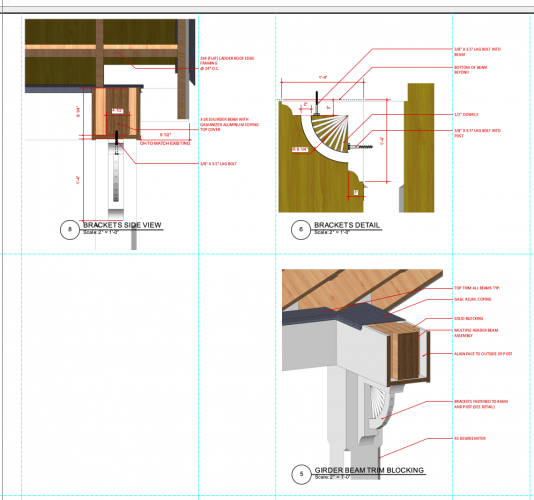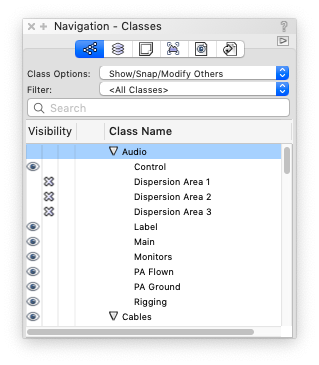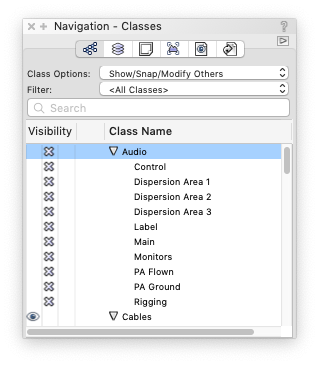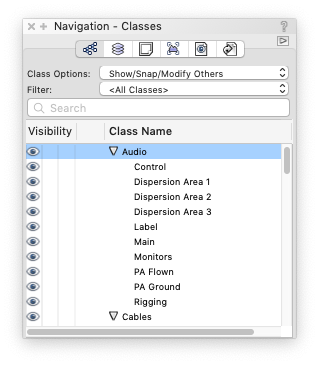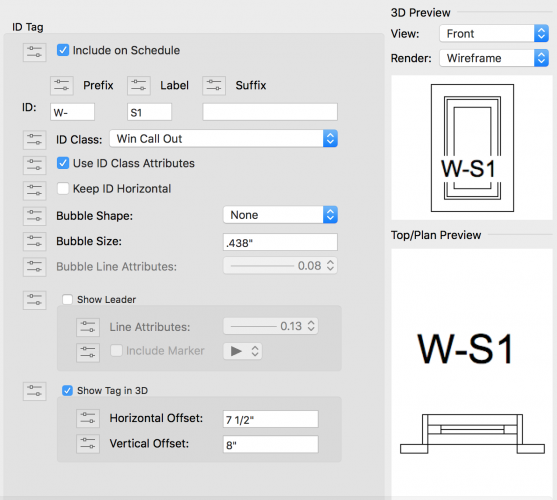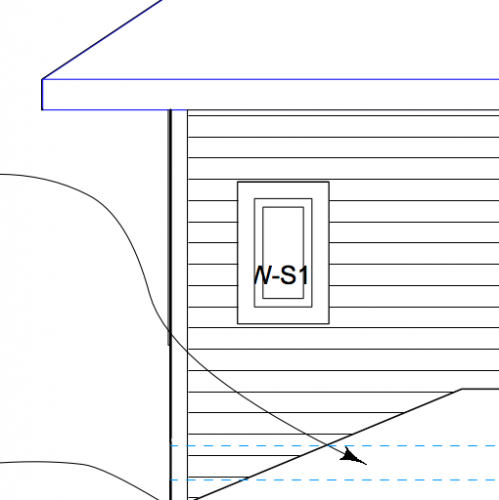Search the Community
Showing results for tags 'classes'.
-
Symbol insertion as active class
Bill_Rios posted a question in Wishlist - Feature and Content Requests
When I insert a symbol from the VW Cloud libraries, I would like a setting to insert that symbol into my drawing in the active class. I don't mind the internal geometry having specific classes that need to be maintained, but I would like to govern how the symbols themselves are inserted into my drawing. If this exists already, my apologies. I have not been able to find a way to make this happen. Thank you for all you do! -
How do I control the visibility of classes in a viewport directed to a design layer object which is a referenced drawing? I am not able to see the classes in that reference drawing. The alternative would be to go into the design layer and turn that class off by selecting the referenced item but I am wandering if I would loose that visibility in other viewports which refer to the same object. Maybe I could copy this reference to another layer and work from there; would that add a lot of memory to my file size? I am not sure what the best approach is, please advise . In the image below I would like to not see the plywood in the bracket detail
-
Hello, Is it possible to set the same landscape areas as different colours on different sheet layouts? For example, I have a class called 'proposed hedges' On my planning drawing I want all landscape areas in this class to have a green fill and dark green line, as this is a coloured layout. On the planting plan I want to use the same hedges but I don't want them to have a fill and I want the line to be black as this is a black and white drawing. For most objects I can select the viewport on the sheet layout and click on the viewport class properties and choose different settings for colours etc just for this viewport. But with landscape areas this doesn't seem to work?? I am using Vectorworks 2019. Thanks.
-

Subclasses - More Than 4 Levels Deep
trashcan posted a question in Wishlist - Feature and Content Requests
Would love to be able to go deeper than 4 levels deep with subclass hierarchy. I'm sure I'm not alone here! -
I have inherited a project file and I'd like to take all of the original classes and put them in a subclass like "V1" and then moves things out one by one into my new organization. Is there an easy way to do that or do I need to label each class with the prefix "V1-"?
-
Would be great to have more places where you can "Auto Class" - a great example is an unstyled door. Rather than creating your own symbol that you've gone ahead and created classes for all the door elements, it would be great to simply click an Auto Class or Default Class button so you don't have to manually create classes for everything. In this example, ideally, you'd be able to set a prefix for these default classes so you can separate out door types.
-
I just watched the excellent Hidden Treasures Seminar presented by @BSeigel, and was thinking maybe there's a setting hiding in plain site that I've missed all these years... See attached screenshots: Some Child Classes are set to Invisible Parent Class is set to Invisible to hide that entire department Parent Class is set to Visible to restore #1 settings (but overrides them) Is there a "nondestructive" way to change Parent Class visibility? The reason I continue to use Layers for Departments is because I'll have my Classes set to all manner of Visible / Gray / Invisible, so I can easily hide an entire Department by hiding it's Layer. Then, when I restore that Department's visibility, the Classes aren't affected. In addition to using VW the way it was intended (Layers are "where" and Classes are "what"), this also helps myriad other areas, like exporting to DWG. The goal is to have a proper Layer hierarchy like Production Air Production Stage Production Ground Surely, there must be a way to do this that I'm overlooking.
-
Spotlight 2020 - Visibility of lamps controlled by random classes
AliaS posted a question in Troubleshooting
So I look at my LX Plan sheet layer last night and all my lamps are gone... Lamps still exist and behave normally when working in design layers, but upon playing around I realize their visibility in my sheet layer is controlled by a different class. The lamps themselves are in various classes, but all in the same design layer. I have confirmed they are still in the correct classes, which are turned on in the sheet layer. The symbols and their components themselves (including symbols within instrument symbols like S4 body) are either 'none' or 'lighting-incandescent', 'lighting-led' etc, which I have confirmed are all turned on in the sheet layer. Eventually I realize that the visibility in the sheet layer of all my missing lamps is controlled by 'POS-us truss' which is a class I made recently. Nothing in the object info indicates that any lamps are in this class. I turn the class on, save, then restart. Joy of joy, the lamps are gone again. I eventually figure out their visibility is now controlled by a completely different class, also created recently. Restarted my computer and problem persists. Creating an entirely new viewport seemed fine, but there are legends and notations in my old sheet layer I don't want to have to redo, especially if this could just happen again. When mentioned the problem to someone this morning, he mentioned having the same issue but not necessarily in sheet layers. He said he turned it on one day and the problem went away, but that just leaves me with hoping this problem is magically fixed - somehow, someday. For what it's worth the other guy is a Mac user and I am on Windows 10. Anyone else have this/know the cause or solution? -
Is there a way to place different types of annotations on their own class/layer/visibility within the sheet viewport? ie. wall tags on a layer, window tags on a layer, door tags on a layer, dimensions on a layer, notes on a layer, room labels on a layer...etc I'm about to go back to annotating everything on the design layer within different classes in order to keep better track of each type. It just gets too crowded to catch mistakes/omissions/changes once you have a full set of working drawings going. I've got a client that keeps changing their mind and I know I must be missing some changes in the annotations. I can't believe I have to ask this. We were arguing about using the viewport annotations versus annotating right on the design layer when I worked in an office back in 2005! Please tell me I've just missed a setting! Thanks!
- 6 replies
-
- annotations
- design layer viewport
-
(and 2 more)
Tagged with:
-
I learnt to use Vectorworks (Landmark) at college as part of my design course. Now that I'm upgrading to the non-student version, I would like to use the classes that I developed over the past 2 years in VW2019 (Student License). When I try to import classes through the New Class function, I get: This file is not in the format used by the application version you are running, so the file cannot be used. Anyone with any bright ideas of what I should do? Or even if I can? I don't know if I can go through developing all my specific classes again.😬
- 3 replies
-
- vectorworks 2020
- classes
-
(and 2 more)
Tagged with:
-
At a recent online webinar, some of the users wanted to know more about layer and class filtering. I made this youtube movie to explain how i use layer and class filtering: https://youtu.be/6xCPL_I-qdg
-
There seems to be a lot more auto-generated classes lately. For example, if I insert a stage light to project a gobo or I simply want the instrument body to appear as part of the scenery in my rendering, that auto creates four classes: Braceworks, Hanging Point, Distributed load and Point load. When I try to delete these classes I'm informed that "one of more of the objects I'm trying to delete is a required component..." Even after I have moved the objects to other classes. Same with all kinds of objects and symbols. It makes me not want to import anything in from the RB for fear of cluttering up my document with undeleteable classes. I can go into the Org panel and work my way up the tree reassigning and deleting and it looks like it worked. But exit, and there they are, still in the navigation stack. I go to one of these classes with Layers=S/S/MO and Classes=Active only and Ctrl-A and get nothing. So these are empty but undeletable classes. Is there a way to control the auto-generated classes or at the very least delete them effectively? VW 2020 Windows 10
- 5 replies
-
- classes
- organazation
-
(and 2 more)
Tagged with:
-
When creating a PDF, the "Export Classes as PDF Layers" option doesn't work the way I expected it to and I'm curious if there's another way or a setting that I'm missing. I have one main symbol that I'm using for this project that has an attached record format and text objects in the symbol that are linked to record fields. Unfortunately, there's not enough space in the symbol to spread these text objects out, so I put them all on the center point of the symbol and put each one in a separate class. This way, I can turn classes on/off to see the information that I'm interested in. I'd like that functionality to exist in an exported PDF as well so that end users without VW experience can access the information as well. However, I'm seeing that in the PDF, all of the text objects respond to the PDF Layer/VW class that the symbol was assigned to rather than the class they're assigned to individually. Right now, all of my symbols are in the None class, so when I change the visibility of the None class/PDF layer in the PDF viewer, all of the text objects in the symbols follow suit. I've tried publishing both sheet layer viewports and saved views, as well as directly exporting from the active design layer, all with the same results. Any help or ideas are greatly appreciated!
-
Import Class Types to Different Drawings
Viameo posted a question in Wishlist - Feature and Content Requests
A handy feature to have would be an easy way to transfer all your classes and their properties to different drawings, which would override existing classes with the same name! We deal with two different sets of drawings (design and working drawings) and both types have the same classes but with different properties. -
When I apply a texture to an object, I have the ability to scale and rotate the texture on that object. When the texture is assigned by class is there a way to rotate or scale the texture? This is a problem when cabinet objects have doors with assigned texture grain running in different directions or if you want to control floor direction or scale.
-
Hello guys! I am new VW, currently using the 2018 SP6 edition on a iMac 2017 (Mojave). I have been trying to use the Standard Naming command, but I've have had problems trying to bring the layers and classes with all their line styles and pre-sets into a Template file I've been trying to create. I have activated the auto-classing and it creates new classes when bringing objects like doors from the Resource Manager, but I have not succeeded on trying to bring or import the rest of the classes, layers or VP that I can see in the Standard Naming's dialog box. Is there a way to import them into a blank new file, so I can create a Template file for example? Thanks in advance, Christian
-
- standard naming
- standard
-
(and 2 more)
Tagged with:
-
I have window ID tags displayed in elevation viewports. I have assigned a class to the id tag so I can turn it off and on independent of the window depending on the view / drawing. In very small windows, the exterior trim covers /obscures the ID tag (because the tag is wider than the window). I've tried changing the attributes of the trim class to no fill, but that has not yielded the results I am looking for. I also have exterior trim in it's own class so I can keep it off in plan view. I tried to move class display order around, but that doesn't seem to be a feature in the class display options of individual viewports, nor in general. In the window settings dialog box it displays the way I would like for it to display. Any tips on what to try to achieve the desired display properties? Changing the attributes of my "exterior trim" class to no fill does not make a difference in the way this renders in hidden line. The window ID tag has a solid fill (both classes mentioned set to "use at creation"). Any guidance appreciated. Thanks in advance. - Julie
- 1 reply
-
- 1
-

-
- window id tag
- classes
-
(and 1 more)
Tagged with:
-
Editing classes in multiple viewports
hajom posted a question in Wishlist - Feature and Content Requests
It would be nice if one could modify/edit classes in multiple viewports simultaneously. Not just turn them on or off, but also override class attributes like textures etc.. This would speed up work if one is rendering different options for certain components, ie. cladding options, component colours. Also it would be great, if one could override the texture for all aspects of object (wall, roof directions) with one button click. So you don't have to click 5 times to make sure the texture is going to be overridden for all aspects object. Thanks -
Exclude Spotlight Fixtures from Paperwork
ianm55 posted a question in Wishlist - Feature and Content Requests
I know there are some workarounds for this, but it'd be nice to just have the option to have fixtures excluded from paperwork in the object info panel. Either that or being able to select the classes that the paperwork will create from. I have a class for all standard fixture elements, but I also have a separate class strictly for house lights, so I can visualize with them on. Being able to remove them somehow in a native feature would be brilliant. -
Hi all, I'd like to hear from anyone who has or is currently experiencing this issue in any version of Vectorworks. I've had two users report this, one on Mac, one on Windows, both in Vectorworks 2019 SP1: The first user said Sheet Layer Viewports weren't being affected by alterations to their Class visibility settings, but changing Class visibilities in Design Layers turned off those Classes in all Sheet Layer Viewports instead. The second user only described that: In Design Layer > change visibilities of Classes = Those same Classes get turned off in [all] Sheet Layer Viewports. Restarting the computer was confirmed as a remedy by the first user. Is there anyone else experiencing this? And if so can you please reply including: Vectorworks version and Service Pack Platform and operating system. Cheers! Jeremy
- 3 replies
-
- classes
- design layer
-
(and 2 more)
Tagged with:
-
My template has a mountain of classes in it, sometimes when I want to assign an object to a class, I'll type the class name little by little in the class search field, say I get to the end of it and there is no result because I realize the class doesn't exist. So I click on new class, which then just shows "Class Name 1" or similar, I wish "Class Name 1" would populate to what I already typed in the search field.
-
Hello I'm looking to understand if an ifc import is supposed to have classes and or layers? A single design layer is created just like in a DWG import. However no other classes import and every 3d object is a generic solid. Is this supposed to happen this way? The ifc file is being exported from CAtia and I can't seem to find any information on if i'm seeing whats the norm or if there is something I am doing wrong? Do i ask for another file? They sent me an STEP file and all it does it trigger the wait rainbow ball from hell for a long time. Am i to assume i just need to give this file more time as its importing a lot of information? So as you can see. I need to know its me or is it you? George Costanza "I invented it's not me it's you." Love Len
- 2 replies
-
- ifc import issues
- classes
-
(and 1 more)
Tagged with:
-
I can see many posts on this subject on the forum but struggling to find one that resolves what i'm trying to do. I'm on VW 2017 Architect. I have a list of classes named abc-part1-part2 and want to change all these def-part1-part2. Effectively stripping the old prefix and replacing with new, I've done this on 2016 but can't remember whether it was a plug, script or something else. Any pointers gratefully aprpeciated
-
Hi, I have this single layer wall (100 mm). The wall has its color, fill etc. attributes from a class. In this class, I have drawn my own tile, as I use as the fill. This works great when I do a section view in the wall and looking from the front. So far so good. But now I want to have a section view looking from the top, and in this section I dont want the same fill in the wall. Is there a way to have 2 different fills for a wall, maybe controlled by two different classes or maybe something else.
-
I wonder if it is possible to have class control in viewport by group just like in navigation window. I reuse viewports for different purposes and it having more global control over classes would be a time saving for sure.