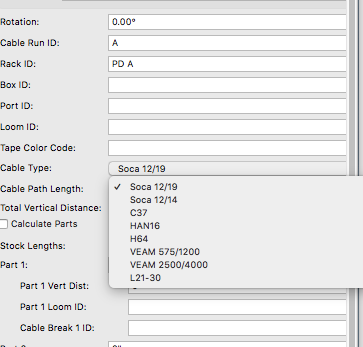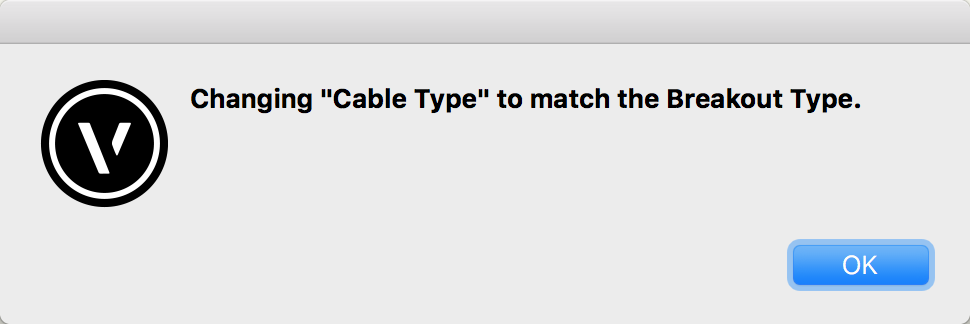Search the Community
Showing results for tags 'cable tools'.
-
Trying to use the multi cable function in cable tools as a L21-30 "breakout" to hoist veam cable. Like an 8way hoist controller. So that I can then assign multicable circuits to the hoists and create a database for veam cables on a spreadsheet. I've added the L21-30 custom to Multi cable and L21-30>8x Hoist Veam to Breakout and Hoist Veam to Jumper, but the following happens when I go to set up the multi cable to assign circuits. Any thoughts? Is it possible Sam Jones? Thank you in advance.
-
Hi! been using the data chain tool and i want to add 2' automatically to the length for focus room. is there a way to do this? a setting i missed? thanks! -Bean
-
Is anyone else having issues with the Assign cable Circuits tool not adding the Jumpers or randomly ignoring the modifier keys (I.E. CTRL for twofer SHIFT for skip) ? half way through a drawing and all of a sudden no jumpers. save and restart and nothing. the tool is also randomly applying the modifier keys super frustrating.
- 1 reply
-
- cable tools
- assign multicable circuit
-
(and 2 more)
Tagged with: