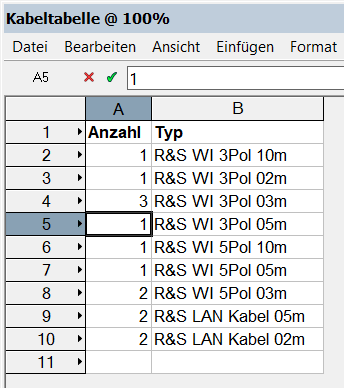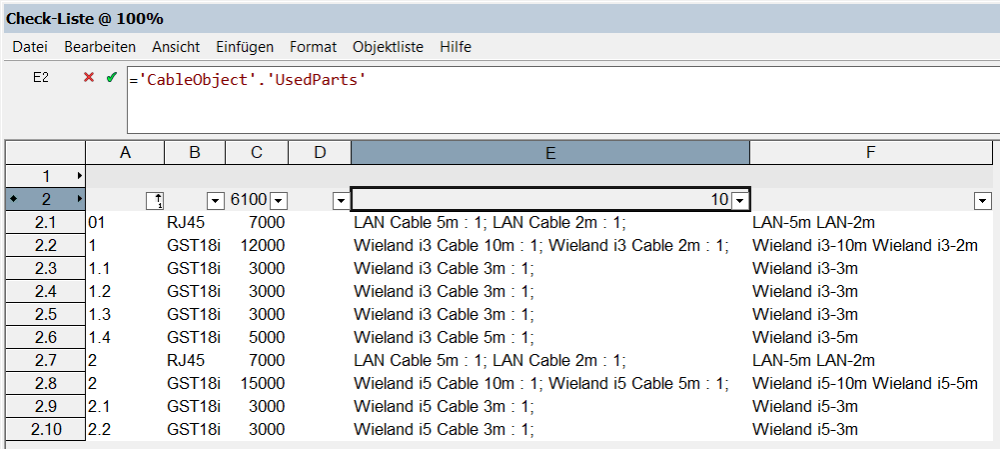Search the Community
Showing results for tags 'cable tool'.
-
I have a main venue file (with all the power and distribution) plus several referenced files for smaller areas. Think main hall of a trade show with showy entrance zone, press conference, large exhibits etc. Because reasons, the project has to be done this way. The smaller areas have lights, truss, stage boxes and cables from stage boxes to lights. My question is, is it possible to directly connect a cable between a distro in THIS drawing to a distro/light/whatever in a referenced drawing? If not, what's the most efficient workflow to do so? Thank you.
- 7 replies
-
- cables
- cable tool
-
(and 2 more)
Tagged with:
-
I've created cables with Cable tools and I want to extract the types of the cables, the length and the id to which is assigned. Spotlight can already a list of the cables and the number of these but without the cable id. I can extract the data into a table from CableObject but the list is concatenated. How can i create the first table with the cable ID from the second table? Spotlight can extract already data which is created with the "CablePart". And this is in some away confusing. I'm thinking that i must write a script or create a Marionette. Can you help me or point the right direction? Thank you! Bogdan
-
I am having an issue using the (non-preview) cable tools. For Data cables (I.e., CAT), I don't want to break the cable into multiple parts on calculate parts. The total length I need is 55' - and I have the default stock sizes. It's splitting it into 1x 50' and 1x 5' - but in almost all cases, with data cables, I need to use a single cable (I.e., the 75'). The obvious work around would be removing smaller sizes from the stock, but that doesn't work because sometimes I need a 5 footer. I know you can break cables using the split tool. But how do I un-break or remove breaks from cables? It seems like you have it calculate parts, see what it recommends, and then override it with what you actually want to use? You also don't see the the 5 footer as part two. You only see it in the Cable Worksheet and see the break in the drawing. Also curious, if I need to send multiple cables along the same path, how do I draw it out to make it clear? What the heck is a terminator angle? Scratching my head here. I know the recommendation is probably to try out the cable tool plugin (forgot what it's called) but I want to understand the built in tool before I jump into the next thing.
-
Spotlight cable tool wish list
cessna310 posted a question in Wishlist - Feature and Content Requests
I've tried to use the cable tool in VW2021. A few suggestions: For the data cable tool there should be a way to turn off the "extra length" field. (I see this request going back a few years). It would be convenient to be able to select multiple fixtures at once and assume they daisy chain together in order. This would be faster than selecting each fixture by itself. The tools don't appear to work on fixtures in schematic view. It draws the cable in the 3D view which is usually at a right angle to the schematic view and thereby invisible. Thanks. -Ed -
Hey I've been using this data cable chain tool. I'd like to request that it automatically calculates a vertical length change if fixtures have a different z height. Also cable universe value and fixture universe seems to be disconnected. If they are connected (like the hanging position tool) by universe cable then the values should all match up And one more thing, I'd like to search a cable by cable ID value - I'm very limited to 'position' and 'universe' Let me know your thoughts Cheers -Nick
-
Using the Data Cable tool, many video signal types are missing. Is there a way to do a custom cable type? Looking for: HDMI HDMI over LAN HDMI over Fiber Displayport
-
Need to be able to display specific cable breaks and have them update the cable parts. When trying to do this manually, and change part one to a specific length, part 2 will not automatically recalculate to achieve the same desired overall length. Also, is there a way to format how the text displays on the cable tools?
-
There should be a way for the cable tools to drop the info for a jumper into it's associated fixture. For example, if I am using the "Assign Multicable Circuits" tool it is already assigning circuit name, circuit number, as well as dropping a cable into the drawing based on your settings. There currently is no setting or way to have that cable input into a field in the fixture. So in addition to assigning circuit name and number it would also put "5' L6-20" into a "Jumper" field or "10' 5pin DMX" into a "Data" field. This would allow cable fields to be exported to Lightwright 6 which I think would make managing the cable info created in Vectorworks much easier.
-
- cable tool
- cable
-
(and 4 more)
Tagged with:
-
I've been playing with the new cable tools in VW2017. I am wondering if there is any way for the tools to drop the info for whatever jumper into it's associated fixture. For example, if I am using the "Assign Multicable Circuits" tool it is assigning circuit name, circuit number, as well as dropping a cable into the drawing based on your settings. Is there a setting or way to have that cable input into a field in the fixture. So in addition to assigning circuit name and number it would also put "5' L6-20" into a "Jumper" field or "10' 5pin DMX" into a "Data" field. Is this something that already exists or can be done within the current version? This would allow cable fields to be exported to Lightwright 6 which I think would make managing the cable info created in Vectorworks much easier.
- 8 replies
-
- 2
-

-
- cable
- cable tool
-
(and 1 more)
Tagged with: