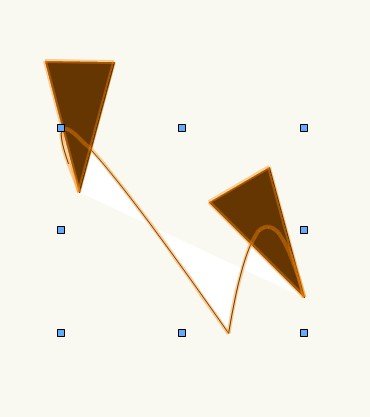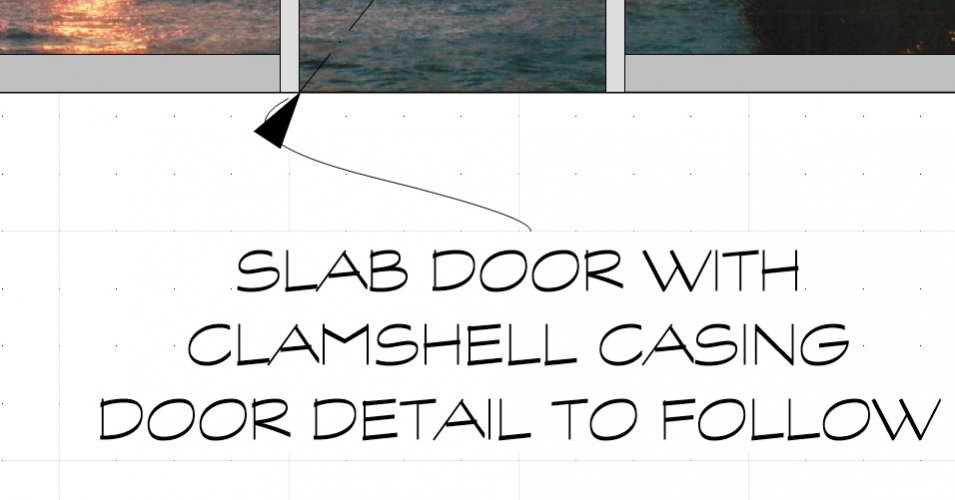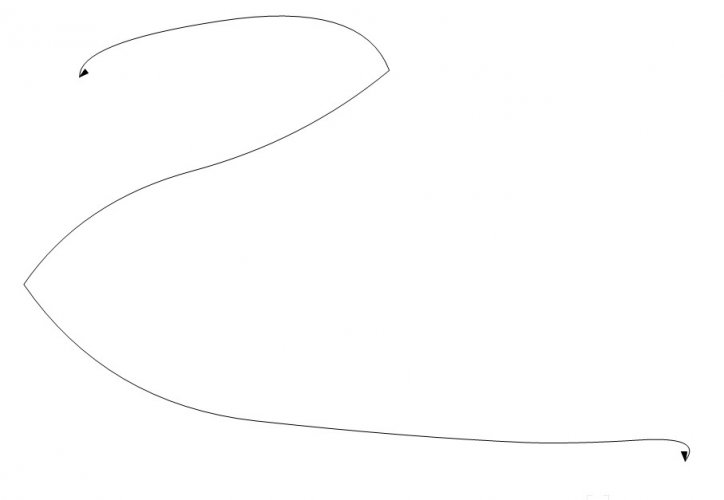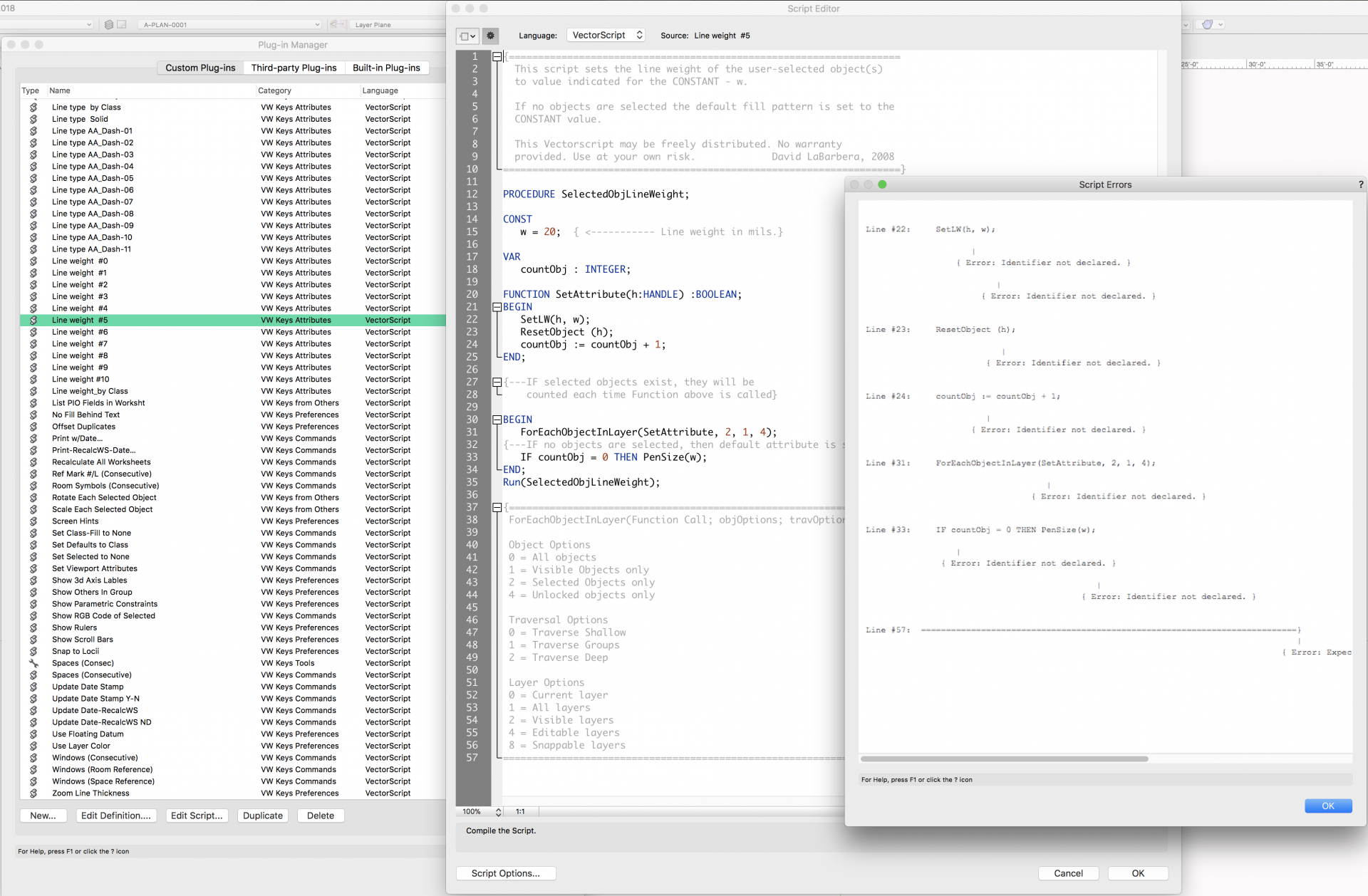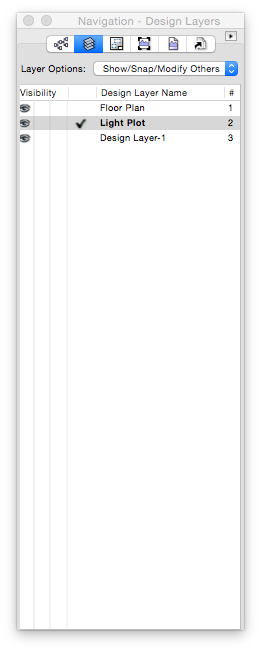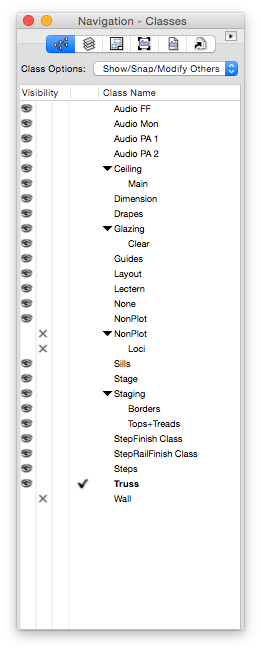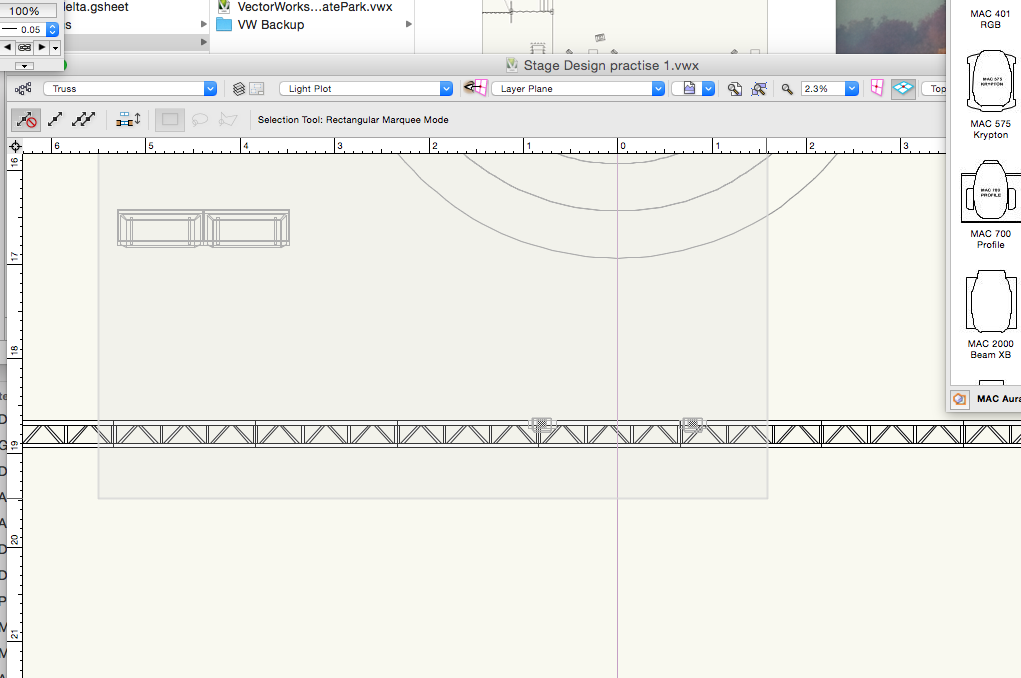Search the Community
Showing results for tags 'bugs'.
-
Is there a way to get data visualization to recognize individual items inside a symbol? It seems to react unpredictably. Sometimes, an item with a specified class that is inside a symbol seems to be ignored by the data visualization setting. Other times, the color chosen works, but the transparency setting does not. Mark MacBook Pro M1 Max 32 g RAM VWX 2022 SP2
-
- 2022
- data visualization
-
(and 1 more)
Tagged with:
-
Further to the ongoing dialog about bug submission, I am following up on submitting my own possible bugs that I have posted as threads in the forum. I submitted this as my first bug using the online Bug Submit form posted by Jim in another thread. (Not my first bug ever , I've made tons of submissions in the past, just not with the form for a while.) - Filing the bug took 9 minutes in total. Here are my interim wishes for improvements to the current bug submit process - - I'd like a way to cut/paste the last six digits of my serial number into the form. - Note that the current form doesn't include Mac OS X 10.12 at all so I cannot submit my correct operating system information (I am currently running Mac OSX 10.12.6). - I'd love a dropdown for choosing my version of Vectorworks and a second dropdown for choosing my SP. - I wish that bug submission copied me with my submission via email so I have my own record of submitting. One of the big advantages of the forum is the ability to search after the fact if I ever need to follow up. Edit - one additional wish, it would be great if there was a way to submit multiple bugs in one sitting without having to re-enter all the basic information again each time. Overall it wasn't too bad, though being able to copy/paste the steps to recreate my bug from my forum post made that part of the process easier. Thank you! Kevin
-
I've noticed that VW2020 sometimes hangs up when switching render modes, and the expected results are inconsistent. Sometimes, I get the spinning Mac OS ball (VW is unresponsive / hung up), and there's a long delay before the tea kettle displays and then begins to show progress. Since it works this way, it's hard to tell if VW is hanging up (freezing) or just taking its sweet time. I have a decent CPU/GPU and plenty of RAM. Finding these inconsistencies make the tutorial process really difficult because it's hard to know if you're doing something wrong or the program is behaving badly. At the end of this trial and error process, I took Jim's render styles and followed the same debug example below with a very simple file (4x4x4 cube on a small slab and a single light). Everything behaved as expected. So either VW has issues with rendering bigger, complex files, or Jim's tutorial file is bugged somehow. For file consistency and to make sure I'm testing the same situation, I am using an exercise file from the "Rendering in Vectorworks" tutorial, filename "02-renderworks-camera-effects-v01.vwx". The Renderworks styles I refer to (I.e., "Quick" and "High Quality Render" are styles that Jim is using in the tutorial). I am going through the Renderworks modes in Design Layers (not sheet layer viewports). For Fast Renderworks, this doesn't seem to be an issue, but for Final Renderworks, Artistic Renderworks, Hidden Line, Dashed Hidden Line or any of the Polygon settings, there is an issue for render progress and render behavior. If I select "Fast" and then switch to "Final", the tea kettle displays for a moment and then nothing changes. Similarly, if I go from "Artistic" to "Fast" or "Final" nothing changes. If I go from Fast --> High Quality --> Final it works as expected, even if I interrupt High Quality and force a switch to Final. If I work this way, the Final render only takes 30 seconds. Switching to or from hidden line always seems to hang up VW. Other modes hang up based on what mode is currently active. Debug Example: I'm in Open GL and I switch to Renderworks Style --> Quick Render - it works as expected, immediate tea kettle and it takes 43 seconds. Correct! I'm in Quick Render and I switch to Hidden Line - it hangs up for a couple minutes and the render doesn't tell me how long it took. But crazy that it takes longer than Quick Render. Doesn't display "Rendering Complete" text. I'm in Hidden Line and I switch to Renderworks Style --> Quick Render - it hangs up for a couple of minutes and then the render says that it takes 44 seconds. Hmm. I'm in Quick Render and I switch to Fast - it works as expected, immediate tea kettle and it takes 04 seconds I'm in Fast and I switch to Final - it just stays in "Fast" even though "Final" is selected I'm in Final (but it's displaying as Fast) and I switch to Renderworks Style --> Quick Preview - it works as expected, immediate tea kettle and it takes 51 seconds. I'm in Quick and I switch to Final - it works as expected and it takes 45 seconds. Correct! It seems that depending on the file I'm working in, the Final setting has different behaviors and different results. An update tutorial to how the different modes function in VW2020 would be extremely useful. For now, I'm going to use my really really basic file and try to go through Jim's tutorials that way. I sort of expect that there would be some kind of render cache somewhere that needs occasional cleaning for optimization purposes. Could that be it? Or am I fundamentally misunderstanding how rendering works in VW? QA issue? I don't know. It's great that there's a time / progress bar as well, but like the hang up issue, whether or not it functions as expected is inconsistent. Would be great if it showed "Time Remaining" as well...
-
I'm having issues with markers in 2018 SP3 on Windows 10. In old versions, markers drew perpendicular to tangent of the line they were marking at the REAR of the arrow (IE, how you would expect an arrow to be drawn. In 2018 SP3, the behavior has changed and now draws perpendicular to the tangent at the NOSE of the arrow, resulting (especially when using the freehand tool) for the arrow head to be misaligned badly (ie, having the arrow hanging off the line by its nose.) Anyone else having this issue? is there a workaround?
-
Most of the 100+ scripts I use in Vectorworks (some for over 10 years) fail in Vectorworks 2018. All of the failures are related to undeclared variables. I looked for changes to Vectorscript in 2018 that may be causing the problems, but couldn't find anything specific. This is a typical example of a simple script that sets the line weight of a selected object, but now it fails saying the Handle (h) is not declared, even though it is in the Function definition, and has been working fine in many versions of Vectorworks since 2008. PROCEDURE SelectedObjLineWeight; CONST w = 20; { <----------- Line weight in mils.} VAR countObj : INTEGER; FUNCTION SetAttribute(h:HANDLE) :BOOLEAN; BEGIN SetLW(h, w); ResetObject (h); countObj := countObj + 1; END; {---IF selected objects exist, they will be counted each time Function above is called} BEGIN ForEachObjectInLayer(SetAttribute, 2, 1, 4); {---IF no objects are selected, then default attribute is set} IF countObj = 0 THEN PenSize(w); END; Run(SelectedObjLineWeight); If anyone can tell me what the problem is, I can migrate my office to 2018.
-
I have noticed two bugs related to workspaces in VW2018. One is a hold over from VW2017 and the other is new. They are: When working in the Irrigation Tools for awhile, I lose many of my typical right-click menu options. They just don't appear anymore. The only way I have learned to restore them is by restoring my custom workspace setting. I noticed this in VW2017, but just never got around to submitting it. After saving my new custom workspace settings in VW2018, I have noticed that for some reason, many of the toolbars revert to a squished and ineffective setting at first and I have to widen a couple of panels. This is new in 2018
-
Hi all, I seem to be unable to select objects from other layers other than the one from my active layer. It seem to me the only way to go about doing it is to right click the object and choosing force select. I have checked online and the impression I get is that i shouldn't have to do this as my setting for my class is "show/snap/modify others". However, in my 3rd screenshot as i dragged my cursor over the area shown, only my 2 lights fixture turn orange(this orange did not appear in my screenshot) and not the 2 rectangles which are TVs. This is the same when i try to click on any other thing. Does anyone know if i need to check on any other settings?
-
I upgraded to 2017 and have enjoyed some of the new features but having problems with bugs. Because of 2017 freezing or crashing, I am running both 2016 and 2017. When I try to copy items from 2016 into 2017 they show up as a flat pdf. Is this something new and is there a way around this? Thought it was strange that when copying items from 2016 to 2017 they flatten into a pdf. Also, I am having problems in 2017 where items are disappearing and random center lines and grids are showing up over top of items. I have attache 2 images below. They are from the same diagram and items will just turn off and disappear. If I zoom in or make any changes the items are still missing. I am working on a mac and if I change views to top view, the items show up for a second and then go away. Only way I have found to work around is to change to orthogonal then back to 2d and it seems to work for a bit. Really hope the bugs get worked out quickly so I can work in just 2017 without worrying about freezing, crashing, or items disappearing! gone.pdf Back.pdf
-
Im still experiencing quite a few bugs with 2016, occurred to me that I hadn't installed a service pack in awhile. Had a look online and only shows service pack 4 from back in June. When can we expect a a fix / next service pack? Im really surprised that a lot of the fundamental tool's bugs have not been fixed and its nearing the end of the year. Only a few examples include the surface hatches to edges of floors, design layer viewports "use current doc settings", working plane reverting after a viewport crop just to name a few.