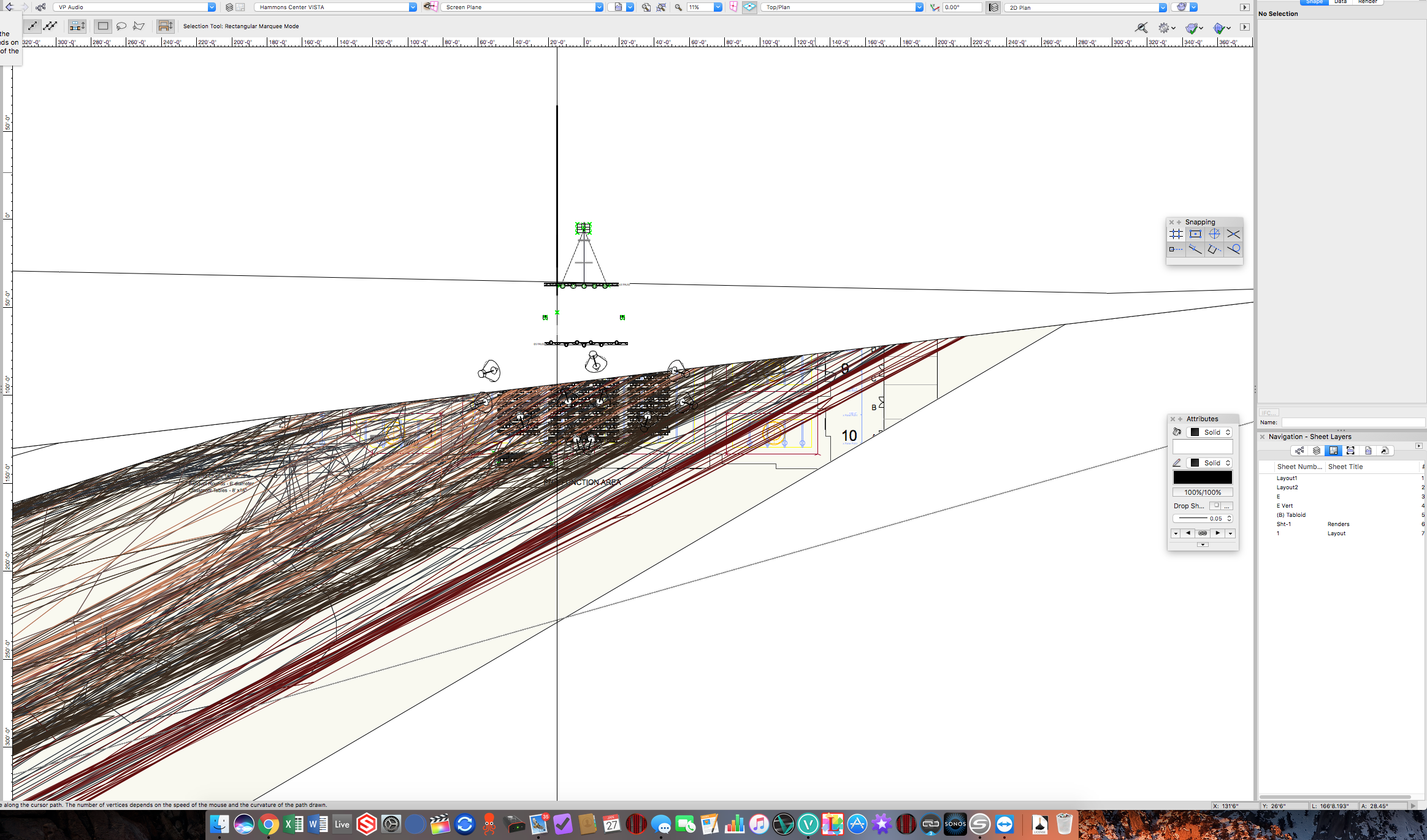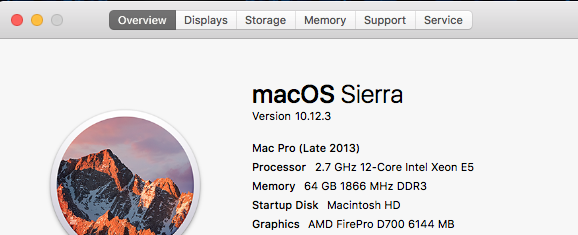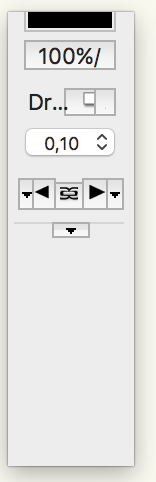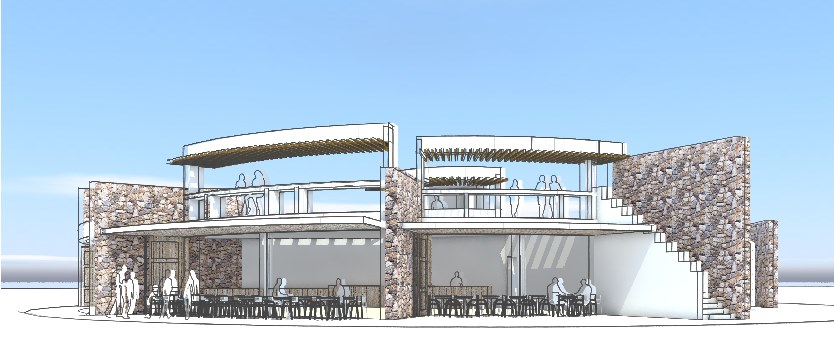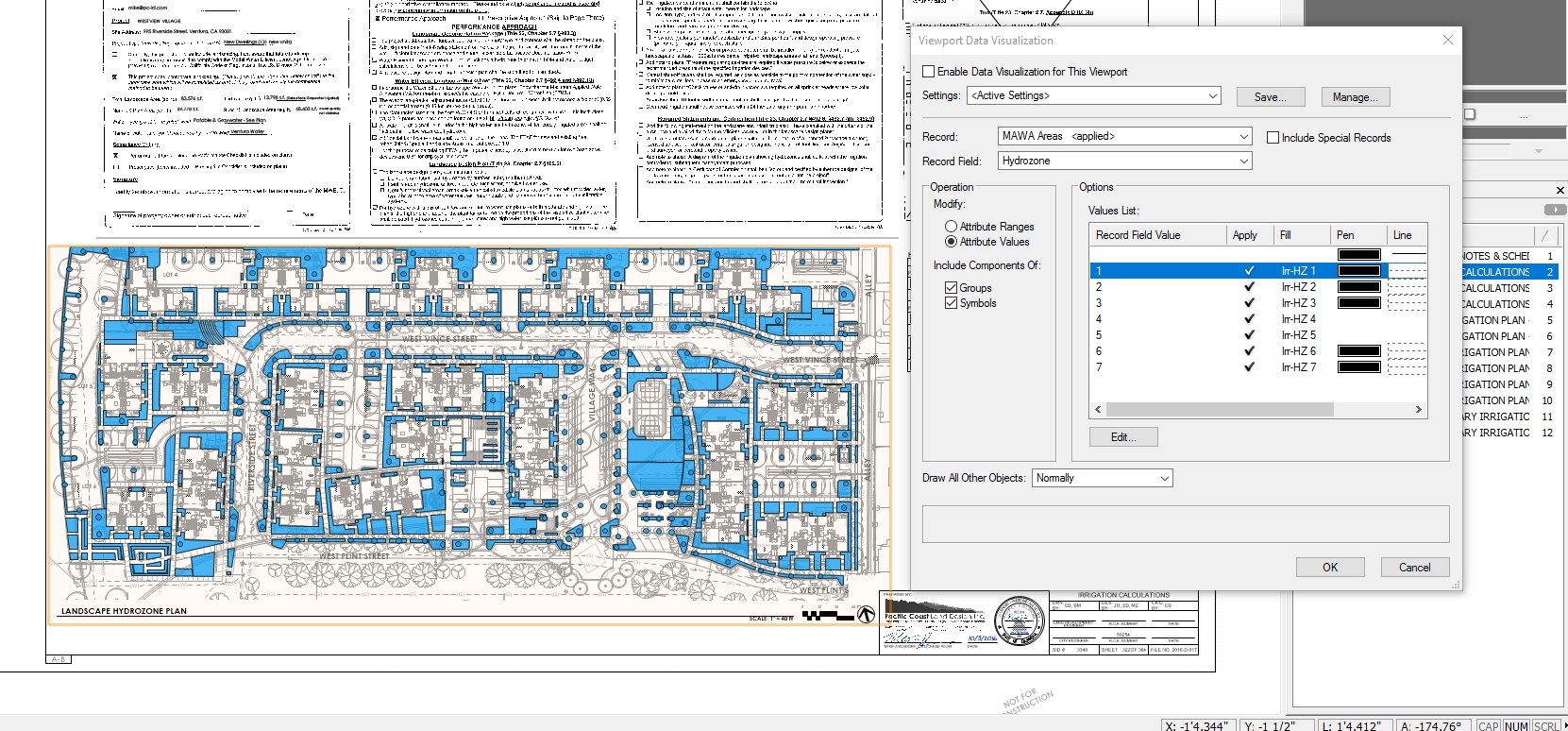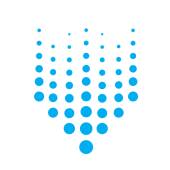Search the Community
Showing results for tags 'bug'.
-
Noticed that my lighting fixtures (spotlight - theatrical symbols - all custom) keep disappearing when I zoom. I thought maybe there was a scale discrepancy, but after checking that and checking to make sure that my class and layer options are all correct, I started futzing with the Fixture Mode dropdown. When I am able to select the fixtures, even if their fixture mode is already set to none, if I grab that dropdown menu and set them to none again, suddenly they don't disappear. This is true across the board, no matter what symbol or what fixture mode. Setting them to none makes them all stay. Edit: Day 2 - I have to do this once every time I open the file. And it seems that syncing with Lightwright also makes me have to do this again. Running VW2017 2012 Macbook Pro OS X El Capitan VW 10.11.6 2.6 GHZ Intel Core i7 16 GB 1600 MHz DDR3 Ram NVIDIA GeForce GT 650M 1024 MB
-

Random Zooming Bug with Oversized Stretched Out Objects
Wesley Burrows posted a question in Troubleshooting
Does anyone have any idea what causes this? It happens at random, in random drawings. You zoom in/out it'll go back to normal for a moment and pop back to something like the attached once you finish zooming. It seems to persist till VW is closed and restarted. Vectorworks Spotlight 2017 SP2 -
Been running into a few problems with symbols in 2017 I've never seen before: When I layer a normal 2D symbol on top of a lighting instrument, then zoom out, the stacking order gets messed up and the lighting instrument is on top. Double clicking a 2D symbol in the resource manager brings up the symbol selection tool, yet when I click to place the symbol, I get the error "A symbol needs to be selected." It can still be dragged from the resource manager to be placed, but this is inconvenient. I never encountered this issue in previous versions. Any help/insight much appreciated!
-
VW2017 Attributes Palette window resizing bug
Antoine D'Halluin posted a question in Troubleshooting
Hello, when I resize the attribute palette ; it crop a part of the palette simultaneously as it resize the text and the boxes (seems to be proportional). then you have no access to the hidden part of the palette. I cannot scroll up or down. for example, I have reduced the size of the palette from the top ; then it has cropped a part of the top. and then I tried to increase the lowest part ; it just generated some white part bellow the palette. see picture joined. Is it linked to my config ? to Mac Os config ? to some config error in my VW config ? thanks PS I am using VW2017 on Mac OS 10.11.6.- 3 replies
-
- attributes
- bug
-
(and 2 more)
Tagged with:
-
When I open one document it opens fine, but when I try to open a second document it crashes. Is this a known issue? Any fixes? System: Win10 64bit Geforce 980ti
-
using VW17 w/ latest SP 1. when I render realistic exterior fast with edges option I get edges significantly offset from where they should be... this happened before the SP1 as well anyone else aware of this? see attached This is a bug, pls advise, respond.
-
It seems (command `) no longer switches between active files. Bug or deleted feature?
-
Can somebody align me to a better workflow than the one we are currently using for sheet borders in multiple files for the same project. We currently 1. Have the mother sheet border symbol in the title sheet file 2. Reference the symbol into each referenced file 3. Insert the symbol as part of a sheet border component When project information changes... 4. Edit the sheet border 2D symbol in the mother file for project information (date, project title, data, etc.) 5. Update the reference to the title block file in the other referenced files 6. TOOLS > UTILITIES > RESET ALL PLUG-INS.... This was a workflow provided to me in another post, but it hasn't been the most effective way. Often sheet borders disappear rather than update. We need a much better way of handling this.
-
I have been trying out the new data visualization capabilities in V2017 and for some reason I can't seem to make it work. I have a series of shapes, each in the same class but with a record attached. Each shape has a different value, 1-5, for the same record field. When I use the data visualization tool, I get to the point where I've customized the visibilities for the different record values, but nothing seems to change. In the screenshot, the blue shapes are assiged by class values for the hydrozones I am attempting to visualize. The dialogue box shows the hatches that I am trying to use to override the fills of the shapes based on their hydrozone number, but no luck. Am I missing something? Is this a bug?
- 2 replies
-
- data visualization
- help
-
(and 3 more)
Tagged with:
-
I believe I found a bug on VW2017 build 327801. I lay down a spotlight instrument, then add an additional 2D symbol on top of it. Then, when I zoom or pan the drawing, the spotlight symbol superimposes itself on top of the 2nd symbol and stays there. I can go back and fix the sort order by saying "send to back," but when I zoom it gets messed up all over again. I never noticed this in 2015 or 2016. Thanks!
-
I converted a previous file to 2017 and started editing worksheets I already had in the drawing set. After editing the worksheets, they no longer appear on the sheets, but rather show a big X through it. I can still edit the worksheet, but it never appears unless I duplicate its instance in the resource browser and place the duplicate. Even then, after editing the duplicate, it does the same thing. Help!
-
When closing VWorks 2017 occasionally we will experience a crash, seeming right before the program closes. All open files are already saved and closed and we are just exiting the program...it crashes????? Seems odd.
-
1. Insert Spotlight Instrument 2. Edit the symbol used for the lighting device. 3. "Refresh Instruments" does not refresh the changes made to the symbol. A workaround until this is fixed is to select all instruments, click "Refresh Labels" in OIP.
-
In VW 2017, tabbing while entering information in the OIP with the Truss Tool (Straight or Curved) is broken. If you click a field, enter a value, and press tab to advance to the next field, the OIP seems to lose focus. This forces you to mouse click in the next field you would like to enter a value instead of tabbing through.
-
I have only just begun using the irrigtation tools of 2017. I have not been able to rotate irrigation component symbols (i.e. outlet object, valve, system components, etc.) when they are placed on a pipe. I have tried both the rotate tool and entering a rotation value into the rotation input of the OIP and the don't rotate.
-
- landmark
- irrigation
-
(and 2 more)
Tagged with:
-
Python Language Exception Control - SyntaxError EOL while scanning literal
twk posted a question in Troubleshooting
https://forum.vectorworks.net/index.php?/topic/44990-syntaxerror-eol-while-scanning-literal/ Apparently it's a Vectorworks Python API bug. Can we please have this fixed, as after this error occurs you cant get rid of the error until you restart Vectorworks- 1 reply
-
- bug
- python api
-
(and 1 more)
Tagged with:
-
It is early yet and I am still fiddling with the irrigation tools, but so far...awesome! I did run into one snag. When setting up a drip zone and using a drip control kit with a pressure reducing filter, the calculations for the zone don't seem to account for pressure regulation, just pressure reduction. For example, traditionally my input pressure is 65 psi, but the zone kit would reduce that to an output pressure of 40 psi, no matter the input. In the software, it seems to work that the input pressure gets reduced by 40psi, leaving an output pressure of 25 psi in this example. Not what you want to ensure your calcs come out right. Any ideas?
-
Aside from having to reset my Vw Preferences just about every other week in order to fix tools that spontaneously decide to no longer work properly, I've been having issues with the Heliodon tool and was wondering if I'm the only lucky one. 1. Select a Heliodon and on its OIP, select a Month and Day from the pull-downs. (To test my issue, don't select March, June, September or December) 2. Now select one of the Solstice or Equinox dates at the bottom, do the Month and Day both change to the correct Month and Day? For me - when I select one of the Solstice or Equinox dates, the Day changes but not the Month, so even though I select the Equinox on September 22nd, the Month remains July but only the Day changes to the 22nd. Does anyone else see this behavior? Thanks. Additionally - why do we have to type in 'AM' or 'PM' in order to change the Heliodon time from AM to PM? Seems like an AM/PM pull-down would have been much more user-friendly. ( I have started a wish-list item for this as it's tangentially related to my issue).
- 5 replies
-
- renderworks
- heliodon
-
(and 1 more)
Tagged with:
-

Alignment issues with Dimensions having Leader and Note text
rDesign posted a question in Troubleshooting
Dimension object with Leader and Note text (which goes below the text line). Problem is that the Note text doesn't stay below the line, it'll go the opposite direction of wherever you drag the dimension text. The Dimension Note text should always stay below the line of Dimension text. -
Dragged copies of Callouts lose their Text Style and become <unstyled> . I have also submitted a VSS Support Request for this. STEPS: 1. Create a Callout with a Text Style. 2. Click-drag a copy of that Callout; 3. Either drag the Callout leader so that the Callout flips sides, or double-click on the Callout to edit the callout text. 4. Upon finishing editing the text of the Callout (or making it flip sides) the Callout will lose its assigned Text Style and become <unstyled>. I sure hope the new Vw2017 Analytics reporting feature can see how much time I spend on stuff like this.
-
STRONG WARNING: Do NOT attempt the following with any other Vw files open, as following the steps below triggers an immediate Vectorworks crash for me. Every Time. I have filed a VSS support request and bug report for this. Selecting 'Use Default Attributes' in any file now triggers an immediate crash for me — YOU HAVE BEEN WARNED. Do not save over your 'Default.sta' template file if you have customized it. STEPS : 1. Open Vectorworks 2. File > New..., select 'Create Blank Document'; 3. Go to the Attributes palette Utility Menu, select 'Make All Attributes by Class'; *** See below *** 4. Go to the Attributes palette Utility Menu, select 'Set Default Attributes'; *** See below *** 5. File > Save as Template... , leave name as 'Default.sta' and save in default User Application support folder. 6. Close all open 'Untitled' Vectorworks files so that no Vw files are open. 7. File > New... , select 'Use Document Template' and select 'Default.sta'. 8. Go to the Attributes palette Utility Menu, select 'Use Default Attributes'. 9. Immediate Crash. NOTE - If you skip Steps 3 and 4 and then save it as a template file, it will NOT trigger the crash. I have also attached my Default.sta file which was created with the steps above and triggers a crash. Enjoy!