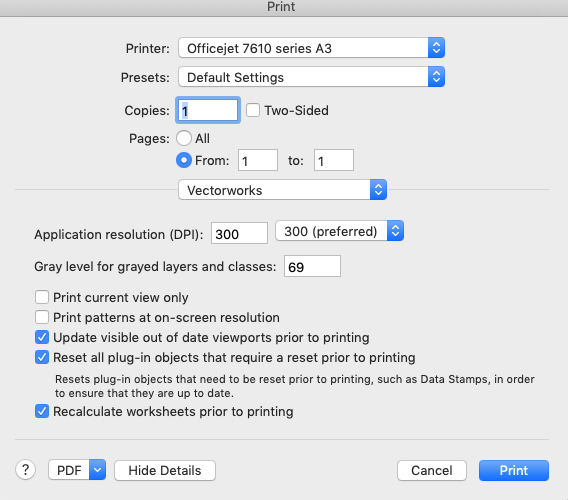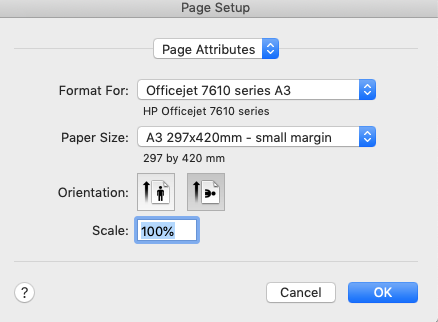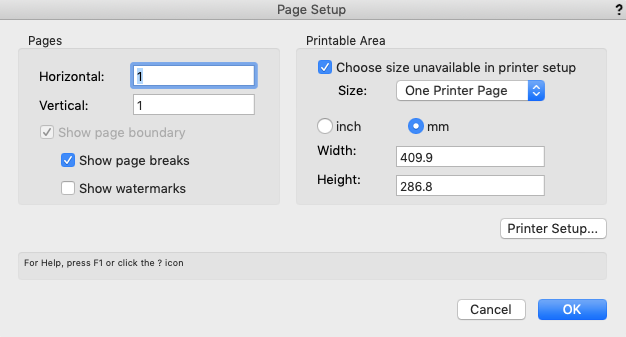Search the Community
Showing results for tags 'borderproblems'.
-
I've been trying to find the solution to this for a while, but I'm not sure if I'm googling the correct terms. I want to make the Borders of Hardscapes more real-world accurate. When I apply a texture to the Border Slab in the Object Info, it visually looks like the rest of the hardscape (i.e. a seamless texture repeated across the plane of the surface). This hasn't been an issue in the past, but we recently showed some renders to a client and they fell in love with how "unique" and "creative" the pattern of the border was, and we had to explain to them how this was just representational and not accurate to what we normally install for borders. I'm struggling to insert URL images to show what I mean so here are some hyperlinks instead: How the paver border looks in Plan View Render shown to Client An example of the look we're trying to achieve Is there a specific setting somewhere to make Renderworks textures align to curves and look how they're supposed to, or some workaround? I'm working in Vectorworks Landmark 2023 SP6 (Build 711238) (64-Bit) Thank you!
- 3 replies
-
- landmark
- landmark2023
-
(and 3 more)
Tagged with:
-
Hi! I'm trying to print out some construction drawings on A3 paper at home. I have tried all the various combinations of set up changes (I think) and I can still not get it to be in scale when printed and with the border/title block not cut off. I have a range of options to choose from in my printer settings (so not the printable area settings in Vectorworks)...these are A3 with a small margin, A3 plain paper, A3 brochure or A3 borderless. I have then set the Vectorworks printer set up to one printer page which defaults to 409.9x286.8mm in size. Can anyone help me please? Which is the magic combination? And so I have the correct boxes checked (see print screen shot). Thank you!
- 25 replies
-
- a3
- nottoscalewhenprinted
-
(and 2 more)
Tagged with: