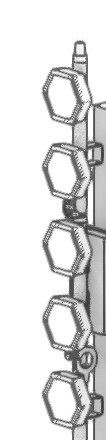Search the Community
Showing results for tags 'artifacts'.
-
Please see two screenshots attached below... The first image is a screenshot taken from a design layer in OpenGL, when orbiting the lenses remain clean and exactly how I want them to render. The second is taken from a sheet layer of a viewport, rendered in OpenGL only this time I get random artifacts appearing on the lenses of this particular fixture. My first thought was that there may be some overlapping geometry (although this doesn't explain why it renders correctly when in the design layer) regardless, I tweaked the position of this polygon but no success. I also played around with crease angle, removing texture, setting solid colour, various lighting settings, turning off ambient occlusion and DPI settings of the sheet. Any suggestions on a fix would be greatly appreciated. Many thanks Dan