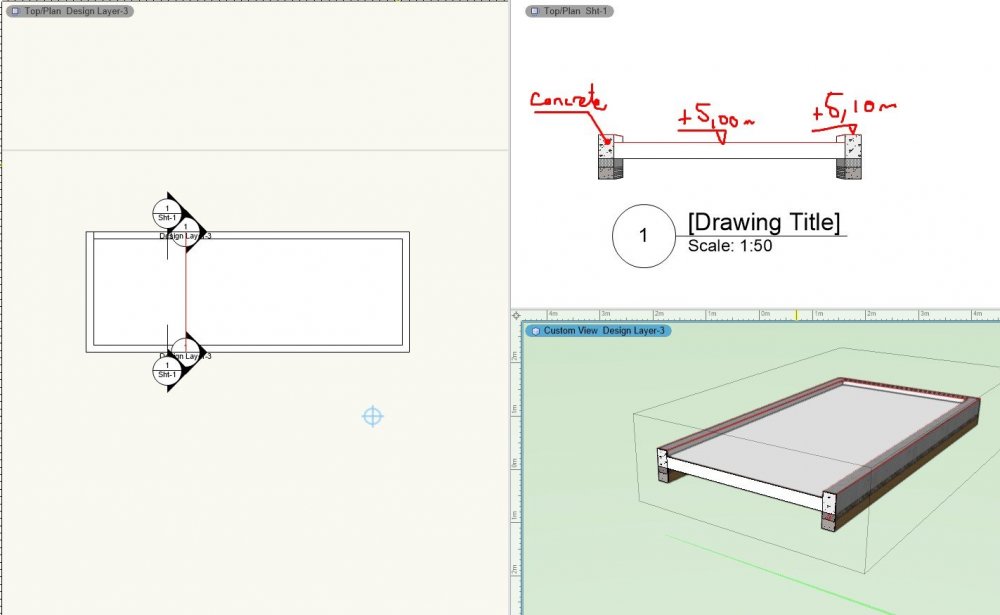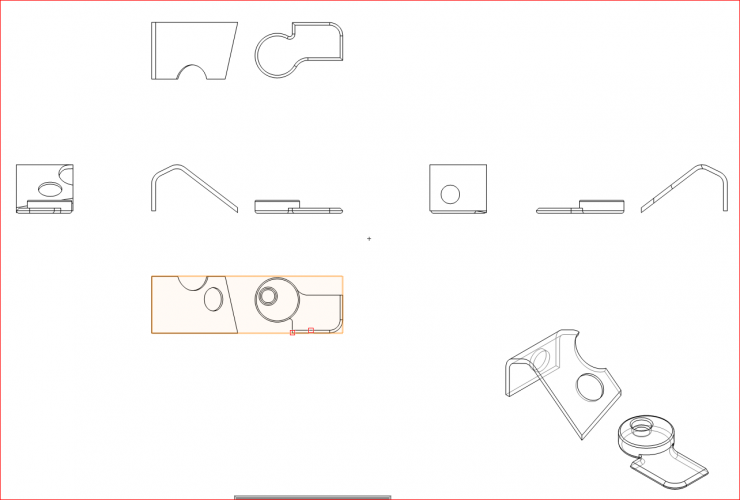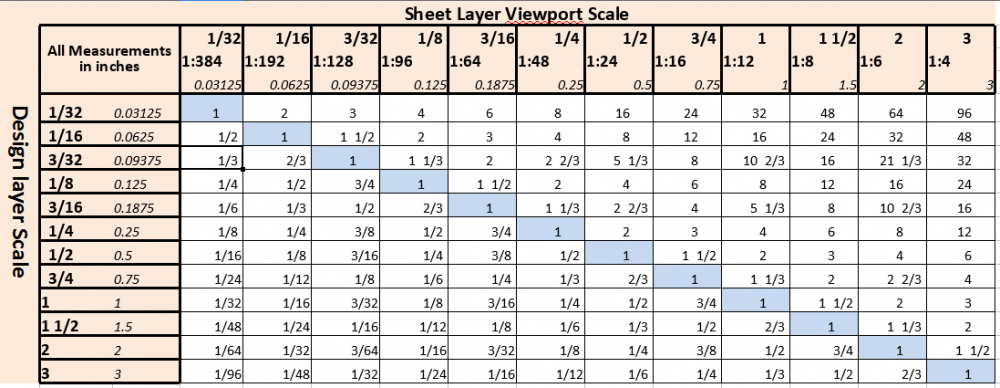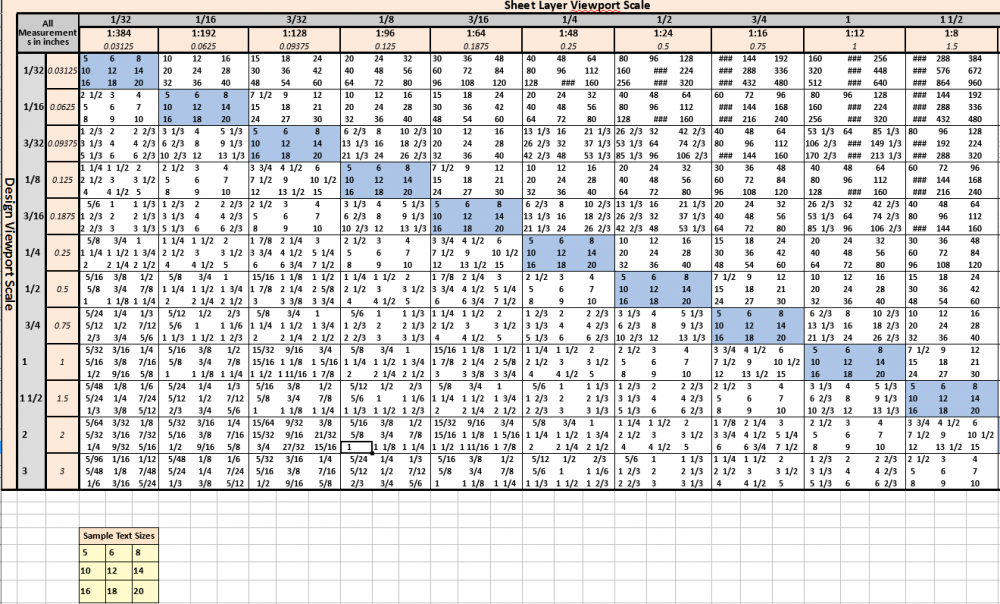Search the Community
Showing results for tags 'annotation'.
-
Hi, i have what i believe must have a very simple answer as is seems like such a basic function, but after hours of googling and searching the forums, i cant find nothin'!😬apologies for being an idiot: im not even sure if i have the correct terminology? i create a section viewport and i would like to annotate it. i would like to use a tool and click on a point and it give me the elevation/height automatically eg is there something basic im missing or is this a time where its actually a little more involved than one might have thought. as a secondary thought i would also be good to label the materials autmatically. ' Any help welcome; advice or a link to a tutorial video or similar 🙂 ive also uploaded the file so you can see what ive acheived so far! Rob 210511_hardscape test.vwx
-

Associative Dimensioning on 3d models
Bas Vellekoop posted a question in Wishlist - Feature and Content Requests
Almost everything gets modeled in 3d these days. Associative Dimensioning is only possible with 2d geometry in Vectorworks. Is wish it was possible on 3d geometry as well. The following tools should be able to recognize 3d geometry in models and work associative on sheet layers and design layers: - Unconstrained Linear Dimensioning - Constrained Linear Dimensioning - Dual Dimensioning - Radial Dimensioning - Marking Object Centers - Angular Dimensioning - Arc Length Dimensioning Vectorworks should be able to recognize radial dimensions and curves on shelled nurbs surfaces and perfect round extruded polygons. Attached I have a file I wish VW could dimension associative and would be able to recognize al the different dimensions. Pleas pitch in for enhancements on this wish. Associative Dimensioning.vwx- 7 replies
-
- 12
-

-
- associative
- dimensions
-
(and 2 more)
Tagged with:
-
I think the plant symbol annotation - polygons, tick, tick size, etc. should be definable by the plant style. I appreciate the ability to mass plants, except for the fact that it eliminates the ability to show more than one object when massed - generally a trunk/center mark. The ticks allow me to work around this "bug?" by placing center marks for my plants in the OIP, but, I cannot set this by style, so spend unnecessary time selecting similar and setting them to be consistent, there is added difficulty building legends in annotative space and going back and forth to check the tick setting for a dozen plant symbols in order to have them match. While we're at it, providing an irregular 3-dot pattern for multi-trunk trees would be useful, too, or letting users create custom ticks?
-
I have used Keynotes and Legends on several projects. My current dilemma is I have a drawing file with keynotes shown in the annotation viewport but no Keynote Legend. I have tried to take a legend from another file in the same project and create a new file and keynote legend yet I can not recreate or restore the Keynote Legend. Has anyone else come across this issue and do you have a fix?
-
Hi, When I use a section viewport to display the inside part of the building I can display the space fill as I prefer but I can't see the label of the space; at the same time I am not able to assign ID labels to walls and elements that are visible in section viewport and/or in elevation Is there a way to have those IDs visible? what am I missing? Thank you very much I have VW2017
- 1 reply
-
- idlabels
- sectionviewport
-
(and 2 more)
Tagged with:
-
Good evening everyone, Wanted to list a new request for future versions because i've been having a problem for a bit of time now. I've been standardizing my firms sheet standards, symbol standards, and template standards for drawing types. One thing that i have ran into while drawing in vectorworks is the problems with text scale and consistency of text size. To give a bit of background - we know that we have two different types of scales that we all draft in - design layers and post the information in sheet layers. Both however, are governed by scales. Design layers have a scale for line types, etc... and sheet layers reference design layers in the viewports. One thing that I love that Vectorworks did was the text style tool that standardized all text used in a file. Meaning, if you said that a text style for a particular drawing is to be size 12, you can use that text style consistently. However, the team didn't take into account one minor detail - Let's say your design layer scale is at 1/4" = 1'-0" and are using a viewport in a sheet layer viewport scale at 1/4" = 1'-0" with a text size of 12. The way VW is programmed - the nice thing about it is the size of the text stays consistent - it appears in sheet layer at 12 as it would for 1:1 scale. However, the complexity increases when the variables change. Let's say you have the same design layer scale at 1/4"=1'-0" but have a sheet layer viewport scale at 1/2"=1'-0" - what happens? the same size 12 text appears as size text 24 - because the viewport is showing the text 2 times the size of the design layer viewport. Now for the request - since we like to allocate different sizes on the sheet layer scale - is it possible for the text style scale to have an option to appear the size of 12 in the Viewport scale and scale the size of the text in the different design layer viewports accordingly? In the end - we inherently want all of our text to appear consistent throughout all of our drawings and the way we see from our eyes is at 1:1. So all we have to do is pick 5 or 6 different sized text sizes rather than dozens (if not hundreds) if we increase the variability of our text sizes in sheet layer viewport scale vs design layer scale. Heres a chart below for some more information regarding the ratios.
- 3 replies
-
- 1
-

-
- text style scale
- annotation
-
(and 1 more)
Tagged with:
-
I have a file that we are having trouble with the keyed notes in. The keyed notes from the Site Plan Sheet show up in every key note legend in the file. So, if i create a new keyed note on the elevation sheet and place it on the Default Legend, the legend auto-populates with every note from the site plan. The new note is numbered in sequentially to follow the site plan notes. There are 15 notes on the site plan, so the first note on the elevation sheet is 16. None of the callouts from the site plan show up on the elevations sheet. Just the notes in the legend. If i add a keyed note to the site plan, all the keyed notes on other sheets get bumped down. The notes from other sheets are contained to that sheet. I have tried to delete all the keyed notes and legend from the site plan sheet and start over. But am still getting the same results. Any help would be appreciated. Thank you.
- 5 replies
-
- annotation
- keyed notes
-
(and 1 more)
Tagged with:
-
I can’t stress enough the importance of annotations to a BIM program, especially the ability to use keynotes in a drawing. Drawing objects are only one-half of the architect’s design documents – notes and annotations are the other half. A drawn object is meaningless in any set of design documents without an annotation that identifies what the drawn object represents, in the form of a legend, note, keynote, or some other written description. Keynotes need to be – easy to access easy to extract information from for use downstream, to develop specifications easy to edit, especially global revisions to identical keynotes throughout the document set. Currently, Vectorworks fails in each of these key areas. The current notes database scheme is arcane and difficult to use. There is not an easy way for users to extract information from the notes database – while it is possible report the database to a worksheet, inexplicably, data for the actual note is not accessible in a report. But the most significant failure in my view is the inability to globally edit identical notes within the program. Through the life a design project, notes must be revised numerous times, including – refining notes as the design becomes more specific correcting errors coordinating the entire set of notes to a standard Under the current Vectorworks keynotes design, a task as simple as correcting a spelling error requires finding and changing every instance of that keynote in the documents, a process that is painful, does not take advantage of automation, and is likely to introduce errors. Revit is not any better at keynotes documentation – in my view this creates both an opportunity and a threat for Vectorworks. We can spend more resources to implement a functional keynotes system and move ahead of other programs in this regard, or wait for Autodesk to develop a better keynotes scheme and fall behind.
-
I'm working on a project as a contractor and my client wants the plant bubbles to be rectangles, not like the one provided, but more like a square the same size as the hexagon but a square instead. Anyone have any ideas on making a custom Tag Bubble? Any assistance will be greatly appreciated. sample-finished planting plan.pdf