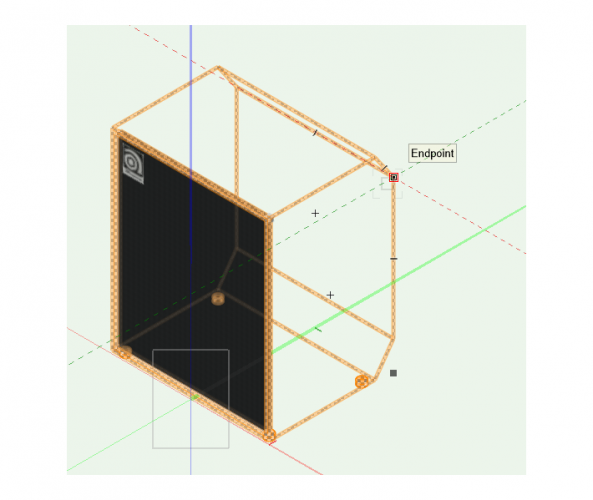Search the Community
Showing results for tags '3d geometry'.
-
Here's a very interesting problem, which I can describe with screenshots. Some 3D geometry becomes invisible upon either using or editing certain symbols in the Vectorworks Library File Speakers Ampeg.vwx that comes in the standard Vectorworks Library. Here's a sample speaker symbol as it appears in the Resource Manager when you first browse or open this file: If you either Edit 3d Component from the Resource Manager or add the symbol to a Design Layer, the geometry appears properly in Wireframe: But when you switch to OpenGL mode, much of the 3D geometry is invisible!! If you hover over the Generic Solid that makes up the back part of this speaker, it is visible as a selection: This happens with several of the symbols in the file. It also happens in other render modes besides OpenGL. Importing the symbol to a new file does not help. Copy/pasting the symbol in to a new file does not help. This happens in the unmodified version of the Vectorworks Library file, whether you open the file or just try to import the symbol in to a new file from the Resource Manager. I opened other similar Vectorworks Library files at random and could not find the same problem. A copy of this file is attached as it was downloaded from the Vectorworks Library, from which these screenshots were generated. Can anyone else confirm this problem or provide any insight as to what would make this happen? Thanks! peace aj Speakers Ampeg.vwx
- 11 replies
-
- 3d geometry
- missing
-
(and 2 more)
Tagged with: