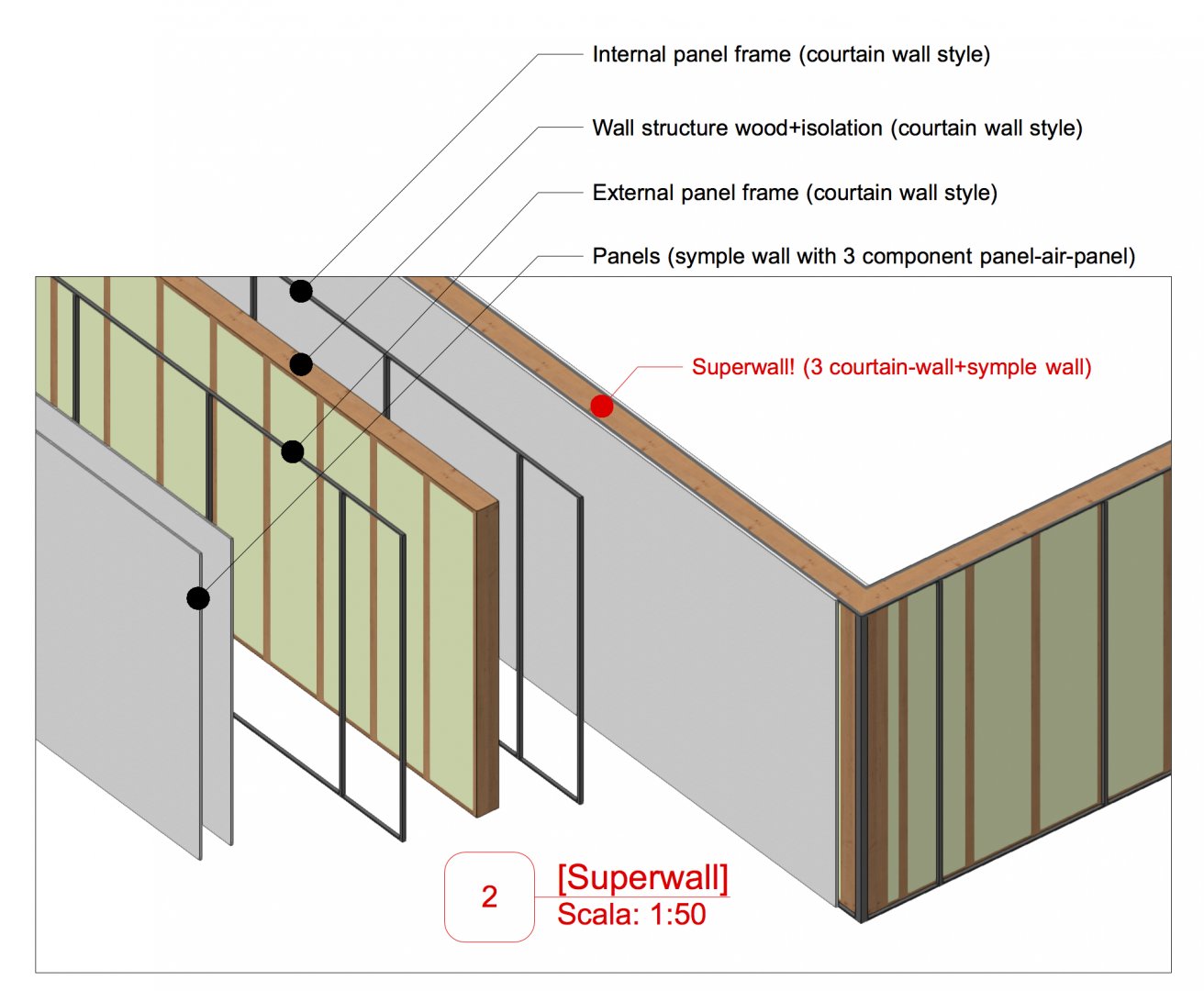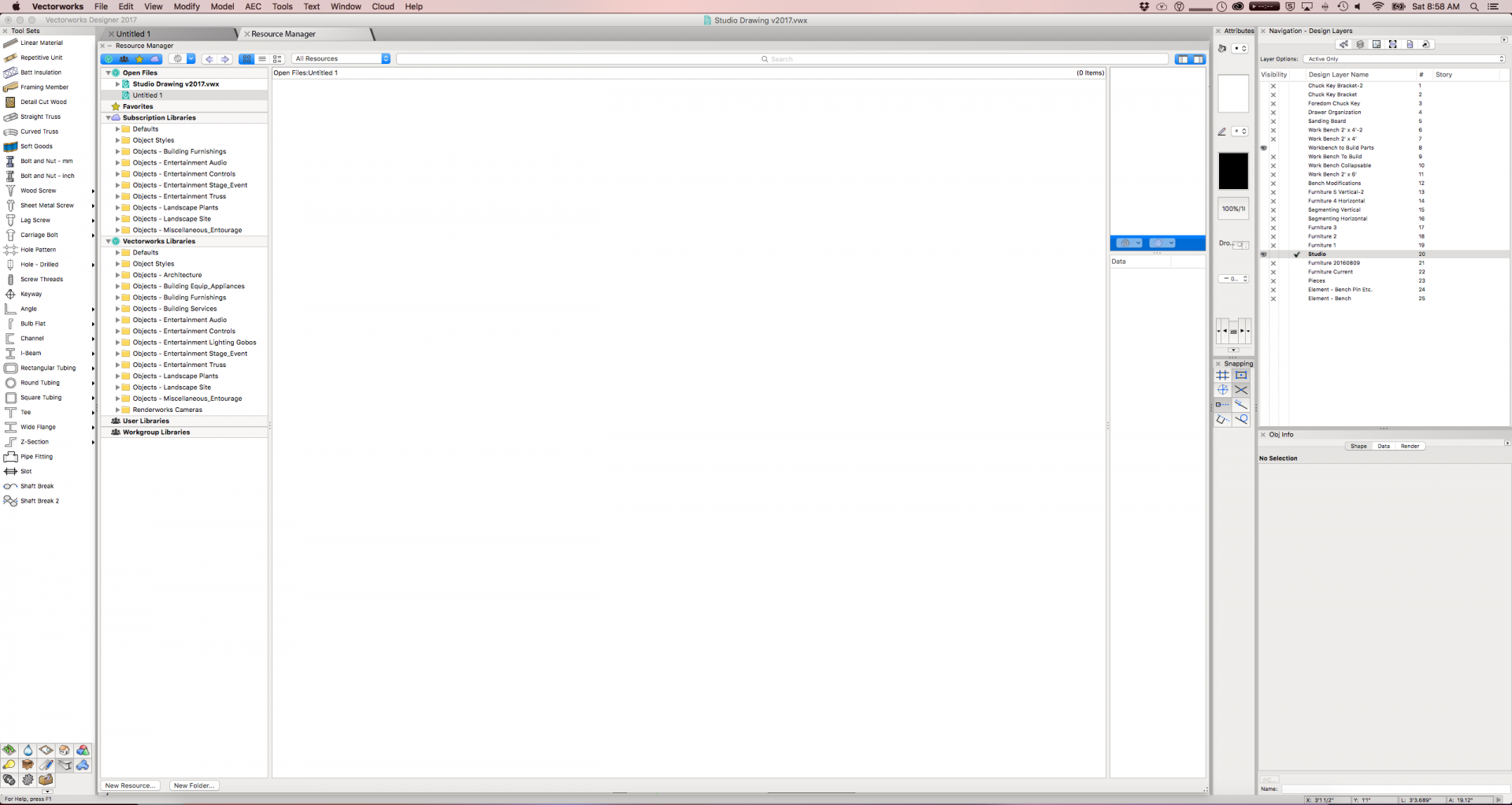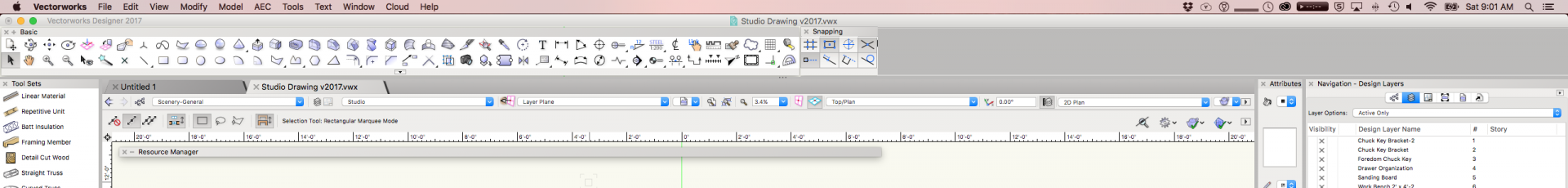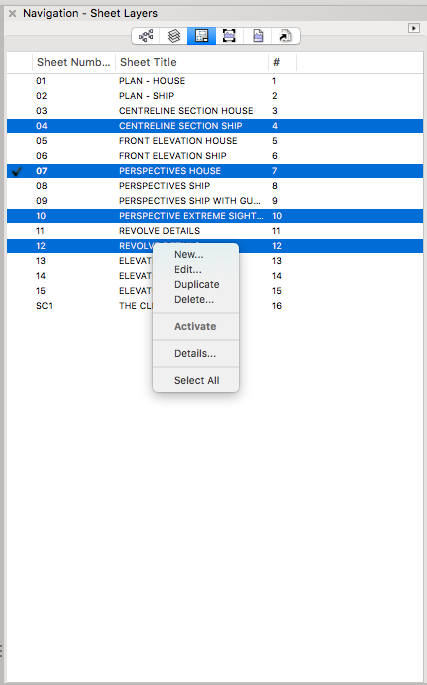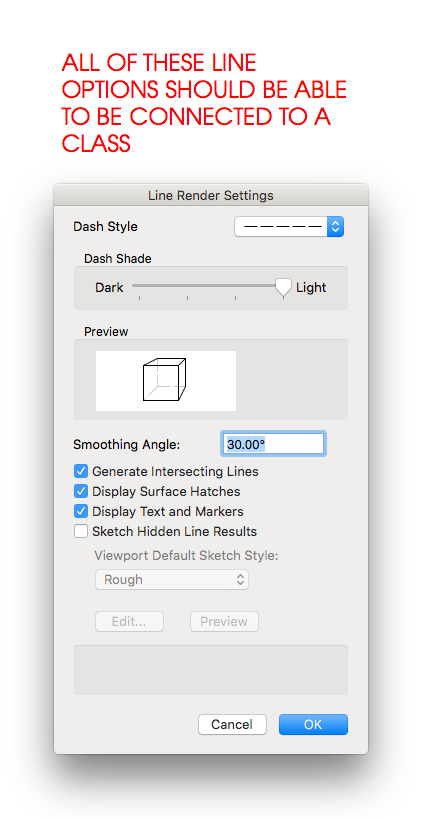Search the Community
Showing results for tags '2018'.
-

VW 2018 Crashes when using Revise/Issue/Print function
James Dawson Design posted a question in Troubleshooting
Running VW 2018 on Windows 10. Revise Issue Print function does not work. Behaviour is that it indicates "Not Responding" on the dialog and you get the spinning blue circle of death. Need to force quit to exit. Happens when printing one or multiple sheets, happens when printing to printer or generating a PDF. Pretty much unusable at the moment. I am still running VW2017 and the same function works fine. -
In the resource manager from within and open VW file: Standard Title Blocks.vwx there are 10 title blocks to choose from starting with Custom Title block-01. However, In file manager if I open C: Program Files > Vectorworks 2018 > Libraries > Defaults > Sheet Border - Title blocks > Standard Title Blocks.vwx I see a different set of title blocks including my own custom title block and 6 standards. When I insert a sheet border, I can choose a title block from the resource managers list (the first list above) but not the second which has y regular title block in it. What am I missing? I thought these were one and the same?
-
- 2018
- title blocks
-
(and 3 more)
Tagged with:
-
Greetings, I'm having a peculiar issue with the new title block tool in VW Spotlight 2018. I'm not having any issue with placing or scaling sheet borders, however every title block I attempt to place or update from an earlier version drawing shrinks to a completely useless size. As far as I can tell there is no adjustment on this sizing and aside from custom creating a title block, I cant work with it. Am I missing something or is this part of a title block bug? I've included a test file that contains only the border and title block in question. Any insight is appreciated. In the meantime, I'll just be firing up VW2017 to use as a title block tool o_O. title test.vwx
- 7 replies
-
- title block
- vw2018
-
(and 4 more)
Tagged with:
-
Just downloaded 2018 and I am migrating over.. Tell me if I am missing something, but I cannot get the Door Hinge Markers to show up as dashed line type in an elevation (hidden line render). In the door preview, the default preview render mode is Wireframe, and the dashed line shows up correctly. As soon as I switch to Hidden Line, it becomes a solid line. I use a class type for the hinge marker and have tried various line types, but I cannot get any of them to show up as anything but a solid line. Anyone else having this issue? Don't want to complain too much, because my biggest pet peeve with previous versions (detail callout) was resolved! J
-
Hello, I just downloaded VW2018 and received my serial number via my Service Select account but when I go to use the installer my serial comes up as invalid. Has anyone else had the same situation happen to them.
- 2 replies
-
- 2018
- serial number
-
(and 1 more)
Tagged with:
-
Vectorworks 2018 Issue. Existing titleblocks hold no placement data when updating a drawings titleblock to the current version. It forces the titleblock to away from the border and it will no long fit to page. Any tips, or is this a bug?
- 88 replies
-
- 2
-

-
- titleblock
- 2018
-
(and 1 more)
Tagged with:
-
Hello everyone, if i need to project correctly a wood house, actually i can't.. off course i would like to see all the components, in 3 dimension etc. Could be enough if it were possibile to set every single component of the wall like a frame or a panel. We could have 3 choices: standard wall, courtain wall and.. Superwall! In a superwall every component can be set like a frame or panel, and so the user can create correctly a complete house structure all made in wood. Sounds it good? Bye!
-
The 2017 Design Summit is on the calendar! September 18th through the 20th, 2017 at the Baltimore Marriott Waterfront Hotel, 700 Aliceanna Street, Baltimore, MD. You can sign up HERE to be kept informed of the details as they become public. I would also very much appreciate you visit THIS PAGE and click the "I Have an Idea" button, and choose which of our proposed topics that you would want to attend a session for. If you don't see what you want on the list, please add it. The breakout sessions are not yet set in stone, so now is the time to speak up! This year we elected to double down on the time spent preparing training materials and content for you to enjoy that include new features we plan to add in Vectorworks 2018. Also, this time we picked a venue much closer to our offices in Columbia MD, so it'll be even easier for us to bring more of our people to meet you all, share a few drinks, enjoy delicious food, and answer your questions.
-
Could we have a more advanced version of render styles for SLVPs? What I would like to do - - be able to assign foreground and background render settings to a style - to create render styles that include OpenGL or other render modes with their options as a saved preset Ideally then I could have a "preview" or "working" render style and then switch to a "final" render style before rendering. Right now if I want to have my preview as OpenGL with edges and my final as a Renderworks Style background with a hidden line foreground its a lot of messing about. Kevin
-
Palette Docking 3.0 Wishes
Kevin McAllister posted a question in Wishlist - Feature and Content Requests
I would be interested in some of the following wishes for Palette Docking 3.0 - - the ability to dock the Resource Manager as a tab like tabbed documents (tabbed documents is one of my favourite additions to VW2017) - the ability to dock palettes next to each other above the mode bar/drawing window so the palettes can have a user controlled width. Right now anything you dock there automatically stretches to full width - the ability to hide/show a dock area by clicking on the 3 dot divider (much like you can hide interface items in C4D) - more control over what the Snapping Palette does when you dock it so you can maintain its layout and orientation (why isn't the Snapping Palette a regular tool palette?) - a fix so a docking column can be sized to the width of the Snapping Palette (there's either a gap or it reflows into a single column of icons). - the ability to dock script palettes - the ability to open a worksheet as a tab like tabbed document and to have it open along with a document each time its opened. Kevin -
I would like two things to be added to the Navigation Palette to make it easier/more intuitive to updated multiple sheet layer viewports across multiple sheets at the same time. My wishes are - 1) to add a sheet number column to the Navigation-Viewports tab so you can see and sort the Viewports by sheet layer. 2) add an "Update Viewports" option to the right click contextual menu on the Navigation-Sheet Layer tab so I can select multiple sheet layers and right click to update their viewports (the current menu is shown in the screen shot below). Kevin
-
Further to my other wish about Dashed Hidden Line rendering - all of the line options should be able to be "By Class" for consistency and simplicity. Right now you have to make changes directly to groups of SLVP if you want to change the style of the dashed lines. You also can't make the dashed lines a different colour or opacity, you're limited to the dark>light slider options. Kevin
-
I would like to be able to dock the Resource Manager as a tab like I can do with documents. I usually work this way with my resource libraries in C4D. Click on the tab and the Resource Manager is available, select what I want and then click on a document tab to go back and use it. Kevin
- 2 replies
-
- 1
-

-
- tabs
- resource manager
-
(and 2 more)
Tagged with: