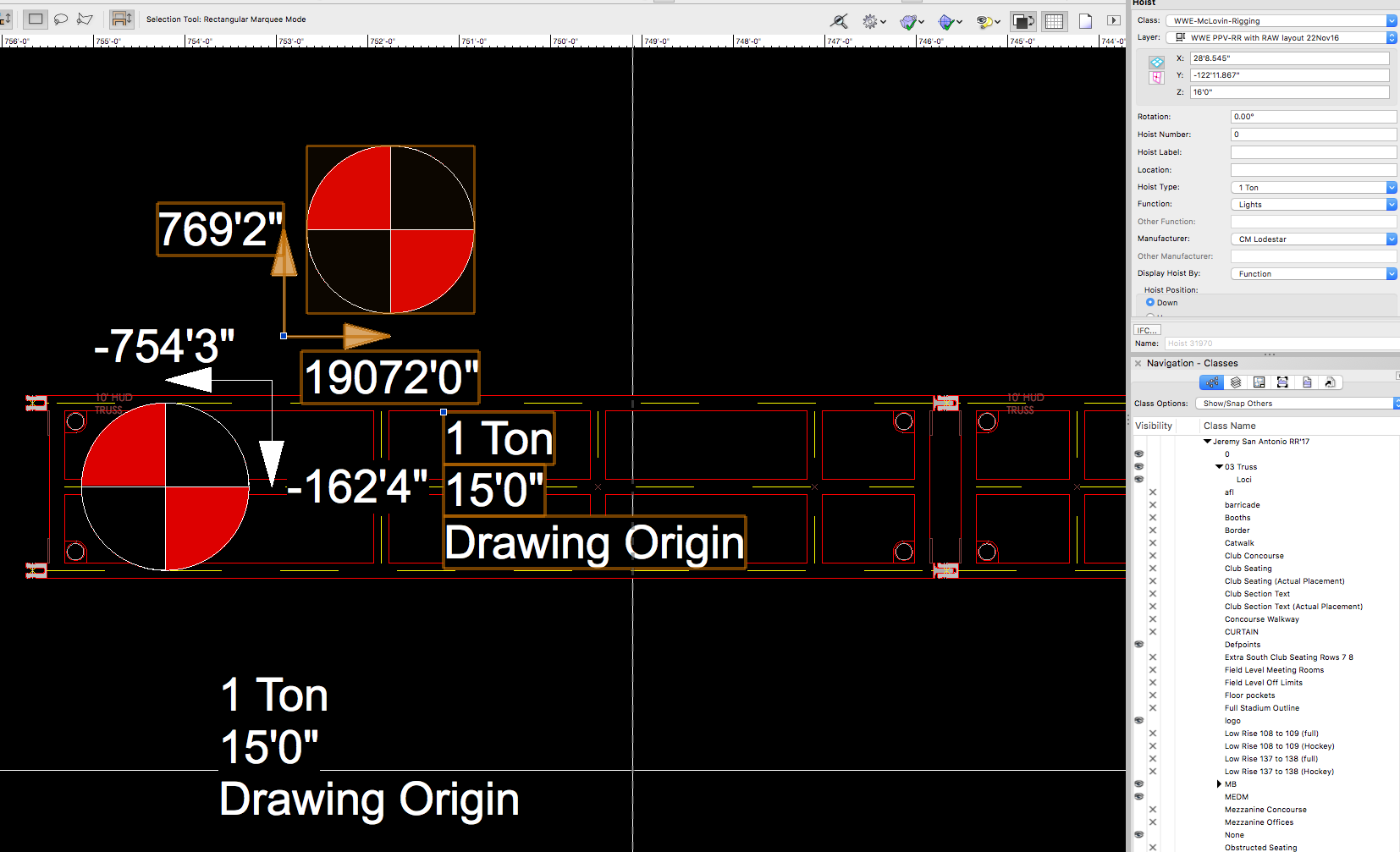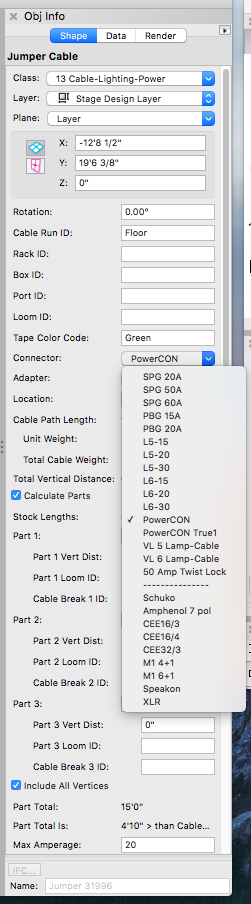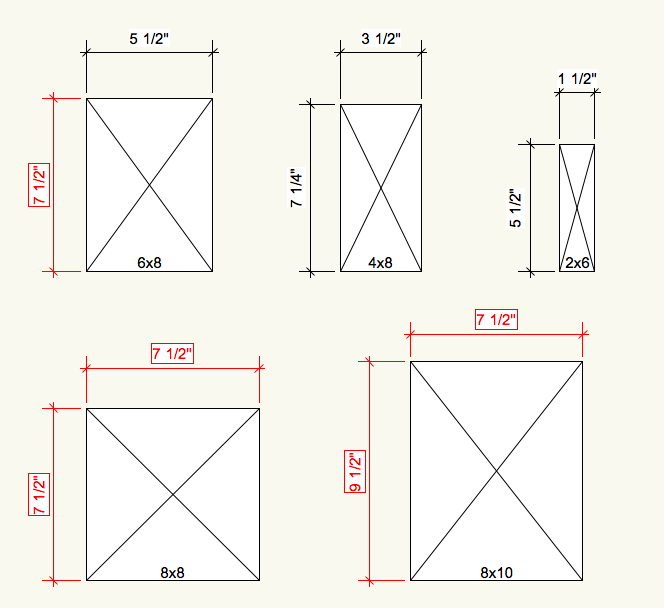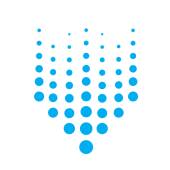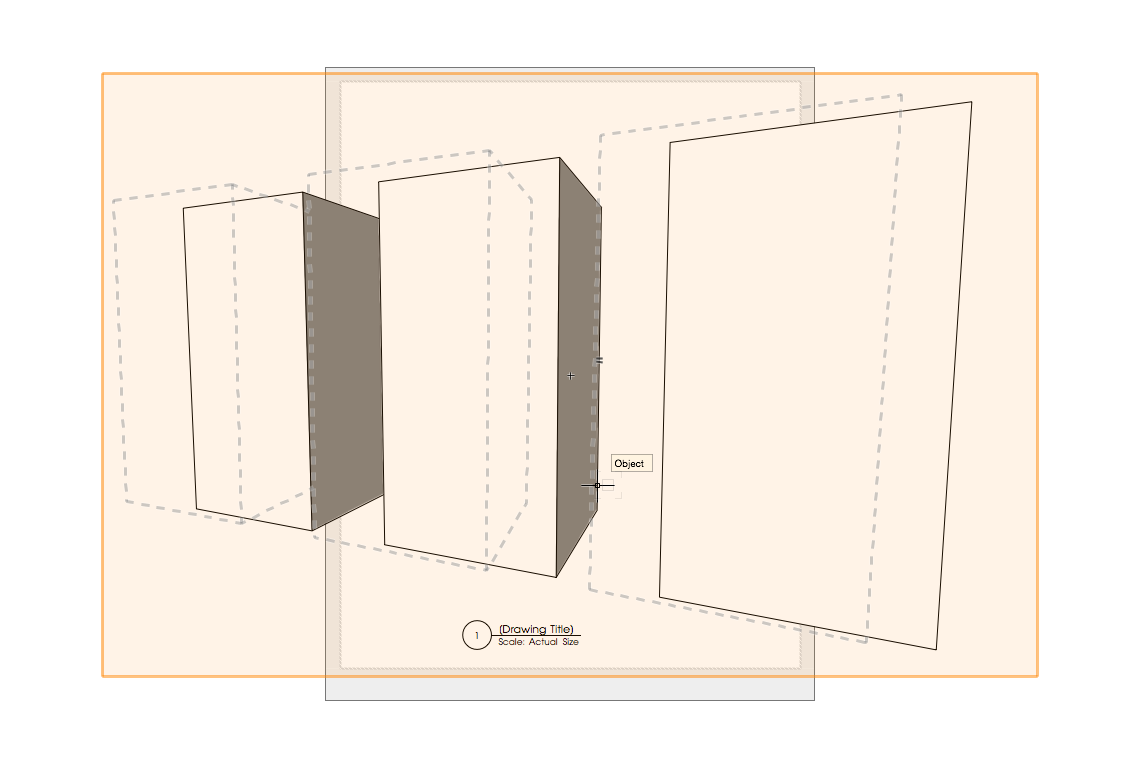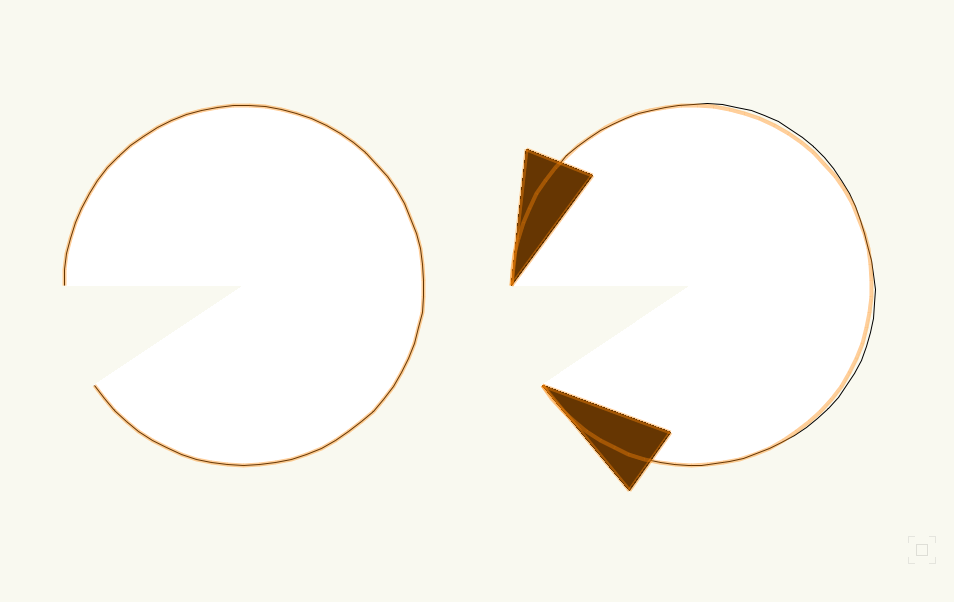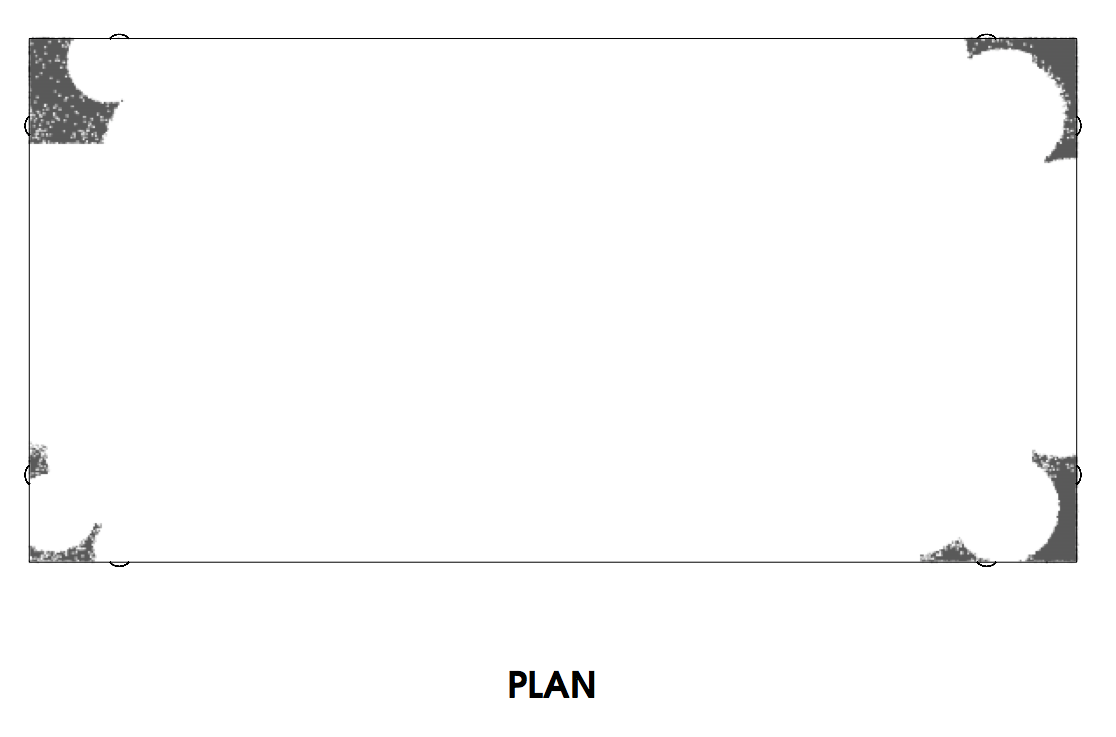Search the Community
Showing results for tags '2017'.
-
Morning all and Happy New Year! Unfortunately have run into another crash, this time when opening a certain file. The file opens happily in vwx 2016, but upon trying to open in 2017 it crashes vwx at the 'updating plugin objects...' phase. This seems to point towards a similar problem I posted a while back, where trying to print certain sheets in some files crashed vwx, unless 'Reset all plugin objects which need resetting prior to printing...' is unchecked. Screenshot attached below (taken a fraction of a second before the crash), I can send the file over private mail if that is useful.
-

2017 - Can't Add Tags to default content in Resource Manager
rDesign posted a question in Troubleshooting
Using Resource Manager in 2017 SP2, I can only view / add tags to resources that are in my User Folder / Favorites. For the default content located in the Application folder (Vectorworks Libraries), I can only view tags – I cannot add any of my own tags. Is this how it is supposed to work? -
scheduled 2017 SP2: Unable to import any Sketchup 2017 drwaings
Marconi posted a question in Known Issues
Hi, Having issues importing sketchup files into vw 2017 SP2. I've attempted importing files from sketchup 2015 through 2017 to no avail. I'm aware of the existing issue with importing Sketchup2017 files into VW2017, but from everything I've read downsaving should do the the trick. However, I keep getting the same error message over and over telling me that my file is corrupt or from an unrecognized version of sketchup regardless of if I've saved downsaved it. This is across multiple files as well. The original file I was trying to convert was about 64MB so I tried creating a little test file from scratch and had the same problems. Perhaps this in an issue with any drawing originating from Sketchup 2017? Thoughts? -
Move Lighting Instrument Library Location
smeshenberg posted a question in Wishlist - Feature and Content Requests
Just got off the phone with V'Works support. V'Works 2017 Spotlight. I had to call and ask where the location of the entertainment lighting instruments is. It's under Object Styles. I asked if I can move that to somewhere easier for my users, and they said that wouldn't be recommended. Best you can do is make a copy of it into your user libraries. Can I request that the location be moved to the root Libraries and perhaps be renamed to "Objects-Entertainment-Lighting Instruments"? I know that you can just use the drop-down menu when you select the instrument insertion tool, but I've got several users in the company here that just plain don't want to do that. They want to do things from the Resource Browser, and they're not going to be happy when I tell them that they have to remember that the location is in Object Styles.-
- 1
-

-
- libraries
- lighting instruments
- (and 4 more)
-
I am having really odd issues with the Hoist tool in 2017 SP2. The object info palette shows correct distance from drawing origin but the Hoist data displayed on the plot itself is not even close. Is this a Known issue?
- 1 reply
-
- spotlight
- hoist tool
-
(and 2 more)
Tagged with:
-
Been running into a few problems with symbols in 2017 I've never seen before: When I layer a normal 2D symbol on top of a lighting instrument, then zoom out, the stacking order gets messed up and the lighting instrument is on top. Double clicking a 2D symbol in the resource manager brings up the symbol selection tool, yet when I click to place the symbol, I get the error "A symbol needs to be selected." It can still be dragged from the resource manager to be placed, but this is inconvenient. I never encountered this issue in previous versions. Any help/insight much appreciated!
-
Does anyone know if it is possible to define the cable options presented in the OIP? Im sure everyone can agree the connector types are not exhaustive... Corbin
- 9 replies
-
- cable
- entertainment
-
(and 2 more)
Tagged with:
-
In the updated resource browser is there a way to bring back the headings of each resource, eg Symbol Folders, Hatches, Line types etc? I have found where to organize by type or by name. Have also found where to refine list by type.
- 2 replies
-
- 1
-

-
- 2017
- resource browser
-
(and 1 more)
Tagged with:
-
As a part of data visualization and another post requesting more advanced data classification, it would be awesome if either present variations of colors, hatches, gradients, etc. could be chosen. Currently you have to manually select the visualization of each data classification which can be very cumbersome when many breaks occur. Instead, like ArcGIS classification, provide pre-determined "palettes" for color ranges and values or hatches. Of course, these could be overriden, but at least it would be a fast starting point for quickly visualizing data.
- 2 replies
-
- data visualization
- color
-
(and 1 more)
Tagged with:
-
I am using the Pipe Run tool in VW2017 and would like to edit & expand the items listed in the Material: drop down of the OIP for the pipe runs I created. I tried going into the "IFC..." dialogs (from bottom of OIP) and digging around there but did not find what I was looking for. VW2017 online help explains Pipe Run tools but makes no mention of how to customize Materials list. Where do I edit the list of Materials for this tool? Thanks in advance.
-
I have noticed that the Align/Distribute Items tool in Spotlight is broken. This is still true as of the most recent Service Pack. Has anyone else seen this?
-
I just received a notice to update Vectorworks Cloud Services to version 5.1.0.0, but when I click on the provided link for the release notes, the most recent version listed is 5.0.0. I'm a little wary of updating without knowing what is being updated — what's in the new version? Is it recommended for 2016 and 2017? Thanks.
- 2 replies
-
- cloud services
- 2016
-
(and 1 more)
Tagged with:
-
I seem to remember that working files automatically refreshed when opened in 2016, but in 2017 it seems like we have to manually refresh after opening to retrieve the latest changes from the working file. Does anyone know if there's a setting somewhere that addresses this? Otherwise, the 2017 Project Sharing improvements are pretty good.
-
I just noticed that — at least by US standards —some of the standard sizes in the Framing Member tool in 2016 are incorrect (also confirmed in 2017). In the U.S., for nominal softwood dimensions larger than 8" you're supposed to subtract 3/4": As in a nominal 4x8 is actually 3-1/2" x 7-1/4". The 4x8 is the correct size, whereas a 6x8 is not correct. The red dimensions in the attached image show some of the incorrect dimensions. Measure twice, cut once...
-
I upgraded to 2017 and have enjoyed some of the new features but having problems with bugs. Because of 2017 freezing or crashing, I am running both 2016 and 2017. When I try to copy items from 2016 into 2017 they show up as a flat pdf. Is this something new and is there a way around this? Thought it was strange that when copying items from 2016 to 2017 they flatten into a pdf. Also, I am having problems in 2017 where items are disappearing and random center lines and grids are showing up over top of items. I have attache 2 images below. They are from the same diagram and items will just turn off and disappear. If I zoom in or make any changes the items are still missing. I am working on a mac and if I change views to top view, the items show up for a second and then go away. Only way I have found to work around is to change to orthogonal then back to 2d and it seems to work for a bit. Really hope the bugs get worked out quickly so I can work in just 2017 without worrying about freezing, crashing, or items disappearing! gone.pdf Back.pdf
-
Is the Revit import feature in 2017 intended to allow us to bring in entire Revit models, or just single objects (families)? I'm trying to import a Revit model that a consultant generated right now, and all I'm getting is the title page of their drawing set. The help file has no real information so far either.
-
I believe I found a bug on VW2017 build 327801. I lay down a spotlight instrument, then add an additional 2D symbol on top of it. Then, when I zoom or pan the drawing, the spotlight symbol superimposes itself on top of the 2nd symbol and stays there. I can go back and fix the sort order by saying "send to back," but when I zoom it gets messed up all over again. I never noticed this in 2015 or 2016. Thanks!
-
Has anyone had trouble with the image files they're getting out of VW2017 via the publish command? In VW2016 I was using a workflow where I was creating image files and combining them into a PDF file using Adobe Acrobat. When I try and do this with series of image files created by the VW2017 publish command, some of the image files read differently and Acrobat separates them out instead of including them in the batch. I've had the same result when I try JPG, TIFF or PNG. Kevin
-
1. Insert Spotlight Instrument 2. Edit the symbol used for the lighting device. 3. "Refresh Instruments" does not refresh the changes made to the symbol. A workaround until this is fixed is to select all instruments, click "Refresh Labels" in OIP.
-
There seems to be some sort of selection/snap highlighting issue with Camera based SLVP in VW2017. I've been seeing it in files I've brought forward and I am able to duplicate it in a clean file built in VW2017. What I'm seeing is the dashed grey highlight lines are often offset from the geometry they are highlighting. In the attached file it occurs as per this image and also when you mouse over the hidden crop object. The offset seems to vary depending upon where the viewport is on the sheet. As far as I can tell it only happens with Camera based (or maybe perspective based) viewports. Kevin Highlighting Issue.vwx
-
Try this - - draw an opened ended arc in Top/Plan view on the Layer Plane - add arrow markers - switch to a front or side view - drag the arc up or down so its Plane becomes "3D" - switch back to Top/Plan view and notice how the arc now displays as a weird open mouth arc hinged slightly at its apex. Also note that the object highlighting is still a nice smooth arc. - turn off the arrow markers and the arc displays as it should. Kevin
-
Often when I'm editing polyline shapes I turn off all snaps so they don't influence organic curves. In VW2017 there seems to be a mild tendency when editing a point for it to snap back to its initial handle position or other surrounding handles. This mild snapping becomes more pronounced as you zoom out further. It also creates a small crosshair at the cursor when you cross over other polyline points. I can see how this could be helpful in some instances but when there are no icons selected in the snapping palette there should be no snapping. The behaviour is different when I use ` to suspend snapping so there's definitely some sort of secret snapping occurring. I'm not that interested in holding down the ` key for an hour while I do fine tuning of a complex polyline. Can someone else confirm this behaviour? Thanks, Kevin
-
Rendering Weirdness with Carriage Bolts VW2017
Kevin McAllister posted a question in Troubleshooting
There seems to be an issue rendering carriage bolts in VW2017. It happens with ones inserted in VW2017 and ones brought forward from VW2016. Kevin -
In V 2017 I see some Improvements that weren't mentioned anywhere, that solve nasty problems. 1. Starting V in docked palettes mode without a file (OS X) V 2017 does no more start with floating overlapping palettes when "start with blank file" deactivated. As I don't want to open V with a blank file at each start, that will annoy asking for saving after some minutes, I prefer to open V without any new file. This had the risk of of loosing your docked palette positions when you finally open a file. Therefore I started V by a double click on a file in Finder only. Second, if you use OS X Spaces, a click on the V dock icon would not bring you to the space assigned to V, as long as there is no file open. Mission Control was needed. Now V 2017 starts with a complete App Window and final palette docking. For the first time it is possible to securely start V from the dock icon again or even jump back to the V OS X Space* with one click. For me that is great. *Edit : Switch to Space works great but it seems not to activate the App:. So when you Menu > File > open, you are still in active Finder App.