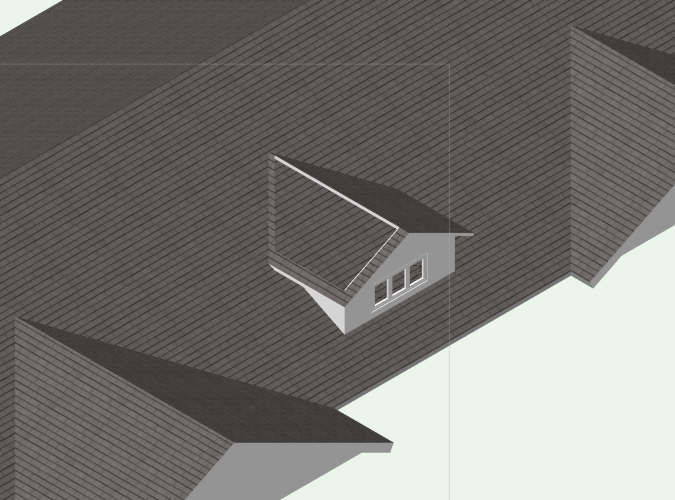-
Posts
265 -
Joined
-
Last visited
Content Type
Profiles
Forums
Events
Articles
Marionette
Store
Everything posted by Sky
-
I do a lot of restaurant work and importing Revit files of kitchen equipment in VW2017 has been really helpful. When I import that same files into VW2018, I get very poor results. Sometimes I get part of the model, or I get random objects and sometimes I get nothing. I've never gotten it to work. I tried attaching a file but this forum doesn't accept RFA file types. So this is a webpage where you could download an example of an underbar refrigerator: http://truefoodservice.kclcad.com/Mobile/?search=TBB-24-60G-S-HC-LD.
-
I think this may have to do with the way I created this roof shape. To be able to create a gable at the end of another gable, I make a 1" notch in the polygon used to create the roof. The roof face on that side has the problem. If I place a dormer window on the other side, it does it correctly - including making a hole in a roof. I'm including a file with just the roof in it. BTW, another thing I can't do is control the interior finish of the gable walls. If it is stucco on the outside, it shows as stucco on the inside. Very annoying for my renderings. Dormer Test.vwx
-
VW2018 SP2 Designer, Renderworks
-
Two problems I'm having with a dormer. 1. When I place a dormer, half of the roof is missing. 2. Is there a way for the dormer to cut an opening into the roof? Anyone have any ideas on how to fix the first one and accomplish the second one? Sky
-
When I use VW2018, countertop objects no longer display a solid line for end finish and a dotted line for non-end finish sides. It just shows them with a solid like which is misleading when viewing in plan view. Is this a known issue?
-

Cancel Publish - Is this not possible?
Sky replied to Kevin McAllister's question in Wishlist - Feature and Content Requests
I have a similar issue. I am rendering one project in the background and tried to publish another after making some changes. The publish script won't go past the first page and I can't cancel it. So I guess my only recourse is to force quit Vectorworks. -
EXACTLY!!!
-
I'm looking at it more carefully, and I think they are auto rotating. But the cross planes are causing it to cast shadows on itself. I tried unchecking Cross Planes in the image prop, but it is still showing as cross planes in 3D. The other option would be a way to turn of shadows for the plants, but I haven't been able to figure that out either.
-
I made a simple file with 4 plants and a viewport with a 3D view. Landscape_Test.vwx
-
Thank you for your response Alan, but I'm not sure how this helps me. When I do a 3D rendering, they are clearly not rotating towards the viewer. I don't have a lot of experience using plants in Vectorworks, but I have used image props many times and never had a problem with the image prop not rotating when the option is checked.
-
I'm trying to get the plants I've placed into the site to auto rotate. The 3D Graphics image prop has Crossed Planes and Auto Rotate checked off but it doesn't rotate in my renderings. What am I doing wrong?
-

Memory Low (App Paused) for Renderings / Solar Animation
Sky replied to Sky's question in Troubleshooting
Vectorworks on my Mac Pro is not releasing the RAM after it finishes a rendering. So if I do multiple renderings (or an animation), it keeps taking more and more until it runs out and pauses all the apps. Right now, I render a few and then quit the app to free the RAM up before doing more. This does not happen when rendering with the same file running on my MacBook Pro. I'm running 2017 SP4 on both machines, but this was occurring before SP4 was released. Both machines are running MacOS Sierra 10.12.6, although at the time it was running an earlier version of Sierra. Still has the same issues now as it did back in late May. -

Memory Low (App Paused) for Renderings / Solar Animation
Sky replied to Sky's question in Troubleshooting
Is no one else having this problem? I find that Vectorworks is not releasing RAM after a rendering is done. So when I render multiple view ports, the amount of RAM consumed by Vectorworks just keeps growing. I have to render a few then quit the program to get it to release the RAM, then restart it again and do more renderings. I've had times where it pauses overnight when it runs out of RAM. -
I was doing a bunch of renderings overnight of a restaurant, and in the morning I found that VW2017 was paused by Mac OS Sierra because of low memory. Looking at the Activity monitor, I saw that it had used up most of the 16GB on my Mac Pro (Late 2013). I upgraded the computer to 64GB so I wouldn't have that problem again. Last night I was doing a solar animation of a community center and again it paused because of low memory. How could Vectorworks possibly use up 64GB of memory? I tried doing a smaller animation on my MacBook Pro (15-inch, 2012) with 8GB RAM and the Memory Used topped out around 6 GB without any swapping and stayed that way until it finished. I tried a similar rendering on my Mac Pro and the Activity Monitor Memory Used slowly crept up from 14GB to over 22.3 GB by the end. Even after the animation was finished, the Memory Used didn't go down. Is this a memory leak? Why would it affect my Mac Pro and not my MacBook Pro? Has anyone else seen this problem?
-
It's not working for me either. It was one of the best features they added too. It used to work. I don't when it stopped working correctly. But you are right, I restarted VectorWorks and it worked again. Wonder how long it will last before I need to restart it again.
-
Thank you! I will give that a try.
-
I've been using 2017 for a couple of weeks on a project and it's been a problem. 1. It crashes. A lot. Multiple times a day. 2. It is soooooooooo laggy! Cutting and pasting. Panning. Everything. When I go back to 2016, it is noticeably different. 3. Sometimes I do something (join walls, resize something, etc.) and it still looks like I didn't do it. But when I force the screen to refresh (zooming out or in) it shows correctly. I don't think I have ever been so disappointed with a VW upgrade as I am now. Are these known issues? Will these be fixed?
-
People having problems printing to Canon printers should publish to PDF or print to PDF and then use an app like Preview to print. I have not upgraded yet, but I am itching to do so.
-
So I upgrade my Designer + RenderWorks every year. If I am interpreting the website correctly, if I join Service Select, it will include the 2017 upgrade when it is released later this year? And Service Select is actually cheaper than buying the software every year?
-
Thank you! That was tremendously helpful!
-
Does VectorWorks use mostly graphic card processing or computer processors to do renderings? Will upgrading to a 3440 x 1440 monitor that uses 2 thunderbolt connectors from a 2560 x 1140 that uses 1 thunderbolt connector cause a slow down of my renderings? Any insight into this would be greatly appreciated! Sky
-
That was a great tip. I set the jamb to a class that isn't used in the renderings and the white lines went away. Thank you!
-
I think I know what was wrong. I originally made this drawing in v2014. I importing to v2015. Then I imported to v2016. Somewhere along the line, it corrupted the stairs. I deleted all the starts and remade them and it is fine now. A lot of extra work though...
-
This is driving me crazy. I"m working on a 3-story home and If I highlight a stair and click on settings, nothing happens. After that, I can only select objects by using a right click. But nothing works right at that point. I can't quite the app either. I have to use Force Quit. When I open the file, I can work with everything else fine. It is only after I try to edit a stair (any one of 5 stairs in the file) everything goes bad.
-
When I change stair graphic attributes, Vectorworks becomes unusable. Going back into the stair settings, the pop-up window is incomplete and unusable. Selected objects, if it allows you to select anything, will not appear in the Object inspector. I need to force quit as simply quitting doesn't work. I have confirmed this by doing it twice and creating a new file with only a few objects in it. Only when I change the stair graphic attributes by making the 2D Treads to the class line and fill settings (Vert Trans-Main), does the whole thing go crazy.