-
Posts
265 -
Joined
-
Last visited
Content Type
Profiles
Forums
Events
Articles
Marionette
Store
Posts posted by Sky
-
-
Why is this sooooo difficult?
-
8 hours ago, Markvl said:
=IF(GETIFCPROPERTY('IfcWallStandardCase.Description')<>'', GETIFCPROPERTY('IfcWallStandardCase.Description'), GETIFCPROPERTY('IfcCurtainWall.Description'))
So I guess the other question I had, because I have tried using this formula before, is that I don't know where that description is or how to edit it. It certainly isn't the Description input in the Edit Wall Style dialog (see attachment from my initial posting).
-
Hi Pat!
I appreciate all the help you've offered me on this. I deleted a bunch of stuff from the file to get it under 200mb, but I keep getting an error message when trying to post it or send it to you directly. Grr...
Sky
-
@Pat Stanford I put them in the columns you asked me to.
Does E3 =Concat(D3,'.Name') have a typo too? When I corrected F3, it changes from showing the formula to the number 0, which is something I expect it to do.
I made a new column G and put =GetIFCProperty('ifcWallStandardCase.Name') in the database header, but it doesn't have anything in the column.
-
@Pat Stanford I really appreciate your help. I have no idea why this worksheet is doing this.
-
-
-
I used the wall style report, but it had this: =IF(GETIFCPROPERTY('IfcWallStandardCase.Description')<>'', GETIFCPROPERTY('IfcWallStandardCase.Description'), GETIFCPROPERTY('IfcCurtainWall.Description'))
which generated a description that was different than the on in that box. I actually have no idea where that description is coming from.
Anyway, I finally figured it out. It is =WALLSTYLENAME. I can't believe how difficult this was!
-
Does anyone know the answer to this?
-
-
I can't figure out what to put in the Database Headers of my Wall Legend worksheet to use the Wall > Data > Description text. Could you help me?
-
I can not figure out what to put in the Database Headers of my Wall Legend worksheet to use the Wall > Data > Description text. Can anyone help me?
-
Thank you. I thought I was going crazy. It spent 20 minutes trying to look for it.
I’ll see if I can familiarize myself with Data Tag and see how I can make it work for me.
-
 1
1
-
-
I still have not solved this error...
-
Is there no ID Label Tool anymore? I can't find it in the menu and there is no reference to it in the VW2019 Help documentation.
-
@klinzey I deleted a folder in the Library and one in the application folder I think. Luckily I have a second license for my laptop and will try taking that Vision folder and putting it back on my desktop application folder to eliminate this error message.
-
So I got this same error in VW2019 after resetting my preferences. Is there any way to resolve it other than reinstalling the software?
-
@Vasil Kitanov That's fantastic! Looking forward to the SP3 release.
-
@Jim Smith I don't know if it is every dormer, but I tried recreating the same roof in VW2019 and had the exact same problem.
-
That resolved the issue! (Can't believe I spent 3 months suffering like this when it was so easy to fix)
-
Another user suggested I reset preferences. I will try that when I get into the office before I contact tech. Thank you very much.
-
I'd be very happy if this was fixed in VW2019. I would prefer only running a single version.
-
@Matt Panzer Hi Matt, do you know how to follow up on bug reports? This bug is still not fixed in VW2019. Manually making dormers is a real pain. Thanks.
-
@Jeremy Best I didn't not see your reply until now, but I will give it a try. I'm finding that my MacBook Pro is also not releasing RAM after a rendering either. Maybe this might solve my other problem as well - renderings will completely go white when it finishes - but only on my Mac Pro. I'm keeping my fingers crossed. Thanks.




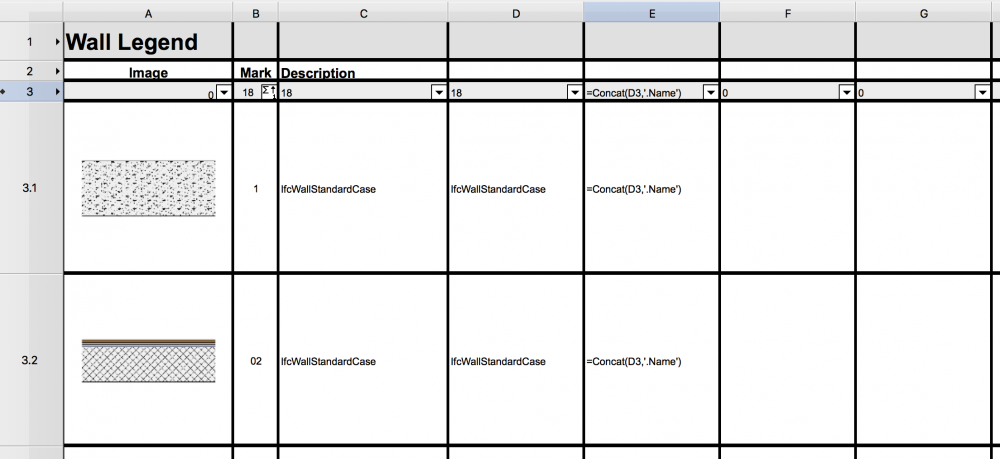
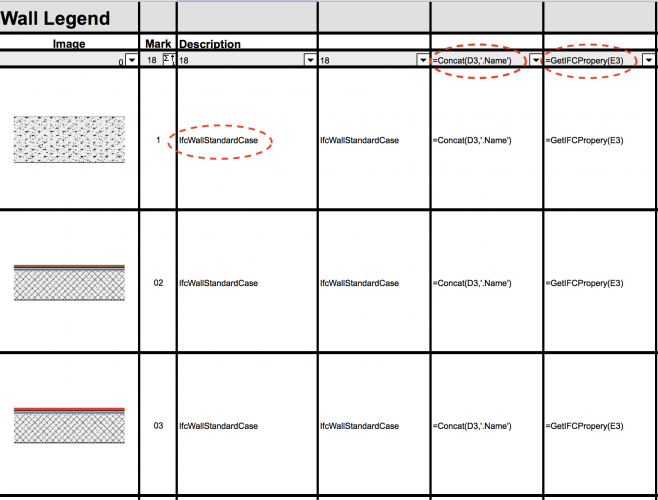
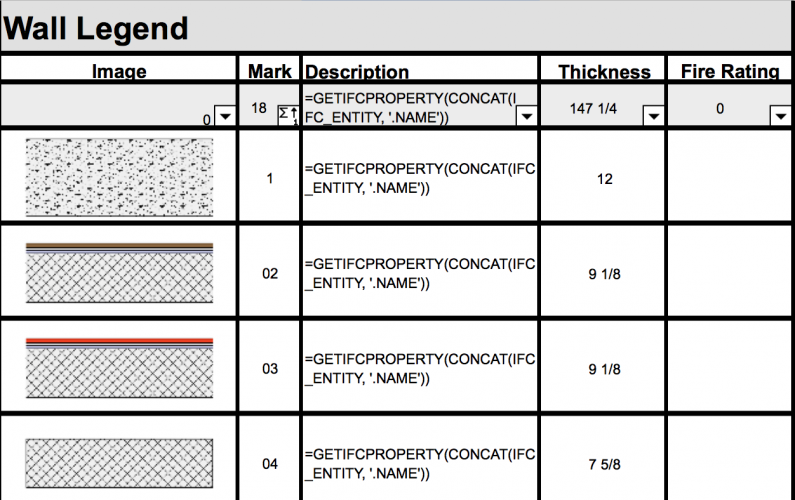
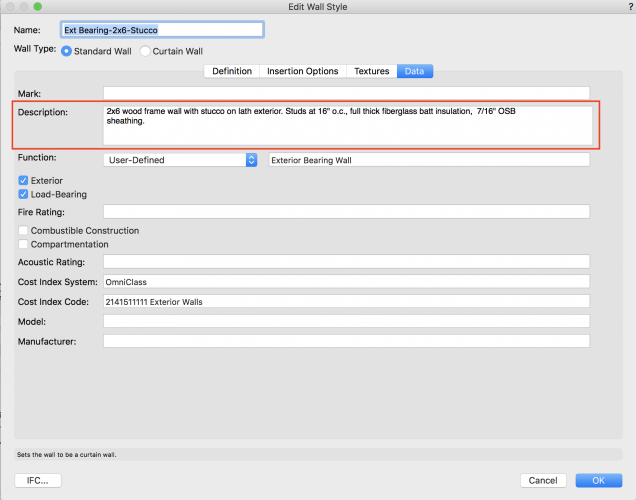
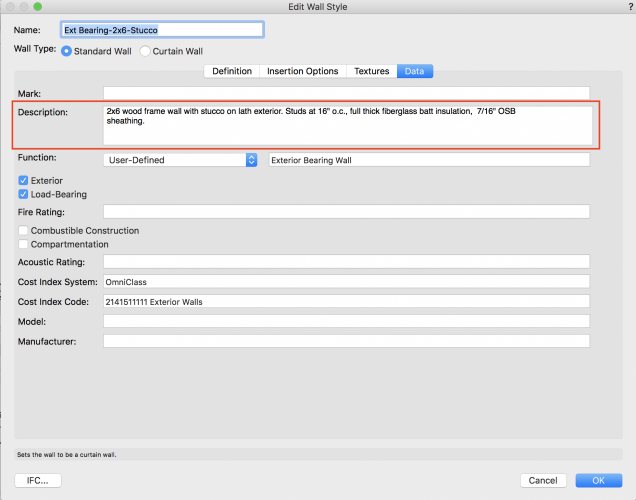
Wall and slab style schedules
in Architecture
Posted
@taavilooke
I like your wall schedule and I used your script. But when I ran it, I got this error. I don't know anything about programming, so I don't know what is wrong. Any help would be much appreciated!