-
Posts
265 -
Joined
-
Last visited
Content Type
Profiles
Forums
Events
Articles
Marionette
Store
Posts posted by Sky
-
-
When I submit a bug, it asks for my current OS, but the most current listed is MacOS 10.14.x.
MacOS 10.15 was released over a year ago, but not listed.
How do I submit a bug for the Bug Submit form?
-
 1
1
-
-
A VB?
-
The solution was posted by @Jeremy Best on March 3, 2019. I am reposting here for your reference:
1. Quit Vectorworks 2019
2. Go to: Macintosh HD/Library/Application Support/Vectorworks 2019
3. Select and copy these three folders:
⁃ Gobos
⁃ Library
⁃ textures
4. Go to: Macintosh HD/Applications/Vectorworks 2019/Vision and paste them in.
5. Reopen Vectorworks.
-
-
@Matt Overton This tip helped me soooooo much!
-
 1
1
-
-
Agreed! I can't believe such a commonly used tool has not been upgraded to a more flexible tool yet!
-
 1
1
-
-
-
@Vasil Kitanov I found 2 refit files from a huge refrigeration manufacturer that don't import correctly in v2019. Can you confirm there is a problem with 2D and 3D View import?
-
@Vasil Kitanov This was helpful, thank you.
When I import as 2D and 3D Views, I am able to go to the sheet and see the 2D drawing. It comes in as an Annotation to a blank design layer that doesn't exist. I thought I couldn't edit it, when it turns out that if I choose to edit Annotation, the drawing is there.
Lots of weird quirks, but it is good to know that I can make it work without 2017.
-
@JuanP That was interesting to hear. I had been unsuccessful at importing almost any kitchen equipment manufacturer Revit models.
So I did some tests to see if I was doing something wrong and this is what I found:
1. If I import as 2D and 3D Views, there would be nothing there.
2. If I import as 3D Model View, it worked.
3. If I import as a Revit (Batch), there would be nothing there.
At least I know that I don't have to rely on 2017 now, especially since Mac is going 64-bit only soon.
It would be nice to have the 2D and 3D drawing - so hopefully someone can figure this out.
I've included 3 files so you can text this for yourself.
Thanks!
-
Revit import in 2019 still not working!
Will 2017 be updated for Catalina support (64-bit)?
2017 was the last (only?) version that could import Revit files properly.
-
3 hours ago, jshowers said:
I am trying to import my first revit file and it is crashing VW on both Mac and Windows. 61 MB file, every combination of import settings results in total crash, VW quits.
I find VW2017 was that only version that properly imported Revit files. If you have access to that, import there, save as VWX and then open up in VW2019.
-
 1
1
-
-
@Vasil Kitanov Revit import still doesn't work after SP3. I tried to import this, and it didn't work.
qf_advance_tabco_basics_bar_ice_bins_uni_serv_speed_bar_right.rfa
-
@SVA Architects I have the old late-2013 Mac Pro with AMD FirePro D300 2048 MB, 3.5 GHz 6-Core Intel Xeon E5 and 64 GB 1866 MHz DDR3. Do you think these specs are still sufficient? This thing is 5-years old but still seems to work great...
-
So is it finally safe for me to upgrade to Mojave?
-
 1
1
-
-
I FIGURED IT OUT!
When you save the wall, you have to have Replace IFC Data checked.
Thank you to @Pat Stanford and @Markvl for spending your time trying to help me.
-
@Markvl If I uncheck IfcWallStandardCase, the text in the Description box is deleted. If I uncheck Pset_WallCommon, the text in the Mark box is deleted. When I retype them, the items are checked again.
Looking at IfcWallStandardCase > Description, it shows what I typed into the Description box. But that still isn't what appears on the schedule (most of the time).
Also, if I don't summarize the Mark column, I find that the same wall can show multiple Descriptions. Some of which are the actual description I typed in!
-
Looking at it again 14, is correct, but 20 and 13 are not. So weird!
-
@Markvl This is what I mean - I don't know where those descriptions are coming from. They aren't from the data box from the Edit Wall Style window. See actual descriptions below.
-
-
@Markvl Thanks! I just sent a Dropbox link in a private message. I get an error message when trying to upload it here.
-
That did it. Thank you very much!
Sky
-
-
@Pat Stanford Did you see the file? Can you figure out what's wrong?



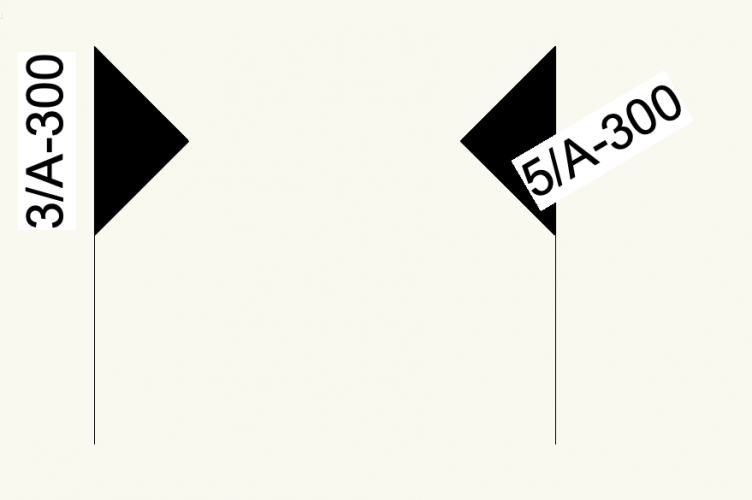
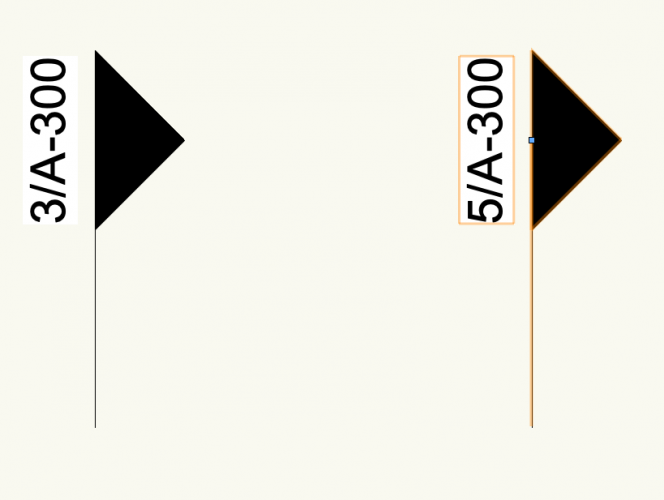
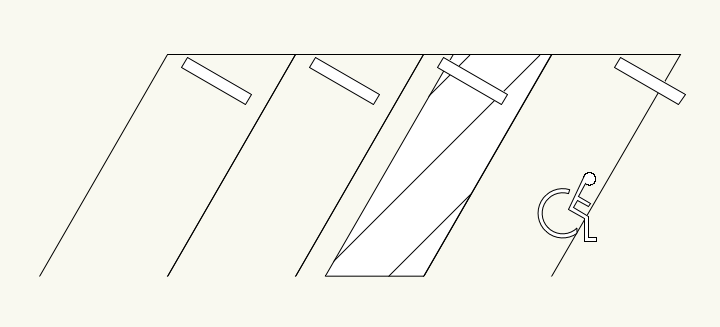
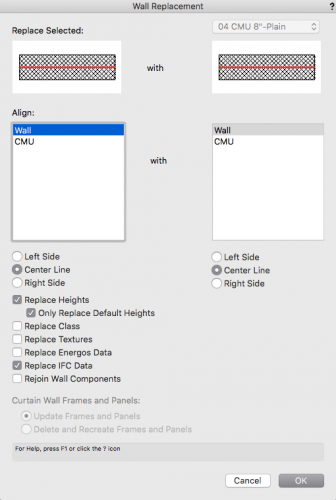
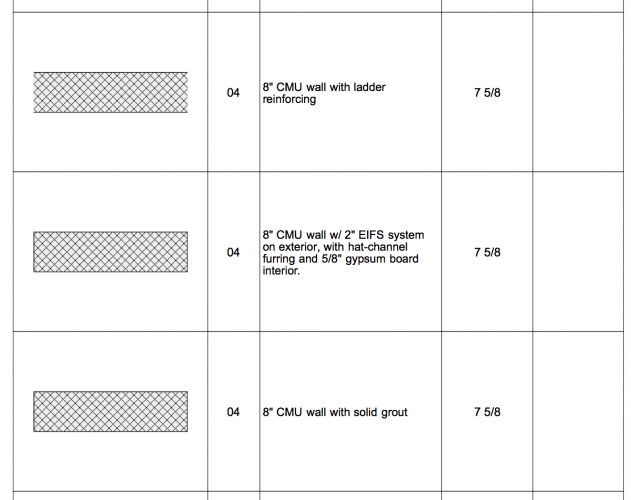
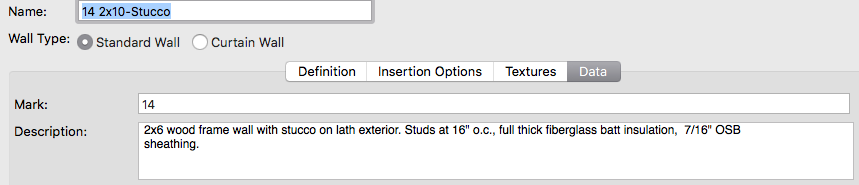
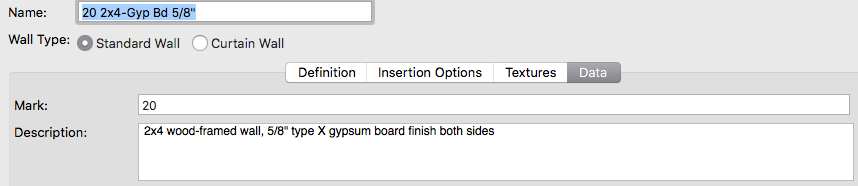
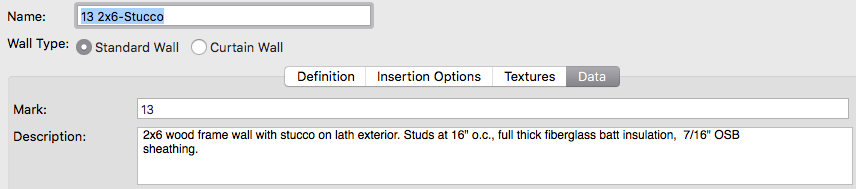
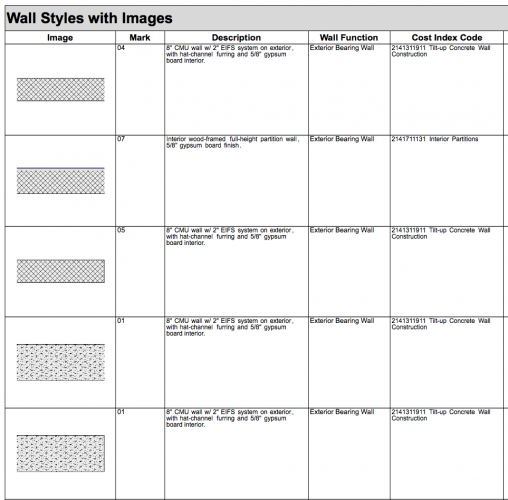
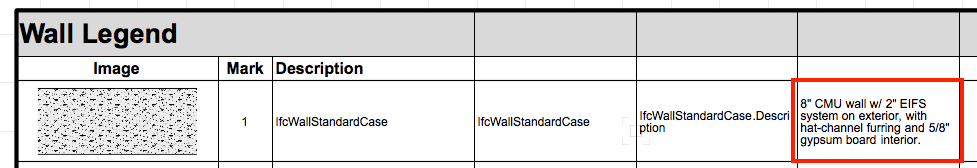
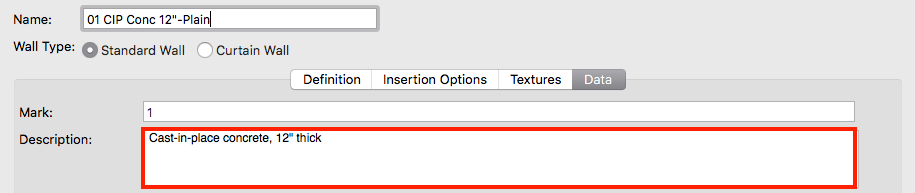
Error loading Vision Library
in Known Issues
Posted
@Oliver Hauser I'm sorry, I don't know anything about Windows. I think this was a common problem when upgrading to MacOS Catalina because the OS was over zealous in removing things.