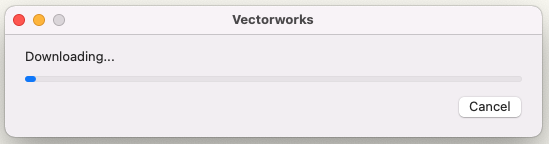-
Posts
265 -
Joined
-
Last visited
Content Type
Profiles
Forums
Events
Articles
Marionette
Store
Everything posted by Sky
-
OMG How did you do that?!? I need a table cloth for a 6' round table with a 12" drop so it doesn't drape lower than the chair. Could you make one for me and if you have time, sort of explain how you did it so I can do them in the future. Thanks!
-
Does this have an option for a tablecloth?
-
How can I model 10-seat banquet tables with table clothes and seats? Any suggestions?
-
Oh that's interesting. I didn't realize there were no microphones. I was considering getting a new monitor, because I'd like to VESA mount it to a wall to free up desk space. I should really consider getting a new one that has a camera and microphone built in. I have HomePod minis and AirPods Pro as options for sound as well.
-
I haven't used Unreal Engine or Twinmotion and don't have any plans to. Even though Redshift is faster at rendering, I don't find the results to be as easy to control so I find myself using Hidden Line with Shading for quick renders and Renderworks for final presentations (including an example). I'm pretty sure I'm going to order the Apple Studio M2 Ultra with 60-core GPU and 128GB unified memory now. Thank you for all your help @Mark Aceto! A-900-Perspectives.pdf
-
Thanks you @Mark Aceto! Your insight has been really helpful!
-
I bought a MacBook Pro M1 Max (32-core GPU) which is used both in the office and on the move, with the eventual goal of getting a faster office computer as the M processors progressed. The Mac Studio M2 Ultra was just released with a 60-core or 72-core GPU. Will VW be able to take advantage of these extra GPU cores? Will I see a significant reduction in rendering times?
-
I had 3-drawers selected. Based on your advice, I changed it to Standard, clicked Draw Drawer, changed Mid Reveal and then went back to 3-Drawer. It worked, but until recently, I never had to do this. Seems buggy.
-
Mid Reveal option stays greyed out no matter what type of Base Cabinet you specify. There's no way to change the default 2".
-
I am having the same problem!
-
Thanks! I'll give that a try.
-
I do not think VectorDepot exists anymore.
-
Anyone have a good suggestion on how to make tapered or pitched open web roof trusses easily? It doesn't look like the Framing Member PIO can do it. Thanks!
-
Sorry - I didn't realize I still have a signature. I can't figure out where that is located to change it. I am running VW2022 SP3 on a 14-inch MacBook Pro M1 Max.
-
I think I may have done a clean install of VW to resolve the problem. It was obvious that others weren't having this issue, so there was a specific problem with mine. I believe I first made a new user and did a clean install to test it. It's definitely some kind of corruption in your set up because this type of memory leak is not typical for most users. I haven't had the problem come up since then and my projects have only gotten bigger with more complex renderings since then.
-
I have the same problem. Mine won't go past 1%. I'm on a MacBook Pro M1 Max.
-
I went back and found that my memory leak problems (exactly like yours) started in VW2017 SP4 and it seemed to continue through VW 2019. I actually don't know how it resolved itself because I didn't post a solution in that thread. But it was suggested to reset VW preferences.
-
@Archistyles I’ve been on VW2022 and macOS Monterey since I got my MacBook Pro M1 Max as soon as it was released, and I personally don’t have any issues. But every set up is different…
-
@line-weight I used to have to do that with VW2020 and maybe VW2021 but I don’t exactly recall when that problem went away for me. I just looked at the Activity Monitor while rendering in VW2022 on my MacBook Pro M1 Max, and it looks like after each rendering is done, it releases the memory so I don’t run out. I’m sorry I don’t have any advice for you, but I’m glad that problem went away for me.
-
The Apple Studio Display is 5K in a 27" package. Does that mean the VW UI elements would get smaller? Or are those dynamically resized depending on the monitor?
-
I am unable to actually test these anymore. I download many, but not all, of the Content Library. And I was able to download an individual resource today without a problem (two actually!). So it is resolved and I'm not sure what the problem was. Thank you for your help @Jeremy Best!
-
Just got off the phone with Service Select Priority Support. She said I needed to go to Help > Download Content and then install the Library that I want to use. It seems idiotic that I have to download the entire library to use it. I used to be able to just download a single symbol from the Resource Manager. It such an incredible waste of resources on my laptop.
-
I missed that last one. I was really hoping that would work. My permission was already set to Read & Write and I highlighted it and choose Apply to Enclosed Items. But still stuck at the download pop up. Sometimes I get an error message but it is rare. Usually I need to force quit.
-
Thank you @Jeremy Best for the advice. 1. MacOS Firewall is off. 2. I don't have anti virus software. 3. I have a T-Mobile 5G Home Internet router. I've had it for almost 9 months so I don't think that is the problem unless T-Mobile made a change to it remotely. The app for managing it does not contain any information pertaining to firewall configurations. 4. I work from home so there is no corporate network firewall or configurations. I still can not download any online resources. At a loss for what to do...