-
Posts
265 -
Joined
-
Last visited
Content Type
Profiles
Forums
Events
Articles
Marionette
Store
Posts posted by Sky
-
-
@Matt Panzer I am unable to alter any of the information in the dialog box including finishes and hardware.
-
I was hoping that the information would already be in Vectorworks. I had to manually assign the store model number. But it turns out there are other accessories that need to be ordered with cabinets like legs and suspension rails that it was easier to just go to Ikea with my drawing and have them produce information for the project.
-
Has anyone done a worksheet that shows part numbers for Ikea cabinets and fronts?
Is that even possible?
-
It's nice to have everything pre-done but that fact that you can't change the finishes makes it useless if you need renderings.
-
 1
1
-
-
I think I had my cursor hovering on the existing window, but you can see the blue handles for the selected window. The Object Info also clearly shows Configuration: Opening. I worked with that windows for 10 minutes trying to get it to display so it definitely isn't a selection issue.
-
 1
1
-
-
I guess that'll mean I'll only be annoyed 36 times a year... lol (2021, 2022 and 2023 projects)
-
Nevermind - I figured it out. I was duplicating a window that was created in VW2023 before I imported this project into VW 2024. I had to create a completely new window in VW2024 to get it to display properly.
-
That makes sense but then I won't know if there is an actual update for that version of VW... I guess I have to live the the annoying pop up...
-
-
On 10/3/2023 at 12:31 PM, Mark Aceto said:
I think the main thing is to uncheck Denoising. Also, if it's acceptable, reduce the number of bounces.
@Dave Donley is the man, and can really help you dial in Redshift.
I unchecked Denoising, but if I try to render all four at the same time, they all turn up white. I still need to manually render them one by one.
-
Is there a way to disable to pop up box letting me know 2024 is now available. I know it is; I have it.
But if I project is near completion, I don't import it into the new Vectoworks version because I don't want to deal with possible compatibility issues. The pop up is annoying.
-
 1
1
-
-
-
I tried to make urinal stalls using the Toilet Stalls PIO, but the dividing partitions do not display as expected. Even though the "Show Door In" is set to none, it produces a T-shape as if there is supposed to be a door in the front partition. I had to make each individual stall and use a left or right partition to generate the correct layout.
-
I think this is all the information. I included a screen shot of the model so you could see the lighting I'm using. Any advice to make my renders better or less time consuming would be appreciated. Thanks!
-
On 9/28/2023 at 6:21 PM, tdiamond said:
Be sure to check compatibility with your device drivers (such as printers), as these are often what cause app crashes in the early releases of macOS.
I upgraded to Sonoma on my M1 MacBook Pro and didn't see any problem. Then I did it on my M2 Mac Studio, and Quickbooks Desktop for Mac 2021 didn't work (even though it worked on the MacBook Pro). OMG - I had to erase my Mac Studio and reinstall Ventura which was an overnight process. As far as Vectorworks goes, I actually haven't encountered any issued with Sonoma.
-
@Mark Aceto Thank you for all your advice. I bought an M2 Ultra Mac Studio and the rendering speeds are phenomenal. These 4 renderings went from 4 hours to 1 hour and 20 minutes. I still have a problem with doing multiple complex renderings at a time. It'll do the first one and the remaining ones go completely white when each is done. I need to start each one after the last one is completed. Any idea what the issue might be?
-
 3
3
-
-
On 8/4/2023 at 8:02 AM, VIRTUALENVIRONS said:
Hi Sky, As promised, see below.
That was AMAZING! I hope I remember this trick next time I need a table cloth. LOL
Thank you very much!
-
-
5 minutes ago, Tom W. said:
Oops...
Turn off the Wall Closures (PIO Settings). Do you need them on?
I have a Wall Closure button in the Window PIO. When I click on it, it has 3 tabs. All of them are set to Use Wall Settings.
-
21 minutes ago, E|FA said:
Possible temporary workaround. Pull the Window out of the Wall. Make a copy of the double hung window and change the Window configuration to "Opening". Insert the "Opening" into the Wall to create the opening. Turn off the insert into wall mode for the Wall (or group the window by itself so it can't insert into the wall), and position the actual window in the opening. 3D model miscellaneous wall closures as needed.
Not great, but if you're on a deadline...
That was a great work around. Thank you.
-
 1
1
-
-
-
None of it is good. This is preventing me from doing the perspectives for my client. 😞
-
 1
1
-
-
-
If I make a hung window any smaller than 30"w x 38"h, it punches an opening in the wall larger than the window.
The window on the left is the smallest I can make it before it looks like the window on the right.
I'm in VW 2023.



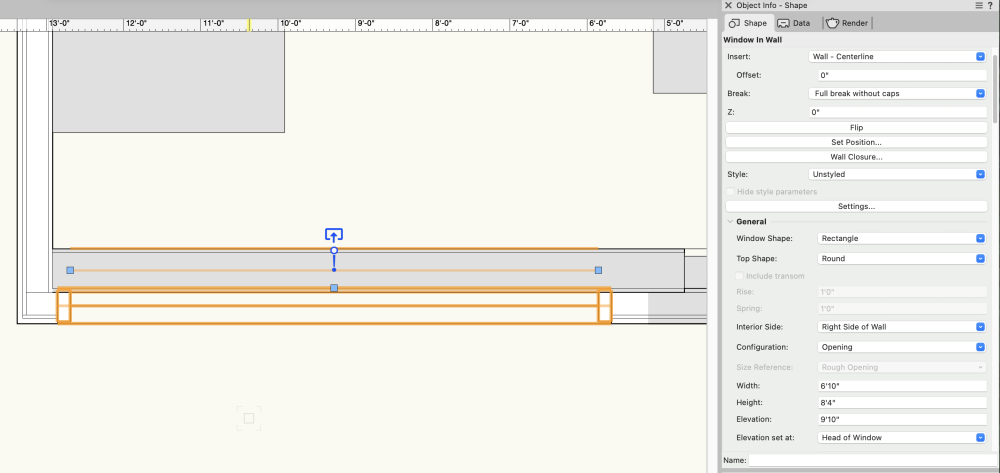
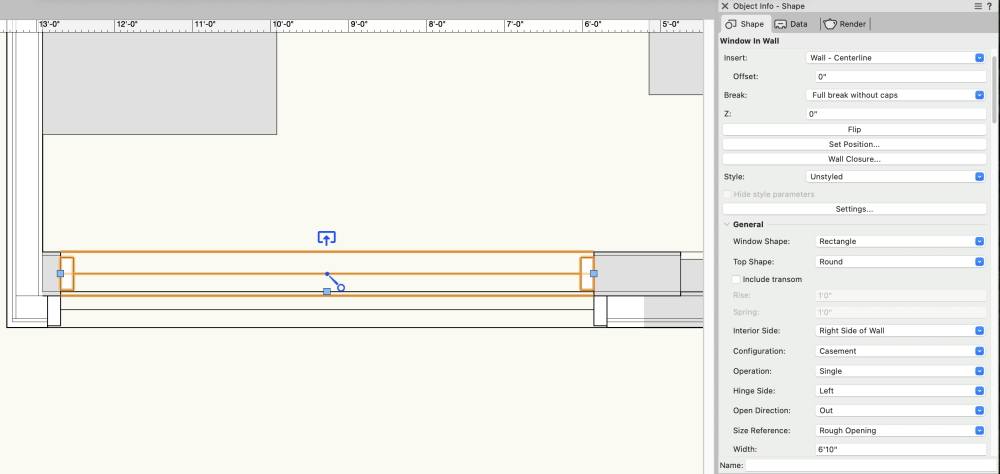
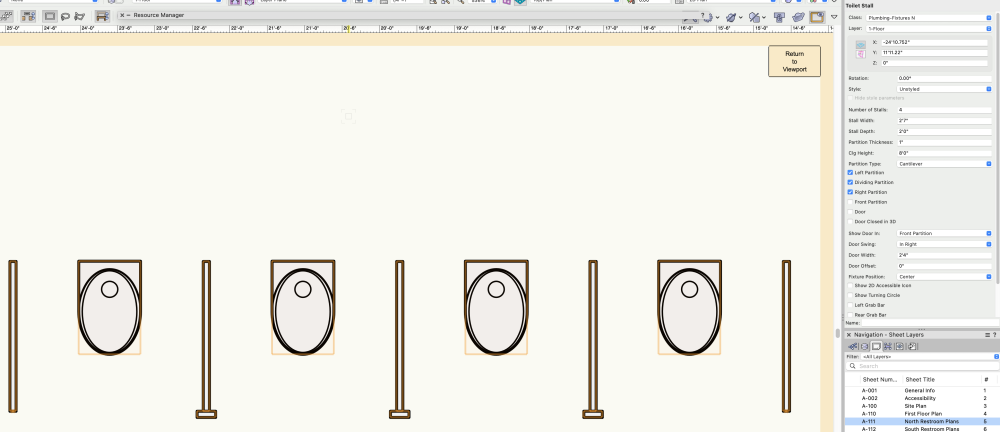
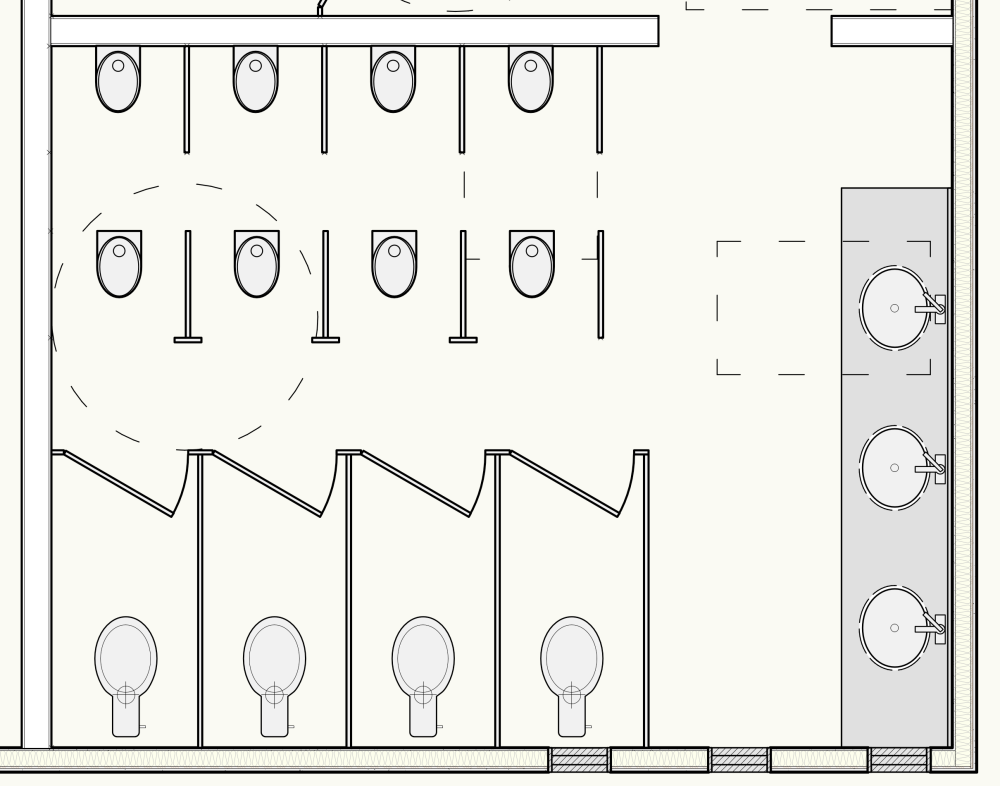
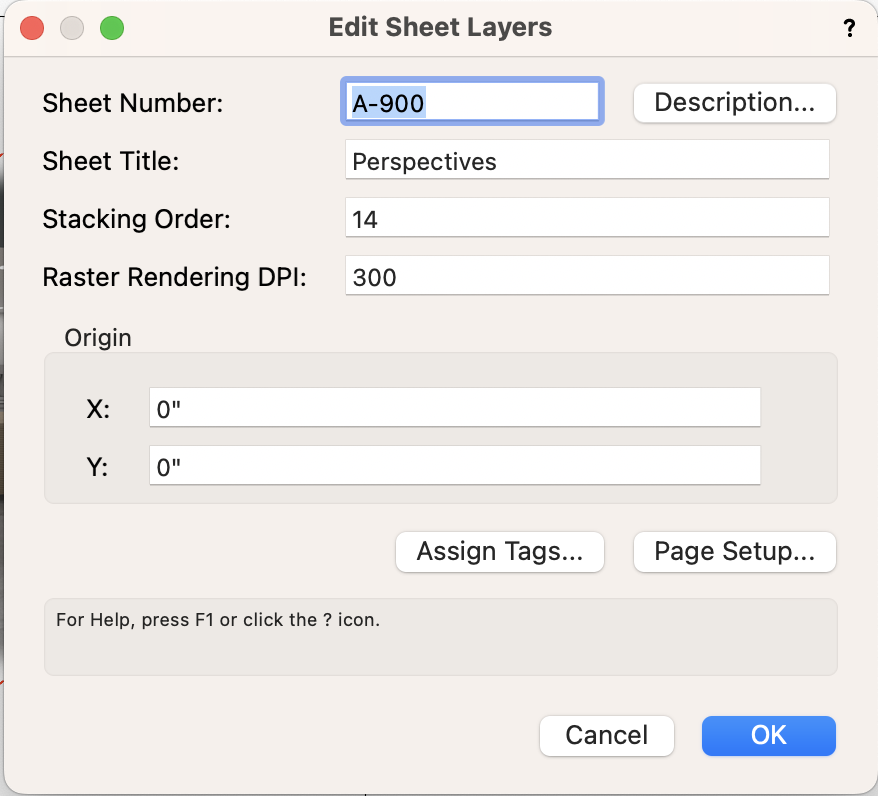
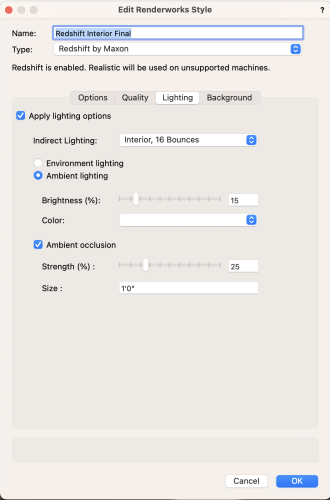
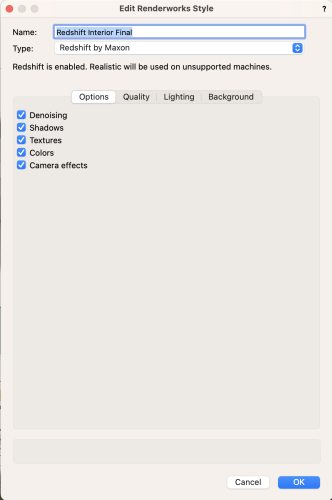
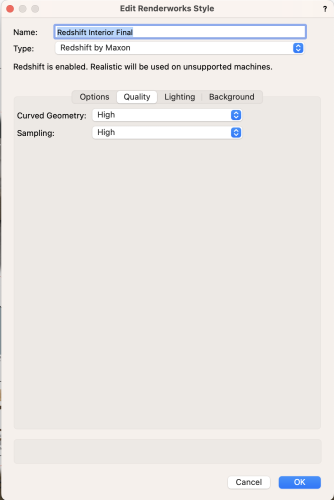
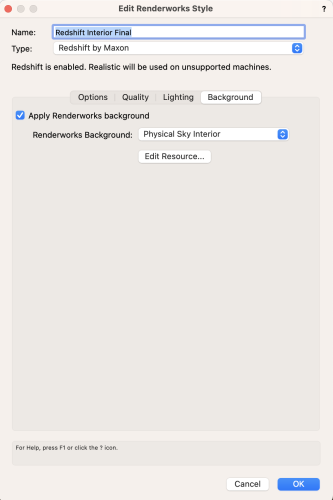

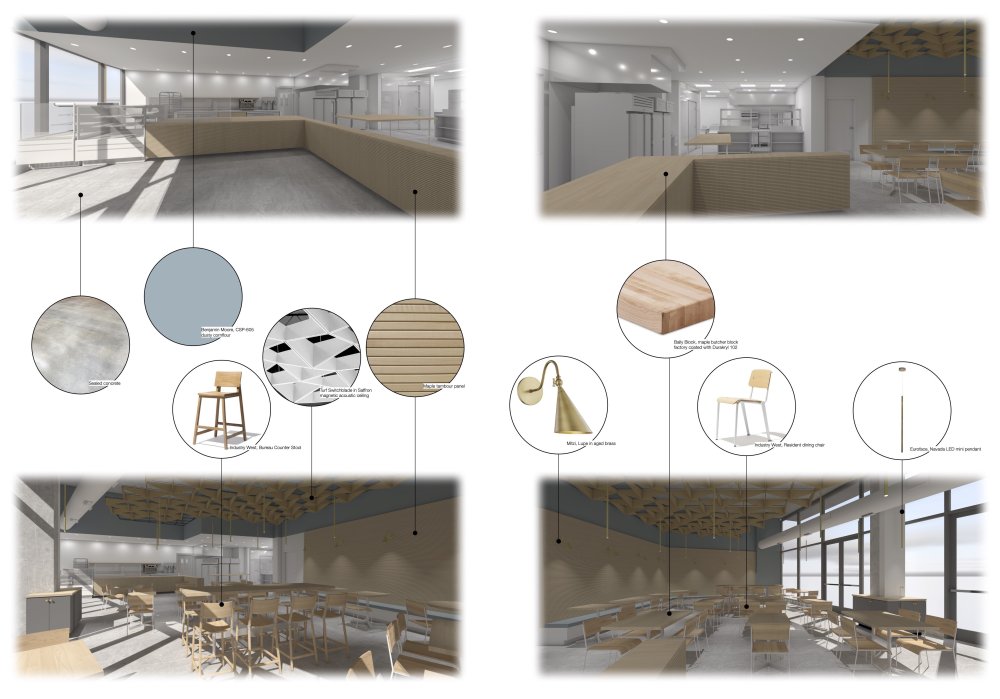
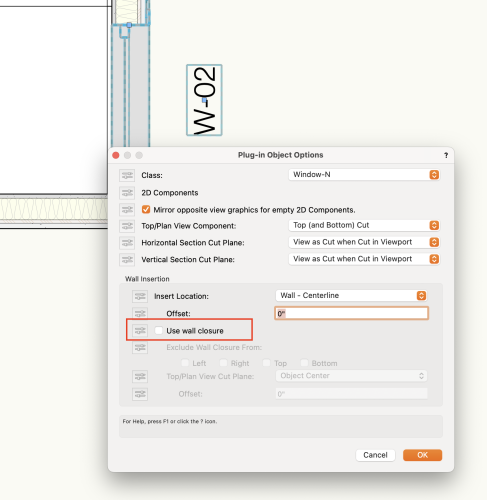



Ikea Cabinet Textures
in Architecture
Posted
@Matt Panzer I'm not sure how to do this. Everything is set to By Style but there doesn't seem to be a way to change that to By Instance.