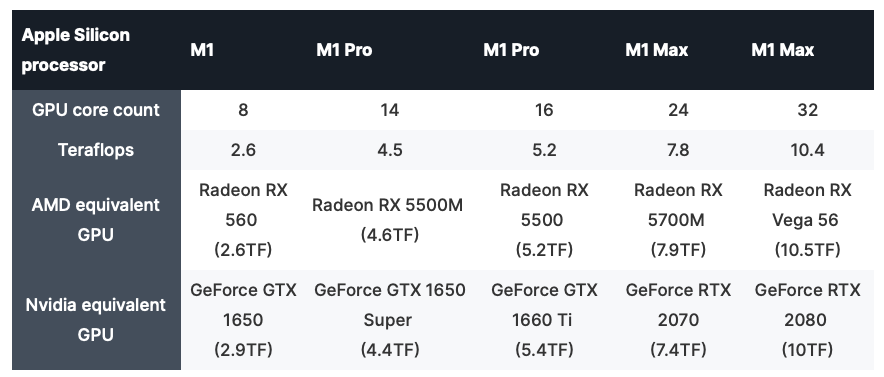-
Posts
265 -
Joined
-
Last visited
Content Type
Profiles
Forums
Events
Articles
Marionette
Store
Everything posted by Sky
-
Also tried to download a Kohler faucet and it would give me the unending spinning rainbow ball.
-
When I try to download symbols from Advance Tabco, the download progress bar appears, but doesn't move. I eventually (if I'm lucky) get an error message "Vectorworks was unable to download the online resources from (packages.vectorworks.net/2022/NNA/eng/resourcemanager/release/Objects - Building Equip_Appliances/Advance Tabco Faucets and Acc.vwx). Please check your internet connection." Without the error message, I can't cancel and the spinning rainbow ball doesn't stop. My internet connection is fine. Any idea what could be causing this issue? Can anyone else replicate this issue? I'm using VW2022 on a M1 Max MacBook Pro.
-
When I try to download a symbol, the download progress bar appears, but doesn't move. I eventually (if I'm lucky) get an error message "Vectorworks was unable to download the online resources from (packages.vectorworks.net/2022/NNA/eng/resourcemanager/release/Objects - Building Equip_Appliances/Advance Tabco Faucets and Acc.vwx). Please check your internet connection." My internet connection is fine. Any idea what could be causing this issue? I'm using VW2022 on a M1 Max MacBook Pro.
-
What you are reading here may be skewed towards people having problems, as people who are not having issues, don't go to the forums. I have a new 14" MacBook M1 Max and I use it with one external display simultaneously with the notebook display. I am fortunate and not seeing the issues other people are. It's going to really depend on your setup and comfort level with upgrading. Those who play it the safest wait a year before upgrading (when macOS 13 comes out, you upgrade to macOS 12).
-
I'm using VW2022 on a 14" MacBook Pro M1 Max with an external monitor and haven't had any issued since I transitioned 10 days ago. Others may have different experiences. The largest project I am working on is a 3-story community center (17,000sf) with an almost 700 mb file size.
-
I had a Mac Pro (Late-2013) 6 core with 64 gb ram. Yesterday, I got a MacBook Pro (14-inch, 2021) M1 Max with 32 GPU and 64 gb ram and wasted no time in setting it up. I ran the same rendering on the Mac Pro and the MacBook Pro. It rendered 2.7x faster. Amazing to see such speed from a notebook computer. Now you don't have to choose between power and mobility. One computer can do it all!
-
@Dave Donley Here you go. Wellington.vwx
-
Does no one else have this issue?
-
I have a class for existing walls where the fill is set to white and a separate class for new walls where the fill is set to grey. In both Shading and RW, the new walls are rendering darker than existing walls. All walls are set to render By Object and Overall set to the texture Paint-White (with all faces set to From Overall). Wall type is the same for both walls. Is this a bug or is there something else I should be looking at?
-
There will definitely be a high end Mac mini to replace the high end Intel Mac mini which is still for sale. But I would expect a high end iMac to appear first. You may be waiting until next summer to see it... And if that is the case, it might just be an M2 and not an M1 Pro or Max.
-
@jwp You can check out this comparison for GPU performance. https://appleinsider.com/articles/21/10/19/m1-pro-and-m1-max-gpu-performance-versus-nvidia-and-amd I included the table for quick reference.
-
Hi @inikolova While I appreciate the concept behind Nomad, this solution is still half-baked and user unfriendly. I would really like to see drastic improvements with this platform because it holds a lot of potential. 1. I have sheet layers that were used in schematic design or for presentations that I don't want as part of the PDF generated, but have no control over that if the Publish command can not produce snap points and measurement data. This function produces all sheets into PDFs! 2. I am only using the Cloud Services desktop app on one computer. But that folder is also part of iCloud Drive. I'm not sure if this caused the problem. To avoid issues in the future, I will make a separate folder and duplicate a copy of the file to make a PDF. A tedious workaround, but I can't have my files compromised by VW Cloud Services. 3. Is there a technical reason that Dropbox and Google Drive are integrated, but iCloud Drive is not? 4. I think I read somewhere that I can't do any editing of the PDF or all the snap points and measurement data will be lost - including renaming the file, moving the file location or deleting pages in the file. Is that correct?
-
Things get worse. I made a project folder 'Cloud Projects' and designated that as my sync folder for VW Cloud Services. It is on my iCloud Drive. I moved over one project folder 'MHCC' into this. About 5 or 6 hours later, it was replaced with a folder 'MHCC (selective sync conflict)' and most of the files were gone! Luckily I use Time Machine backup and restored everything to the original folder. Now I am worried about even using Nomad and cloud services from VW. Seem like a total disaster.
-
I would like to ditch brining my laptop to construction meetings and just use my 12.9" iPad Pro. It's been such a time consuming pain to try to figure out Nomad. I finally got Cloud Publish working, but I still can not measure on the PDF. It also does not include any snapping points. I get the error message: Measuring data is unavailable. The measuring will be reported in sheet layer space. What does that mean?
-
Thank you @Dave Donley. I ordered the 14" MacBook Pro with the top of the line M1 Max and 64 GB of RAM today. I will put it on a stand, connect it to an external 34" monitor and put my 12.9" iPad Pro on a stand on the other side. With Universal Control (coming later this Fall), I will have 3 monitors of different sizes working together!
-

Apply Different Textures to Extrudes
Sky replied to Sky's question in Wishlist - Feature and Content Requests
I like that I can replace my desktop and my laptop with one computer! You used to have to chose between power and portability - but that no longer seems to be the case (at least until the new Mac Pro comes out). The new MBP seems to have plenty of power for VW and RW. -
I'm running a Mac Pro (2013) and looking to upgrade to the new MacBook Pro. Is it still true that Renderworks is dependent on CPU and not GPU? Is a basic M1 Max with 10-core CPU and 24-core GPU the way to go? Or is it worth the $200 to get 32-core GPU?
-

Apply Different Textures to Extrudes
Sky replied to Sky's question in Wishlist - Feature and Content Requests
As far as benchmarks, the Mac Pro is about as fast as the M1 Mac mini. But perhaps VW new features are optimized for the M1 chip? I plan to get a new computer but I was waiting to see the next version of the chip, which was announced today. I will be getting the new 14-inch MacBook Pro. I just have to decide how tricked out I need the processor to be. Thanks again for your help (as always)! -

Apply Different Textures to Extrudes
Sky replied to Sky's question in Wishlist - Feature and Content Requests
Thank you both for your quick response! The texture tool worked, although the process was tedious and took a lot longer because of all the beach balling. I run a decent speed Mac Pro, but wow... couldn't believe I spent so much time just on this one thing. -

Apply Different Textures to Extrudes
Sky posted a question in Wishlist - Feature and Content Requests
In previous versions of VW, I could covert text to polylines, extrude and apply a different texture to the front, back and sides. This allowed me to easily create channel letter signage on buildings. VW2022 only allows on texture for the entire extrude, making it impossible to to create this same effect. -
I doubt you’ll see a Mac Pro this year. My guess is that it’ll be unveiled at WWDC in 2022. We’ll probably see a MacBook Pro with 4 nm M2 processor late this year, and if we are lucky, an iMac Pro to go with it.
-
The M1 Macs are just slightly faster than my Late-2013 Mac Pro (trash can), so I'm waiting until they release a 4 nm M2 Mac before I buy a new computer. Its good that my 7-year old Mac still runs great, but I'm looking forward to a Late-2021 iMac Pro or a Mid-2022 Mac Pro.
-
I'm using Vectorworks 2021 on Mac OS Big Sur. I'm imported a Kohler sink and an American Standard faucet from the Vectorworks Library, but the symbol is invisible in 3D. I can see it in wireframe and hidden line, but it can't be seen in OpenGL or Renderworks. The faucet is even stranger, because some parts are visible and some aren't. All of them are generic solids. These are the symbols I've had a problem with so far. Sanitary Fixt Am Standard Faucets 4332.001 Sanitary Fixt Kohler Sink K-3943 Sanitary Fixt Kohler Sink K-3936 Sanitary Fixt Kohler Sink K-3821
-
Enjoyed reading everyone’s comments/excitement about the new Apple Silicon Macs. I’m running a trash can late -2013 Mac Pro that is almost 7-years old. I too am anxious to upgrade my computer to these super fast Apple Silicon Macs. I am also excited to hear that VW2022 will run natively on the Apple Silicon processor. I expect an M2 and M1X processor next year along with all computers (except Mac Pro) to be updated. I hope I can last until 2022 when I expect a Mac Pro with M3 processor to be released. My computer will be 9-years old at that point but I think the Mac Pro will be really fast and worth the wait.
-
@zoomer I'm not running MacOS Big Sur. I'm running MacOS 10.15.x Catalina which is over a year old. I'll look to see how I can note that in the bug report. Thanks.