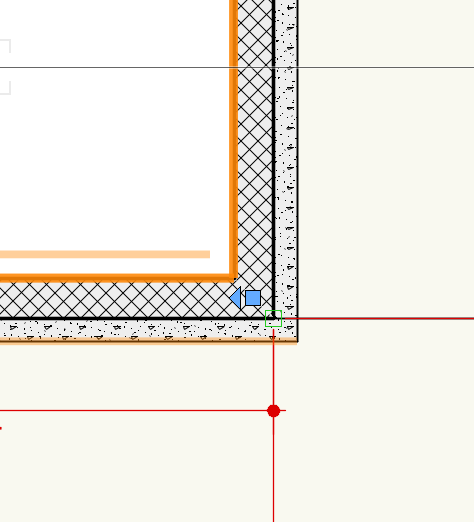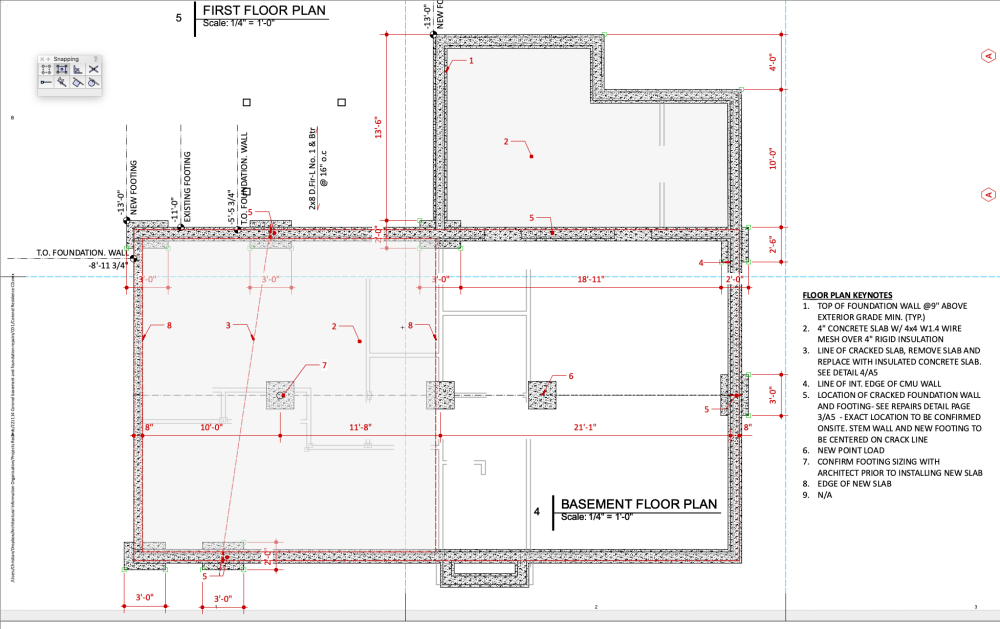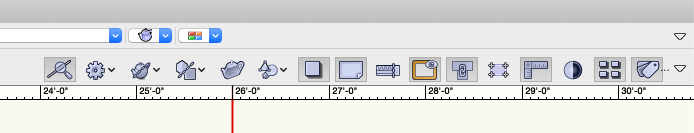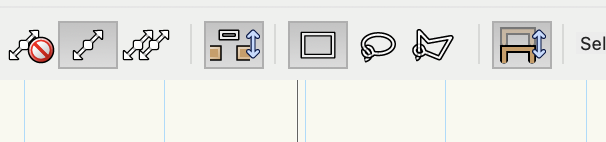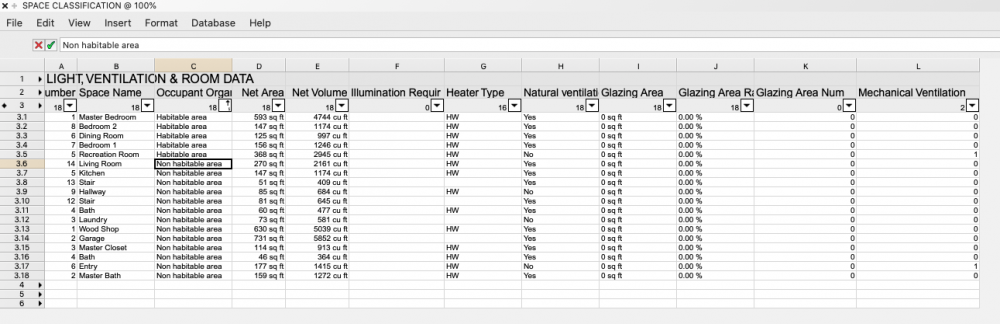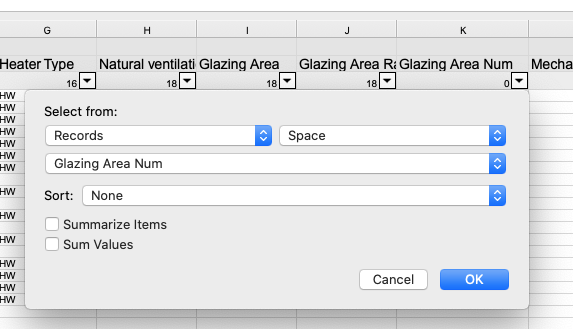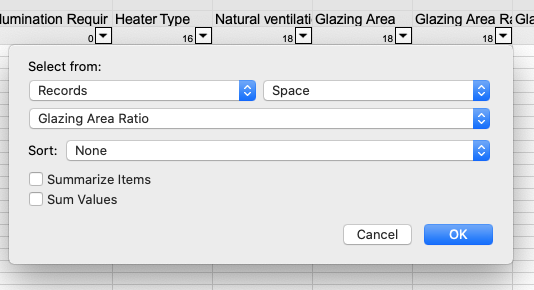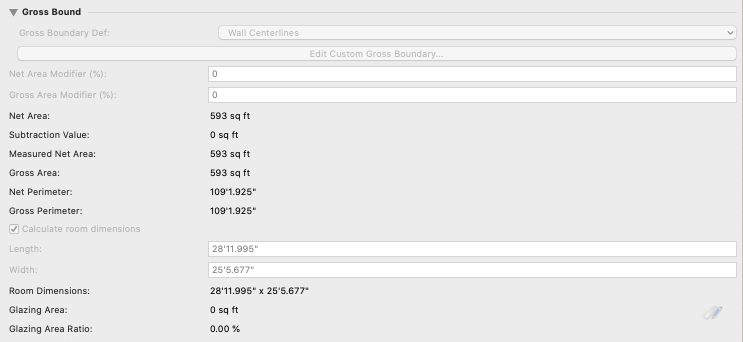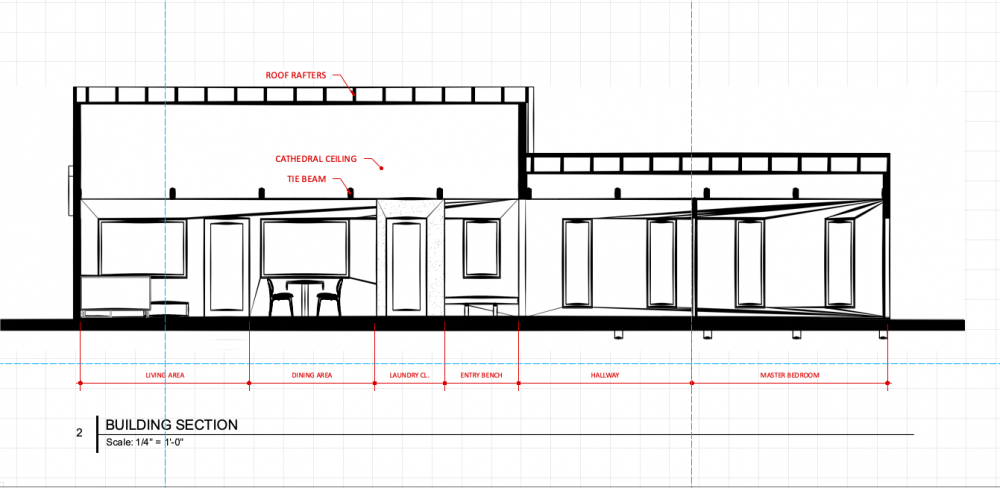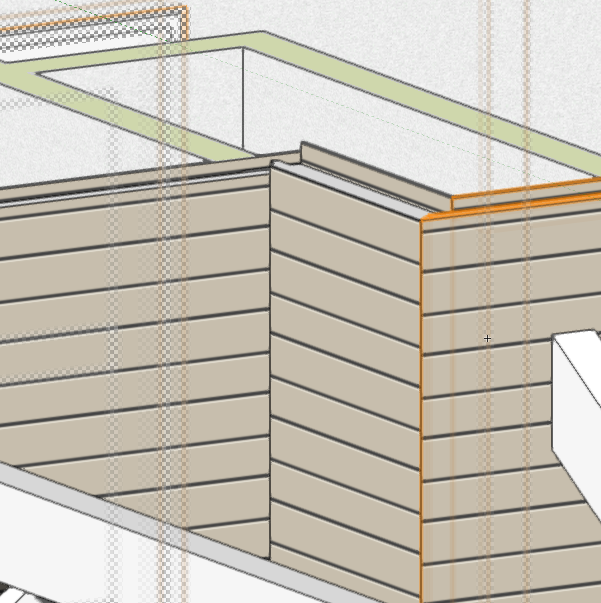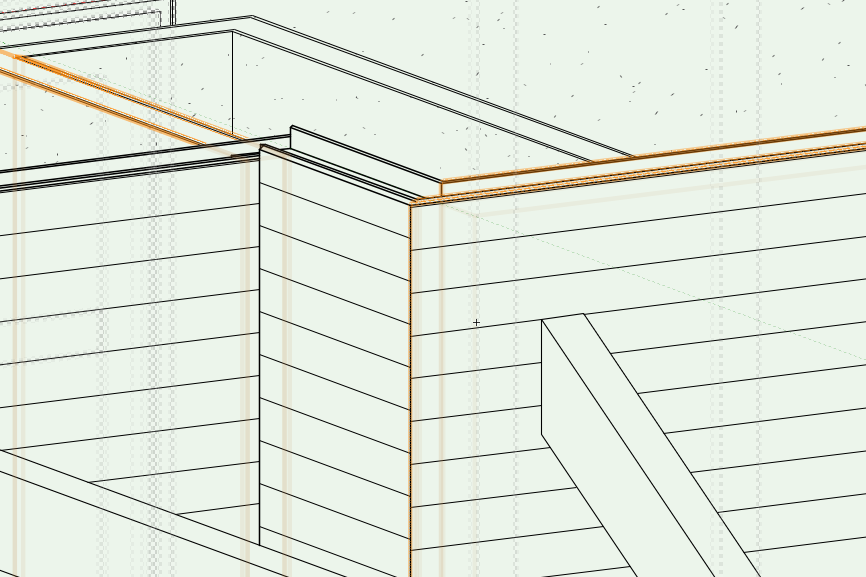Christian Fekete
Member-
Posts
488 -
Joined
-
Last visited
Content Type
Profiles
Forums
Events
Articles
Marionette
Store
Everything posted by Christian Fekete
-
CONCRETE FOOTING PLAN VIEW VS SECTION HATCH
Christian Fekete replied to Christian Fekete's topic in Architecture
Pat, thank you will try but that would apply to all viewports correct? -
CONCRETE FOOTING PLAN VIEW VS SECTION HATCH
Christian Fekete replied to Christian Fekete's topic in Architecture
Tried to work with class overrides in my viewport but that did not change the wall fills -
Is there a way to keep the concrete hatch in view and see a dashed line with white fill in plan view? I use a wall style for that, not sure if it's the best way to do that but it is the same process as for the foundation wall which also should be white in plan view per industry standard.
-
GREYED OUT CLASSES IN VIEWPORT PRINTED BLACK
Christian Fekete replied to Christian Fekete's topic in Architecture
Thank you, will try that -
Just drag it into the page, that simple
-
Hi everyone, hope all is going well. Is there a settings somewhere to specify that greyed objects be printed in grey rather than black? This has been stomping me for a long time. Keep up the good work
-
what is a niche for space in the window OI ?
Christian Fekete replied to Christian Fekete's topic in Architecture
Does anyone use that? -
wall door insert into wall drag into not working
Christian Fekete replied to Christian Fekete's topic in Architecture
Thank you guys Had a hard time finding these icons but I found these options once I inserted a window the traditional way. Once I selected the options above they became consistent options. -
what is a niche for space in the window OI ?
-
Why can't I drag a door into a wall. I can insert from a create similar selection but not by dragging it. I think to remember that there is a setup that allows this but I can't find it. Thanks CF
-
Send to surface may be the correct command since I use a 3D model for the site and not a site drawn from contours. Where can i find the command to send to surface? FYI I already dragged those from the side views, just inquiring for the sake of concluding this thread for others to benefit from. Than you CF
-
Can someone explain how to drop down a tree on the terrain surface from the layer plane? Thank you CF
-
Add leader to callout makes VW application not responding
Christian Fekete replied to Christian Fekete's question in Troubleshooting
I am not sure how to do this video sorry -
Add leader to callout makes VW application not responding
Christian Fekete posted a question in Troubleshooting
This has been going on for the longest time on VW to a point where I save the file before I add a new leader to a callout. Anyone noticed the same thing? -
I am not able to drag a door/window or other symbols setup to attach to wall into the walls. I need to "create a similar item" to an already attached item to be able to insert it into a wall. Puzzled, this used to be a no brainer Thank you for any suggestion. CF
-
Hello, I am looking to create a report on spaces for mechanicals data as requested by the building department. Yes it would be quicker to do that by hand ! but I am set on extracting the data instead. I was able to format the report for most information that I need but I cannot figure out how to get the glazing are and the net glazing area ratio. I can't figure out how to enter the information in the space information panel because it is calculated somehow. I would really appreciate to understand how this is calculated and how to insert the result in my database header. Here is what I am working with. Thanks for the help CF
-
- 1 reply
-
- 1
-

-
- 19 replies
-
- renderworks
- hatches
-
(and 1 more)
Tagged with:
-
Believe it or not but some people still use VW10. Yes, and they use the old disconnected computers because…. well, why change!! And, on top of that they use only layers to draw everything, floor plans and elevations plus some wall section and plumbing stack diagrams. That’s about all they do and turn quickly small projects that seem to make them good money. So, I do some work for them and although I can feel sometimes frustrated with the process, the straight 2D drafting is refreshing and reminds me of days long gone. I do most of the work on VW2021 because it is so much easier than V10. I then translate to dwg to be able to open on the old computer. When I open the file in VW 10 I get the layers in a weird naming standard. qu: is there a way to DXF to keep the layers as layers in the translation? And the scale to stay at 1/48. i know I’m back in the 🦖 thank You
-
Is there a way to export/import a 2020VW drawing to a 2010 VW format?
-
I think the local sync is a good option but I don't see the difference with sharing/sync on Dropbox. What are the added functions on VCS that dropbox does not have?