-
Posts
456 -
Joined
-
Last visited
Content Type
Profiles
Forums
Events
Articles
Marionette
Store
Posts posted by Luis M Ruiz
-
-
- Popular Post
- Popular Post
-
@Zeno I wonder if you have some screen or plane objects not helping this viewport?
-
- Popular Post
- Popular Post
With the latest release of Service Pack 3, awesome new updates got included.
One that we all requested, was a path to create linked panoramas. I had the opportunity to test it and I'd like to share my results.
-
 4
4
-
 1
1
-
I tested the output and for this single sheet with all those views at 300dpi res. PDF jumped to 6mb, 18mb if increased at 600dpi.
Then again, That same high res pdf got exported again as a jpg for the client to see and it went down to 4.2mb and the quality was excellent (but included no vector lines)
I think it is always a balance of the final intent vs quality vs size.
-
 1
1
-
-
@Charlie Winter Thank you for sharing the file. I did some tests and I found a few things that can help the rendering:
- Sheet resolution was set to default 72dpi. Ok for preview but for finals go up to 300dpi min. That takes away the graininess and makes the carpet and walls look sharper.
- There was no light source (sun object for example) always create one even if this one is off.
- That light source can be set to smooth shadows or sharp depending on the effect you are going after.
- I think for the look you were going after there was no need for hdri background
- Increase the resolution of some of those light settings,
- Once you are done with previewing the viewport, uncheck full screen, that'll make the rendering go faster.
- For quick testing of textures, try artistic cartoon other than OpenGL
- Add some ambient occlusion, helps to create some volume.
I hope these tips may help.
-
@Alex71 Recommendation. Don't be afraid of bringing those sheets with OpenGL viewports at 600dpi.
-
-
@Kevin Allen I almost forgot about this test. Here is in grass, thick blades but the tips are always sharp. Funny.
-
let me get on it....
-
I tried creating a pattern of black and white triangles. Here is what I was able to test.
-
 1
1
-
-
I'll be curious about how you achieved that bubble effect. I never had that problem with my files. Would you like me to take a look at your Renderworks settings and backgrounds? if so, send me a link to your file and I'll send you back a report.
-
-
Well.......When all is needed is to fly around and through models for presentation purposes, then my small bucket is cool enough. If it's production at someone else's office then my middle companion does the job well. My big friend over here is my goto device for serious production, especially on any Friday before 5:00 pm. 🙂
-
 2
2
-
-
-
Since you mentioned you had v2017, here is my troubleshooting first recommendation.
Plan A-
Download the latest 3dconnexion driver.
Migrate your custom workspace
Edit custom workspace, now, since you skipped two versions, plenty of new tools and menus are missing from your 2017 workspace.
Plan B - Start a new custom workspace from scratch but pay attention to those shortcuts that you are used to.
For me jumping from 2018 to 2019 was all about adjusting my workspace, from 2017 to 2018, I created a new and fresh custom workspace, typically for me is a copy of Architect.
Is it tedious? Well, I find it to be not an immediate task, but it is something I take care of only once a year. Is it worth it? totally.
-
 1
1
-
-
After migrating my super workspace and update it with all the cool new features in v2019, my 3d enterprise works as usual. Although, I assigned new macros to some of those buttons, for example, activate clip cube seems to be one of my new favorites.
-
@Zeno Here is a sample model that worked well with the box approach. The illumination is generated from real light sources. The materials are very simple, wood from our library, a bit of blur, reflection, glass, carpet and white texture for the ceiling. And as you can see, no weird spots.
If you save your settings as a render style you could reuse it when creating a panorama for example.
see link: https://test.vcs.vectorworks.net/links/11e8a20bc32623609be50efe23c56710/
-
 2
2
-
 1
1
-
-
@Zeno Correct, literally inside of a box, a cube. But here is the approach, for interior renderings that only make use of real lights inside the model this works, as Jim Wilson said in one of his workshops, prevents the bounces of light from traveling infinitely. Think about this method like building a fake store inside of a black warehouse.
But you are right, in case of needing a heliodon object, then no use.
-
@Zeno Here is a little trick I found from several files users sent. For interior renderings and interior elevations models, instead of just leaving the 3d model seating empty on a surface, how about placing it inside a box? this will contain all bounces of lights.
Finally, once you get the viewports ready, crop them as needed and adjust the contrast and brightness using image effects.
Here is an interior rendering for a virtual model, I used to have plenty of those spots and after testing this new technique, seems like light can be controlled better.
Tell us later if this suggestion makes any difference for you.
-
thank you for taking the time to make a video and explain the benefits of this new configuration, all good ideas. A "playlist", very smart.
-
plastic reflection at 5%, Blur 5%. Use custom renderworks. as always, create a viewport, set the sheet at a tabloid size and 300dpi for the final
-
I found that the objects that disrupted the scene were mainly the chairs and their metal tubes.
-
 1
1
-
-
-
As promised, I tested the theory of light sources affecting the quality of Soft Shadows and, nope, I think I got the same conclusion, soft shadows quality seems to be driven by anti-aliasing. To me almost seems like soft shadows settings are not even needed. Here is my file.

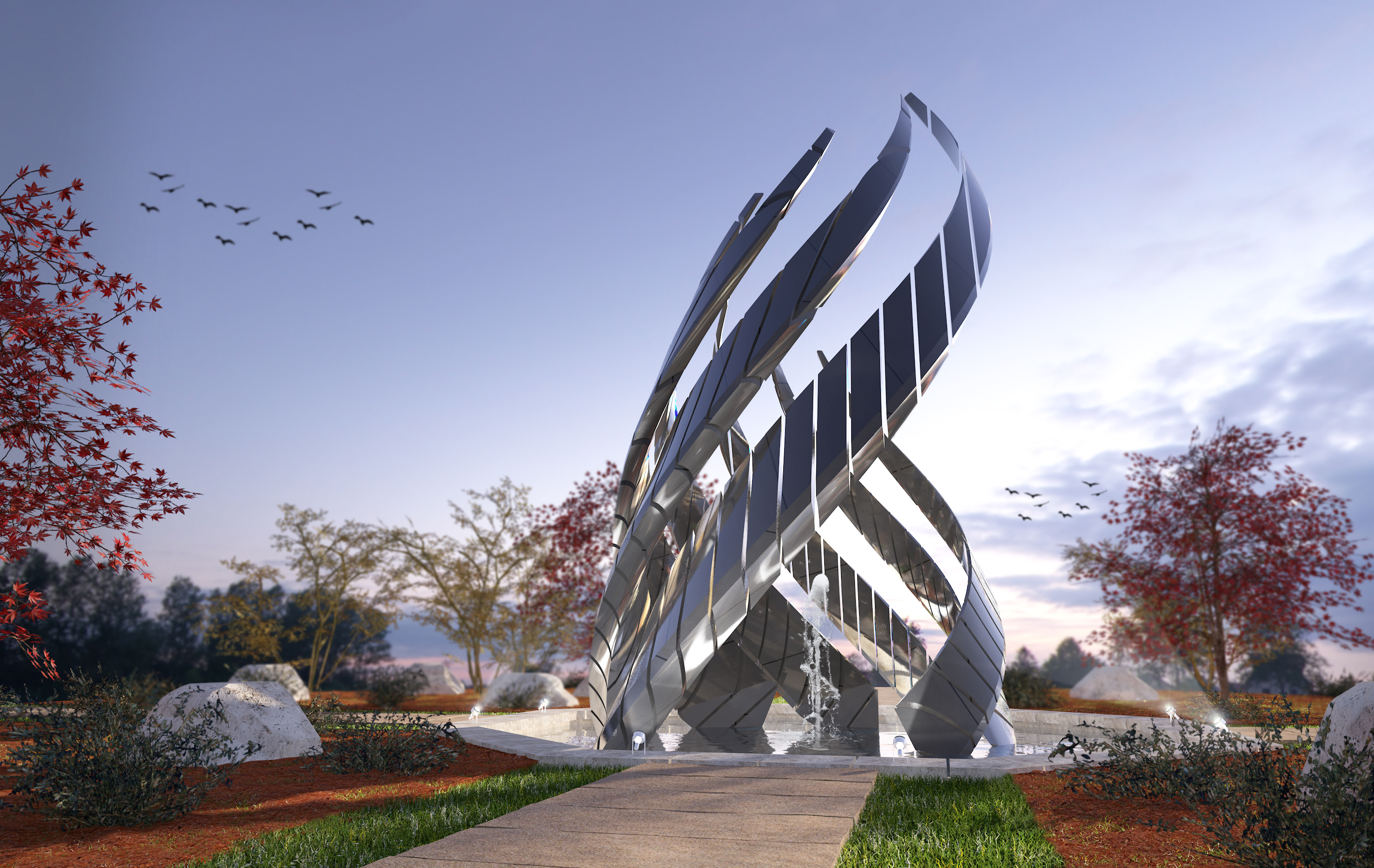



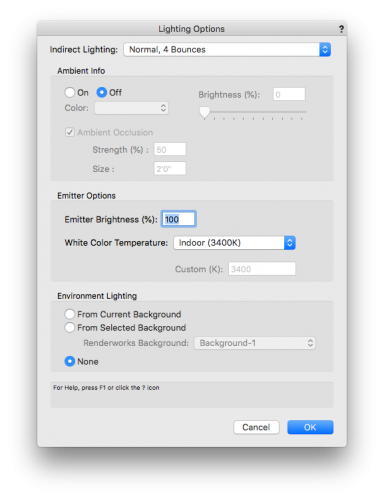
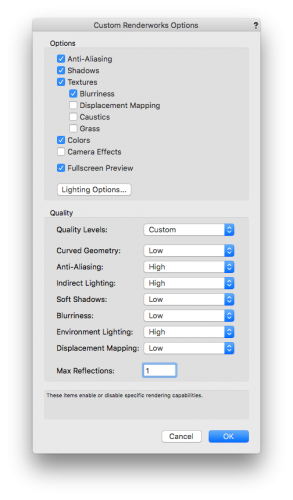
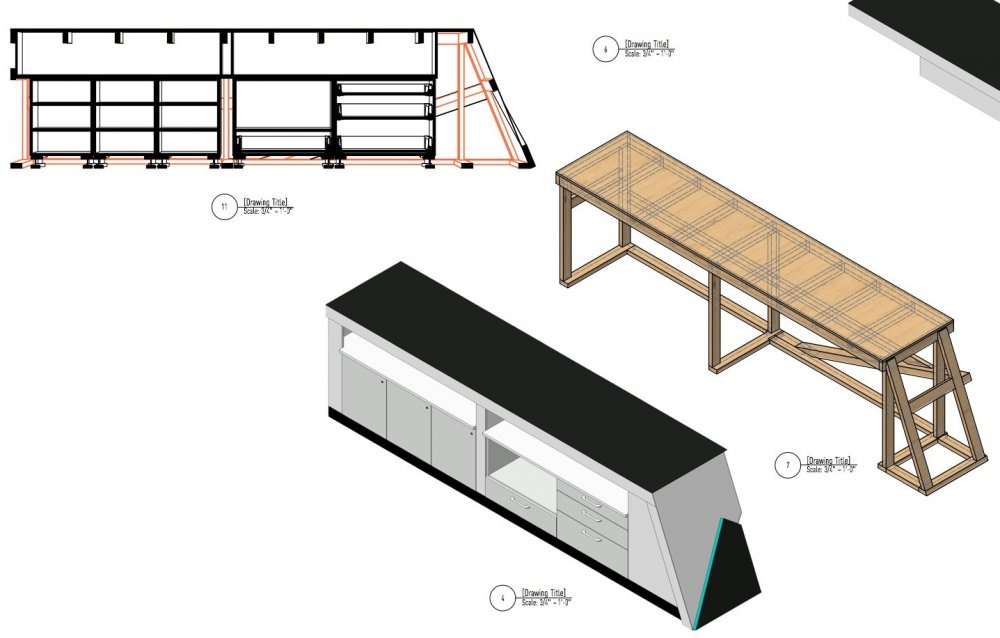
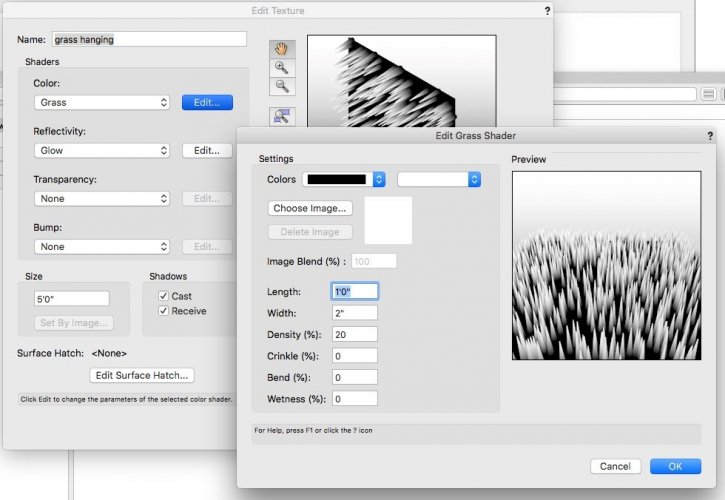
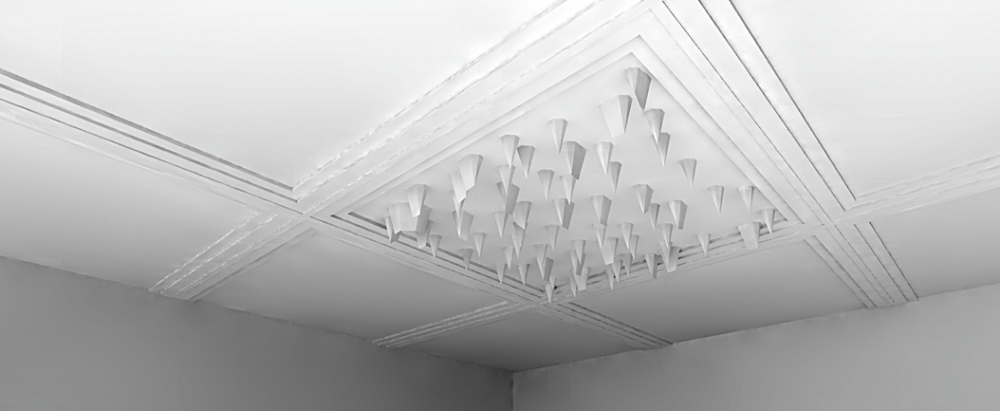

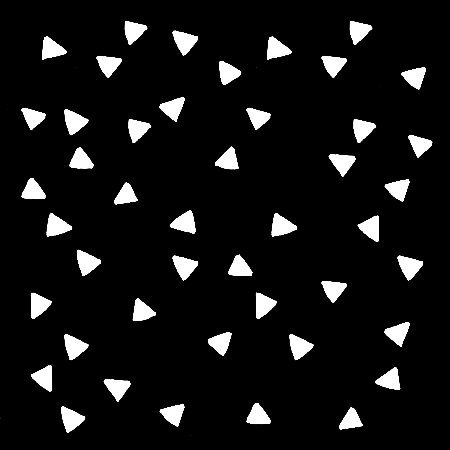
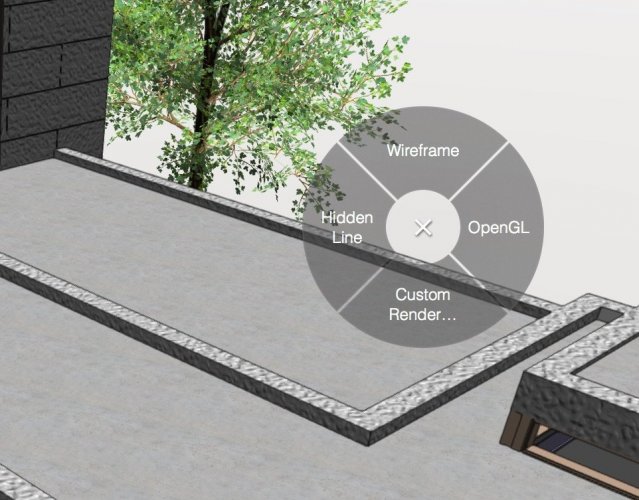

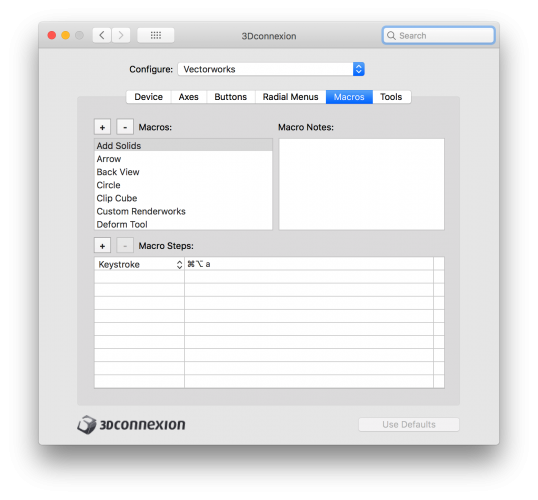




Rendering Viewport turns everything black
in Rendering
Posted
I am going to take a guess here. Are you using Image Effects on top of that viewport? (v2019) is that box checked when you hit update?