-
Posts
449 -
Joined
-
Last visited
Content Type
Profiles
Forums
Events
Articles
Marionette
Store
Posts posted by Luis M Ruiz
-
-
@digitalcarbon Would you have the same 3d fun without the 3d navigator?
-
 1
1
-
-
I believe I have.
If you allow me, let me take a look at your file (by private message)
-
would any of you upload a screenshot of what you are experiencing?
-
Keep in mind that Subd and textures are sometimes not the best friends. Mapping is getting better but every now and then, depending on how a specific texture pattern runs...well...I am glad people are looking into it.
-
-
-
v2019 and v2020 panoramas got more demanding. If it was not made with the Maxon requirements then these turn yellow. Until further notice, do not use the ones that give you that ugly result.
I have a few that I can share from my personal collection.
https://www.dropbox.com/s/txgd6n0wturbwzm/Backgrounds %26 HDRI collection.vwx?dl=0
-
 2
2
-
-
On 8/1/2019 at 5:32 PM, James H. said:
Quick questions: were you able to generate the lens flares on the orange wall nodes in vectorworks natively or was this done in post?
When it is a static rendering, I can go two routes: 1- add some 2d png images over viewports or 2- add some flares in Photoshop. For panoramas, bloom effect helps but I wanted a little more pop on some of those light, so a little post-production helped to get me there.
-
 1
1
-
-
- Popular Post
- Popular Post
I wish we had camera perspective correction
-
 5
5
-
3 hours ago, jeff.kisko said:
Can't wait to watch this one later when I can get through the full tutorial. Almost all of my renderings are interior exhibit or event renderings. I keep pushing the models back into Rhino/vray for rendering, but ideally would keep everything in one system.
Hello Jeff.Kisko
From the knowledge of that webinar, you'll be able to get better interior renderings from Renderworks. Here is a sample project:
https://beta.vcs.vectorworks.net/presentations/11e8df8e1bed1a3eabe812a7723e44fa/
-
 2
2
-
-
me like 👍
-
I'd recommend using Custom Lights (IES). These provide the best realism to a scene. do you have a picture of what you are trying to recreate?
-
 1
1
-
-
-
-
-
@John Erren Hi John. Creating renderings is always a balance between viewport size, sheet resolution and settings. For example, if you have a sheet 36"x24", 300dpi and viewport at best quality, including displacement mapping, it'll take a long, long time to process.
If you are just in the process of previewing your renderings, trade size and quality for speed. Perhaps reducing those renderings to 17"x11" at 72dpi and make use of Custom Renderworks, most of them at low quality including 1 reflection.
Once you are super happy with the quality, go high on Custom Renderworks and increase your sheet res to 300dpi. Some settings are different in case of interiors. Post a pict of what you are trying to create and I may have a similar file you can take a look at in terms of settings.
-
 1
1
-
-
@jamie innes If you can post a sample file, I think we can take a look at it and give you a better report.
-
I am going to take a guess here. Are you using Image Effects on top of that viewport? (v2019) is that box checked when you hit update?
-
 1
1
-
-
- Popular Post
- Popular Post
-
@Zeno I wonder if you have some screen or plane objects not helping this viewport?
-
- Popular Post
- Popular Post
With the latest release of Service Pack 3, awesome new updates got included.
One that we all requested, was a path to create linked panoramas. I had the opportunity to test it and I'd like to share my results.
-
 4
4
-
 1
1
-
I tested the output and for this single sheet with all those views at 300dpi res. PDF jumped to 6mb, 18mb if increased at 600dpi.
Then again, That same high res pdf got exported again as a jpg for the client to see and it went down to 4.2mb and the quality was excellent (but included no vector lines)
I think it is always a balance of the final intent vs quality vs size.
-
 1
1
-
-
@Charlie Winter Thank you for sharing the file. I did some tests and I found a few things that can help the rendering:
- Sheet resolution was set to default 72dpi. Ok for preview but for finals go up to 300dpi min. That takes away the graininess and makes the carpet and walls look sharper.
- There was no light source (sun object for example) always create one even if this one is off.
- That light source can be set to smooth shadows or sharp depending on the effect you are going after.
- I think for the look you were going after there was no need for hdri background
- Increase the resolution of some of those light settings,
- Once you are done with previewing the viewport, uncheck full screen, that'll make the rendering go faster.
- For quick testing of textures, try artistic cartoon other than OpenGL
- Add some ambient occlusion, helps to create some volume.
I hope these tips may help.
-
@Alex71 Recommendation. Don't be afraid of bringing those sheets with OpenGL viewports at 600dpi.

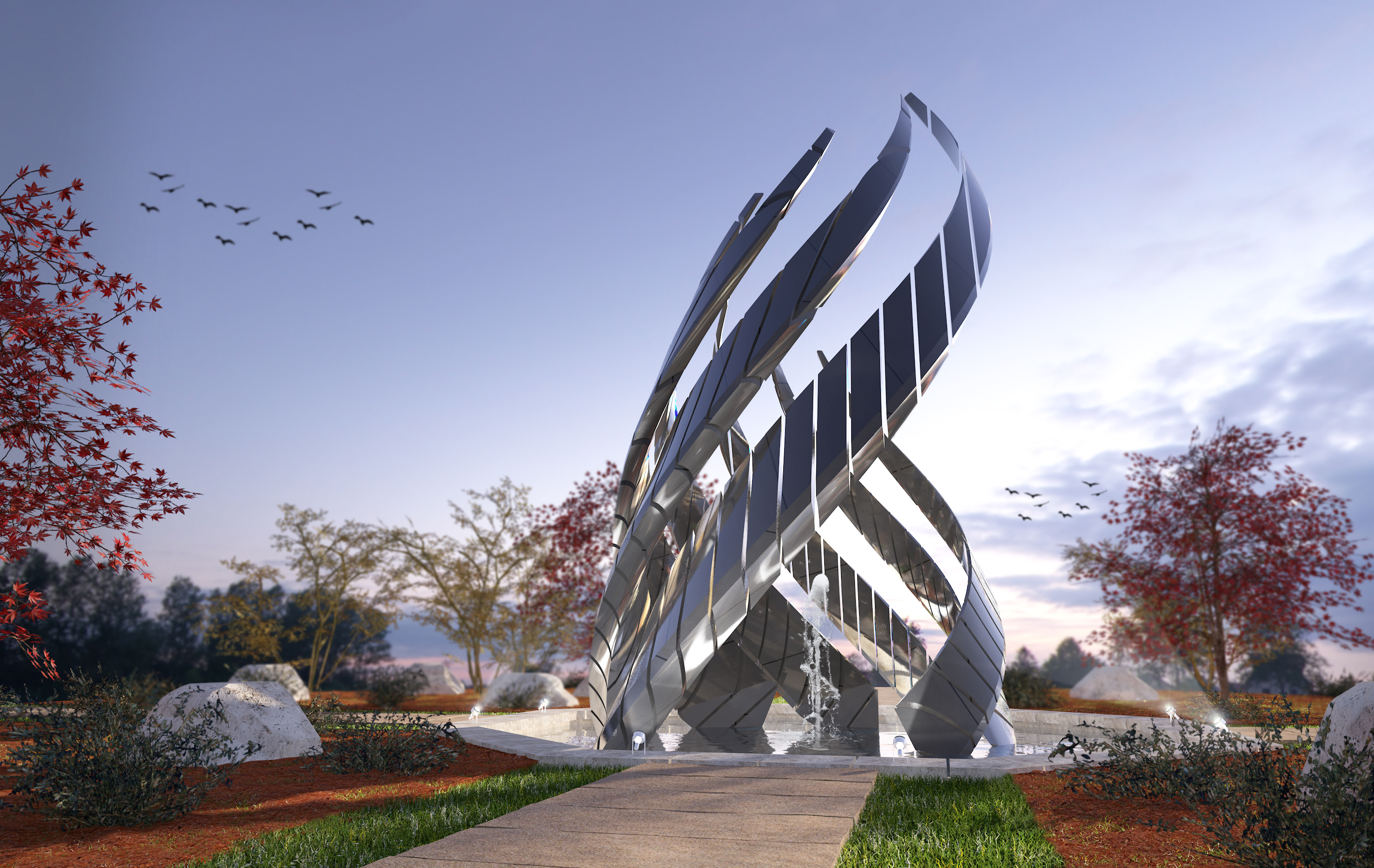

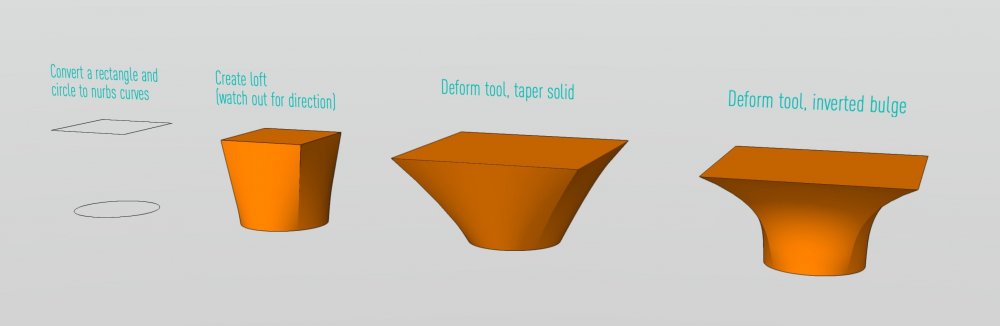
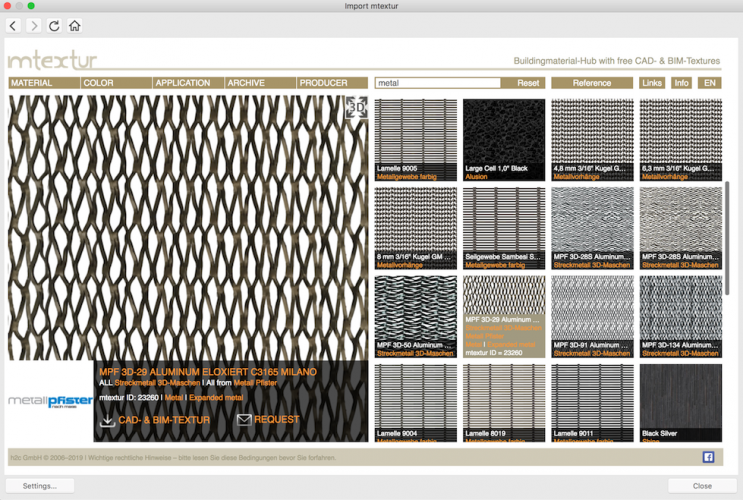
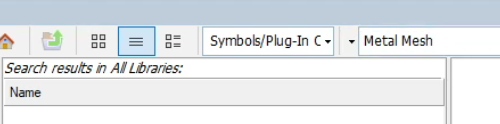
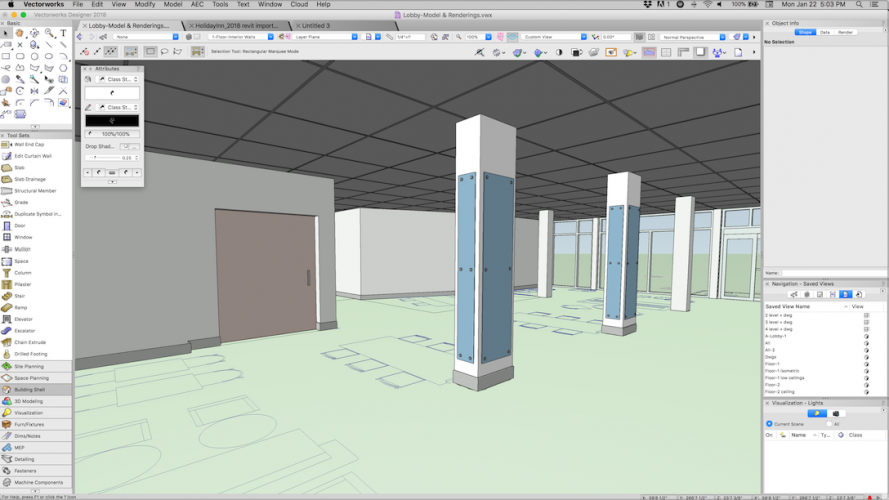
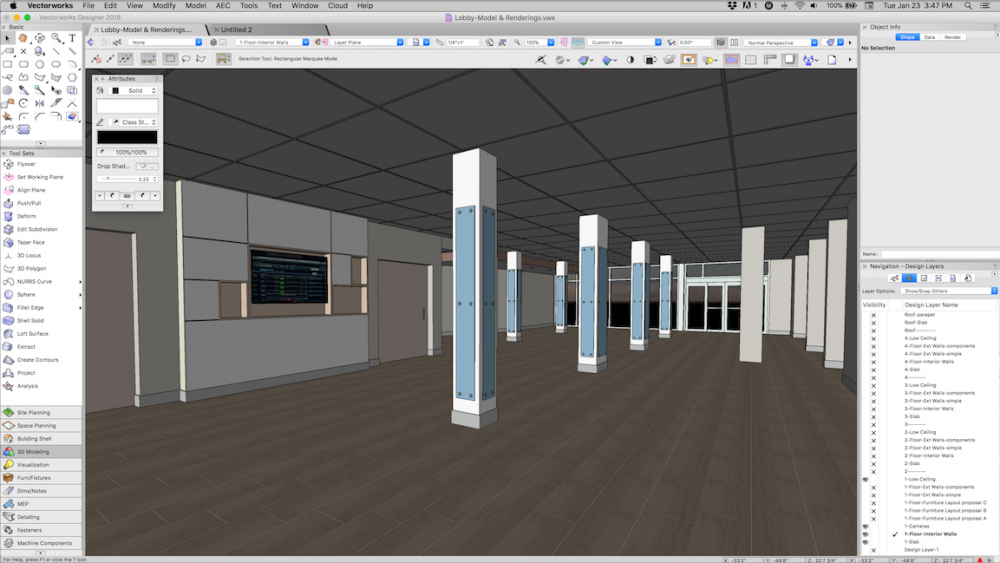
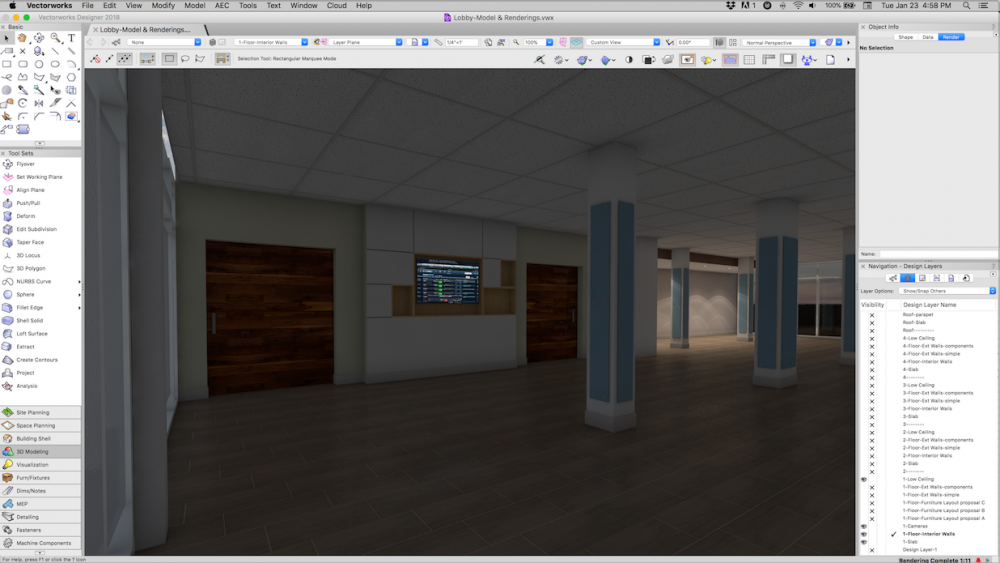


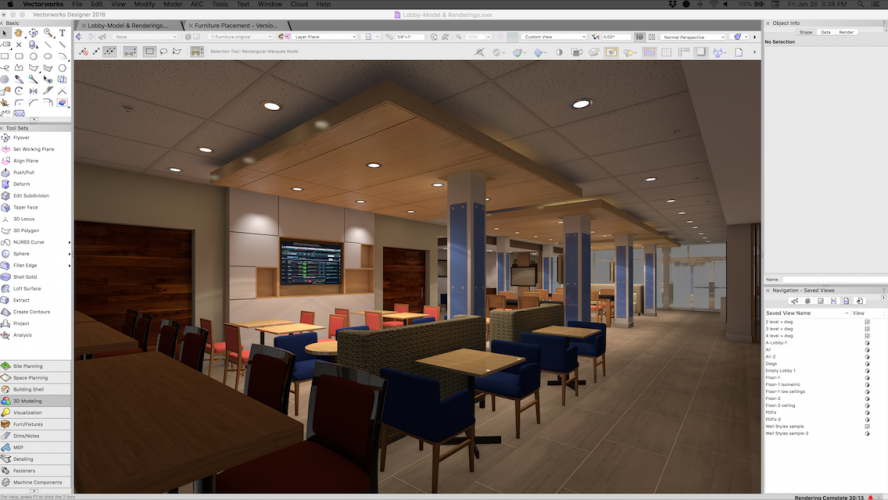




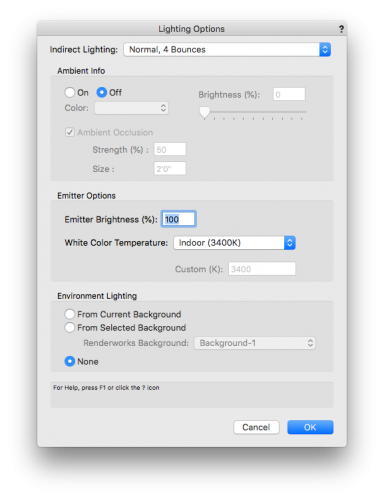
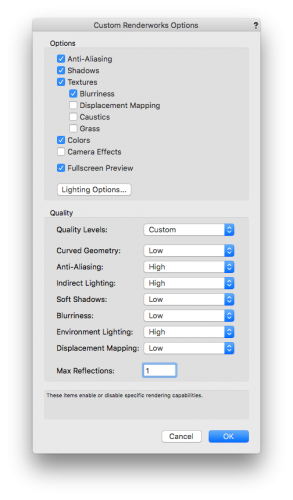
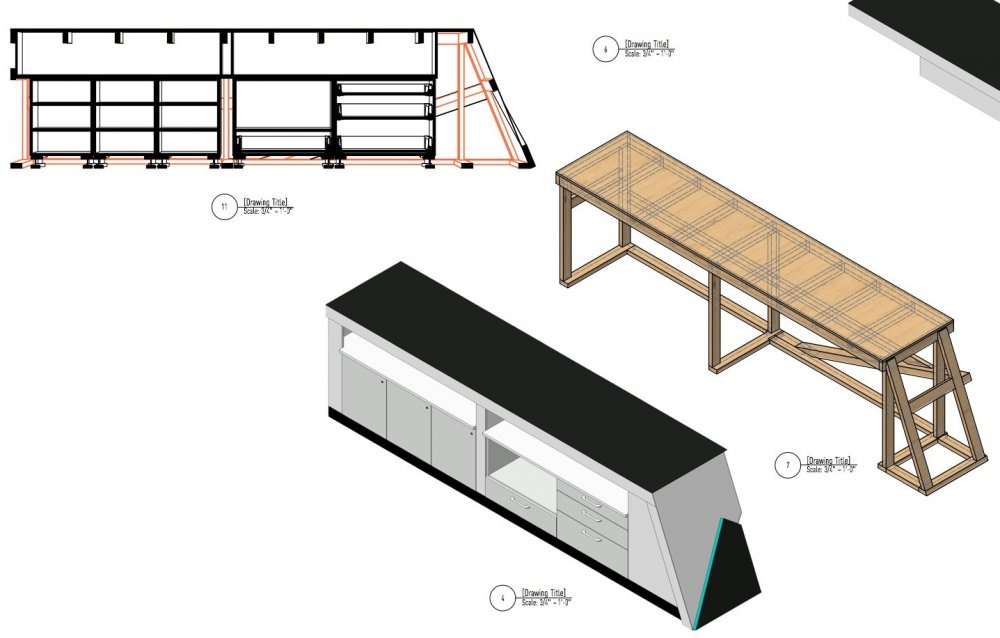
Mirrorball
in Rendering
Posted
Mmh. This looks like an interesting test challenge