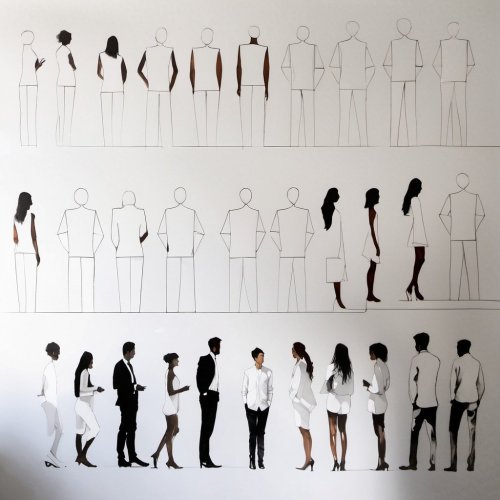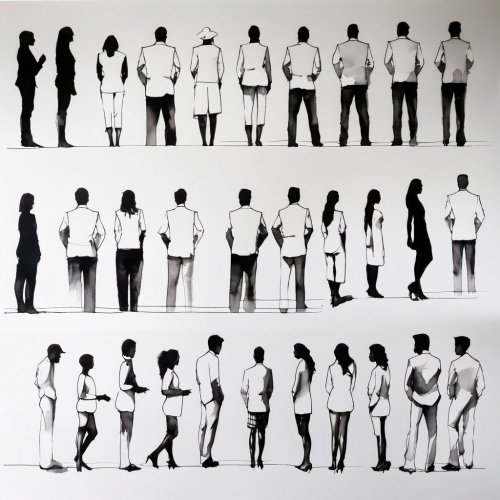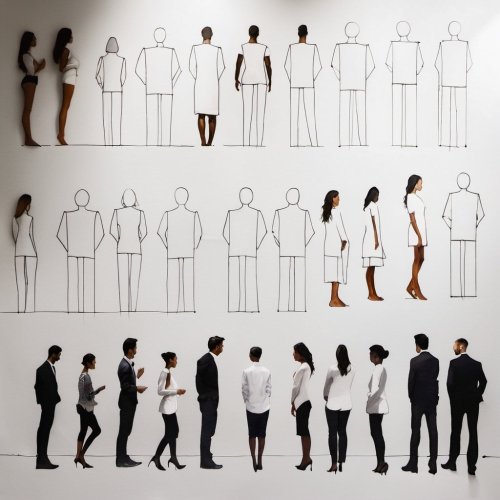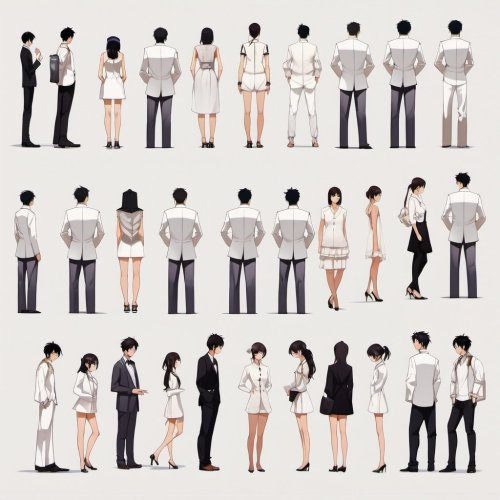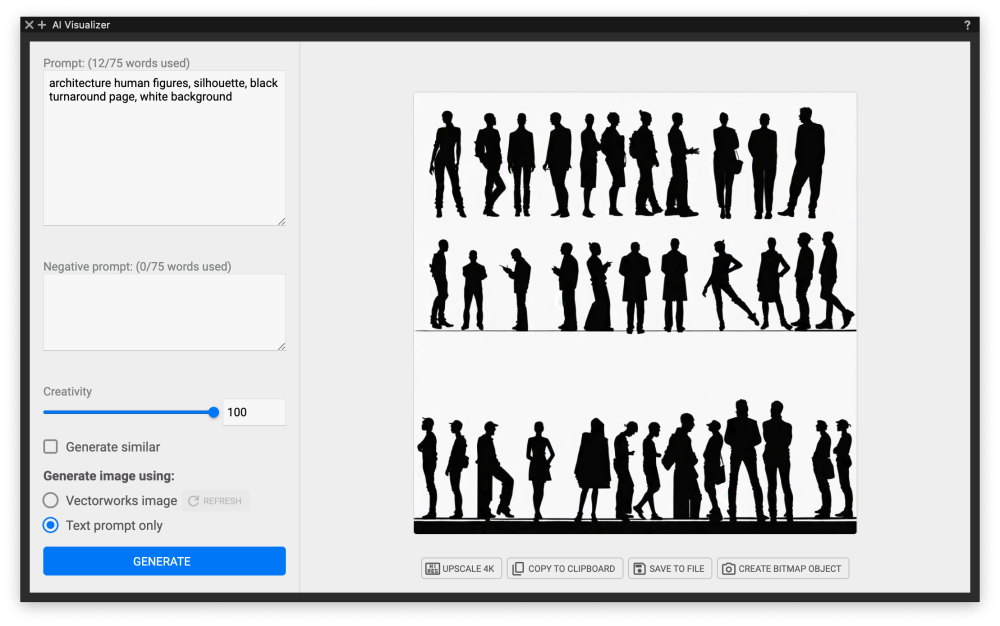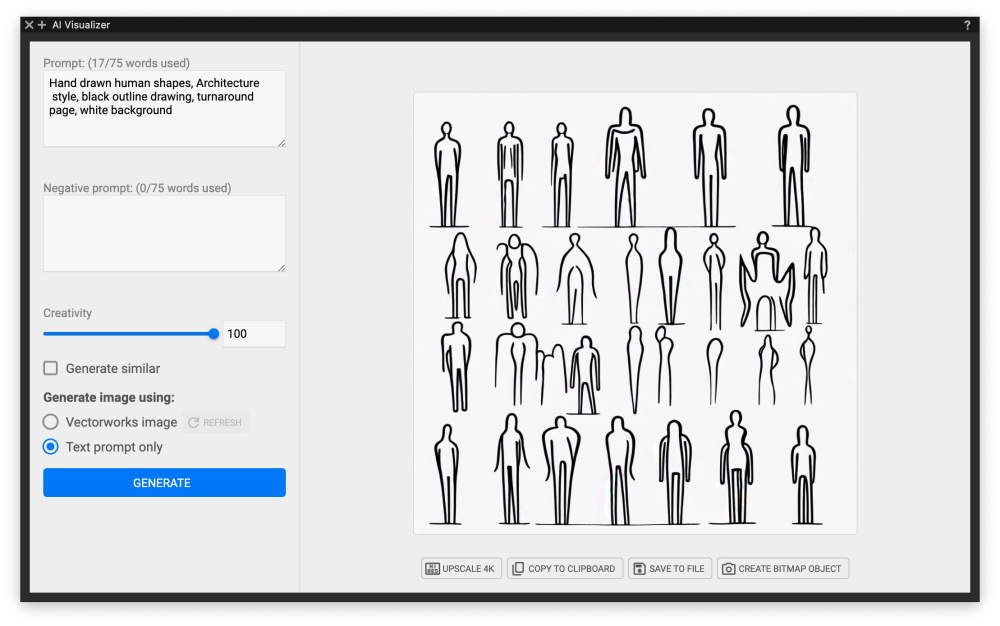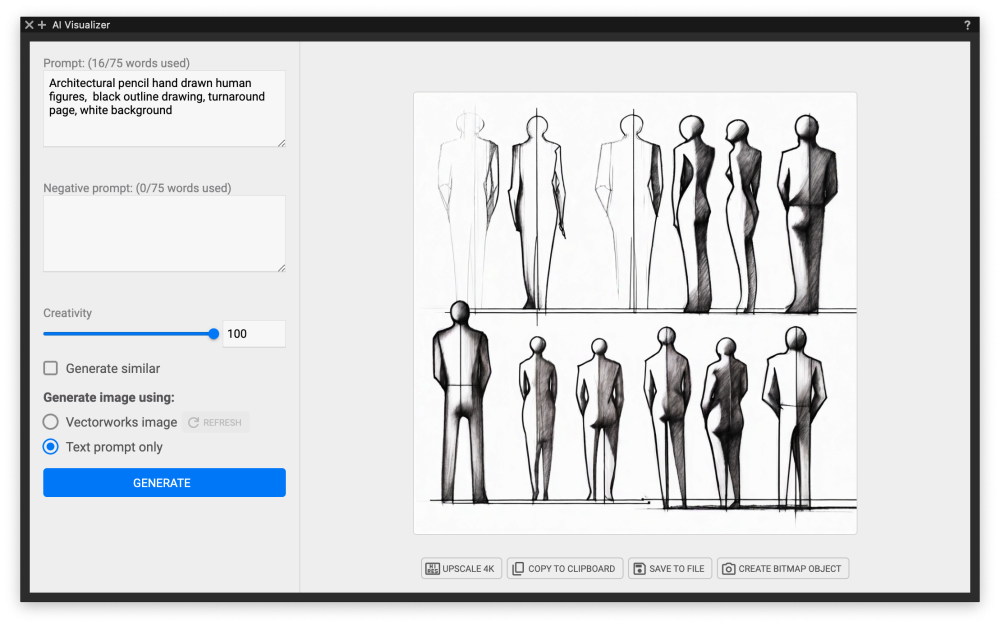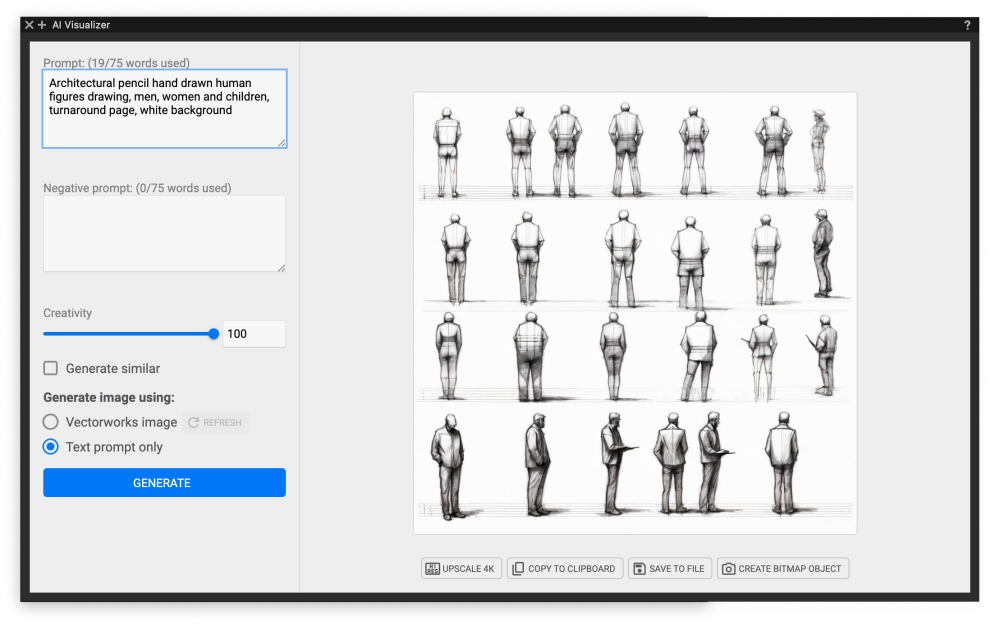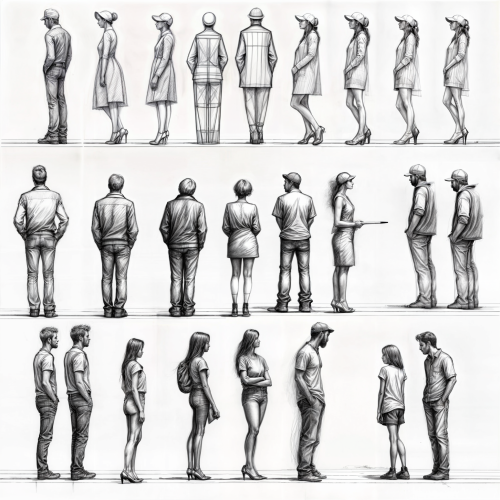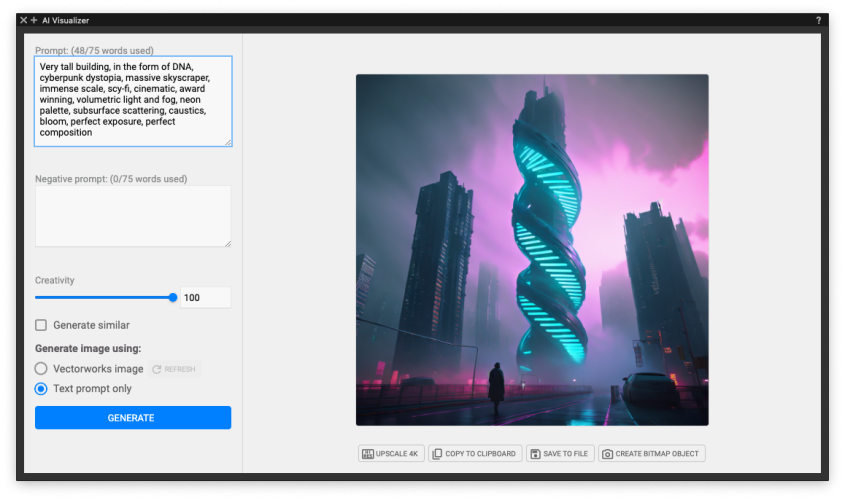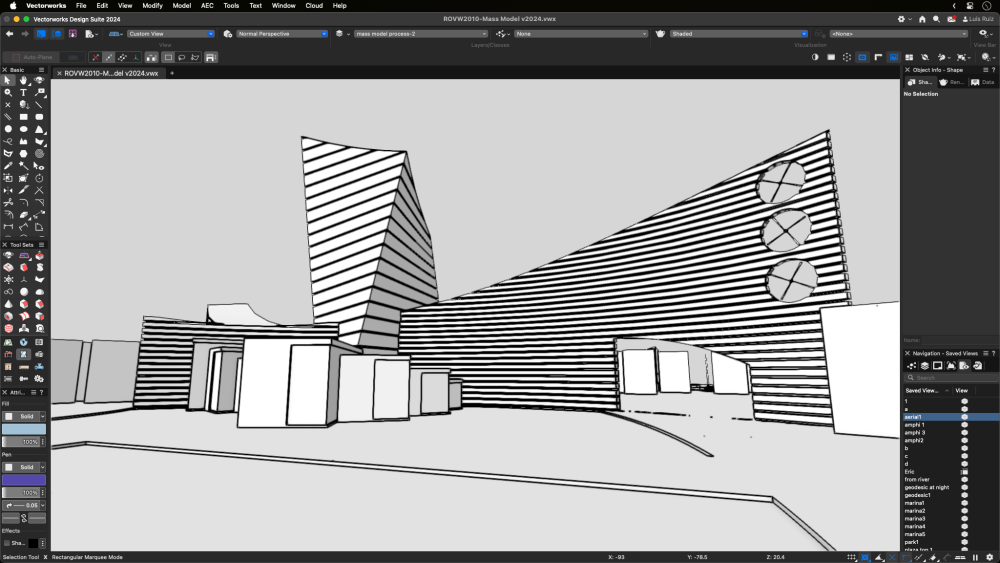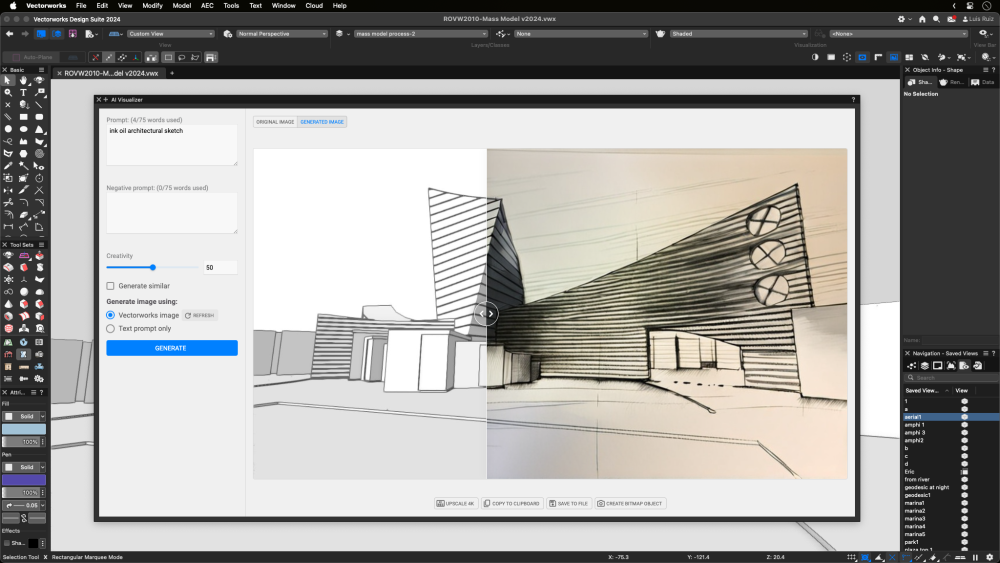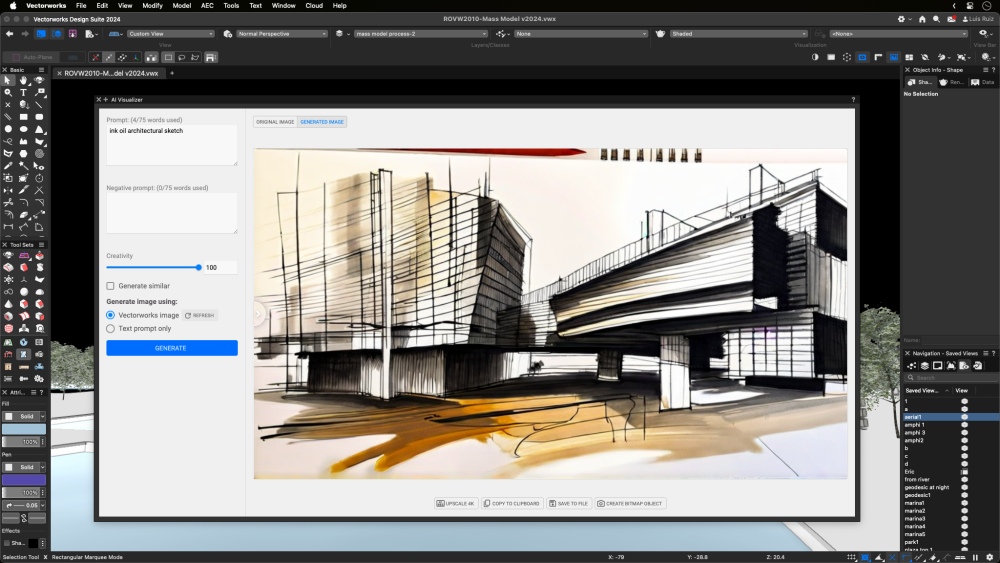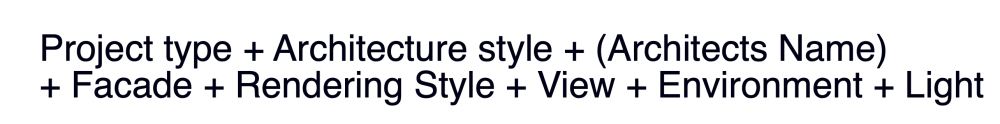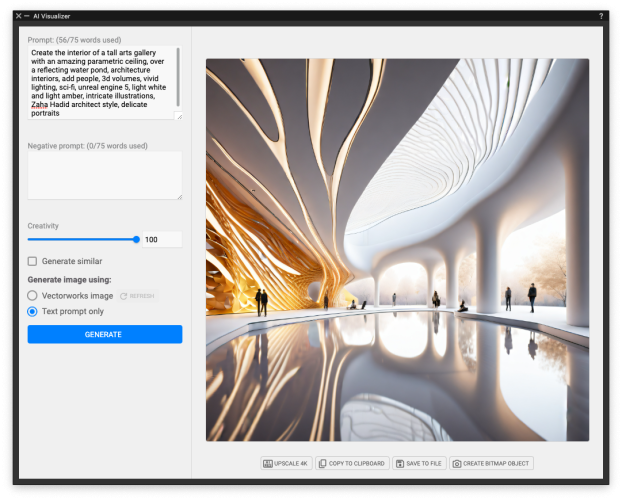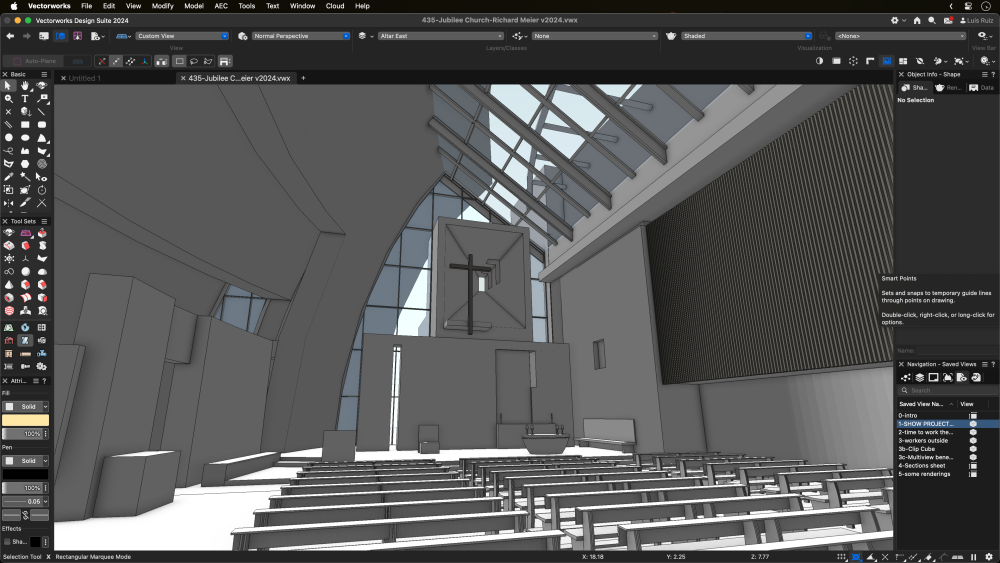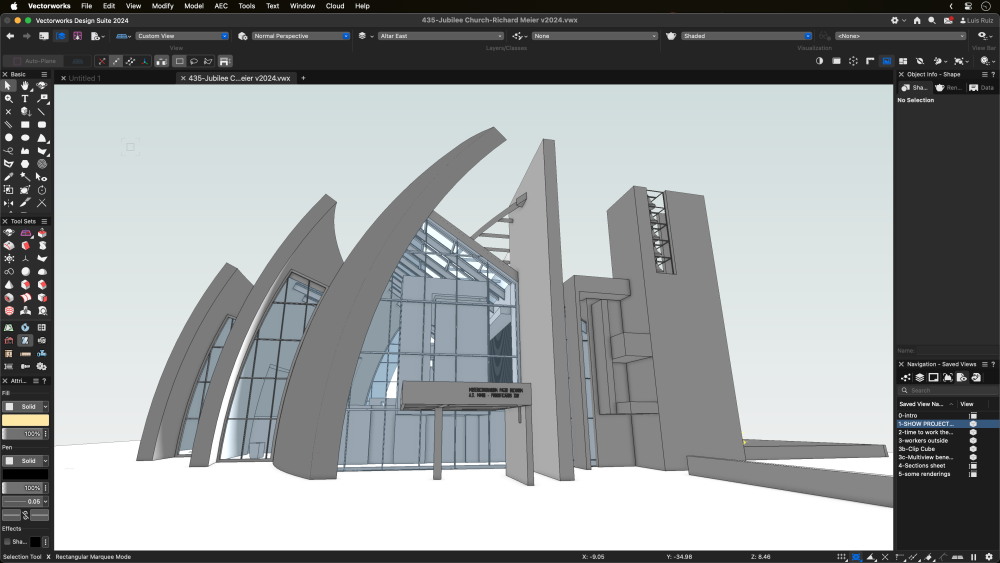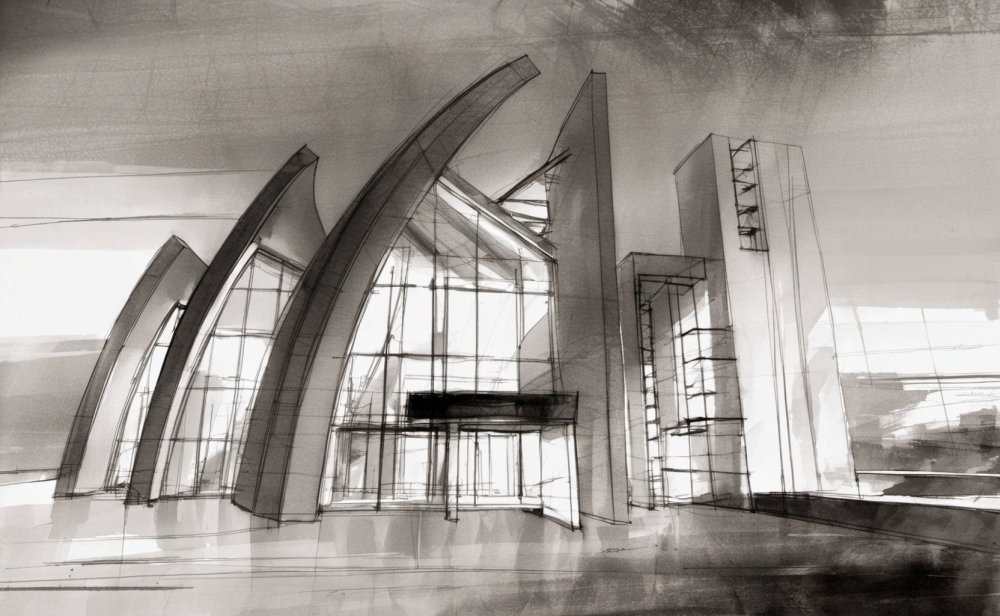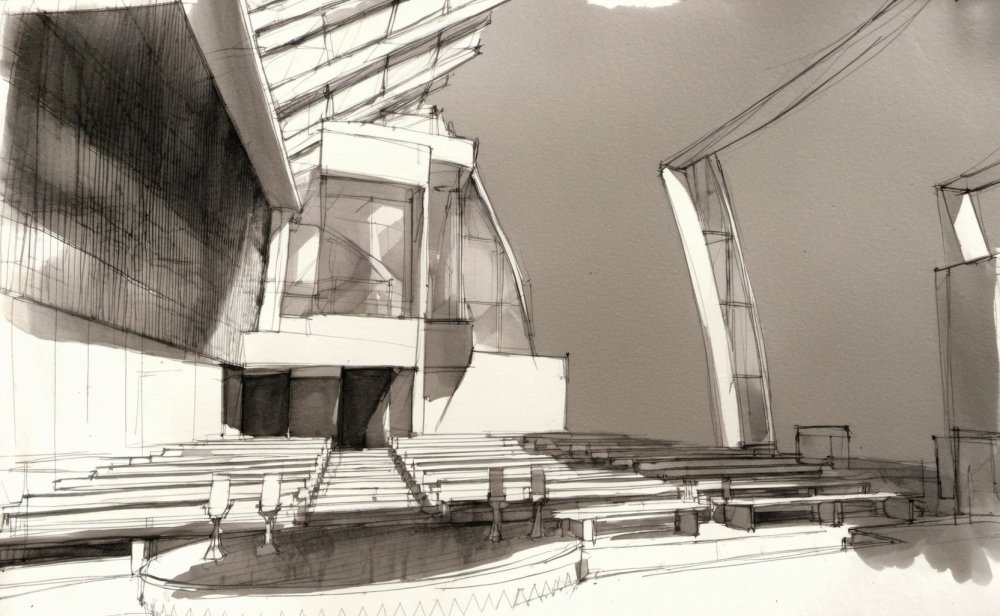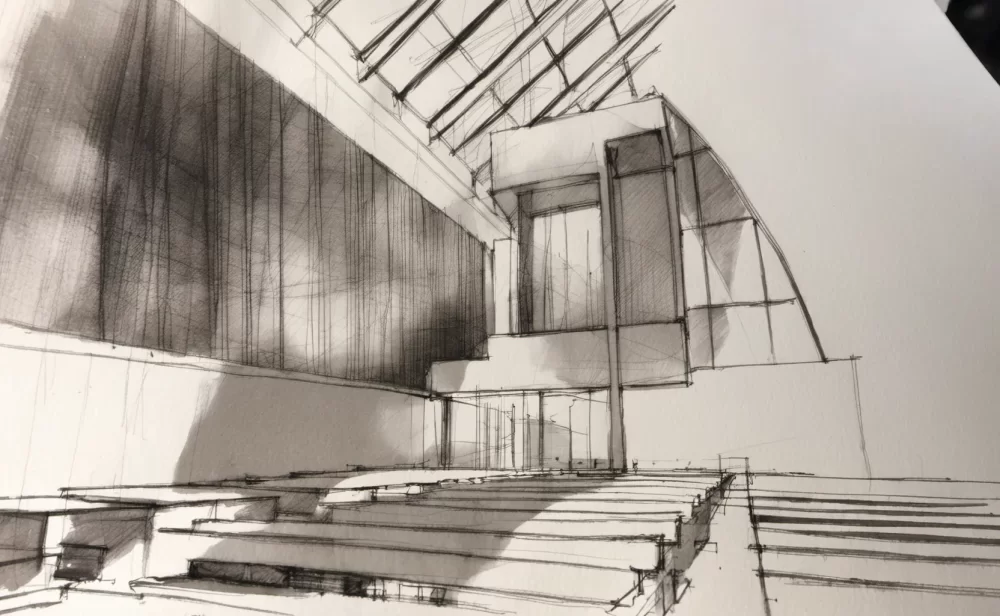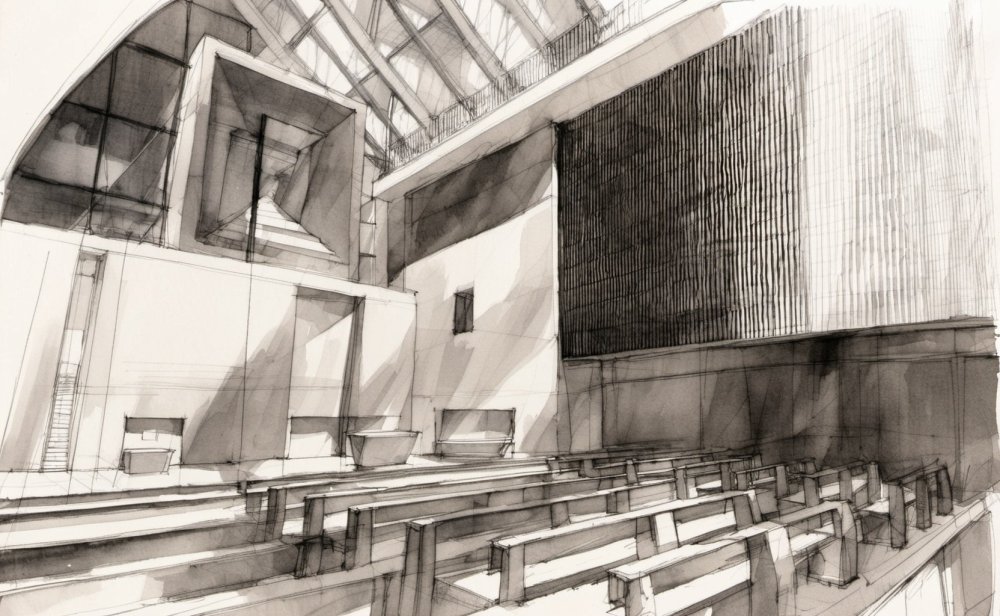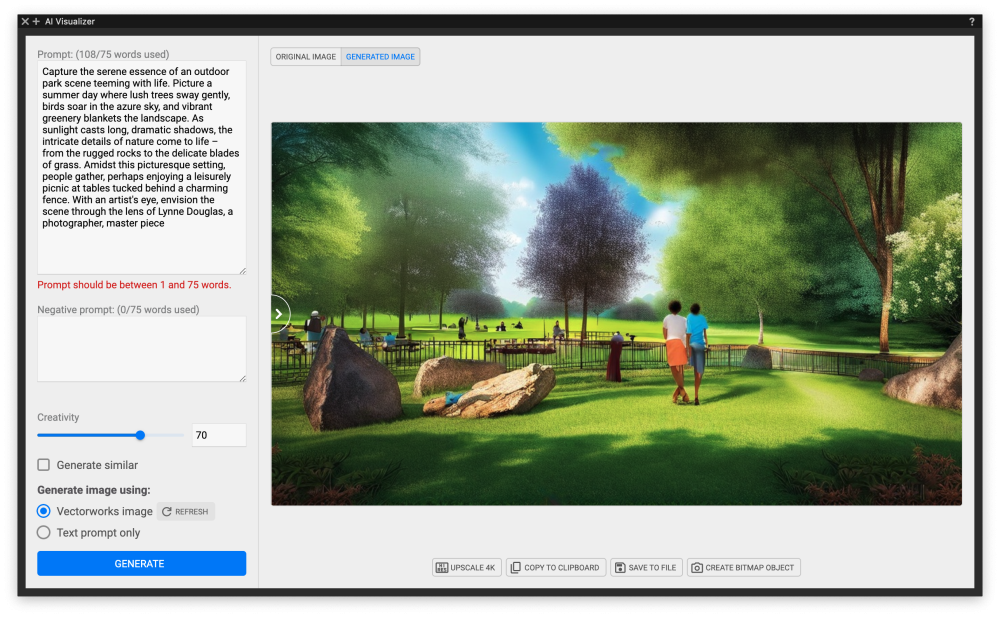-
Posts
450 -
Joined
-
Last visited
Reputation
454 SpectacularPersonal Information
-
Occupation
Architectural Industry Specialist
-
Homepage
http://www.vectorworks.net
-
Location
Columbia, MD
Recent Profile Visitors
The recent visitors block is disabled and is not being shown to other users.
-
"Wet wash watercolor sketch" Excellent key words. Thank you
-
Hello @Grethe Connerth Thank you for your kind comments. Just because you are one of my fav users I made these for you. Hopefully you can crop them and use on your renderings. Show us your work when you are done.
-
-
One more finding. Once the final image is created, the same can be used as a template for consequent images. See more samples.
-
I found these shapes can be created by combining key words like "Human Figures" and "Turnaround Page" add a white background and you'll be set. I believe the same works for other items. Animals, Trees, etc.
- 5 replies
-
- 10
-

-
I've been very intrigued by creating concepts of futuristic buildings and full metropolis. AI Visualizer, images from prompts only can create interesting proposals but it all depends on the prompt. I'll start with the first sample.
-
Here is a new finding, try typing "Monotone oil and ink architectural sketch". The word monotone forces the image to eliminate colors.
-
With this massing model we can see how at 100% creativity the sketch looks a lot better but it becomes someone else's project. By bring it down to 50% I found a happier compromise.
-
When you press that "refresh button" behind the scenes is taking a screenshot of the model, pure pixels, that's part of the process to understand, if you take a screenshot of an obscure blob with no edges, creating something from it requires you to type or explain what it is. So, nope, this thing is not smart enough to know automatically what you have on screen is a: kitchen or a skyscraper or a ketchup bottle, it needs some help. A 2d image is valid, a napkin sketch is valid, a massing model is a start, a detailed 3d model helps. I am always on the look out for prompt formulas, I found this recipe that works for architecture, but also applies to other fields.
-
The images I am posting here are just the few that I felt like I nailed it. Took me more than 20 tries. I found that starting with the creativity slider at 0 sort or matches the lines in the source image (screenshot) but gives no so interesting sketching results, and in many cases adds unwanted heavy lines. Moving the slider to 100% provides super better quality but then it looks nothing like the original model. So, I went down to 60,50,40....but then I thought, since my goal is just to create doodle sketches, no precision is necessary, so raised it up to 60,70 until I got something better.
-
During my first attempts to create some concepts from thin air, I learned a few things about composing a prompt describing the interior of a gallery with a unique parametric ceiling. I'd like to share some screenshots and final results. (If you try this prompt, try changing the colors)
-
I thought I'd share here another happy discovery. The prompt: oil ink architecture sketch, triggers some interesting concept images, the colors are more vivid than watercolor. I think may be my go to for future projects.
-
Hello @Saml12 before I jump on answers, could you please explain your current steps/workflow you are testing for creating a masterplan? Can you also post an image of what you are going after? I am a very visual person, I'd get it better if I see what you are trying to replicate. Thank you
- 1 reply
-
- 2
-

-
Eyecoder started following Luis M Ruiz
-
About 10 years ago I think, I had the opportunity to model a building that I've never been to, but I admire the architecture of it. I decided to test it and make use of a sketch prompt and apply the create similar: Prompt: loose hand architectural sketch, storyboard style 20% creativity Here are some images.
-

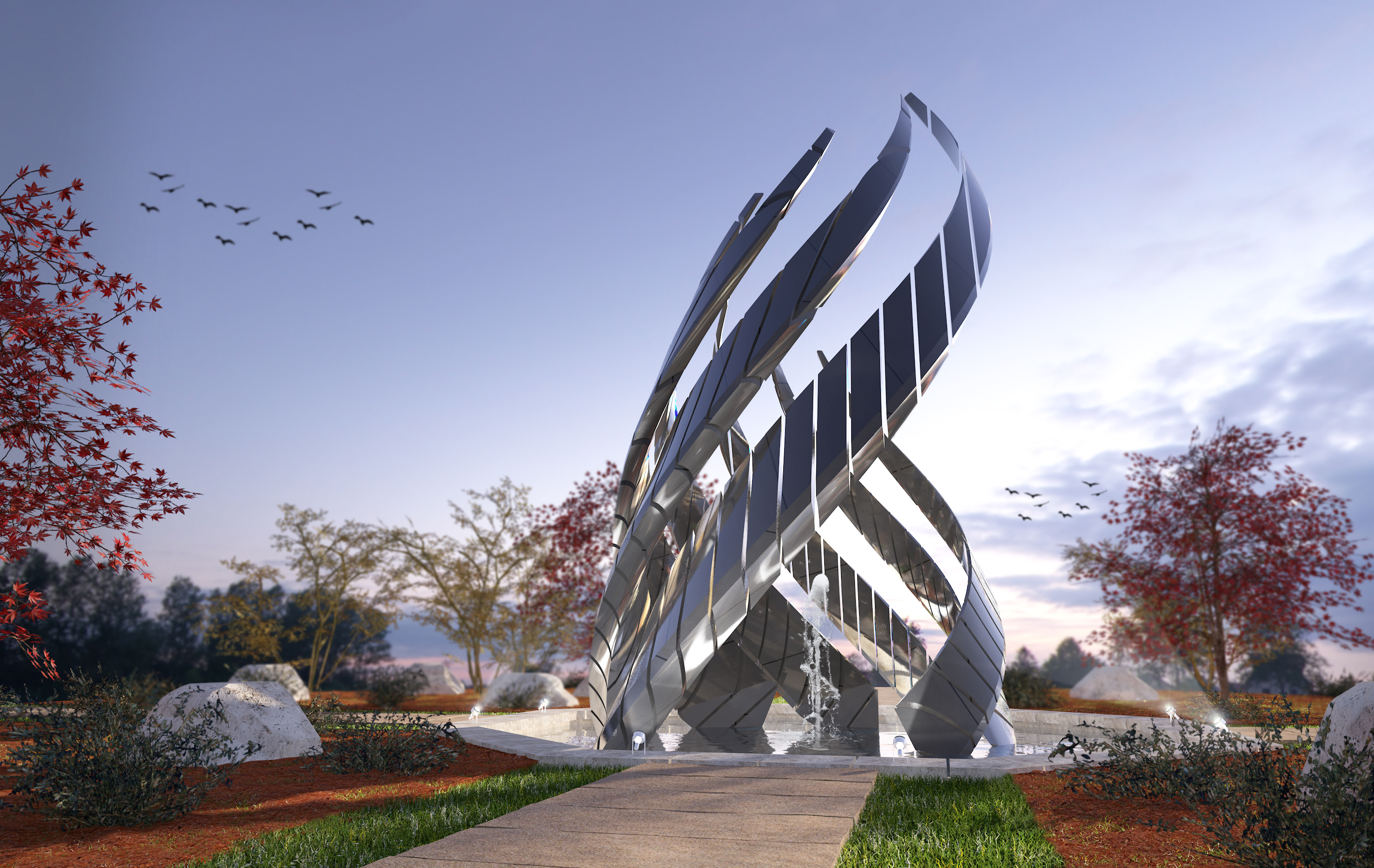



.thumb.jpeg.48a6fdc44e48c98b8e1b507e86e57e95.jpeg)