-
Posts
1,151 -
Joined
Content Type
Profiles
Forums
Events
Articles
Marionette
Store
Posts posted by C. Andrew Dunning
-
-
-
39 minutes ago, Tom W. said:
Can't you just use a uniform '#' for all of the placeholder texts? Then the rectangle will expand to the width of the longest text in the instance of the tag. Or maybe I misunderstood the issue.
Yes and No...
The default field contents and the dialog label are one-in-the-same. So..."#" wouldn't be appropriate. -BUT- Changing the defaults/labels to shorter strings works beautifully. So..."Name," "Dept.," and "Change" work.
So...the box WILL change dynamically as-desired but its starting-point reference is a function of the DEFAULT string length AND the Dynamic.
So...good call!
-
11 minutes ago, Nikolay Zhelyazkov said:
There is currently no way to tell that you want only the longest text to be with fixed distance, because you can only set that you want fixed distance between a text and the boundary. You can achieve what you want if you constrain only the widest text to the right but the problem is that you do not know which is the widest text as its content is dynamic and changes with each data tag.
1) This is not what has been said in the past. Other engineers have affirmed that what I am wanting to do is possible - as shown in the other D.T. in the file I posted. The solution in that D.T. is what was suggested by another engineer.
2) Even when I pick one of the 5 fields to use as a single reference - 1 that I assume will be the longest - things still do not work correctly. I tried that before submitting my initial question. I am 100% open to your showing me that working w. a single-field reference...
-
1 minute ago, Nikolay Zhelyazkov said:
@C. Andrew Dunning Here is an image showing how the fixed distance constraint is working as designed.
I don't think you are understanding what I'm saying.
Yes; the fixed distance constraint IS working - relative to "Department." The desired margin IS 1/8".
BUT, Department (and, the other fields) is stretching incorrectly.
-
24 minutes ago, Nikolay Zhelyazkov said:
Let me know if you still think that this is not working as expected.
No; it isn't.
Using the image you referenced, Date is the longest. In-theory, the other fields should stretch to match it and the margin should be relative to that stretched width. Instead, "Department" is stretched far beyond what it should be and the margin references that field. - OR - As Date is the longest, the margin should reference that field and the other fields should stretch to fit the margin.
Again...the desired outcome is that the right side of the box is constrained to a given distance from the widest field - which could be any of the 5.
34 minutes ago, Nikolay Zhelyazkov said:Look again at the graphic you posted. Date is the widest, but the other 4 fields are stretching beyond its width - for Time, a little and for Department quite a bit - and the margin is referencing the resulting widest field, which is Department. So...the margin might be behaving correctly but the stretching of the 5 fields is not.
-
I believe there might be a bug related to the text block re-sizing. I understand how the alignments are supposed to work but the tool is adding unnecessary spaces. See the instance in the attached file with only "-" in the 3 User-Entered Fields. Compare with the PIO Data-associated fields in the Seating Section label D.T.
-
I have a D.T. w. a rectangle bounding box that I want to re-size with data edits (to track a margin w. the longest of 5 fields). So far, in trying different settings, I either get no margins or text fields that expand in unwanted ways. I have a similar D.T. (but, w. only 2 fields) that works as-expected with the same settings.
Anyone give me a hint as to what I've missed...?
-
8 hours ago, symo said:
Food-for-thought if you want the Class structure saved in your Template: Place an instance of the PIO in-question, change the defaults to suit your wants and get the Class structure in the Parts Classes dialog set the way you want it. Click "OK" an let the PIO generate the Classes. Delete the PIO instance. Re-save your Template. The PIO settings will be saved in a hidden Record and the Classes will be added to your Template structure.
-
 4
4
-
-
6 hours ago, symo said:
where in VW can I pre-assign these classes before I insert any symbols into my drawing?
Echoing Kevin...
In the "Parts Classes..." dialog, you have 2 options: 1) You can set each part Class individually using the pop-up menus - or - 2) You can click the "Assign Default Classes with Prefix," which will set up a default Class structure for you.
-
6 hours ago, Ben59 said:
are they "easy" to use ?
I mean vectorworks isnt to slow with this symbols from dwg 3d ?
It really depends on 2 things:
- How detailed the DWG model is.
- If the speaker or bumper is tilted once part of the Speaker or Array tool.
Highly-detailed and tilted Symbols can REALLY bog VW down.
-
 1
1
-
40 minutes ago, livespace josha said:
- In the "Text Options" window, there is an option to assign a projector a unique ID. This is super helpful for big setup. ...but I can't seem to find this value in the OIP and I can't pull it into a worksheet. Any workarounds?
2 answers:
- If you use the Landru Design version of the tool, you'll have "Position" and "Unit" fields visible in the OIP for each projector.
-
While not visible in the OIP, projector ID data is stored in 2 hidden fields: "__ProjIDText" and "
__Proj2IDText," which can each be displayed in WorkSheets.
-
 1
1
-
2 things:
- The line assigned to the "NonPlot-Loci" Class is hard-coded so you can't delete it.
- The reason the line is so long and the bumper isn't appearing correctly (and, that the speaker isn't drawn correctly) is that the data in the Record attached to the Symbols is not correct. The different dimension fields all must be "Text" fields and must include the correct units marker (like "mm"). Likely, the fields in the Records attached to your symbols contain metric values but VW is treating them as imperial.
-
40 minutes ago, Trenton Thiede said:
I can export it out to Excel and write in all the functions but that is an extra step and i keep seeing all these custom reports that VW is supposed to be able to do. Any help on how to accomplish this is greatly appreciated.
Here is a file containing a couple of examples.
-
 3
3
-
-
2 hours ago, Sam Churzin said:
Hello everyone! I've faced with strange a Speaker Array tool behavior. My subs and top are not at a zero point more other tops overlap each other. What is the reason of that? I've checked all my 3D geometry positioning in speaker symbols and frame symbol. Everything is at zero point. Any suggestions?
Like @klinzey said, there is likely incorrect data in the Records attached to the speaker and/or bumper Symbols. If you would post a file containing the Symbols you're using, I'd be happy to take a look.
-
 1
1
-
-
We use a key system based on the last 6 characters of a user's VW license. Embedded in a given key is information as to which of our products the user has licensed and which version. This key is generated each time a user buys a license for 1 or more of our tools. If a user attempts to use our tools w/o a valid key, the bulk of the OIP is disabled and a button to the tools area on our Web site is displayed.
Does that help???
-
 3
3
-
-
27 minutes ago, Scott C. Parker said:
Putting per panel weights into the LED screen tool has been suggested and is on our list of wishes for improvement.
This feature is currently part of the Landru Design version of the tool. Individual module/panel weights can be input, which the tool then uses to calculate, for example, an overall wall weight. As you change panel counts, the weight updates.
-
 3
3
-
-
10 minutes ago, MartinBlomberg said:
do I have to buy a plugin for this specific feature then?
Yes.
-
2 hours ago, Anthony Neary said:
I am seeing something weird, and I don't think it's just me or the custom symbols I am using.
Not just you - though, the default Z value I'm seeing doesn't seem to be linked to any of the model data. And...instances I place have a negative Z value.
-
7 hours ago, MartinBlomberg said:
I struggle to make an image fit on a wide LED screen. It's a square image and I want it centered on the LED-screen.
Even though I've unchecked "Tile Image" boxes (Horizontal and Vertical) the image tiles. Since the size of the LED most likely will vary I don't want to have different files.
First: The way that the tool works is that, in the Edit Array Image dialog, 100% scaling means that the image fills the width of the given screen/array. If resulting image is than taller than the screen/array, a portion of the image is then not seen/used. You can use "Vertical Shift" to specify what portion of the image is seen/used.
Second: The Spotlight version of the tool only automatically tiles the given image. The Landru Design version of the tool adds a "Tile Image" toggle to the above dialog, allowing you to do things like reduce the scale so that you see the entire "taller" image on a wiser screen, center the image (using Horizontal Shift) and not tile the image, as below:
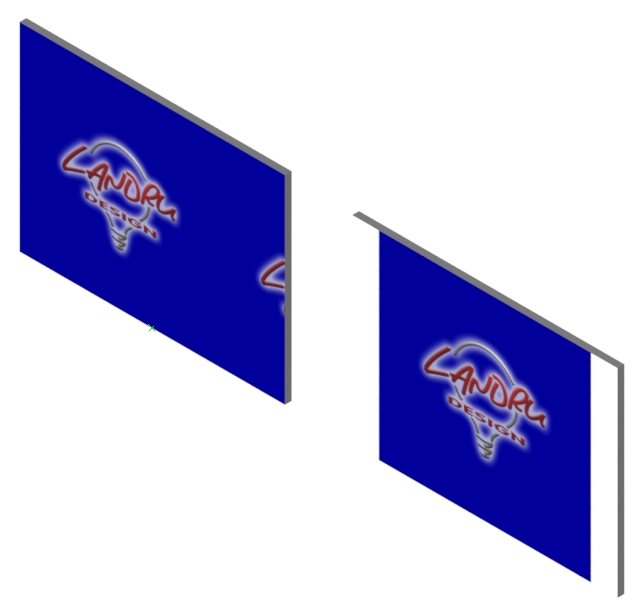
Does that answer your question?
-
3 hours ago, Marcel Vellekoop said:
I'm trying to add some custom bumper and speaker symbols to use with the speaker array tool.
What's the correct way to do this?
Pages 23-25 in the manual available here: https://www.landrudesign.com/AudioToolSet.htm might provide the info you need.
-
18 minutes ago, Mark Aceto said:
I would like to know if anyone has ever actually used the Replace Truss command to replace the truss type / symbols in their drawing.
I have. Thus multiple VEs and much ranting and gnashing of teeth...
-
2 hours ago, Kevin Allen said:
What if I want to replace a 10' with 2 five footers?
Simple...if replacing a longer w. a shorter, a pop-up dialog asks you what you want to do - single or multiple. If multiple, same Resource Selector system asks what the 2nd should be.
-
10 hours ago, Sam Jones said:
OK. What should the workflow be?
A good question, Sam...
My initial thought: Something akin to the way replacing Symbols works - though, more elegant: Select 1 or more Truss objects. Click on a "Replace" button in the OIP. A Resource Selector dialog opens, allowing the user to use that familiar environment to select new truss from a location he/she chooses. The new truss is positioned using its Insertion Point. and that of the piece it is replacing. Sections mated to the non-I.P. end would be "pushed out" or "pulled in" if lengths don't match what is being replaced. If multiple, mated, truss sections are being replaced, replacement sections would automatically mate. If the user is trying to mate differing truss types, he/she would be presented with an alert/error dialog. If the resulting length is different from original, an alert/error dialog to that effect would be displayed.
Make sense?
-
 2
2
-
-
2 hours ago, jcogdell said:
@Ben59
The replace truss type will only work when both truss type libraries have the same lengths available, from looking at the ST500 library it doesn't include any trusses of the same standard lengths as the sc390 library.
Normally in this scenario you would select the truss line and use the change configuration button in the truss object properties to change the truss lengths in the line before running the change truss type command, this way the lengths in the line will match what is available in the new truss types library....and...with all due respect...this is another example of the system being WAY more involved to use than it should be...and, of why this needs a SERIOUS re-think. The more I work with Braceworks-enabled truss, the more frustrated I get.
-
 3
3
-


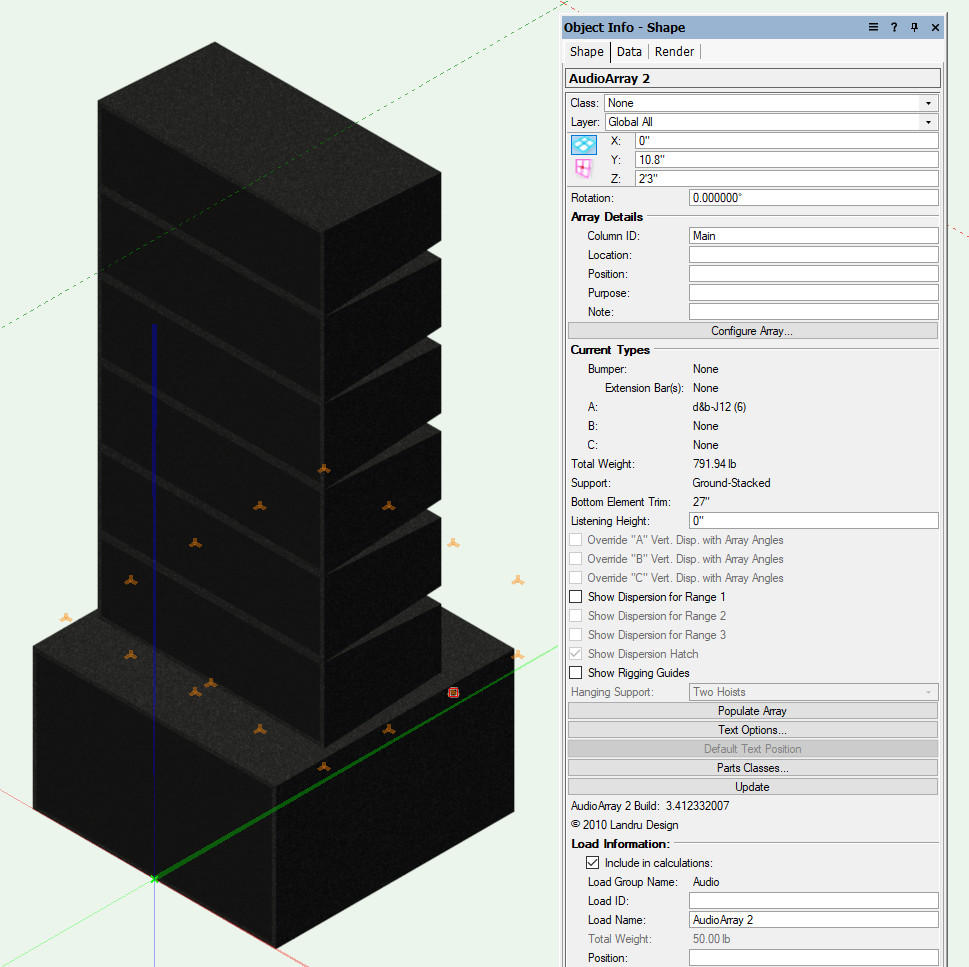 ...
...
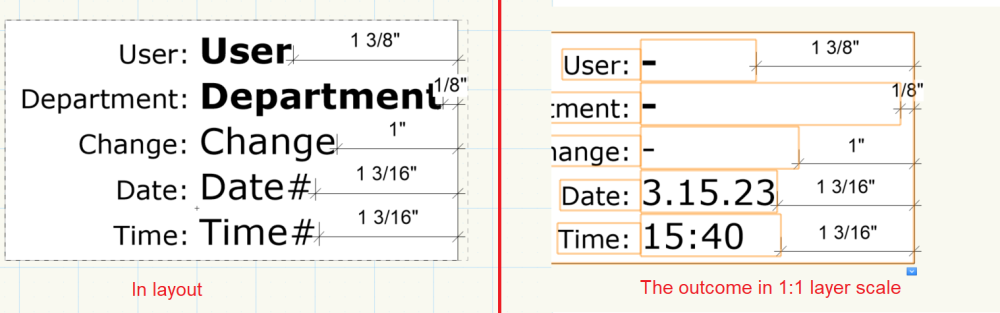
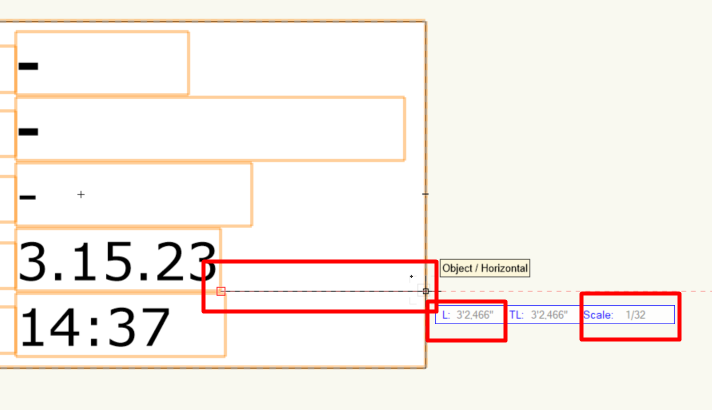
Ground Stack Speaker Height
in Entertainment
Posted
While it doesn't contain examples like you suggest, you might find the PDF manual on this page: https://www.landrudesign.com/AudioToolSet.htm to be helpful - especially, regarding the detailed info on the Library and Symbol conventions.