-
Posts
1,153 -
Joined
Content Type
Profiles
Forums
Events
Articles
Marionette
Store
Posts posted by C. Andrew Dunning
-
-
5 minutes ago, michaelk said:
Last night in my user group an autocad switcher asked about it. He was incredulous that there wasn't a tool for that. I figured you MUST have one.
How can you make a parametric lift and not have a flat laying around? 🙂
1) I my own tools and have never had need for a "flat" tool.
2) 3 words: "Return On Investment."
;-)
-
37 minutes ago, michaelk said:
Has anyone created a parametric theater flat object?
Seems like something @C. Andrew Dunning might have done while waiting for a plane to board.
LOL!
-
For anyone pondering buying a copy of this Symbol set...these are, hands-down, some of the most well-made Symbols you will ever see. They're worth far more that what GoLive is charging...
-
 4
4
-
-
At the present time, this can't be done without converting a given Soft Goods instance to a Group (making the P.I.O. raw geometry).
-
Here is what I get @ my end when comparing w. a flat screen - which is what you essentially have when considering the space the projected image would fill.
What am I missing?
-
If you'd like, I'd be happy to take a look @ the model if you want to post or PM a copy.
-
You might want to check out AutoPlot Tools For Spotlight. Included is a "Copy Altered Label Legends" script that allows you to copy an altered layout from one Lighting Device to other selected fixtures. Pretty spiffy script...
-
20 hours ago, Alex71 said:
Curved screen for one projector. Can't do.
Yes, you can. The tool calculates needed areas based on projector aspect, screen height, and overshoot %. Assuming the fist 2 are fixed, adjust overshoot % until the tool will allow a single projector.
-
You must be using Projector Symbols with an old version of the record attached. The new version includes weight data.
Do you know what the source is of the Symbol(s) you're trying to use?
-
Hayden -
Assuming that the Projector Symbols you're using have appropriate weight data, you should see the weight in the OIP change as you select different projectors (I just confirmed).
The lack of doubling is a known issue that is being addressed,
-
A question from over the weekend: "Where can I save speakers, that I created out of symbols in my own library? Meaning: I created a Symbol of a speaker in a vwx file. This symbol I want to use out of my library in the future. How do I achieve this without the need to have all my symbols in my drawing template?"
Save any files containing correctly-formatted speakers (or, bumpers) in the "...\Libraries\Defaults\Audio Tools\Speakers" (or, "...\Libraries\Defaults\Audio Tools\Bumpers") folder. After you restart VW, the tools will include the contents of the files they see in that folder in the appropriate pop-up.
-
At this point, the tool doesn't provide for automatically creating complete-circle (360°) screens. Your best bet will be to create your 360° screen in 2, 180° halves.
-
Fuji -
The current Spotlight audio tools don't actually use Symbol geometry. They simply use the data attached to Symbols. If you want to use actual Symbols, you'll need to get a license for the Landru Design version of the tools, released earlier this week. See this thread for more info:
-
For those of who've been patiently waiting to be able to use the VW audio tools to place speaker and bumper Symbols, our new release does that! (...in addition to a few other new features...) See http://www.landrudesign.com/AudioToolSet.htm for more info or to download a manual. The manual includes detailed information on formatting Symbols to work with the tools correctly.
MANY thanks to folks from this community who played a part in making this new feature a reality.
-
 3
3
-
-
David -
I'd strongly caution you against changing the field formats in the "__VS-RecModData" Record. as you're going to end up with calculation problems when using projectors formatted in different units conventions. (This is why the fields are Text fields - including Dimensions.)
For getting a usable number out of a Text field, you might look into using a format like "=VALUE('VS4-Projection'.'Wattage')."
Also, have you investigated using a Worksheet formula that ignores the last 3 characters ("_kg") of the Weight field?
-
52 minutes ago, Robert Janiak said:
I maked simple plugin...Please ask me if you are interesed in testing it.
Definitely interested...
-
These 2 images confirm what Kevin said. "NoFocus" was generated w/o the fixtures having Focus Points assigned. "WithFocus" was with Focus Points assigned.
The challenge, here, is that, within VW, we did NOT want to use Focus Points for these fixtures. We intentionally wanted them to aim straight-ahead (doable w. Focus Points but would have required 100...)
As to moving-yoke fixtures exhibiting this same behavior, we saw it on one computer but not another. We also saw things flipped 180° (not just 90°) on some loads.
-
Thanks for posting this, LJ.
If you remember, EVERY fixture - moving and fixed - was spun around when we opened the file on the 2nd computer.
-
50 minutes ago, Haydenovative said:
I shall fire you over a file shortly.
When you do...if you were to use the Landru version of the tools...I could chase the issue a LOT easier...
-
Thanks, gents.
I've been able to replicate the 90° dispersion issue. Until we can get an adjustment out, use AudioBox 2 or Speaker to create speaker Library entries w. dispersions wider than 90°.
I'm not able to replicate the weight issues w. either the Landru or Spotlight versions of the tools. If you have any files that show this and care to share, feel free to PM me.
-
Regarding your latest forum post...:
- I'm not sure what is going on @ your end in terms of weight. I couldn't replicate the issue. Would you mind trying again and, if things still don't work, sending me a demo file that shows the issue?
- Regarding the Dispersion issue, I found the issue and will get a fix out ASAP - at least, for the Landru version of the tool. I'm not sure when VW will be able to get theirs out.
-
On 1/8/2019 at 3:17 AM, Mike Wright said:
I've taken to just editing the XML file contained there as I've had a few issues with 'save type to library'
What issues have you had??
-
Hayden -
2 things to try:
1) On each computer, open VW and find the "User Folders" tab in the "Vectorworks Preferences" dialog. The "User Data and Preferences Folder" shown @ the top is the folder that will contain the "Libraries/Defaults/Audio Tools" folder. Regardless of whether the locations' structures match 100% on the 2 computers, the XML file in the "Audio Tools" folder should.
2) On each computer, open VW and place an AudioBox 2 or Speaker instance. Save a new speaker to the Library (a speaker that you can delete later). On both computers, do a search on your HDD for the XML file w. today's date. Replace the file you found on the "target" computer w. the one you found on the "source" computer.
Does any of this help???
-
Hayden -
The aspects listed are hard-coded. While you can add custom sizes to any of the "stock..." parameters, you can't add custom aspects. I'd recommend using the "stockspecial" parameter, which is used when either of the "special..." aspects are chosen.




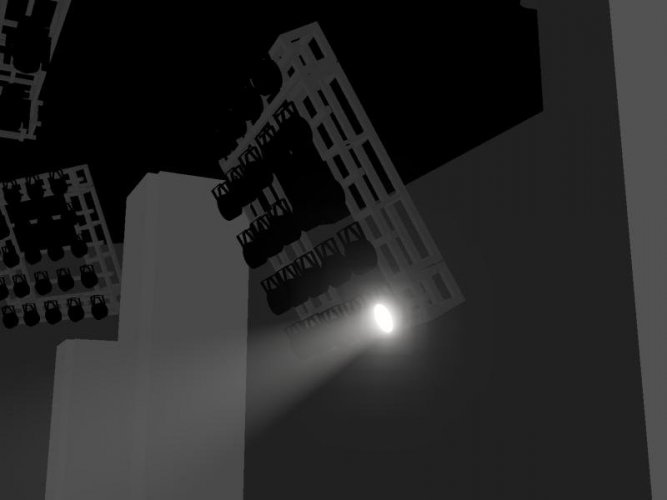
Custom projectors
in Entertainment
Posted
Dean -
You might want to give this a watch: