-
Posts
783 -
Joined
-
Last visited
Content Type
Profiles
Forums
Events
Articles
Marionette
Store
Posts posted by Bryan G.
-
-
let me first start by asking do you have a survey file from a surveyor? Or are you generating this from scratch.
-
if you use what Jonathan is suggesting (which is exactly how I would approch it also) you can set an angle based on one given bering and rotate the shape to that angle.
-
This however will not generate proper berings
-
Yes that is what I use in my worksheets.
And sorry for not suggesting manual input, sometimes you tend to forget the little stuff after a while.
-
Don, if you don't mind I have some time today and would like to take a crack at it. send me a PM and Ill see what I can do.
-
Set two databases's and modify the criteria, and equation to accomplish what you need.
I hope that I am understanding you correctly.
-
I think that will give you various elevations at one point 0,0
-
with only z values I do not believe you will get anything as there is no x-y value.
-
Chris, I totally agree with you. as a layout by coordinate tool it is useless. I am also frustrated that it will not auto number. I cannot stakeout 1000 #1s.
-
from a worksheet? No! although this would be a nice addition to the worksheet functionality.
-
Bruce you are working! you have been hire with the extremely low I mean no pay job of troubleshooting.
-
Kizza, yes as far as the 27" that is all you can get from apple now. however you may find 30's on the web.
DWorks, I have not found that having a larger screen is a hindrance when moving a mouse around. yes the area is bigger and takes me 2 swipes of the mouse about 5" or so to stretch across both. but the real gain is in the amount of info, and for CAD work the amount of the drawing I can show at once. This equates to less panning of the drawing and a better overall visual when I am designing.
Now I am not saying that every one should go invest in large screen 50" TV's, but I am saying that understanding how you design (individually) should be the determining factor in monitor size. But for sure the added monitor in almost any size is a great benefit that I believe anyone would see.
Kizza, yes the 27" only comes in glossy and I find that to be frustrating. but I have talked to many people with the glossy and said it to not be too bad. Or you could get a film to apply to the surface.
-
The bigger the better is my belief. The more real estate you have the better you can operate smoothly. I have one monitor only for my design layer the other for the OIP, Resource browser, Navigation Pallet, Visualization, and working planes. while also room for my calendar, email, itunes and if I need web browser for research during design.
Granted Apple is not making the 30" any more but the 27" is fantastic.
And if I could add a better card I would run 3 monitors.
Although now I have been spoiled and cant hardly bring myself to use my 17" macbook due to the small screen.
To sum up, money can be tight but 2 monitors is well worth it.
-
Tamsin, john showed me the issue last night in the VW meeting. This is very odd. I have not seen this yet but also have not created much in the way of plants in 2013. I will play with plant creation and see if I can duplicate.
-
I love the real-estate the dual monitors offer and yes it takes up a fair amount of desk space but what you get in monitor workspace is unparalleled.
-
Ray, this is something I have wanted to play with for a while. Are you planning on sending the contours to a CNC cutter for modeling?
-
No Tamsin, No Lunch. Johns Holding out. Id settle for Chipotle!
We have a meeting coming up on wednesday so Ill take a look at his file then.
-
OH I did not look at those as I figured they would be listed as Aroway
-
Ray, looked at the forum and I cannot for the life of me find the Aroway Textures in2013. I added the menu command but cant find the textures. Any Ideas?
-
John, are you around tomorrow or Fri? Ill be out your direction and can stop in and go through it if you want. Or we could meet in Mpls and do lunch.
If that helps.
Or Tamsin can help ( but I dont think she can meet for lunch!)
-
That is what I am referring to, it seems like it should be a duplicate to the railing portion of the stairs so you could match the railings easily. maybe even a railing export option for transferability.
-
Yes railings tool is odd and dated not very usable in the real world.
-
This would have been an absolutely fantastic addition for descriptive modeling but now falls a little short. close but still not all the way developed.
-
Alright I have played with the clip cube more and it will not render in a viewport, this is a major disappointment.

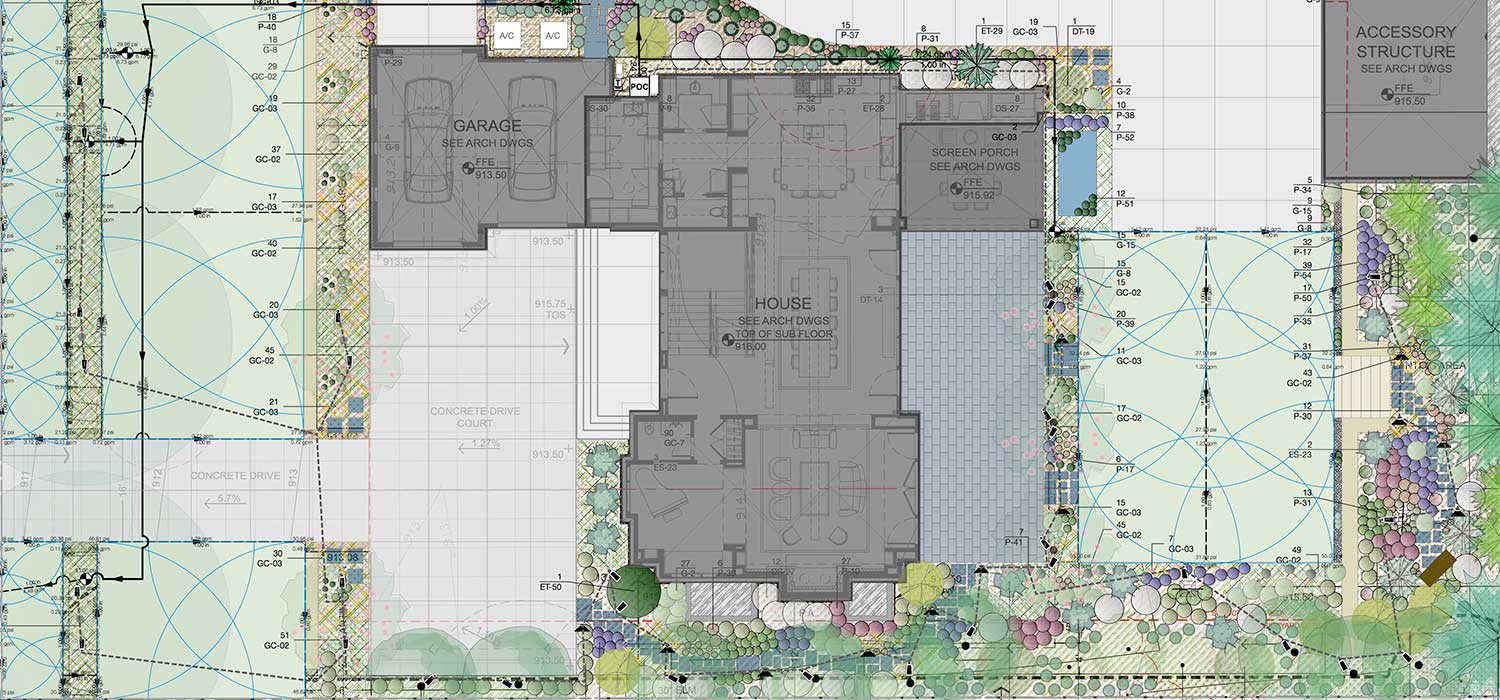

Plant list not showing all plants
in Site Design
Posted
in the plant dialog box there is an option for "On Plant List" make sure this is checked or it will not show in the worksheet. let me know how it went I can help further if you need.