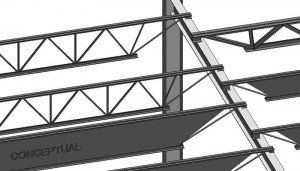tpenna
Member-
Posts
51 -
Joined
-
Last visited
Content Type
Profiles
Forums
Events
Articles
Marionette
Store
Everything posted by tpenna
-
DRAW EDGES NOT WORKING FOR SHADED RENDER OPTIONS
tpenna replied to Stuart Best's question in Troubleshooting
I am having this same problem. Running VW 2024 Update 3.1 (Build 739493) on a Windows 10 machine. I can go to View > Rendering > Shaded Options and tick the Draw Edges box and click OK. When I return to the drawing the edges aren't there. When I go back to Shaded Options the Draw Edges box is no longer ticked. Any ideas? -
When using the Lighting Instrument Tool to insert a hybrid 2d/3d fixture, the symbol stays pointed down while selecting an insertion point (the front of the light points toward the bottom of the screen). When I click to insert the light, the symbol rotates only in the southern hemisphere, even if I drag my mouse into the northern hemisphere. When I click a rotation angle, it doesn't matter what the rotation angle is, the symbol is pointed straight to the top of the screen. It seems to occur with just this drawing. When I start a new drawing the insertion tool works as expected.
-
I would love to be able to right-click on a Class in the Navigation Palette and have an option be to select all objects assigned to that Class.
-
When I select a hanging position and click Auto Number in the OI palette, all of the lighting devices on that position automatically change their class to Fixtures. I want them to be on a sub-class that I created: Lighting>Fixtures. Is there a setting to stop this auto assignment? I selected the hanging position, but didn't see any options in the OI plaette. Thanks!
-
I'm using VW Spotlight 2019. Inserting in 2D, . I created a lighting pipe, used OI palette to make it a double line with tick marks, then converted to a symbol and used the Hanging Position tool to insert the symbol where I need electrics.
-
I just discovered that if I snap a lighting device to a tick mark the device is shown as being top hung in 3D. If I snap to any point on a hanging position that is not a tick mark, the lights are bottom hung. Is this a setting I changed when creating my hanging positions?
-
CipesDesign, it looks like that toolset is in Architect and Landmark, but I only have Spotlight and Fundamentals.
-
Definitely! Thanks! I'm using VW2019. Is this a 2020 file? I don't think I can open/import it as 2020, unless there's something I'm missing.
-
Thanks! I'll work on that. I have one more question, unrelated to the first. The space that I'm modeling has steel joists in the ceiling like the kind in the attached image. I've been working with the Structural Member Tool (I'm in the Spotlight workspace) but I can't find a setting to make the right shape.
-
Is there a tool for making walls that can be transparent when viewed from one side? I'm drawing a room in 3D and want to be able to rotate around and be able to see through the walls into the room.
-
Followed your instructions, made a report, and the 2 items it found are both data stamps: one with the title of the VW drawing and the other the date the drawing was last updated. Neither have the text 16 in them. However, I deleted them and now can rename the hanging position 16, so thanks for the help!
-
Never created a worksheet thru VW before, but I'll try.
-
In the first dialog box I had Select checked, but it didn't seem to select the object.
-
Thanks! I followed your instructions and did indeed get 1 object that meets the criteria, but I don't see where I can select that object or see it in the drawing.
-
Working in Spotlight, I have a hanging position that I want to name 16 . VW automatically changes the name to 16-1 because, I assume, there is another object in the drawing that is already named 16. I don't see anything in the Resource Manager named 16; how can I find it?
-
Find and Replace Anything
tpenna replied to MTRobin's question in Wishlist - Feature and Content Requests
I am in a similar situation where I have a hanging position that automatically adds -1 to the end of the position name, supposedly because there is another object in the drawing that already has that name, but I can't figure out where that object is. -
I have my multi-parameter fixtures in VW 2018 set up to show the address in the label legend. Their addresses appear as absolute values. How can I get them to show as universe/offset instead? I don't see any settings in Spotlight preferences or the OI palette to do this. EDIT: Never mind. I just read McKernon's document explaining the usage of the Universe, U Address, and Address fields.
-
Thanks; I watched this video this morning, and while it doesn't explicitly address dimension text offset, I found the setting which makes the change I need.
-
I've searched the forum and kbase but can't find an answer. Sorry if I missed it. I want the text offset of my dimensions to be 0", but I can't find a field in the dimension preferences to do this. I can make the change to a dimension in the OIP, but I want the text offset to default to 0". VW2018 SP4 Windows 10
-
Working in VW today and just found that symbol icons no longer appear in the resource browser. I can still select them and insert them, and restarting VW didn't fix it.
-
I figured out my original workaround. Use the Lighting Pipe Tool to create a pipe. Select the pipe, then use Create Symbol. Then use the Hanging Position Tool to insert the pipe in the drawing. The pipe label will appear right side up.
-
Weird, not how I remember it, but it works. Thanks!
-
I'm drafting a black box theatre with a 4'x4' pipe grid. I use the Lighting Pipe Tool to create the pipes, then use Spotlight>Object Conversion>Convert To Hanging Position. When I do this for the vertical pipes (the pipes that run upstage/downstage) the pipe name is rotated 90 degrees. How can I get the name to read right side up? I used to know.
-
It is OTF with PostScript Outlines (I have no idea what that means). I tried re-installing it with no luck. I am just using the Windows font manager. Other downloaded fonts (Graphite ATT in particular) are working just fine, but they are TTF's. I guess that's the issue.
-
VW2018 SP3 Windows 7 I've downloaded and installed a font called Neutra Display Drafting, which works on my desktop running Windows 10, but not on my laptop running Windows 7. This is a new document, so there are no font mappings. The Neutra font works in MS Word on the same Win7 laptop. I had a similar problem in VW with another font, Graphite, but that is working now (not sure why). Any ideas?