
Cadplan Architecture
-
Posts
557 -
Joined
-
Last visited
Content Type
Profiles
Forums
Events
Articles
Marionette
Store
Posts posted by Cadplan Architecture
-
-
On 5/20/2019 at 9:26 PM, Wes Gardner said:
And finally...Window Sill - here's mine...it did NOT show in reverse...hmmmm. Maybe it has something to do with your Unstyled wall...I'll need to test further. I've also included a masonry sill with a soldier-course header...that's a little more involved but can be done
I've tried using a wall style from Vectorworks Wes but the result is the same- the sill is floating in mid air. Would you post your sill settings please?
-
On 5/20/2019 at 6:09 PM, Wes Gardner said:
Next - Window elevations - if you want your windows to be set by head height or sill height you're going to NOT want to have a Height value - see attached image where it says Height 2600 - that is going to ADD 2600 mm to the elevation that you have set at 2100. Does that make sense?
There is a getting started tutorial on our website
I've also included a copy of your file so you can experiment.
Yes that all works fine also!
-
On 5/20/2019 at 5:11 PM, Wes Gardner said:
The way I see it there're at least three issues here - the muntins not showing, the sill not located correctly and the height is incorrect.
This'll take me a bit of time to weed through...the first question regarding the muntins not showing, in your Custom Sash dialog, you need to check the box "Include Muntins" - see image (sorry, I changed the units to that archaic "feet and inches" but that shouldn't affect the muntins...). And you need to check that box for EACH selected sash. What's interesting is that you DO NOT get a preview in this dialog...sorry, I don't write the code, I just try to make it work...
I'll work on the elevations next...
That works great, thanks!
-
See attached Wes, as you can see the window elevations are not correct either. Is there a good tutorial on windows and doors and setting up a basic building shell?
-
I'm in VW2019, I've modelled a nice window but can't get the sill to sit underneath it. I've even taken the settings off a window with a perfect sill but it doesn't work on teh new window as the sill is offset to one side. I tried modifying a copy of the good window but then the glazing bars don't show up. I've tried restarting Vectorworks but it doesn't help. Does anyone know what is going on here?
-
I run Vectorworks 2016 and it's fine. My Macbook Pro was stuck on Sierra, I wanted to upgrade it but it was listed in this forum that any MacOS higher than that won't support VW2016. For that reason I purchased the VW2019 upgrade this week then upgrades to Mojave 10.14.4.
Upgrading VW together with a necessary purchase of £690 (+ VAT) VSS wasn't cheap. I'm finding so far that Mojave does support VW2016. Has anyone else tried it and found that it works ok? If it's not fully supported does anyone know why not exactly? If it works ok then I could upgrade the other Macs that run VW2016 to Mojave but I would like to be sure first hence the questions. Thanks.
-
-
52 minutes ago, David S said:
Yes. I see! . We are currently being hounded by 2 local councils to undertake "pre-apps" This is where they tell you prior to submission what they will allow, effectively shutting design doors before they have even opened. Is it the same down your way?
pre apps for house extensions is largely an unporoductive and time wasting exercise so we rarely do it, we prefer to use our experience to advise clients what we think would be acceptable and then negotiate with the plkanners later if necessary
-
16 hours ago, David S said:
Not if you are after the holy grail of a tri-panneled door? 🙂
Well as someone who specialises in house extensions, 50% of our jobs involve opening up the back wall of the house then adding a large ground floor extension with bifold doors bedtween 2.5m and 5.5m wide, it's embarrasing to have to tell people that VW only allows for two or four leafs. We could draw them manually but it's a faff and doesn't feel right. I've been asking Vectorworks about this for many years along with others (wishlist) but it seems to fall on deaf ears unfortunately I'll probably be packed up before it happens!
-
Cool, you are right, I'll try experimenting!
Out of interest does 2019 have a custom folding door tool? (sorry I am taking advantage of your original roof question)
-
No I don't think it does. The render option is Realistic Exterior Fast so not the same as yours.
-
Hey that's great so thank you, I know that Tamsin is an expert so that must have helped a lot. I use VW2016 and may try the relevant render settings.
I can't really help with your roof question, I've tended to stay away from modelling complex roofs party due to the 2016 limitations and also the time involved which for most jobs isn't economic.
Thanks again
Andrew
-
A nice visual. What VW version are you using & what render settings please?
-
I'm placing Keynotes in VW 2016 but the list is not appearing. Is this a bug does anyone know?
cheers
-
Hi all, a quick question; one three of our Macs respond to double clicking the opacity % in the Attributes pallete but on one we can only use the slider or enter a value. I think the control to be able to doublke click the % figure must be in Edit Workspace somewhere but I can't see it. cheers.
-
21 minutes ago, Christiaan said:
Yup, I've been banging on about getting the window and door tools finished for years. They still haven't reached maturity after all these years.
Hi Christiaan, Is it the case then that Vectorworks 2019 still does not have a custom bifold door tool then? What about the stair tool, is that any better? We still use the simple stair tool because it's simple but it needs more functionally.
-
13 hours ago, BG said:
Good example from Carmelhill, we would far prefer that some of these existing tools get updated so that they are usable rather than adding any new features. A properly functional HVAC tool would be very useful.
seconded and as Christiaan says
-
 1
1
-
-
12 minutes ago, Christiaan said:
Yup, I've been banging on about getting the window and door tools finished for years. They still haven't reached maturity after all these years.
seconded!!
-
 1
1
-
-
4 minutes ago, line-weight said:
If it's a building design programme then you should be able to model (within reason) any building in it. At the moment you very definitely can't do that using the standard tools/objects, hence it's necessary to use the solid modelling parts. VW's solids modelling is perfectly adequate: where it falls short is translating a model that doesn't stick to standard objects into a correct set of plans, elevations and so on. And it's nowhere near being able to produce construction details from the model (I don't think anything is though).
Construction detailing is something else, we always draw building in 2D purely for clarity and depth of detailing, you may be searching for something that isn't there.
-
1 hour ago, line-weight said:
Pretty much my situation too and the reason I've not tried anything else so far except for a bit of investigation into whether Sketchup was viable alternative - it wasn't because of the lack of 2d drafting capability.
I would say that VW is also fairly limited in what it can do, without using solids modelling. Using solids modelling you can do just about anything of course but then you run into some problems making the model into decent plans and sections. This may be the case for most software - I don't know as it's so difficult to test other packages in depth for the reasons you describe. A friend who uses Revit seems reasonably impressed though.
Vector Works was developed as Minicad in the 80s from Clariscad I believe, I think it's alway been basically a building design programme, certainly since it became Vectorworks and it's been developed ever since in that way, although with branch outs into landscape, lighting etc.
To be fair I think it would be asking a bit much to expect it to be a solids modelling programme in the way that Form Z or 3D Studio max is. It's more a case of horses for courses or tools to suit the job in hand really.
-
re moving the mouse across the screen: well I use a 27" imAc and have not had any problem, thsi is probably because you can speed up the tracking, speed which upi can fine tun, to go from one side of the drawing working are is around 30mm mouse movement at the most, usually though the working area is around the centre of the screen. I have heard that tablets are a 'must' for graphics and drawing, however before spending big money on one for CAD I would suggest trying the M500 as it's a cheap and very effecticve tool.
-
10 hours ago, Ron Partington said:
I am needing to change the way I operate VW as the Magic Mouse is causing me severe pain in my fingers. It seems there are two routes to go down with either a Wacom tablet which seems to operate like a track pad with pen or the Wacom Cintiq which is a full graphics tablet. The information I have been getting is to go with the larger Cintiq, which to me suggests more hand movement.
I am keen to know what model in the Wacom range you are using?
Ron, whilst I do like the way the Magic Mouse looks and whilst it's great for web surfing etc, it's not suitable for CAD so I completely understand why you are struggling, the MM 2 is better as it's a bit lighter.
I looked into Wacom tablets but decided to stick with a mouse for Vectorworks as I find it accurate and convenient to work with. For some years now I've been using the Logitech M500 corded mouse, it's light and ergonomically shaped and I use it for long periods without any problem. The buttons are fully programmable so you can set up all sorts of short cuts, it's also cheap and reliable. https://www.logitech.com/en-us/product/corded-mouse-m500
-
On 12/2/2018 at 2:40 AM, russellblink said:
@Cadplan Architecture IM TRYING TO DO THE EXACT THING YOU WERE ASKING, AND UNDERSTOOD YOUR QUESTION PERFECTLY. DID YOU EVER FIGURE OUT HOW TO DO IT? I'D LIKE TO KNOW. THANKS
Not really, true that a duplicated and cropped viewport can be converted to lines but everything is converted to the same weight of black line and any curves such as insulation batt are chopped into lots of tiny lines. I think what I did in the end was simply select the areas of detail that I wanted pasted them into a design layer then trimmed to suit.
-
Ok with the excellent help from Apple I have dowloaded Sierra and the Magic Keyboard is now working fine, Vectorworks also up and running. This is the link if anyone needs it- https://support.apple.com/en-gb/HT208202


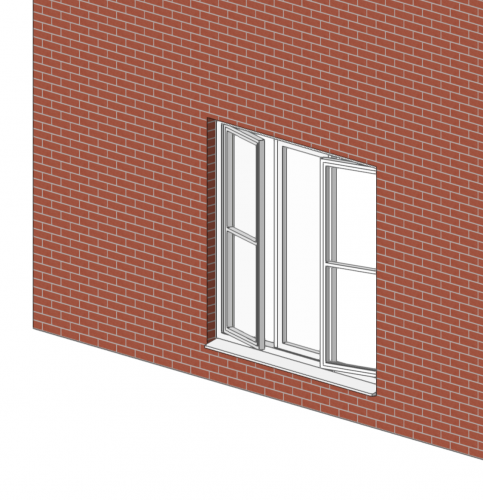
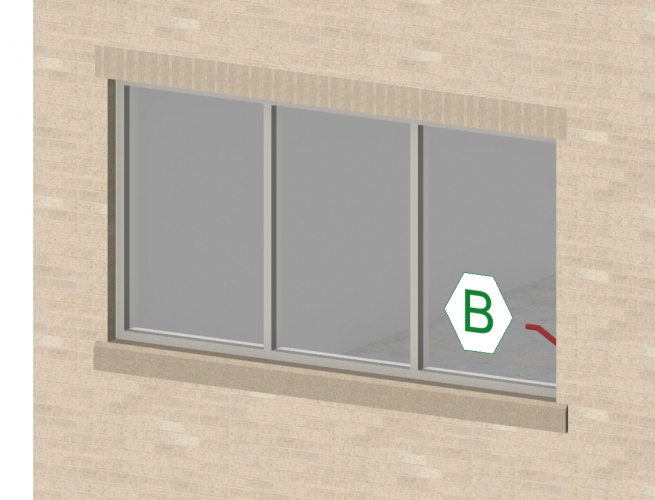
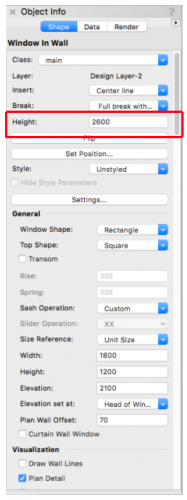
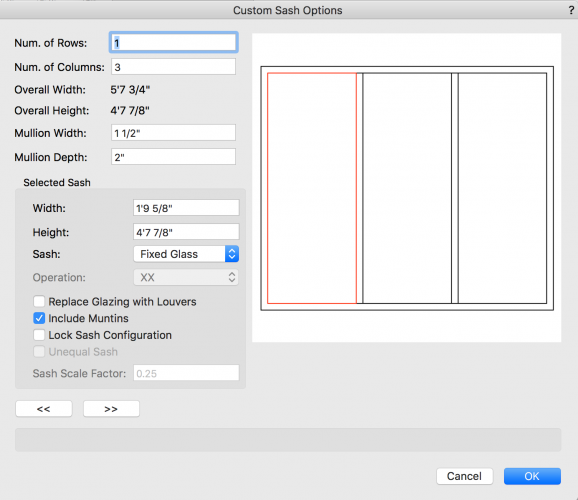
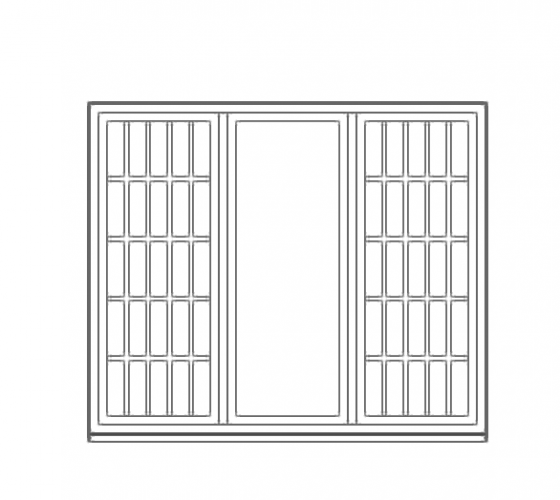
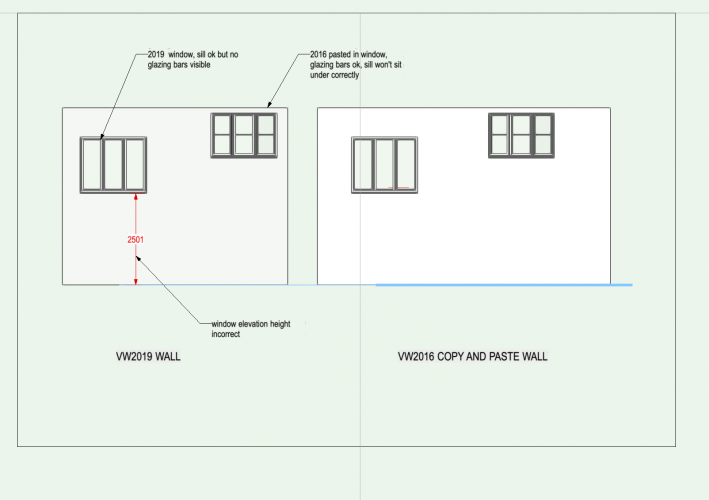
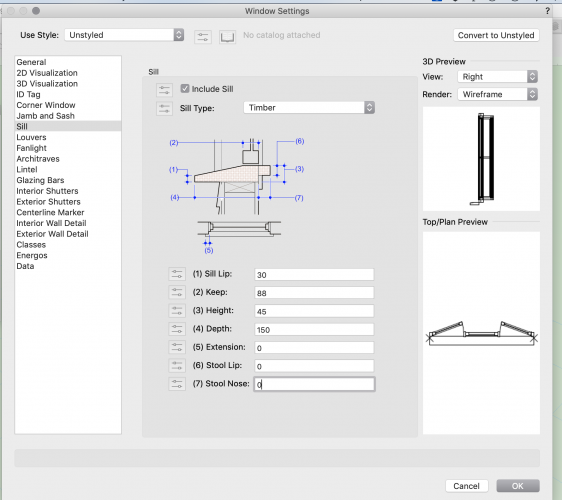
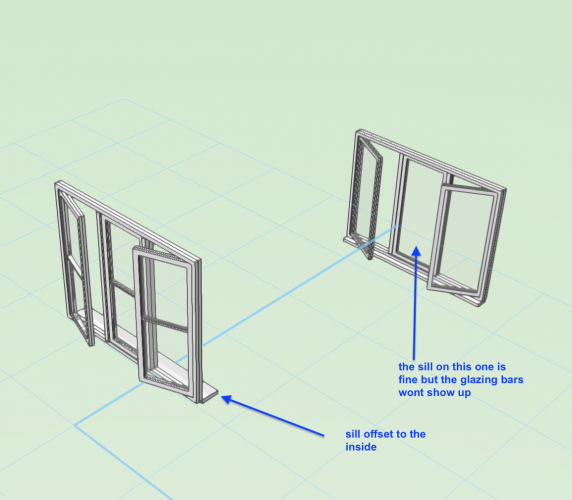
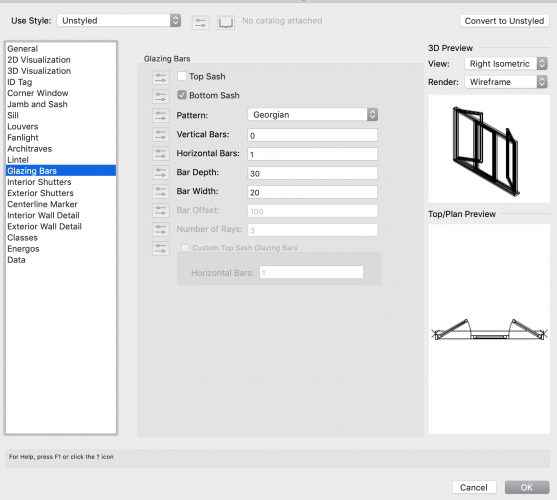
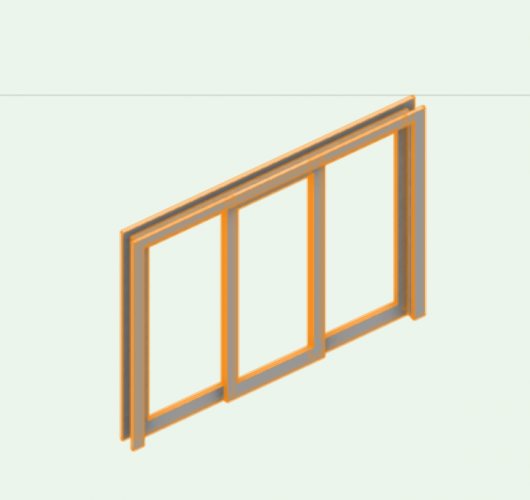
window sill and glazing bar glitches
in General Discussion
Posted
The sill is not quite right on that Wes as the lip appears to be on the opposite side of the opening casements. Could it be the case that US windows open into the building?