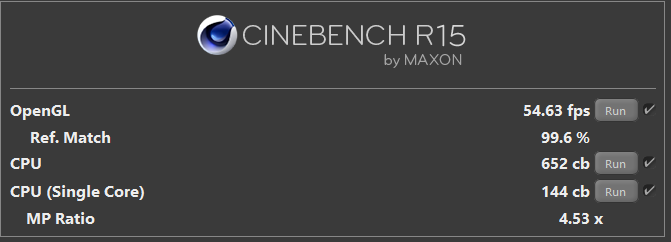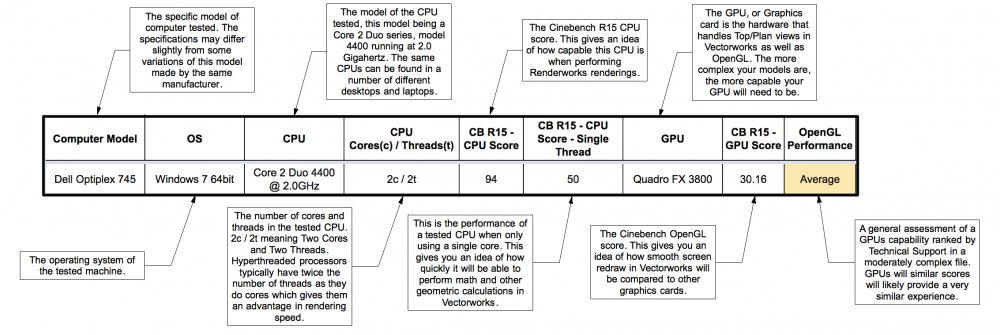-
Posts
620 -
Joined
-
Last visited
Content Type
Profiles
Forums
Events
Articles
Marionette
Store
Everything posted by RickR
-
Design Viewport not showing in Sheet Viewport
RickR replied to RonaldHH's question in Troubleshooting
Sheet viewport enforce "unified view" they must all be in the same view orientation as well as scale. If you have a 2D design layer viewport showing in a Section viewport you can't make a sheet viewport that shows that. My workaround is to stack up viewports on the sheet. Align them carefully and everything is fine. -
Creating “Bill of Materials” Worksheets on multiple Sheet Layers
RickR replied to John Kiska's topic in General Discussion
Well, there are usually 3-30 ways to do anything. I can't think of a way that involves sheet layers or detail bubbles, but someone else might. You may have already done some of this with layers. Can your BOMs be segregated by the layers? If so then you can just use that in each worksheet criteria. Or you can put things into counting classes and do it that way. (BOM1, BOM2... or Hardware-A, Hardware-B, Platform-A, etc.) In this case layers and classes are interchangeable. For most folks Layers are where something is and classes are what it is. OR use a record to build a worksheet. Do you know much about records and worksheets? A simple version would be to create a record with 2 fields say "Name" and "Unit". The idea is the name is what the thing is (hinge) and the unit is where the thing is (SL wagon wall.) So then your worksheets can have a criteria that looks for the record and that the Unit field matches whatever you want to include in that BOM. With this the possibilities are nearly endless. I use worksheets for all sorts of things so I've gotten pretty comfortable with them. The drawback to this method is that if you don't attach the record and enter the proper data then stuff gets missed, so it works best with symbols that have the record already attached, like the lighting stuff. -
Great info! I was just wondering if I should upgrade. But (you knew that was coming) I'm a bit confused by the terminology in your post vs that in Cinebench that I just downloaded and ran. No GPU number unless you mean the OGL fps. From my system: From your post If this is all right then my system is 7ish times faster rendering but about twice as fast in basic navigation. Therefore it would rank low in your "good" range unless I was doing mostly rendering work. I also have had to turn my graphics compatibility preferences down to get certain functions to show properly. From your discussion I'm thinking this is VRAM related rather than speed related. Is that how to use this info?
-
Creating “Bill of Materials” Worksheets on multiple Sheet Layers
RickR replied to John Kiska's topic in General Discussion
I think you are misunderstanding what sheet layers are and the objects normally placed there. I know some folks draw directly on sheet layers, but those are usually extremely simple projects that don't involve scale in any way. Either that or we have a terminology problem. Maybe you can elaborate on how your file is set up? If you are drawing with viewports on the sheet layers then the objects are not really on that layer, just the viewport is, and maybe a few title blocks and notes items. So trying to sort things by sheets is nonsensical. I recommend using design layers and/or groups of classes to separate the items you want to include in the worksheet. Note that if you list multiple layers or classes in the worksheet criteria they use OR logic rather than AND logic. Naturally nothing can be on multiple design layers or in multiple classes. I'm completely confused in how a Detail Bubble would be involved in this. Best I can say there is to repeat that viewports don't 'contain' objects. -
Note further: if you place 2D elements on the 'layer plane' rather than 'screen plane' so that they are considered 3D you can include things like text, dimensions, hatches that are technically 2D.
-
I'd like to see this tool upgraded to have Spotlight Label Legend type of function. Maintaining the simplicity of the legacy is important, but features like renumbering, auto numbering, skipping, custom containers, multiple numbers, alpha-numbers and maybe even record integration would be incredibly useful.
-
I can't imagine importing with layers is any different than copy/paste. I too have DWG import, that's what all my ref. files are for. I do the shuttle file with the architects drawings. There are things I'd like to improve, but generally it works pretty well.
-
I'm pretty sure it's not an upgrade issue. This file and it's referenced ones were started in 17 but the main file was based on a template file that goes way back but upgraded each year. I worked on it for several months in 17. A few weeks ago they all got upgraded to 18 and all was fine until last week. Interestingly I did some testing of 18 with this file early on, but deleted those upgrades. Other news is that it seems that I can work in my main layer but only have issues when the referenced file is on. I'm going (eventually) to do some testing to see if it's just this ref, or all of them. I'll be calling tech support soon.
-
New info. I managed to get to a different view and things were fine, till I went back. The one that worked is a 3D only wireframe. The one that didn't is 2 layers in different orientations. A top plan in a viewport referenced to another file, a top plan of my theatrical stuff that I then managed to get to a front view. More as it happens!
-
There are traces of pre17 files. I recall starting from a template file that has a long history. Some symbols may have a similar history. The key thought is that it's been a 2018 file since SP1 came out, weeks! I'm dreading rebuilding the file due to many external links and sheet layer viewports.
-
Make those sliders go really short! I know a 1' to 20' slider is not logical but it will take the training wheels off the tool.
-
I reposted this over in the wishlist.
-
Prompted by Please!
-
Spotlight 'X position' unit output in worksheets
RickR replied to Marconi's question in Troubleshooting
My solution has several parts I always make my spaces around the grid origin. Usually centerline at plasterline = 0,0 so object xy values have a real world meaning. I use database rows in my worksheets to make sure everything is up to date. Format the column to dimensions. I use this formula to get a rounding to the inch. Note that my system units are always feet & inches, so it may need some tweaking for you =ROUND(XCOORDINATE*12)/12 Attached is a sample of my worksheet. I use this basic technique for lots of lists and sorting. Once you get familiar with worksheets you'll find them very powerful. In Schedule.vwx -
Anyone seen something like this? In just this one moderately large project (85kb file) VW goes into 'not responding' for a few minutes. Then after only a few seconds, and no action from me, goes back into it. I can sneak in an action if it isn't too complex (save, change tool, pan/zoom) but I can't get anything done. This goes on for hours! I haven't made any significant changes to either the file or the system. Mostly I've been exporting and re-classing for a better export file. Resource Monitor says ~13% of total CPU and similar other usage. Certainly not over taxing my system, and it all worked fine a few days ago! Other projects seem fine at least the simple few I've tried. Troubleshooting ideas?
-
Hanging Positions don't assign Heights anymore.
RickR replied to markdd's question in Troubleshooting
Pro: The longer it takes the more they fix? or test better? Con: Struggling with broken software. I specifically waited for SP1 before converting current projects to 2018. Now I'm thinking about going backwards! -
Hanging Positions don't assign Heights anymore.
RickR replied to markdd's question in Troubleshooting
Do your layers have different heights? My habit from previous versions is always to draw lighting position symbols at Z=0. Then there is never any confusion over position height or where on the symbol the fixture lands. It seems that truss objects in the library don't follow this rule as they have 0,0 at the truss center. -
I think it got recovered, but I have a copy still around. Since this thread the 'Set 3D' function has really improved. But it can't change a clamp to a floor plate. Floor Fixture.vwx
-
Over in the wish list there is a link to some Python script. Someone with more time and skill than I have could conceivably make a Script or Marionette object with it.
-
I use a 'nonplot' class as Pat mentions. The trick for me is to make sure it NEVER shows up in viewports (or even saved views.) Keeping it off except when needed does the job pretty well. If I need more than one, I just duplicate the existing class so it too doesn't get turned on by accident.
-
Drawing in 3D views can be very tricky, that's partly why VW is so good. You can draw in 2D and get all the 3D stuff as well. Switch to 'Top/Plan' view, draw your curtain (double click to end the polyline), go back to orthogonal. From there you can select the curtain and change all the other settings so it does what you need. Also get into some of the basic training stuff. Videos and step by step tutorials will get you going ASAP.
-
I've had to do it a few times. New file, make new layers as you had. Copy sets of objects in the old file, by layers Paste objects in their new layer, classes will come along with them Make new Sheets, viewports, You can copy non-viewport objects between files (title blocks, scale bars, even annotations) Rebuild your saved views (I like to have most based on the viewports) I think that covers it, but I can't promise.
-
The worksheet responds to the class settings during a recalculation. The important one is when printing. I have a saved view that turns on most classes for printing. Stuff would get added to a sheet on an odd class and then not print. Now I use that view to turn off classes that I don't want to see in the worksheet. I haven't yet tested this in 2018.
-
Can't Drag Resources into Resource Folders
RickR replied to willofmaine's question in Troubleshooting
Pushing the button harder is never a good answer. And it's worse on touchscreens! -
"Page" based symbols adjust to the active scale. It will always print to be the same size on the paper. Note that if you draw in one scale on the design layer and make a viewport in a different scale it will change relative to the other stuff. I've used this for things that are just too small to draw at their true size. 6" recessed lights are just a dot in 1/8" or 1/4" scale. "World" based symbols have a fixed dimension that gets scaled. Just like a wall or chair. As far as I know, none of this has changed 2017 to 18.