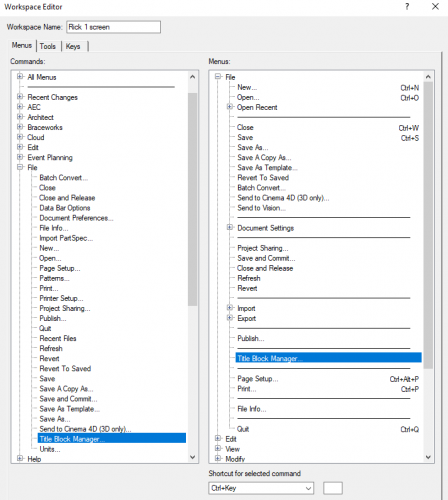-
Posts
620 -
Joined
-
Last visited
Content Type
Profiles
Forums
Events
Articles
Marionette
Store
Everything posted by RickR
-
Years ago I devised a PDF solution. Print the worksheet to PDF and import those pages individually with a referenced link. They will then update every time you update the PDF. It's cleaner if you make header rows separately as the PDF will only have one set. You can play with the paper size to be more efficient on the final sheet. I imagine the viewport method has the same issue.
-
For all that I agree with the 'why bother comments, this is one more example of VW creating confusion in a relatively simple situation.
-
Having done architectural lighting for more than a few years, don't trust VW photometrics. They are quite limited and unrelated to the rendering engine. There are several good programs that do just what you want. AGI32 is the big name. Dialux and Relux are free but well done as they are vendor supported. These all can take VW models, through some finagaling. Reports and far more are built in!
-
The biggest issues is applying enough 'light loss factors' Manufacturers always list the best possible output. Just about anything will reduce output. Dirt, lamp age, voltage drop, lens scratches, haze...
-
FYI I've been using VW heavily for over 10 years, the workflow is not confusing, merely tedious. Look at those first two images closely! That is not plane confusion.
-
I deleted it, but here's another. Cuts aren't so far off on this one. ?? Bad cuts.vwx FYI gotta run. Won't spend VW time for a few days.
-
Exactly the same 😣 Just one light, for clarity. 17' above stage floor, 55d to vertical and side. I added a cut that renders properly. I've shown the just the beam at focus and floor. The rendering isn't even close to right.
-
My NDA was written by lawyers used to inventions and patents... These should tell the story. On a possibly related note, I can't open yesterdays file, or the previous 2 backups!
-
The usual 5', but I could see the rotated cuts easily. They were roughly 45d off and not as deep. These are all cuts at the front edge. In plan it was a straight line across the stage. Rendering showed zigzagging several feet deep.
-
Add to this, 2 identical fixtures with identical settings (except X location and focus) have rotated shutter rendering. "Cast Beam" shows the same for both!
-
It's been years since I did this... but my ellips shutter cuts aren't rendering to match the wireframe beams. The cuts show, but nowhere near where they should. I've since adjusted them in rendering mode, but how does this @%^$%^ happen?
-
2020 Teaser Tuesday - List Browser Direct Editing - Vectorworks 2020
RickR replied to JuanP's topic in News You Need
Hold on now! Edit In Place has been the UI norm for less than 20 years. Let's not get ahead of the technology or client expectations. 🙃 -
It's as if the programmers never saw truss in use, let alone stuff on all 4 chords!
-
I had a house full of Parellipspheres in 1986 in the SF bay area. My main memory is trying to get lamps that fit. The reflector was designed for a halogen retrofit, but if the base ceramic was too tall it wouldn't go all the way in. The lamp still met specs for the standard version but was useless to me.
-
Customizing Workspace to include 'Publish' and 'Page Setup'
RickR replied to tekbench's topic in General Discussion
All workspaces are completely customizable. What you want is pretty basic. My primary recommendation is to make a copy of your main workspace and edit the copy so any updates from VW or connectCAD don't destroy your changes. Updating them is not yet automatic. This explains the process better than I can.- 4 replies
-
- 1
-

-
- workspace
- connectcad
-
(and 3 more)
Tagged with:
-
I love saved views! Viewports are critical to anything but the smallest projects. How to make them better? My basic set of saved views are essentially copies of my basic sheet viewports. But as a project gets more complex the viewport settings change with new class/layers, overrides or whatever. So a common work step is to update those saved views to match. Why not have it automated? Aren't viewports really just saved views on a sheet? Sure you can get there, but many clicks and much time can be saved by having every viewport show in the saved view list and track with those changes! A sub list could be links to the annotations for those viewports. But that would only save time and frustration...
-
I regularly use key notes. Sometime more than one set on a sheet. To manage them I find it easiest to use the database part of the notes tool. Select a note and "update" it from the database. That makes sure the various versions are exactly the same text. I'm also known to just copy existing notes. But practically speaking just editing a note instance should change it. This file is a mini example. If it doesn't help maybe you can explain your issue in more detail. Keynotes.vwx
-
Yeah, showing up is one issue displacement is another. I recently had issues with ref. files moving. That was all origin bugs. I moved the user origin in the ref file to the master file origin (both) Worth a good look.
-
In VW terms a referenced file is just a viewport that displays stuff, not the elements themselves. The same goes for DLVPs, you just get the display, not the objects. The whole purpose is to NOT bring the objects into the primary file. You can change how it displays, but not the contents. If you tag elements in the referenced files they should be included in the IFC export. But I'm only 80% sure of that.
-
There are two basic ways to set text attributes, which also works for most other elements. Label legends are just symbols with special database links. When editing a label legend select the field and set the font, size, colors you want. This should now apply to all instances of that legend. Yes a refresh will probably be needed. The other way is how the default legends work and is what I prefer, most of the time. When editing the legend note the classes that the text is on. In fact VW will often create new classes for you as you build a new legend and that text will default to use the class settings. Check your existing legends and set the attributes to be "by class". Then editing the classes will change the text. While this is an extra set up step it lets you change the settings globally very easily and you can even override them in sheet viewports. All very handy!
-
Custom workspaces are great but add a layer of compexity for a true newbie. Afterall you don't yet know what commands you need most. Many folks prefer to stay with the default workspaces but switch between them for different kinds of tasks.
-
Are you using a custom workspace? If so it's pretty easy to not have them update with the new commands. You can go to >Tools, Edit Current Workspace... and add it by drag and drop.
-
to renew or not to renew (that is the question)
RickR replied to Phil hunt's topic in General Discussion
As mentioned before, I don't think we'll be renewing. Fortunately we'll get 2019, but unfortunately we'll have to decide right afer it releases. The real issue is our clients demanding Revit. That Revit will never have the features we enjoy with VW doesn't really matter. We will still use VW some, but the mix of bugs, update hassles and new features probably won't justify VSS fees. The last handfull of tech support calls have just verified that the problems we're bugs. I got more help here, so thanks again to all! -
Operating speed is hard to communicate. So much depends on fine details. Perhaps you could work with tech support to see what is slowing you down. Shutting off layers and classes with extensive data speeds my system dramaticaly.