- Popular Post
-
Posts
804 -
Joined
-
Last visited
Content Type
Profiles
Forums
Events
Articles
Marionette
Store
Posts posted by Kaare Baekgaard
-
-
- Popular Post
- Popular Post
The 'rearrange palette feature' is the worst mistake by VW decision-makers in the 3 decades, I have used this software
I would like the feature to disappear, but I guess that is not going to happen.
So can I please have a button to lock down the palettes in any configuration?
I am willing to pay extra for this, because I waste hours every week trying to locate fragments of a palettes, that have been accidentally torn off.
Can anyone provide a fix?
Any third party programmer?
-
 7
7
-
On 3/18/2021 at 4:21 PM, Pat Stanford said:
This was one of the things that was changed for SP3. Still no way to lock, but the accidental dragging has been substantially improved. If you can upgrade to SP3 try it and see.
Will you please just provide an effing off-switch?
Put an off switch on it.
Come on.
Let me kill the abomination.
OOOFFFFF SSWWIIITTCCHHH
Comprende?
-
I need to find a shortcut to faster renderings of objects in an interior space.
So I tried to import a panorama created in Renderworks back into VW as an HDRI background.
The idea being, that I get the lighting and reflections right, so that I can make a composite in Photoshop, where the interior space and the objects on display have been rendered separately to save (a lot of) time.
It sorta works.
I need to rotate the HDRI 90° to match the camera view, but then it does so with great accuracy.
But the dynamic range is missing and the reflections are dull as well, even if I change the setting to 32bit/channel
Does anyone know how to cheat and get a decent result?
regards, Kaare
-
It is better in SP3. I want an off-button as well, though...
-
 2
2
-
-
I spend hours every week trying to locate and reattach palettes, that have been accidentally torn off and moved, because that is what they do all of the time, and they cannot be locked down.
And I do not even have palsy!
I never heard of anyone who use this 'feature' for its misconceived purpose, so why is it still here?
At least provide us with an off-switch, please.
-
I spend hours every week trying to locate and reattach palettes, that have been accidentally torn off and moved, because that is what they do all of the time, and they cannot be locked down.
And I do not even have palsy!
I never heard of anyone who use this 'feature' for its misconceived purpose, so why is it still here?
At least provide us with an off-switch, please.
-
 2
2
-
-
I suppose this is a known issue, but I cannot find it in any forum:
in certain files, opengl misrepresents geometry in symbols by drawing it in the wrong location.
The geometry is seen to jump when going from wireframe to opengl - but it cannot be selected in its new, false location.
When copy-pasted into a new file, the geometry is represented correctly in opengl.
I am not sure, but I remember this issue also occurring inside solid operations, that are not part of symbols.
I have seen this in several versions and also in VW2021.
Is there any fix?
-
I use HDRI for most presentation renderings, and I use the same 3 or 4 all the time, because they are the only ones that consistently work well.
When I try out a new one from HDRI Haven or such place, they almost always look wrong in scale.
Like if my object is a tiny miniature.
It does not make any difference that I scale the objects, but if I make the perspective extreeemly wide, I can get the right scale compared to the background, but the renderings are of course useless.
Has anyone found a workaround for this?
Should I put something in the wishlist in order to hopefully get a fix at some point in a distant future?
-
 2
2
-
-
On 1/29/2021 at 7:09 PM, Tony Kostreski said:
Thanks, I'll give it a try. I am looking for something more akin to arrows in Powerpoint 🙂
-
I think most users have used arrows with fill to illustrate flows or movement. They are not hard to draw, but it would be really nice to have a tool, that creates parametric arrows based on 2D lines, arcs and polylines.
-
On 12/2/2020 at 5:41 PM, Pat Stanford said:
Sorry I forgot about this posting, thanks Pat, I think you resolved the issue
-
 1
1
-
-
OSX 10.14.6
-
I use the boomerang a lot, when I fillet corners.
I select accessible corners then press spacebar, then pan or select the flyover tool to make new corners selectable etcetera.
Now with VW21 I often have to start over, because the boomerang mode fails to remain active when selecting the flyover tool.
It is not a consistent error, and I am not sure why it sometimes works and other times it does not.
If anyone else gets this error, please say so, perhaps it is a bug.
-
Thanks, Zoomer, i'll check out the T-key
-
When I move a 3D object in the screen plane, I often find that it makes unwanted jumps in the plane perpendicular to the screen plane as it snaps on to some geometry.
For example: I move an object in the front view and snap it onto the edge of some other object. When I inspect it in top view, it has moved to a different position in the Y-direction.
I did not want this to happen.
Can I activate some constraint to stop this from happening?
Can I use a different procedure without too much extra effort?
Please advise, if you have a solution.
-
There are days, where e v e r y single interaction with the OIP in VW21 releases the frontmost tab and makes a mess out of my desktop.
I hardly think anyone requested this pestilent feature.
I for one hate it with every fibre in my body.
Please provide me with a lockdown mechanism, so that the OIP and navigation tabs remain where they are supposed to remain - and please do so before VW22.
And for future reference: Please provide users with a choice, whenever you make 'smart' improvements to something so fundamental as the OIP.
-
 1
1
-
-
The tabs of my Object Info and Navigation palettes are jumping out of their sockets every second time I try to move the palette.
This is very frustrating.
It must have seemed like a good idea at the time to be able to move the tabs freely, but in real life, it is not.
So hopefully I can lock the tabs down for good, but I cannot locate this function.
Can someone point me in the right direction?
-
 3
3
-
-
-
- Popular Post
- Popular Post
Today at this very minute of this hour of this day, I finally received the attached pop-up message for the ten millionth time!
I am so happy and grateful for the advice.
A huge congratulations is in order to the programmer who wrote it, and the team that allowed it to remain in VW for all these years.
I especially appreciate the amazing feature, that the application automatically deselects the heretic object, that caused the message.
It is only fair, that I should have to reselect the bugger before converting it into a proper layer plane object.
Some may argue, that a different dialogue would allow me to do this in an easier way, but then it just wouldn't be VectorWorks 🙂
Feel free to share any similar favorites of yours!
-
 6
6
-
On one of my iMacs with VW2020, object history has stopped working on objects, that are slightly complex, and the highlight and modify buttons on the OIP are dimmed.
Have I accidentally changed some setting to get this phenomenon?
-
Blank - issue resolved itself
-
You can use duplicate along path to place copies of an object at equal distances along the ellipse.
If the duplicated object is a short line segment, you can use the lines to trim the ellipse into equal sizes (lengths).
-
Unless my setup is somehow flawed, anyone should be able to replicate the issue.
But I attach an example:
Go to the sheet layer and render the FQR viewport in the center.
Go to the design layer and disable 'Use Textures' in OpenGL Options
Return to the sheet layer and render again – if the textures are gone, you have replicated the issue.
If you can do the same on a file of your own, the issue may be universal.
I use an iMac.
-
I quess this is a rare problem:
Suddenly all my final quality renderworks viewports failed to render properly – transparencies were missing, etc.
When I entered the design layer, everything looked looked right and rendered perfectly.
I battled with the issue for several hours, then remembered, that I had disabled textures in the OpenGL option menu.
I switched it back on and yes, that fixed the issue.
So: OpenGL settings are somehow linked to Final Quality Renderworks in viewports.
-
 1
1
-



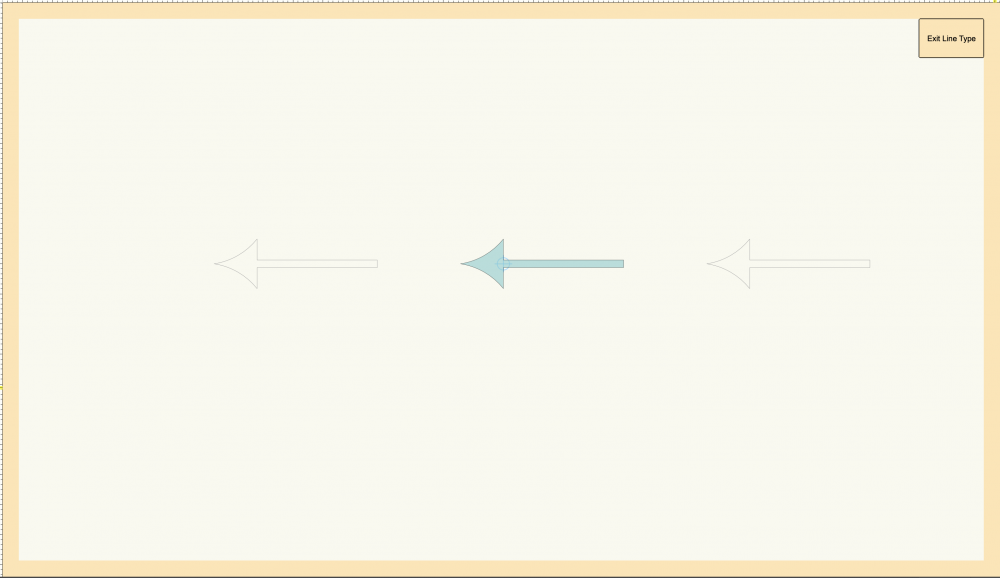
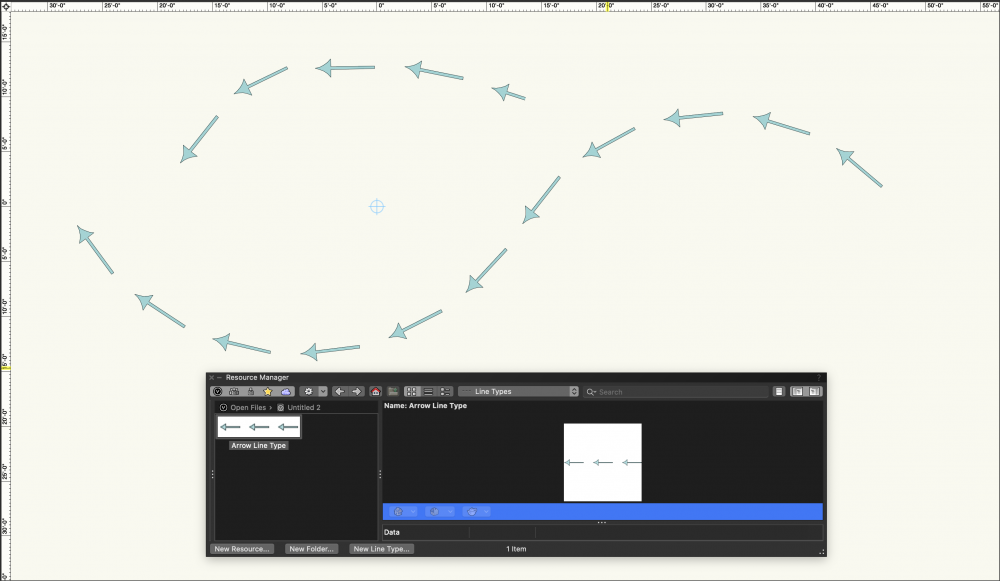
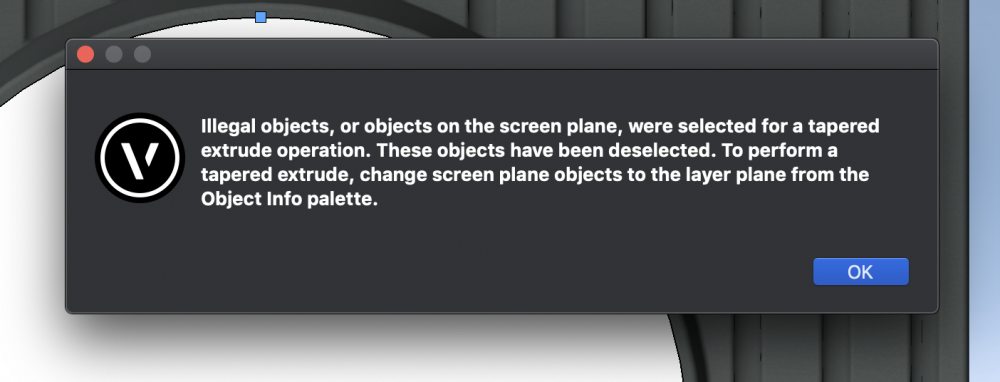
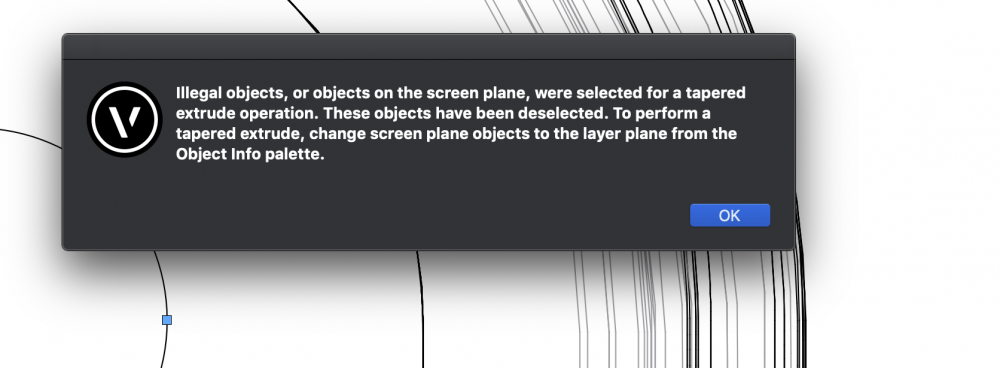

Lock down the palettes in VW
in Wishlist - Feature and Content Requests
Posted · Edited by Kaare Baekgaard
spelling
I am going to bump this.
I do not think Vectorworks developers have a clear idea about how fast full-time users like myself actually draw.
It is not: "Hmm - now I am going to use this tool to perform that task..."
The reality is: "Clicketyclickclickclick clicclickyty clickclickelick clickclicketyclick" In a very, very brisk pace.
As a result, fragments of palettes are constantly being torn off left and right, because not all clicks fall at the exact, intended location.
So every few minutes I have to relocate pieces of palettes and re-attach them in their proper position.
Do anyone working at Vectorworks comprehend how desperately frustrating this is?
Will anyone tell them, so I can get a fix?