-
Posts
804 -
Joined
-
Last visited
Content Type
Profiles
Forums
Events
Articles
Marionette
Store
Posts posted by Kaare Baekgaard
-
-
Trying to import a C4D texture (galvanized steel), I just get an empty resource folder.
So I try a few other textures and get the same result
Am I missing something?
-
Thanks again, I will try that out an report back 🙂
-
Thanks, Mark, I cannot access the link.
-
I am trying to make a custom staircase guardrail using an Extrude along Path.
But I cannot control the orientation of the profile, and it looses its orientation through the corner.
I am sure, that I will find a workaround, but it would be nice, if I could lock the up-down orientation of the profile in relation to the world.
-
I use class to texture objects, and this is at the core of the issue.
I also reuse objects from earlier projects whenever I can.
As a result, I model using elements, that may or may not already have an assigned texture.
When I am done modelling, I assign a class to give it a surface.
This is supposed to be really smart. This is supposed to be all the rave.
But some programmer apparently thinks he knows better? I don't think so.
This was never a feature, please do not try to make it into one.
This is an error.
-
 1
1
-
-
Oh – I forgot to mention:
These SOB's are sprinkled all over the construction tree of every single complex object.
Remove all unwanted texture overrides from an add-solid'ed object.
Enter into that solid object – and there they are are again.
Perhaps in only one of the objects, perhaps in all of them.
Remove the unwanted texture overrides from any of those constituent objects.
Add a fillet to that object - and there they are again.
The only way to avoid them is to only ever use virgin objects with no c.. – nah, I am bullsh**ing – If you use solid operations, there is really no way to avoid them...
-
-
-
I am finishing a project and I am ready to publish.
Except i am not.
First I have to select every single piece of geometry in the file and painstakingly remove every unwanted texture override.
132 uncalled-for texture overrides from a single file just this morning, and I had to enter and exit 14 symbols to get to all of them.
Except - did I really get all of them? I might only find out, when I am presenting the renderings to the client...
With VW 2022 this has become the single most annoying aspect of my workflow.
I have complained about this before, but the only feedback from anyone at VW is that this might somehow be a cool feature.
????
Please fix this.
-
On 11/11/2021 at 11:11 PM, Shengxi Wu said:
am wondering if that is what Kaare would not prefer.
Nooooooo!!!!!!!
no
-
14 hours ago, Andy Broomell said:
Great tips, though FYI Renderworks Styles have been around for many years 🙂
The only new thing in 2022 is having Redshift as one of the options (in the Type dropdown).
Thanks, Andy. I feel really stupid now 🙄
-
I have finally taken the time to explore the Renderworks Style feature.
It hides a cool feature, that is really useful:
I can now separate the Renderworks background from the environment reflections.
This means that I can now create much more realistic renderings on sheet layers with white and/or transparent backgrounds.
For white backgrounds set the Vectorworks default compression to JPEG - Keep it as the 'default default' for faster renderings and much smaller PDF's
But if you want to export sheet layers with perfect transparent background, change the default compression to PNG.
Now, if you export a sheet as a PNG image with transparencies, all renderings on that sheet with a 'none' fill will export with perfect background transparency.
I love it.
-
 2
2
-
-
Yes, no? Anyone from VW?
This is not an idle claim, guys.
There are unwanted relic texture overides all over the construction tree of every effing level of every effing boolean object.
Please tell me it is on a to-do list somewhere...
-
I must have deleted close to 1000 unwanted texture overrides today.
Can you put this on a priority list, please
-
 1
1
-
-
20 hours ago, elepp said:
Thanks, elepp. I suppose Colada is better than obj, but I will give it a try.
Does anyone have experience, a best practice or a different approach?
Here is a software guide, I found elsewhere:
Adobe Project Aero: The first company to announce development support for the format in their Adobe Creative Cloud Suite. Quickly animate standard 2D and 3D assets from Photoshop and Illustrator and create 3D objects from them and third-party applications such as Cinema 4D. Use the free Aero app for viewing the files, and then output it to USDZ.
Adobe Substance Painter: Export textures to USD and USDZ.
Autodesk Maya: Use the Multiverse plugin to export USDZ.
Blender: Use the Export menu to convert files to USDZ in this open-source program.
Nvidia Omniverse: The Omniverse platform provides utilities, USD Python 3 bindings, tutorials, and a library of pre-built USD assets.
Pixar RenderMan: A plugin for Maya, this utility ensures textures transfer in USDZ.
Python-based tools: Using these tools eliminate the need for a Mac. Export a USDA file which you rename to USDZ, or use the gltf2usd python module. Drag and drop OBJ, STL, or DAE files into a 3D scene and export as them as USDZ.
Quixel: Quixel provides shading and rendering, plus connections to all major 3D platforms.
SceneKit: Create a USDC first, and then saves it as a USDZ.
SimSoft Composer: SimSoft exports to USDZ, using files from programs such as Rhino, 3DS, Maya, SketchUp, SolidWorks, Inventor, Revit, and Fusion.
TurboSquid: TurboSquid now includes USDZ models for download.
Unity: A leading real-time 3D and AR development platform for the industry.
USD Manager: Created by DreamWorks, USD Manager is a tool for viewing contents, links, and references in a USD.
Pixar USDView: Use the USDView utility with Python to run USDZ.
Vectary: With this browser-agnostic tool, you can upload a 3D file and export it as USDZ.
ViewAR: You may need to convert the material files first for your 3D model. However, this free application exports USDZ files.
Xcode 10: Use the built-in conversion capabilities of this integrated coding environment from Apple. Convert UV-map textures to JPG or PNG for OBJ, ABC, or DAE and then remap it in XCode. Drag files into Xcode, and under the Edit menu, select the output you want.
20 hours ago, elepp said:-
 1
1
-
-
Lacking full support, has anyone done a succesful conversion of a VW model to the USDZ format?
With textures and all.
If so, can you give the roadmap?
A friend just blew my mind with a model exported from 3D Fusion and now I want to do the same from VW.
-
Mapping textures using "Auto Align Plane" with "Follow longest edge" should follow the longest edge.
It fails to do so when the object is filleted - in the fillet the texture is often at a 90° angle to the longest edge for some reason.
This makes a difference when you do a closeup of a board with filleted edges and an image-based wood texture.
"Follow longest edge" should follow the longest edge – universally for the entire object.
This is probably a simple error in the coding, so please fix it.
-
 2
2
-
-
-
2 hours ago, Peter Vandewalle said:
Since unified view exists, I never turned it off. Different scales shown together is done in sheet layers… Or am I missing something?
Yes, you are
-
- Popular Post
- Popular Post
There are several tasks, that simply cannot be done reliably without the so-called legacy 2D features.
It is the screen plane only setting, that remains indispensable.
I guess programmers would not know this because they are so focused on the building/architecture aspects of VW.
But I know, because I use it for product design. (don't ask, I've used it forever).
Can we perhaps agree to not call them legacy, when they are essential to a few users like myself?
And please, kindly put the unified view menu items back in that menu.
I change it several times every day - except now it has become really tiresome.
-
 5
5
-
When I try out the redshift renderstyle – even on very simple geometry – I get the teapot symbol for an inordinate long time with no feedback whatsoever and no end in sight.
The one time i let it run out, the result was less than dazzling.
If it requires some special hardware, am I likely to get it anytime soon? My Imac has a few years to go, before I get a new one.
So it does smell like vaporware.
Do anyone have positive experiences with the new rendermode?
-
 1
1
-
-
When I try to tune a perspective in VW 2022 using the translate view tool in wireframe, my geometry disappears until I let the mouse button go.
This renders the translate view (and the flyover) tool rather useless.
So I try to use the tool in shaded mode, but then my backdrop disappears. Some new gimmick, that has not been coded properly, I guess.
So I try to make a Renderworks background from the backdrop, but backgrounds are screwed up in VW2022 and do not display properly.
So now what? Back to VW 2021?
There used to be a responsiveness setting somewhere, that allowed a setting, whereby I could press and hold the mouse button and wait for a while, until I got a live preview of the scene as I rotated and translated it. Has this setting been removed with no legacy concerns?
Please advice.
-
HDRI Backgrounds do not crop properly in shaded views, and image backgrounds loose their proportions and become stretched.
This is serious stuff, so please fix it.
-
When two or more viewports are present on a sheet,
And when background render is set to opengl/shaded
And when foreground render is set to hidden line
And when two or more viewports are updated simultaneously
Only one of the viewports renders correctly with the hidden lines. The rest show the background render, but not the hidden lines.
I can get the hidden lines back by rendering the viewports one by one.
When I use the publish function, I usually get all the hidden lines correct on all viewports, but I have seen it go wrong on one occasion here as well.
This is a bug.



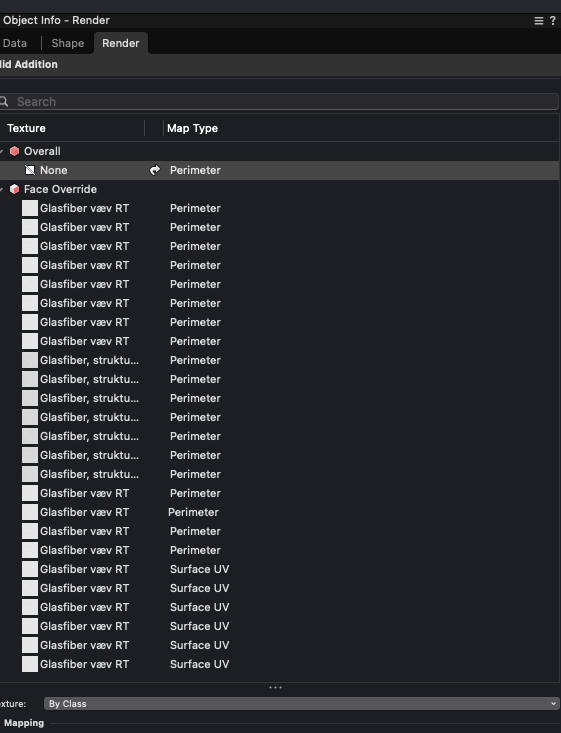

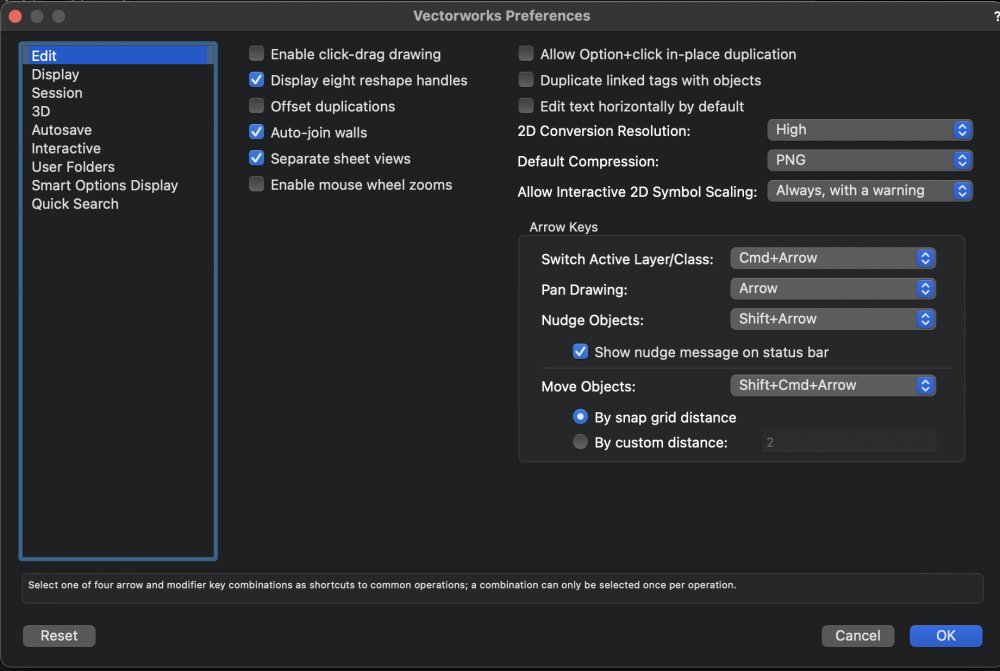

Unable to import C4D texture
in Troubleshooting
Posted · Edited by Kaare Baekgaard
Thanks, Dave
I do not know, what node-based means
Is there a good source for C4D textures of the right kind, that you can refer to?
Regards, Kaare