
frv
-
Posts
121 -
Joined
-
Last visited
Content Type
Profiles
Forums
Events
Articles
Marionette
Store
Posts posted by frv
-
-
Tx Larry. I changed my settings. As I understand now rotating plans can greatly effect precision. As I experienced in the past a well. Imagine plans are rotated along tilded axis all the time during a worksession files get completely messed up. I always thought it was just a screen/pixel related rotation.
-
It was a file of 1.2 GB. But now in a 20 Mb file I also experience small but annoying off sets in the precision of geometry. 71 mm become 71.4 mm. After a few plan rotations...in a 12 Mb file.
-
Found the problem. The label takes the textsize defined in the class regardless the settings in the labels Object Info. My labels ended up in de class dimension..
A bit confusing at times when the class setting is dominant over de object info plugin settings. They should be grayed out in case they are overruled.
-
Hi, In a new file I can change the text size of a drawing label but in a working file with labels already present I can no longer change the text size for drawing labels. Although I can push all the right buttons the text size won't change anymore. So going to do some viewports at a larger scale the drawing labels are miniture labels without any change of enlarging them. The max. text size of 36 is a in some cases also a bit small especialle when I am making a few 1:1 details.
Any idea what is happening ?
-
Did not see a response yet.
Anyhow, I did a rotate plan in a rather large file and after it could no longer use the eyedropper tool. Had ro copy paste everything in a new file.
Does anyone else has these kind of experriences ?
-
Hi, maybe a question for a VW staff expert:
Here at our office we have for years now forbidden to use the tool "rotate plan" in 2D drawings on design layers. In the past we noticed you can have serious problems with precision and dimensions in your drawings. Things seems to change after a rotate plan and turning back to zero again.
Is this still a problem or has it been addressed or has it never been reported by others ?
In other words, does a rotate plan changes the coordinates of objects in a file, even ever so slightly ?
-
-
that was it , tx Nikolay
But maybe VW can provide a current issue date record field for the next SP.
-
Tx Nikolay.
So VW can not produce a list of current issue dates....2020..
To Pat, pasted this here below without luck, any idea why ?
=IF(('Title Block Issue Data-1'.'Date')<>'', ('Title Block Issue Data-1'.'Date'), IF(('Title Block Issue Data- 2'.'Date')<>'', ('Title Block Issue Data-2'.'Date'), IF(('Title Block Issue Data-3'.'Date')<>'', ('Title Block Issue Data-3'.'Date'), '')))
-
and I see I am still a Vectorworks apprentice although I go back to the days of MiniCad from the 80's :-) ....
-
Hi Pat,
tx a lot.
='Title Block Border'.'Current Issue Number' worked perfectly. Also for Revision Number.
I tried ='Title Block Border'.'Current Issue Date" but that did not work. Any idea ?
-
I will refrase:
is it possible to have a worksheet listing all curent title block sheet numbers and their corresponding most recent issue-number and issue-date in 3 columns ?
Any help is very appreciated.
Cheers Francois
-
Hi, can anyone help me with the code showing all recent title block issue numbers in one column and beside it all recent issue dates.
='Title Block Issue Data-2'.'number' gives me only a specific issue. I don't want to set columns for each issue. Which is the way I find the vectorworks help shows.
What I am trying to do is a simple custum worksheet showing sheet numbers and subjects and two columns for only the latest issue number and date.
I also wonder if there is a way to have each sheet have its own issue number history instead of having all sheets following the latest numbering of each new issue.
Any help is very appreciated.
Cheers Francois
-
Problem with the iMac's lifspan is the display. It does not last much over 3 or 4 years. I have a late 2015 iMac and it already has heavy pink edges and a faulty ventilator. The pink edges are a common problem I read at the MacRumor forums. Repair is 600 euro for the display alone. Cleaning the mac up, new ventilator and repairing is almost not worth it. Selling it with these "features" takes a lot of the value off.
So I won't go for the iMac's pro, more expensive with the same problems. I am thinking of iMac's i9 and sell them every two years. Here in Europe you have practically rentfree financial lease.
Another option is a pc, much faster 2080 video cards and easy to upgrade or to add components. With a LG 27 screen of 400 euro's I get a system that is a lot more flexible. We model in VW and export to C4D for rendering with Corona. With a PC we could also use Lumion, Redshift, Octane and so on. The new Mac Pro's are good news but you're still stuck on AMD videocards. I am not looking forward to go Windows but 95% of my time is spend in VW/Cinema4D. So the OS is not such a big deal really.
Still, the iMac i9 is given that I stick to VW/C4D/Corona a very good combination and I don't need to invest time in Windows. But Mac's no longer have a long lifespan as they used to have. A PC with well chosen components might actually last a bit longer. Especially since you can choose to build one with the latest tech.
-
Hi,
I loved 2020 for its new option to set 2D fills in viewports. I have clipcube viewports on sheet layers in dashed hidden line settings. Hoping to avoid adding a lot of 2D annotations I thought in 202o I could just set a design layer behind a clip cube view and add 2D geometry to the viewport. Sadly when things are a little more than very simple updating a viewport after setting 2D fills crashes VW.
Maybe any idea how to avoid these crashes. Or maybe this feature is only for section viewports and so only for horizontal crossections in 3D models.
Cheers Francois
-
Although under "help" in VW it says line or area lights should work in OpenGL in practise it doesn't. Anyone got this working. Would love to know.
Tx Francois
-
Hi Tx again,
Text shows with atributes but you can't have planar objects with their atributes shown in a (clipcube)viewport on a sheetlayer.
So using annotations for adding 2D objects onto 3D crossections is the only way. A pity since a lot of added annotated objects in viewports is a hassle to work with.
Francois
-
I have a 5K monitor and its even smaller. Especially long list with layers gets tiring to read. If anyone know how to increase the font sice would love to know as well.
-
 1
1
-
-
Tx Benson,
The thing is that I use clipcubes to create vp on sheetlayers. On the sheetlayer I can no longer see the planar geometry with their object atributes since I need to set the vp on either hidden line or dashed hidden line. The planar info is affected by this setting to black and white.
I can however see object atributes of planar objects by setting the vp on OpenGL but only properly with very high resolution settings and still the OpenGL for planar objects atributes is a bit off.
So in other words, vp's om sheetlayers created with clipcubes are hard to combine with planar layers in 3D models.
-
Hi,
I was wondering if it is possible to have 2D planar information show in a viewport on a sheet-layer.
It looks like I can only set a 3D viewport in front view or clip-cube viewport in OpenGL or for example hidden line. Not the screen or top/plan mode. So planar drawings can only be projected on a 3D detail or section on a sheet-layer using the annotations right ? Annotations work well but to do so in dozens of details is a hassle. I would much rather like to add a planar layer to a 3D model and have it show up properly on a sheet-layer in a viewport.
Any help appreciated.
cheers Francois
-
Hi,
I have a bug with the detail callout graphic options. Version 2019 SP2 OSX 10.13.6
This is what happens.
At a 1:50 crosssection I create a detail viewport. Set the shoulderlength for the graphic option and choose a sheetlayer to show the detail scale 1:5. At creation the shoulder lenght for the callout at 1:50 is changed and extends of the page at the crossection viewport. Each callout has to be reset at the desired shoulderlenght after creation back to the scale of the location were the callout is placed. This is a bug I suspect.
The second is the radius of the callout rectangular. The radius only has effect on 1 corner of the rectangular so its useless or this is a bug as well.
The Detail-Callout marker can not be used to create detail viewports which is a pity. Now I have to place rectangulars over my crossections manually and convert them in to detail viewports and each and every time need to do the settings again.
Detail viewports are very handy by itself. It automaticly administrates the numbering and location of details. Editing details is also easier when you use detail callouts.
But there are bugs which makes the proces of doing dozens or even hundreds of detail callouts a hassle. The whole proces of setting up detail callouts should be streamlined to make it an effortless job. It would be great if the detail-callout marker automatically created detail viewports.
Francois
-
I am on OSX 10.13.9 with the same crash. Titleblock manager simply crashes VW2019.
Tx for the workaround, , it does work so I can at least update the title blocks. Please fix this asap.
Cheers Francois
-
Just found out you have to delete your active set in Publish to have the most up to date info from the title blocks show up in the file naming.
-
Thanks Nikolay.
There is another bug as well. At publish II no longer can link the title block info. The filenames look like this now: Project ID-Status-Current Revision Number-BEGANE GROND P_0-003
Project ID is not found, neither S and CRN. And the sheet name is an old name and is not updated. I have restarted and changed the title blocks but to no effect. Any help appreciated.
Cheers, Francois

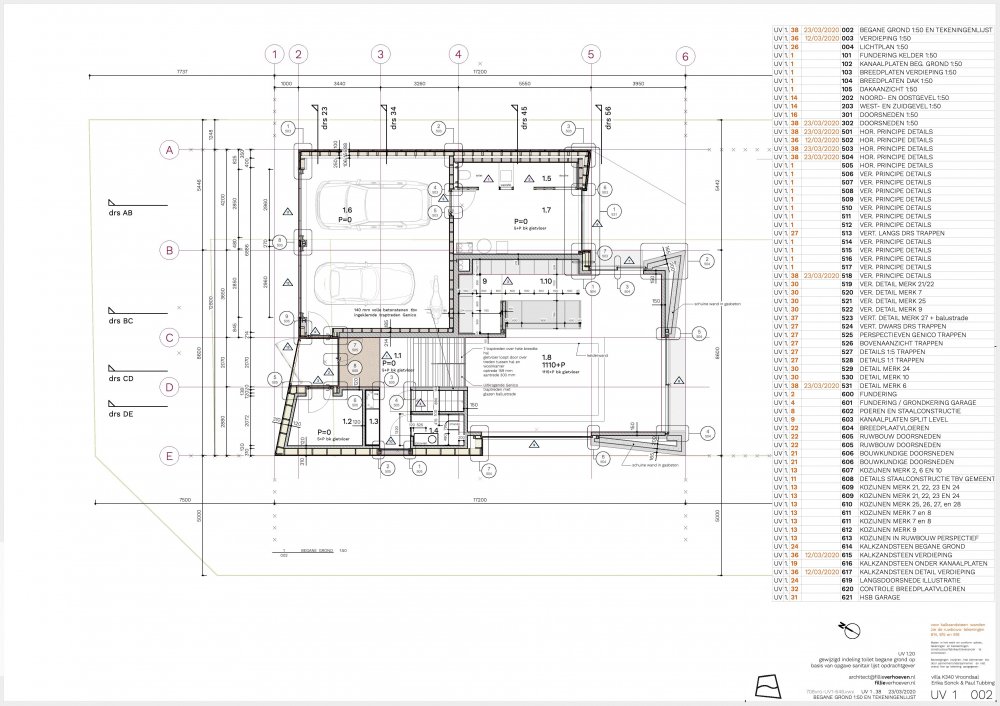
Assign a Renderworks texture to a group problem
in General Discussion
Posted
Hi,
is it possible to assign a renderworks texture to project a texture on a group of objects or on a group of extruded rectangulars ? Just like a material to project on a group in C4D.
I am trying to texture an elevation of wooden boards in one go. But all I get is each board showing the same texture which looks very repetative. I can convert the extruded set of rectangulars to one mesh and set the texture to the mesh. That works but not all that controlable. Any idea's anyone.
Vectorworks really needs to upgrade texturing. Its way to basic for most architects in 2020. Also much to complex to manage.