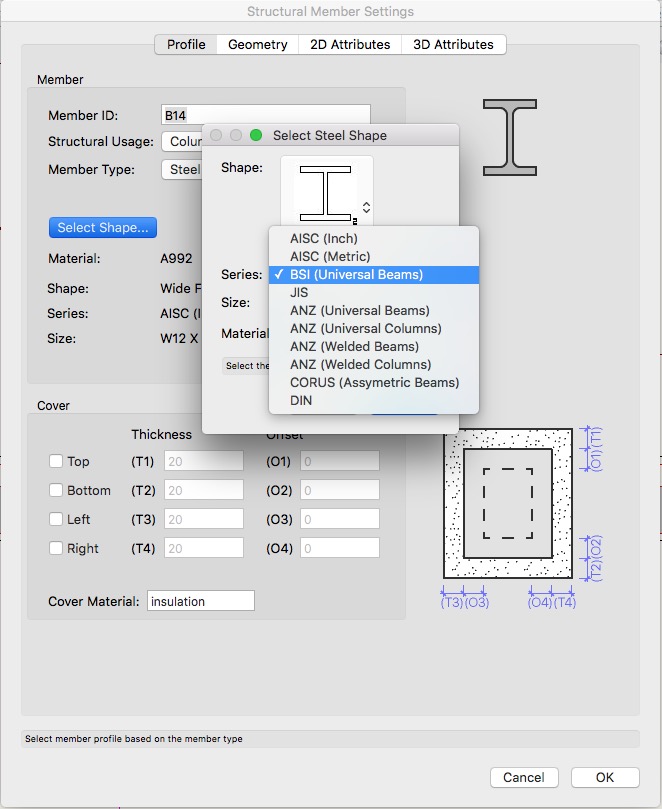-
Posts
217 -
Joined
-
Last visited
Content Type
Profiles
Forums
Events
Articles
Marionette
Store
Everything posted by Asemblance
-

Vwx 2017 Data Visualization bug (& slow)
Asemblance replied to Asemblance's question in Troubleshooting
Ok well glad its not just me anyway! Thanks, will send through as you suggest.- 7 replies
-
- vwx 2017
- data visualization
-
(and 3 more)
Tagged with:
-

Vwx 2017 Data Visualization bug (& slow)
Asemblance replied to Asemblance's question in Troubleshooting
Edit: Thought SP3 had solved this issue! It has improved the speed a little, but the incorrectly displaying hatch still occurs.. Also I'm struggling to get the size of this file down to 58.59mb. I've managed 63.5mb! How can I get this over to you? Perhaps you could help tell me what is making the model so large when you take a look as well? I've stripped it down as much as possible and surprised at the size still.. Thanks!- 7 replies
-
- vwx 2017
- data visualization
-
(and 3 more)
Tagged with:
-

Vwx 2017 Data Visualization bug (& slow)
Asemblance replied to Asemblance's question in Troubleshooting
Hi Jim, System report attached. Thanks! iMac.spx- 7 replies
-
- vwx 2017
- data visualization
-
(and 3 more)
Tagged with:
-
Hi, We have been attempting to use the new data visualization tool, which clearly has the power to become very useful. However we are having some difficulties. Firstly, even using this tool in a basic way seems to cause extreme slowdown. Secondly (and more critically for us currently), the display for some areas seems to be buggy and 'stuck' on an incorrect hatch colour. Please take a look at the video below which shows the issues. The beginning of the video shows how quickly our systems handle navigation on a normal sheet without data visualization turned on. The second sheet shown is using simple data visualization to show space objects with various coloured hatches applied. You can see how much more slowly this sheet refreshes as zoomed or panned, which is infuriating to work with. But the area which is coming up as as a black hatch at most zoom levels is the most problematic. This type of issue has cropped up on a couple of our drawings, and is still present on pdf's if printed at this scale.
- 7 replies
-
- vwx 2017
- data visualization
-
(and 3 more)
Tagged with:
-
Apologies in advance as this is quite long winded.. I've noticed some weird behaviour when trying to alter the way classes appear in certain viewports, through the viewport class properties panel. Essentially my understanding is that if I have class 'test 1' set to display by class (all aspects, i.e. fill and lines), then I can override the appearance of geometry on this class from say 'green with red outline' to 'yellow with blue outline'. I could also choose to display these items with a hatch instead of a solid fill, etc. However, if the class is NOT set to display by class, then its appearance cannot be overridden in a viewport. It would be good if this could be changed, so that ANY geometry could accept an override via the viewports own properties. This isn't my main query though. Now bare with me.. If I take some geometry on class 'test 1' and give it a solid colour (not fill by class), THEN set it to hatch by class, I should be able to override the fill in the viewport properties panel. This does work - partially - but the item retains the solid colour it was given before it was changed to a hatch. Essentially this means the item has hidden information contained within it, namely a fill colour, which effects how it behaves even if it is set to display a fill of say, hatch by class. I guess my query is, is this a bug or is this working as intended? It can be quite irritating, as in order to tell if each item has a fill colour attached (i.e. not fill colour by class), you have to look through each item individually (from hatch, tile, etc.). As a followup an add to wishlist, although perhaps someone can suggest me a more concise way of saying this for the wishlist item.. Thanks!
-

Enable full Reshaping of Rectangles
Asemblance replied to bcd's question in Wishlist - Feature and Content Requests
I agree it would be good to be able to use the additional functions such as 'hide edge' on rectangles. However I wouldn't like to see all 2d shape tools combined - it is useful that rectangles (for instance) are distinct and therefore cannot become 'nearly' rectangles by mistake with small inaccuracies. -
Also finding it has a lot of issues - particularly slow when displaying any viewport using the data visualization tool in any capacity. Extremely slow in fact.
-

Sheet Border/ Title Block not linking to title in single file
Asemblance replied to Asemblance's question in Troubleshooting
Thanks for your answer Andy, for some reason I have only just seen it! Yes we were stumped by that a few times! I'm guessing the default for this setting is set to 'off' for files created before the feature was supported, and subsequently updated to vwx2017 files. However we have found a few files which this didn't resolve. I will post one up next time I come across one (fingers crossed - never!). -
Thanks Pat, yeah I guess that does make sense but perhaps I should make this a wishlist request then - The way I would expect this feature to work would be to simply override the setting of 'no fill', the same way it overrides the rest of the information!
-
Hi, I'm having an issue with the data visualization tool, which I have managed to sort of resolve but don't fully understand. I have set up some space objects, and some viewports showing the plans with these space objects in. Generally speaking, I don't want to the space objects to have a fill, so I have them set to a class with no fill. I then set up data visualization, with the idea being it would display floor finishes from the records attached to the space objects (i.e. floor finish), and set up a fill. However it wouldn't display, and they remained clear. I worked out eventually that by turning on the default fill for the space objects (as white), I can now get the data visualization to override it as intended. What I don't understand is why the override didn't work when the class default was set with fill to 'none'?
-
Morning all and Happy New Year! Unfortunately have run into another crash, this time when opening a certain file. The file opens happily in vwx 2016, but upon trying to open in 2017 it crashes vwx at the 'updating plugin objects...' phase. This seems to point towards a similar problem I posted a while back, where trying to print certain sheets in some files crashed vwx, unless 'Reset all plugin objects which need resetting prior to printing...' is unchecked. Screenshot attached below (taken a fraction of a second before the crash), I can send the file over private mail if that is useful.
-
Thanks for looking into this for me! I'll do it manually for the time being, and try and learn some scripting in the meantime in case a similar issue arises.
-
Pat, Thanks for the reply - Unfortunately the text scale isn't an option here as some of the other text items we're using don't work well with this. Actually I do need to get into scripting though. Could you recommend a similar script which performs a similar function, which I could look at adapting to this use and others? I.e. the script takes items, go's into a settings menu, finds the correct item and selects it? (This is my possibly naive notion of how these scripts work)
-
Hi All, I've been setting up a bunch of room's with the space layout tool, but made the mistake of not having 'allow multiple labels' option turned on in the advanced settings. Now I'm trying to set sheets up at both 1:100 and 1:200 which require different size room text labels. As far as I can work out, the best way to do this is turn multiple labels on for each 'space', then create a second label with the same information but at a different scale, and have these both on seperate classes (i.e. one for 1:100, one for 1:200). This means I have to go through and individually change the option for 'allow multiple labels' on for each room (about 80-100 of those..). Is this the right way of going about doing this? Can anyone recommend any shortcuts for any piece of this process? Thanks!
-

Improved wall junctions tool
Asemblance posted a question in Wishlist - Feature and Content Requests
It would be really useful if there was a clear way of joining 3 or 4 distinct walls at the junction. I know this has come up before through discussion of wall joints, but not sure if there is a specific wishlist request: This is coming up pretty regularly at our office, and it means a lot of bodging things together which doesn't look great and is time consuming. -
Thanks JimW - I am hoping this will also fix the initial print crash I mentioned also, they feel very similar!
-
Thanks for your reply rDesign - I gave it a try but didn't resolve this issue. Further to this, I've found another process which causes the same crash - In the 'space tool' preferences, if I go to the 'numbering' tab and in the 'Space Number Style' drop down list I select 'Style - Name/Num' I get an instant crash to desktop. Anybody else have this issue? P.s. This happens on any file, and we can recreate it on multiple systems here - on both OS X El Capitan and Sierra.
-
Hi, I feel I'm spending a lot of time on here reporting problems at the moment! Latest issue, after installing SP2 my file seems to be crashing whenever I send to print. Its a pretty instantaneous crash, as opposed to a lock-up or similar. At least one other person in my office has had this problem with a different file too. Anybody else suffering from this? Edit: Trial and error shows this only happening on certain sheets, but happens consistently on those sheets. Also turning off 'Reset all plugin objects which need resetting prior to printing...' option appears to stop the crashing, so looks related to plugins (of which I don't have any additional non-vanilla installed).
-
JimW - Thanks I will try that this end as a workaround for the time being. It is worth noting however that this does occur even when the drawing is scaled up (i.e. printed 1:100@A3 instead of 1:200), so it doesn't seem to be the density of the geometry on the page causing the problem. Also, now that we have noticed this issue on these elevations (where it is so obvious), we have started to notice subtler events such as this on almost all of our other drawings - where some geometry is printing fainter. This always occurs in bands or boxes, usually relating to some other line on a page - for instance between two gridlines - and it is by no means confined to only hatches, it also 2D lines/polylines etc. Edit: Also of interest, some files which were printing perfectly in vwx2009 now present these problems, so it seems to be something relating to the 2016/2017 software.
- 6 replies
-
- printing
- lineweight
-
(and 1 more)
Tagged with:
-
Hi JimW, Thanks for your reply - attached pdf as requested. P.s. Just sent this to a friend at a different company who also encountered the same issues after printing it. vwx 2017 test print.pdf
- 6 replies
-
- printing
- lineweight
-
(and 1 more)
Tagged with:
-
Hi, We are having some serious problems with Vectorworks printing/exporting to .pdf at the moment, where lineweights change depending on the prescence of other geometry nearby. We have tried printing from different mac systems to 2 different printers, using old and new print drivers, both with the same issue, on vwx 2016 and 2017. I have tried printing with different DPI's directly from vectorworks, and from a pdf, both showing the same issue. I have also tried creating a new file and recreating the geometry in there, with the same issue. Screen shots attached - what you are seeing is a simple hatch of 0.05 lineweight horizontal lines at 75mm c/c, with no hidden geometry's, copied/recereated several times with ungrouped, grouped and symbol windows scattered throughout (which seem to cause the banding). Printed also at different scales, still with the same issue. Any ideas?? Thanks! Anthony
- 6 replies
-
- printing
- lineweight
-
(and 1 more)
Tagged with:
-
Hi, I've been looking at using the new Structural Member tool - however BSI universal columns seem to be missing? BSI standard beams are available, just not the columns. Not sure whether this is a wishlist item or a bug, but either way would be great to have them! Worth pointing out also that these are available in the 2D detailing 'wide flange tool', just not the Structural Member tool.
-

Selection Tool - Multiple deselect from selected
Asemblance replied to Asemblance's question in Wishlist - Feature and Content Requests
Thanks! -

Selection Tool - Multiple deselect from selected
Asemblance replied to Asemblance's question in Wishlist - Feature and Content Requests
Hi JimW, thanks for your response. I've uploaded a short vid to try and explain more clearly - the goal would be to unselect all boxes on the right, whilst maintaining the selection of all boxes on the left: As you can see, the current functionality selects unselected AND unselects selected - It would be useful to be able to ONLY add or ONLY remove from selection. Apologies if this is already a function as you have said and I am missing something! In the video I am trying various combinations of shift+fn, shift+ctrl, shift+alt, shift+cmd. -
It would be useful if you could deselect multiple objects with a drag box. This would be similar to the current function when holding 'shift' and drag marquis around, which deselects selected - but also selects unselected. Maybe holding down 'ctrl' could only deselect, and holding down the apple key could only add. Or perhaps an option for the selection tool, to only add or only remove.