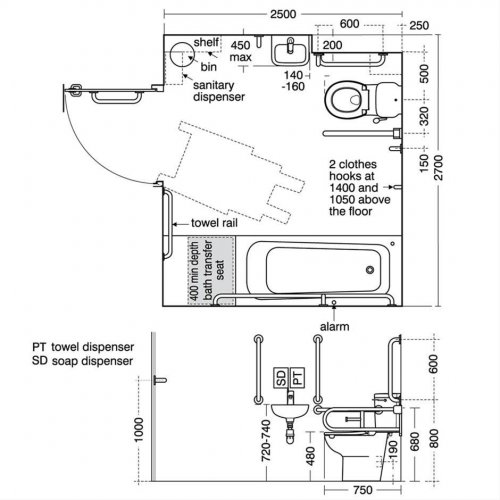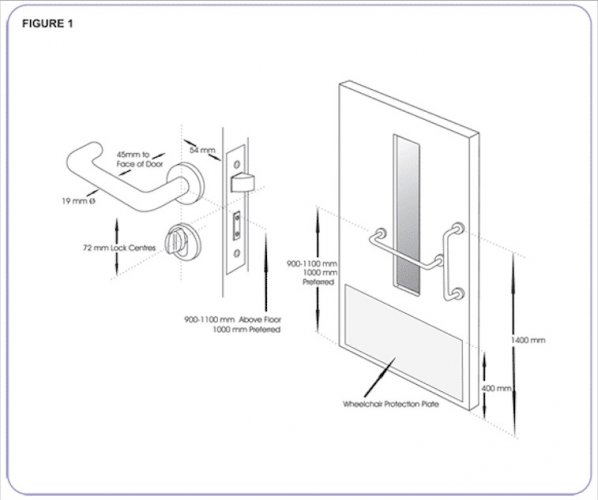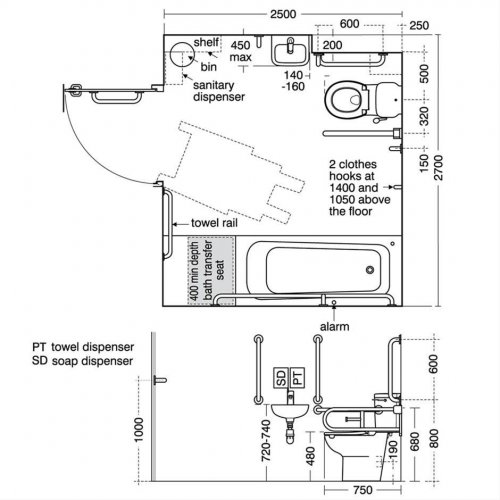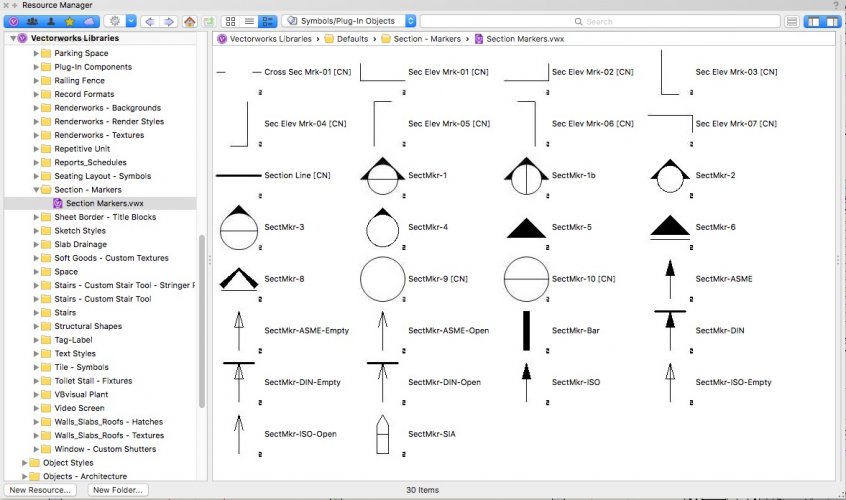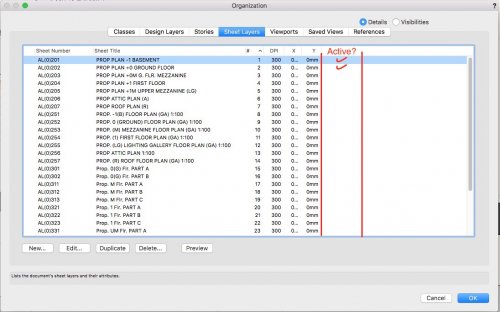-
Posts
217 -
Joined
-
Last visited
Content Type
Profiles
Forums
Events
Articles
Marionette
Store
Everything posted by Asemblance
-

Door Style Mark
Asemblance replied to Tom Klaber's question in Wishlist - Feature and Content Requests
Thanks Matt. -

Door Style Mark
Asemblance replied to Tom Klaber's question in Wishlist - Feature and Content Requests
Hi All, To resurrect this slightly - Did 2018 introduce the Mark field we were hoping for? Or still using the workaround mentioned above..? Trying to put together a large door schedule for the first time and basically want to have a field which shows door 'style' for each door (I think this is what you are describing above). A -

Disabled WC Door (Doc M, ADA)
Asemblance replied to Asemblance's question in Wishlist - Feature and Content Requests
-

Disabled WC Door (Doc M, ADA)
Asemblance posted a question in Wishlist - Feature and Content Requests
It would be great to have a standard door for use in disabled/accessible WC's. i.e. the UK Doc 'M' Standard (image of a typical Doc M wc below). It is massively useful to have the hardware shown on this type of door, mainly the pull bar. Helpful for determining clear opening widths etc. even from early stages. A -

Searching & Finding objects hidden in groups
Asemblance replied to Asemblance's topic in General Discussion
@markdd Thanks for replying - Could you talk me through the steps to make this work? You've promoted me to revisited the custom selection tool and still can't seem to get it to select objects which are contained within a group (where to group has differing properties to the object contained within it). -
Hi All, Got one of those queries I feel will either have a simple answer, or be impossible.. I'm trying to locate all geometry on a certain class- Easy for the most part. However say I'm looking for an object in class 'X', but that object is in a group, which itself is in class 'Y' - How do I locate the class 'X' object in the group? Thanks A
-

referenced layers spontaneously move origin
Asemblance replied to JoshW's topic in General Discussion
@gfp38- I can confirm we use a Mac only environment in our office, so mixing windows and OSX machines doesn't appear to the cause of the issue (in our case anyway). -

referenced layers spontaneously move origin
Asemblance replied to JoshW's topic in General Discussion
We also suffered from this issue recently - a colleague told me about it just after updated to SP2. I was convinced it must be something we had done - some sort of reference screwup changing between new and old referencing styles or some such - but we never worked it out. After reading these posts, I'm inclined to say it must be the same issue. Can it really be true that this has been occurring since 2013 and is still not resolved?? -
Finally have info on our server: Synology DS412+ 8TB 4 Bay NAS Server
-
Wow Thanks Pat, that is far and away the clearest explanation of the way Vectorworks deals with this kind of library information that I have seen to date! I think from what you have said that it is time to bite the bullet and get the practice into using a Workgroup.. @JimWI don't know if its possible to get this explanation stickied somewhere? Sure others may find it useful too.
-
Hi All, Having a bit of an issue with Section Markers at the moment. Basically I would like to create some custom Section Markers for the practice (none of the default ones are appropriate for our use right now). I kind of hoped this would be as simple as duplicating a section marker in the files resource library, and then selecting this from the drop down menu. However it only seems to display markers which are present in Vectorworks Libraries - Default - Section Markers. Here they are, in all their glory: Now, my question is (and this probably displays my fundamental lack of understanding in how resources are managed in vwx) - If I go into this 'Section Markers.vwx' file, and add more symbols to it (i.e. duplicate SectMkr-1 with a new name and edit), will this work? - Should I touch any of the 'default' files with resources in - or is this a bad idea? - Will it work? - Will it show up in my drop down boxes when using Section Markers? - Will it work on my colleagues system? Also I know people have spoken about Workgroups in relation to this sort of thing before. I don't really understand what they are properly, or how they work. If anyone can point me to a good thread explaining the use of them, and whether a Workgroup folder would be useful in this instance, please shout out! Thanks, A
-

Service Pack 2 for Vectorworks 2018 Released
Asemblance replied to PVA - Admin's topic in News You Need
Great, looking forwards to seeing if this has solved some of our project file sharing woes! -
Thanks for the update @JimW- Good to hear there is progress being made on this! I'll find out our tech info re. NAS
-
Thanks for the Response Tolu. I'm glad to hear the bug will be picked up in SP2, thanks! I have also discovered the same issue occurs when moving items forwards or backwards, but again only when dealing with polygons. I imagine this problem is linked in some way to the 'trim' problem highlighted in my video above. It is interesting to get your perspective on the speed problems with the file/our network. I don't know much about our setup, but can confirm that it is a NAS setup with some sort of RAID configuration. Whilst not 100% rock solid (we get occasional issues with it), in most instances it is very fast and responsive - when not dealing with project sharing files, saves to files stored on the server are completed almost instantaneously, or in 1-2 seconds. So I find it unlikely that this issue is purely down to communication speed with our server.. it seems likely there is something in particular about Project Sharing Files which is causing difficulty. I notice @JMRalso mentioned a NAS setup with RAID above, most likely the same issue.
-
Hi @Tolu I've been able to find at least one of these instances which is easily replicated, which involves 'trimming' polygons (where both the object used to trim, and the object being trimmed, are both on a 'checked out' later). Recorded a quick screen grab - it also shows the 'project sharing file is in use' problem we get a lot (there was nobody else using the file at the time). I'm not sure of the details of our server, I'll find out a little more info.
-

2018 Title Block Manager, Issue Sheets, Revision Sheets
Asemblance replied to Asemblance's question in Troubleshooting
Thanks Nikolay The 'ActivateTBBs' file you sent over looks very useful - however I can't seem to get this to function on our project sharing files. I guess the Project Sharing file structure causes incompatibilities? It would surely make sense for something like the file you sent me to be integrated into the Vectorworks software. I'm sure everyone would find it easier to work with a check box list like that, rather than going through individual sheet files and ticking or unticking boxes.. -

2018 Title Block Manager, Issue Sheets, Revision Sheets
Asemblance replied to Asemblance's question in Troubleshooting
Hi Nikolay, Thanks for your response - I see now where the 'active viewport' checkbox is, thanks. It does seem this is not the best way the software could handle the issue though. For instance, it would make life much much easier/clerarer if this information could be included in the 'Organisation' Palette under 'Sheet Layers'. Or some other place that the whole set of drawings could be quickly reviewed (I'm imagining another column in the attached screenshot with tick boxes). As you can see from the screenshot we often end up with a lot of sheet layers in a single file, and sometimes issue one, some, many or all of them at each time. So to be able to quickly 'tick' all the sheets as active would make life much simpler. I'll put in a bug report about the Project File Sharing as you suggest. -

2018 Title Block Manager, Issue Sheets, Revision Sheets
Asemblance replied to Asemblance's question in Troubleshooting
P.S. - Another query relating to both this and Project File Sharing - Why do I have to check out all sheet layers in order to add revision/issue data to a single sheet? Is this working as intended? It would be much better if this was not necessary! -

2018 Title Block Manager, Issue Sheets, Revision Sheets
Asemblance posted a question in Troubleshooting
Hi All, Hoping this is a straightforwards issue somebody can help me with. Trying to add new 'Issue' numbers to some sheets. I go in through the 'Title Block Manager', open the 'Issue Data' tab, and hit 'Add'. Good so far. I want to apply this issue data to several sheets in the file, but not all sheets. The options in the drop down list are: This Sheet Only All Active Sheets All Sheets Selected Files I think where I am missing something, is I'm not sure what 'Active Sheets' are. How do I choose which sheets are active? P.S. A personal frustration with this - please don't default it to 'All Sheets'! I have frequently intended to add to a couple of sheets, but accidentally left the defualt 'All Sheets' after already doing a couple of sheets - then ended up having to start again. -
I've been posting left right and centre about project file sharing issues at the moment, as we've been having massive problems with them. On top of all the issues mentioned above, there is some strange behaviour in terms of '...Project File is in use by another user...' coming up frequently. This is to be expected from time to time, but the issues we are having: - '...Project File is in use by another user...' when no other users are on the file - When an entire layer is checked out, the WF doesn't need to communicate with the project file for the most part, so at least we can get on with some work without '...Project File is in use by another user...' coming up a few times with practically every change. - However, even when the entire layer is checked out, certain operations seem to still cause the WF to communicate with the PF, such as: - When editing a group - When changing the stacking order of any item - When editing a polygon Any idea why this is the case? Should this be the case?
-
We are also having this problem in our office - Right now I am the only person working on the project sharing file, everyone else is out to lunch (and have closed the file). I'm still getting '...cannot be checked out now because the Project File is in use by another user...' - repeatedly in fact. Update: I've tried saving the Working File locally as suggested by @JMR- But still having the same problem
-
Quick request related to Administrator 'powers' in project sharing files. Quite often we are suffering issues where a user may have a tiny bit of geometry checked out on a layer, stopping one of us from working effectively on the file. Of course as an admin, I could go in and force 'release' that entire layer, and sometimes this is a useful tool. It would be extremely useful though, if I could also select a single 'user' and release all information associated to that particular user. There are many situations this would have come in handy in. For instance, assume someone is out of the office but for whatever reason have accidentally got some small pieces of geometry checked out, all over the place. I want to release everything that that particular user has - but I may not want to release an entire layer, which other people are currently working on! (Please somebody do correct me if this is already possible and I have just not found the appropriate command :S)
-
- administrator
- admin
-
(and 3 more)
Tagged with:
-

Vectorworks 2018 Startup Issue (Activation)
Asemblance replied to Asemblance's question in Troubleshooting
Another bump here, timed my average startup into vwx 2018 sp1. Generally it takes 30 seconds to load upto the point of 'checking activation'. It then sits on 'checking activation' for two full minutes before it finishes loading the software. Any idea why this might be happening?- 11 replies
-
- 2018
- activation
-
(and 2 more)
Tagged with:
-

Work is not being saved in project sharing file
Asemblance replied to Hassan Raza's topic in Architecture
Christian - Yes we've also worked that out through trial and error. The biggest issue we have is then having to kick out everyone else who may be working in any element of those layers, so that we can checkout all the entire layers we have completed any work on. This is further complicated when the file sometimes thinks rogue geometry is checked out by someone else (who it isn't), and you get into a spiral of chaos trying to sort it out! -

Work is not being saved in project sharing file
Asemblance replied to Hassan Raza's topic in Architecture
+1 Also suffering from problems with the project sharing in our office, and its a major headache! We've had a few minor issues with speed and such, but I am assuming this is just part and parcel of using the project sharing files and the network choking. The more serious ones we've had today include: 1. Three of us in the office working on a set of plans. One working on the basement floor plan (checking out the entire layer and working on it) made a series of changes throughout the day, 'save and committing' regularly. However these changes did not show up on the other machines in the office. I am 100% confident this wasn't due to some noobie error on our part, we spent a good long while looking at it and trying to find a workaround. Ultimately we had to copy the basement plan to a new file, and replace it manually in my working file. I should clarify as well that the file had not disassociated, as we could still see in the project file sharing history a bunch of two way information, suggesting the files were all still linked properly (screenshot attached). 2. Often random pieces of geometry are 'left behind' when items are committed/released. We have kind of taken this to be just one of those things, frustrating as it is. This happened earlier today, and I went in as administrator to release the layer, but couldn't. A few screenshots attached ('release' button greyed out in project sharing menu). 3. Frequently we will get an error saying 'The commit operation failed because your permissions were changed or the exclusive locks on items you had checked out were released by an Administrator'. I know for a fact this isn't the case because several times it occurred whilst I was the only administrator, and we all seem to get this message occasionally with no correlation to any admin activity. To get around it, we have to blanket 'checkout' everything we can remember working on, and then try again, which appears to resolve the problem. It can usually be traced to one or two pieces of geometry that the working file seems to have 'forgotten' it has checked out, for want of a better word. Apologies thats quite a chunk of text! Screenshots attached. We're all working on vwx2018 (SP1)