-
Posts
722 -
Joined
Content Type
Profiles
Forums
Events
Articles
Marionette
Store
Posts posted by Peter Neufeld
-
-
Hello,
What is the best way to have the functionality of Braceworks in a fixed grid room? The lighting bars are 12m long and have a capacity of 70kgs/m.
I use the Lighting Pipe tool to draw a 12m bar.
Then Modify>Create Symbol.
Braceworks>Convert to Truss and it becomes part of Braceworks.
When I customise the pipe in the OIP I give it a Rigid X section and a material (which one to choose is above me so a random choice at the mo). Filling out the distributed weight at 70kgs/m seems like the correct thing to do yet when I go back onto the page it is 0kgs in the OIP.
The other thing is how do I attach this to the roof? There are no dead hangs or motors so it's not the point load but the distributed load I need. The only way I can think of though is to add a load of dead hangs every metre and have an allowable weight of 70kgs.
Any insights gratefully received.
Cheers,
Peter
-
This has been reported.
Cheers,
Peter
-
 1
1
-
-
- Popular Post
- Popular Post
Subdivision surely?!
See 46 sec video (no audio)
Cheers,
Peter
-
 5
5
-
Savvy Linesets is unbelievably brilliant once you understand it's capabilities. Worksheet, plan and section are all linked and all interact with eachother. Really brilliant!
Cheers,
Peter
-
Not sure if this thread is of any use:
Cheers,
Peter
-
-
Hatches can have a background colour but it is only one. As TKA says Tiles are the way to go.
Cheers,
Peter
-
Check the getting started guides:
http://www.vectorworks.net/training/2018/getting-started-guides/site-design
Cheers,
Peter
-
Yes we're on fibre optic at work and our internet connection speeds are blazingly fast. Yet the VSS portal is noticeably the slowest website I regularly go to. I bet lots of users never bother going there because it is so tedious...
Cheers,
Peter
-
Yes I have reported this as a bug on 29th Nov. I think we'll have to wait for the next service pack.
The missing fields are:
Low Hook to load trim
Speed
Voltage
Total Chain length
Hoist Weight
Chain Weight
Hoist wt with ChainYou can still access the fields via a worksheet which I enclose.
Cheers,
Peter
-
On 28/11/2017 at 10:10 PM, Stephan Moenninghoff said:
Hey @ZenoI just stumbled upon this post and could not help noticing that row of books in your image. If you ever need to place different styles of books on a shelf, here's a Marionette I made for just this purpose. I have just updated it so it can be freely copied and pasted between files (VWX 2018 only, though). Feel free to download and use it. I would love to see some renderings using the books :-)
Dear Stephan,
Incredible! Really amazing Marionette.
Cheers,
Peter
-
The problem is, how do you define what is 'Technical Support' versus 'Training'? How would it be policed? I don't think you'd be able to, and the tech support (tech training) teams would end up being huge.
Peter
-
Yes I have reported this. It would be good if they stuck to the system.
Cheers,
Peter
-
The 'Insert Truss' tool is like the 'Lighting Instrument' tool. Any symbol, even a chair, inserted by those tools become Truss objects or Lighting devices respectively. Likewise the two commands: Convert to Truss and Convert to Instrument - same thing.
A 'Truss' is a higher level object than a symbol just like a Lighting Device. Think of it as a 'Truss Device'!
Cheers,
Peter
-
Dear Wesley,
Works for me:
- Using the Straight Truss tool, place one 12m long on the page.
- Make connection interval 3m.
- Import a 3m horizontal truss.
- Select Straight Truss and go Spotlight>Object Conversion>Replace with Stock Symbol.
- In the dialogue choose the 3m truss symbol in the pull down.
- The symbols will then replace the Straight truss.
- Select one of them and go Braceworks>Convert to Truss. Say yes to all instances.
- These are now all one truss system. Check in the OIP 'Select System objects" to confirm.
Cheers,
Peter
-
Hello,
To remove a workgroup folder you need to go to the Vectorworks Preferences>User Folder and select the workgroup folder there and 'remove'. I don't have any problems unchecked the tick box next to the 'Update Plant DB...' so not sure why you're having that problem. Maybe remove the w folders first and see how it goes?
Cheers,
Peter
-
Hello,
Digitalcarbon has the most efficient method and thanks for outlining the process, very clear. Just as an aside, sometimes using the Render Bitmap Tool (RBT) can be a very nice way of creating the 2D representation of a 3D object needing to be hybrid.
In the enclosed file the size is 1.14MB which is higher than Digitalcarbon's 877KB but obviously looks quite different. A bit of fiddling might yet be able to be done with the image in the OIP to reduce further.
Anyway I mention this as it's not a well know method and can be quite visually informative.
Cheers,
Peter
-
Hello,
If you want individual control without having to duplicate the symbol several times (one for each colour) maybe consider using a 3D label Legend?
If you select each one you can give it a different fill colour - but you have to do this manually. A bit of a drag with a large rig but don't forget the powerful 'Find & Modify' command in the Spotlight menu is a quick way to select objects with a certain criteria e.g. position or rigging type.
I don't think it's possible to colour the 3D label with classes but some bright spark might work out a more elegant solution. Snapshot and file enclosed.
Cheers,
Peter
-
Never seen that before. Very confusing!
Cheers,
Peter
-
Dear mjm,
Agreed about jumping into first release software. To be prudent, an SP1 or SP2 release would be worth waiting on before fully committing. It's no different to operating systems - anyone going with the first release of High Sierra for example is a pioneer, likewise most software.
I can't help you with the issues you describe. Are they Renderworks lights or lighting devices and Focus Points, I haven't seen that issue.
Cheers,
Peter
-
Hi Mark, yes agreed it's a nuisance.
The hanging position retains the original height of the truss symbol prior to being converted to a hanging position, but any added instruments do not (= drag).
I think that things like accessories and so on will come in time. I can see lots of things but there's always a limit on time and resources. For example the softwoods have load information attached (at the Bottom of the OIP) and if you draw a drape which is 10m long by 6m high and put a weight in all is fine. If you change the height of the drape to 3m high the weight stays the same. It would be good if that also recalculated. So there are always lots of things that get added once a feature gets developed, in time. For example look at the Resource Manager in 2017 and now in 2018.
I do hope that these issues re attaching at the correct chord and especially the correct height for symbols>hanging positions get fixed sooner rather than later.
Cheers,
Peter
-
12 hours ago, Mike Wright said:
I'm interested to see if there is a resolution to this, it looks like another limitation of the truss tool which seems to be poorly implemented at best
Dear Mike,
I think you are being somewhat unfair. Users can still draw trussing using symbols and the symbol insertion tool or use the PIO truss tools and work as before. The Insert Truss, Connect Truss and Insert Load tools are extras in 2018. The ability to lay out trusses so much more efficiently is incredibly useful and although there might be issues as I have seen you have noted elsewhere about vertical trusses and so on connecting with corners etc it doesn't take much to quickly tidy up. There is still much more accuracy and ease of use in 2018 than 2017, and Braceworks is to be thanked for that. I am sure in time these small issues will get addressed and I'd far rather have these tools right now and not later.
I have also observed and reported also that the devices go to the half way point when being attached to a hanging position which is what this thread is about. A nuisance but easy to tidy up (once more). I have no doubt the engineers and developers know all this, have their reasons and their game plan, so be patient. I for one am grateful we have these choices with the new tools and methods.
2 hours ago, markdd said:Thanks. Out of interest, can you make a 3D hybrid symbol Into a hanging position and give an instrument Z height?
If I use a hybrid truss symbol and give it a height then convert to a hanging position, lighting devices do not take on the z value of the hanging position (but they do take on the name so they are 'attached'). This has been reported as well.
Cheers,
Peter
-
Hello,
In Vectorworks 2018 users can now add a custom logo to their model in a web view:
"Displays the logo automatically included in the top left corner of the web view; a Vectorworks logo displays by default".
Cheers,
Peter
-



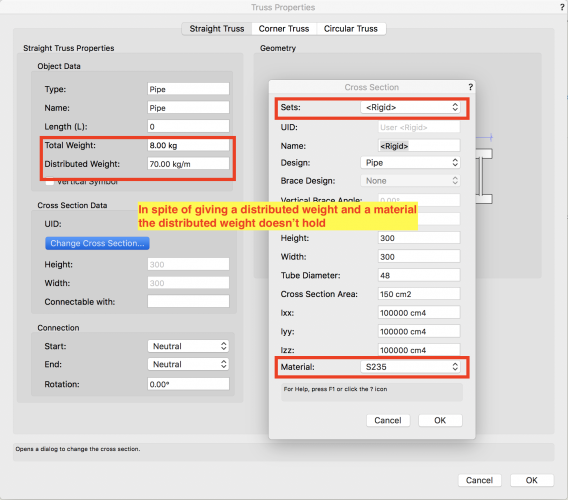
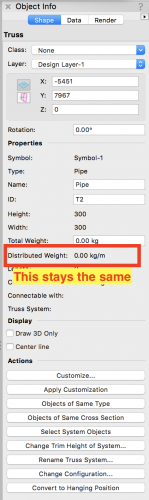
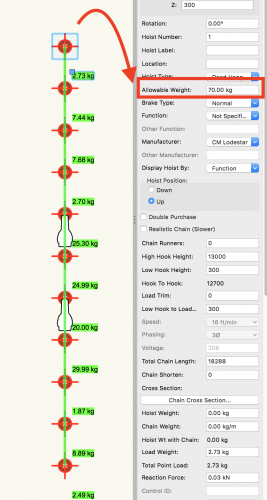
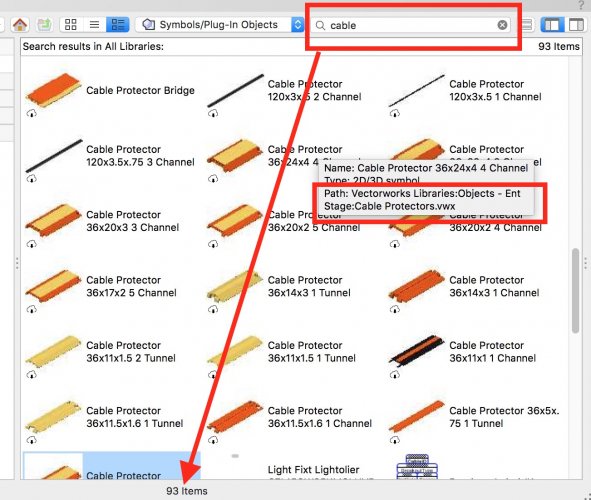
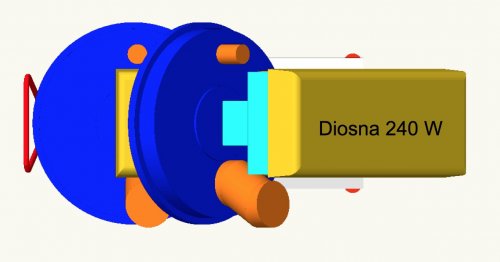
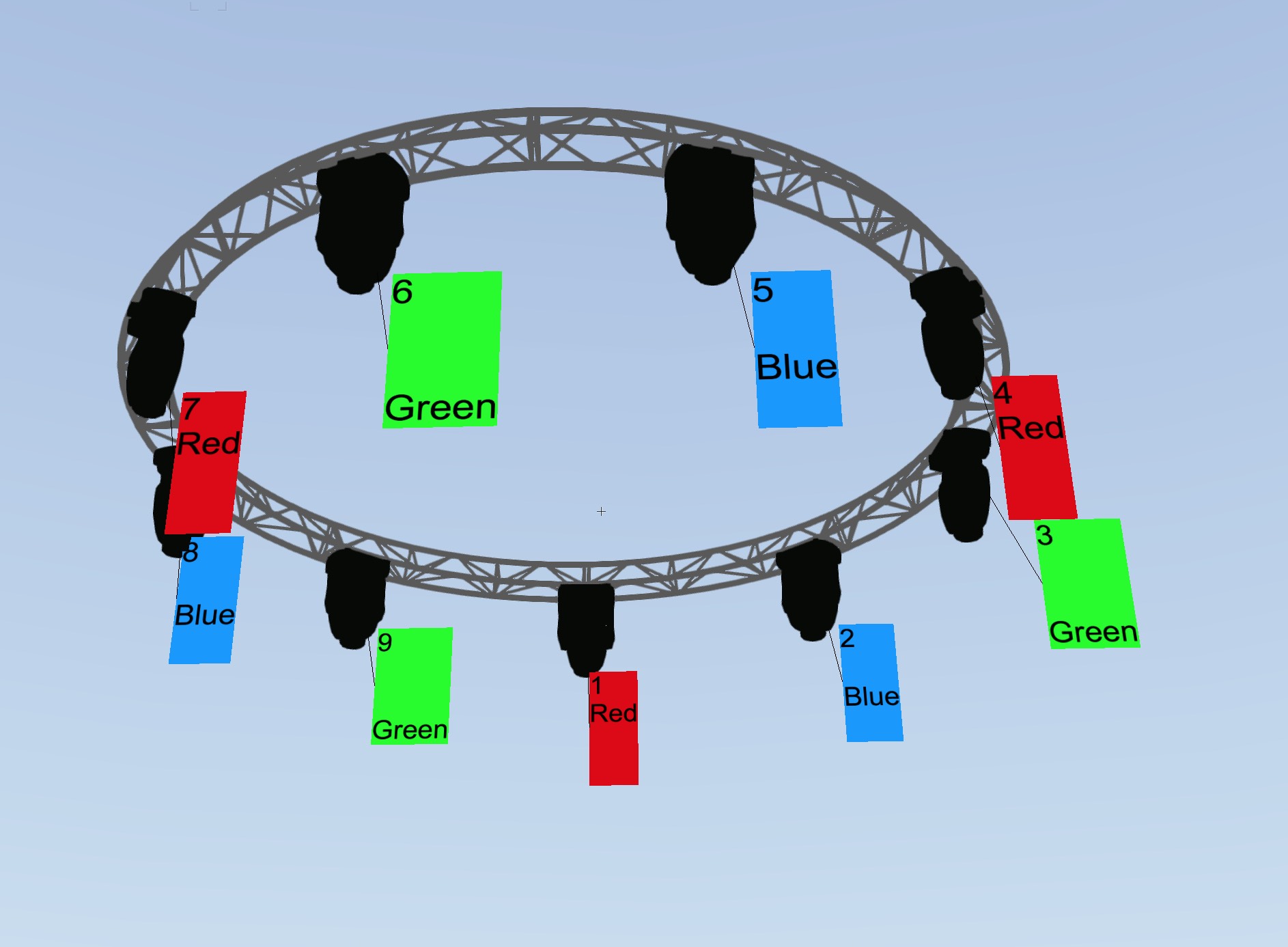

Best practice and method for fixed grid rigging?
in Braceworks
Posted
Thanks for your help Scott. That makes sense but the OIP still remains blank for both distributed weight and length although the customisable dialogue has the correct data.
My real question then is if the fixing to the ceiling is unknown but we know the weight limit on a 12m bar is 70kg/m how do we make a 'system' out of it for Braceworks calculations?
Cheers,
Peter