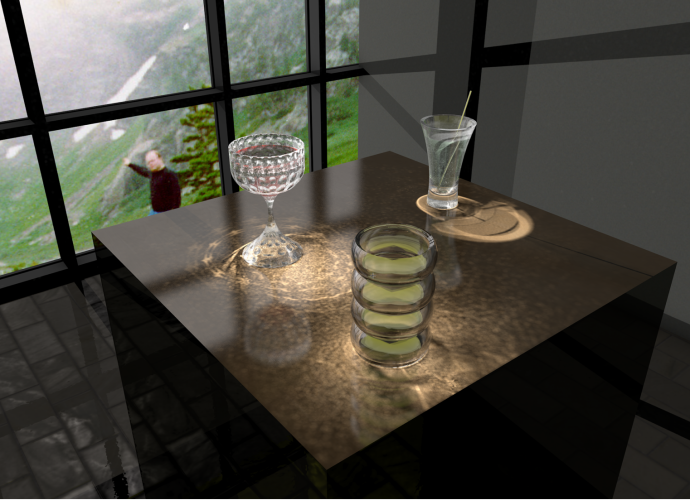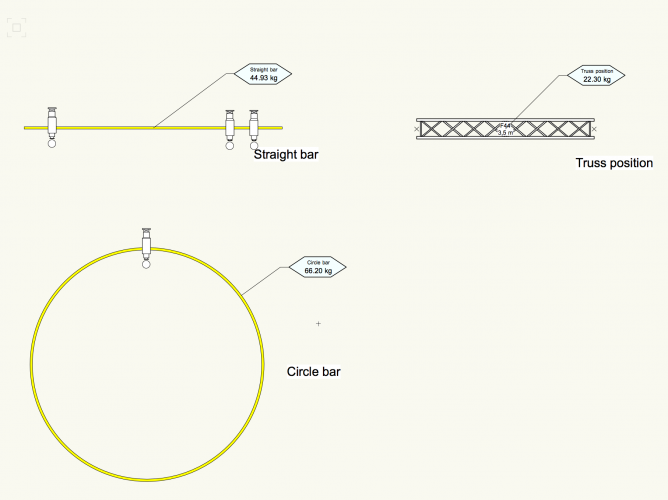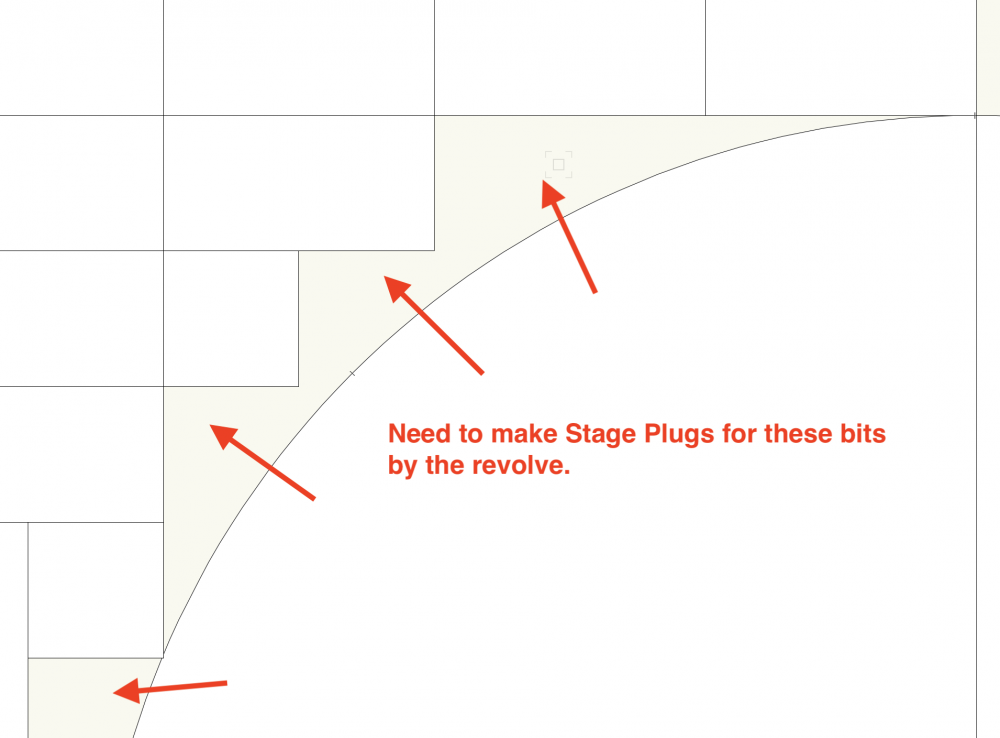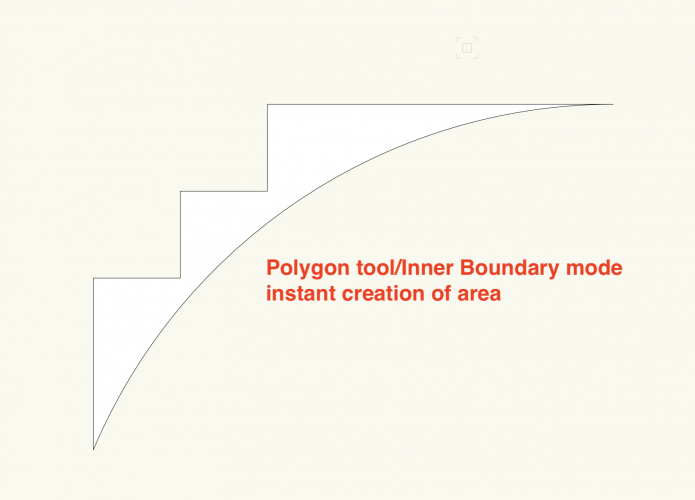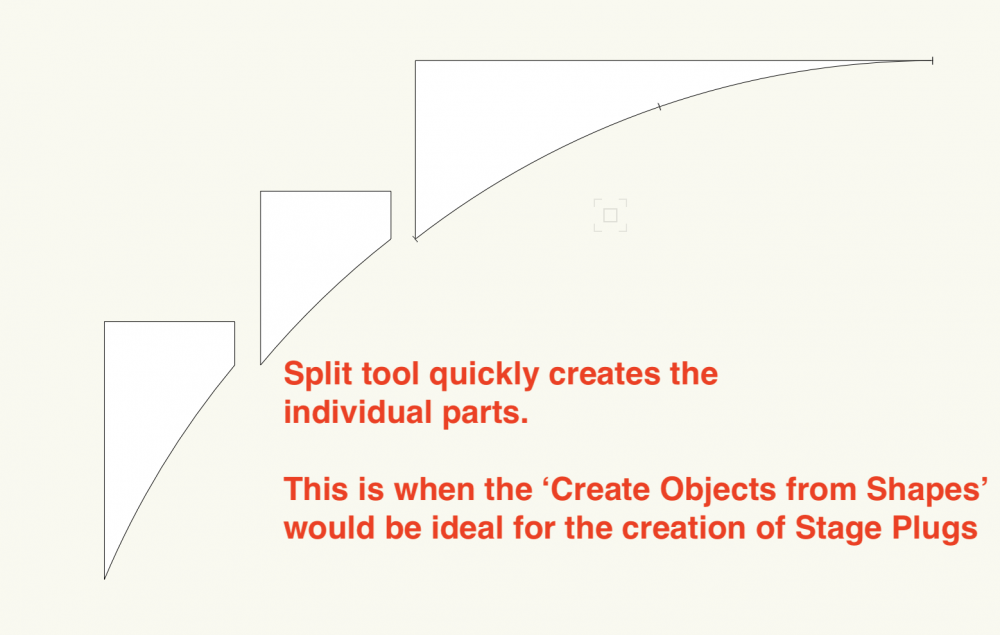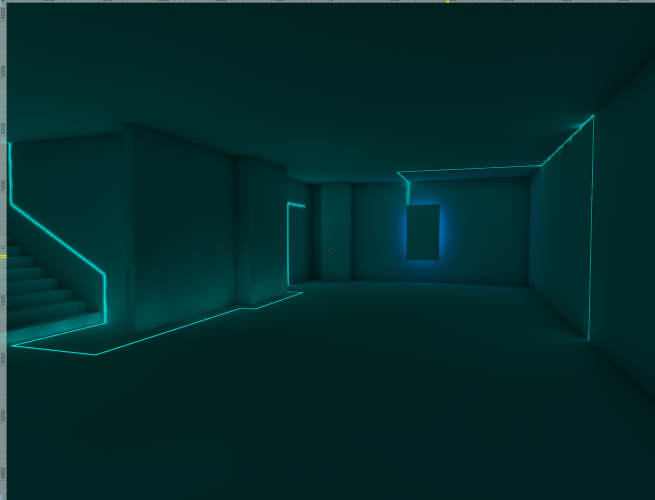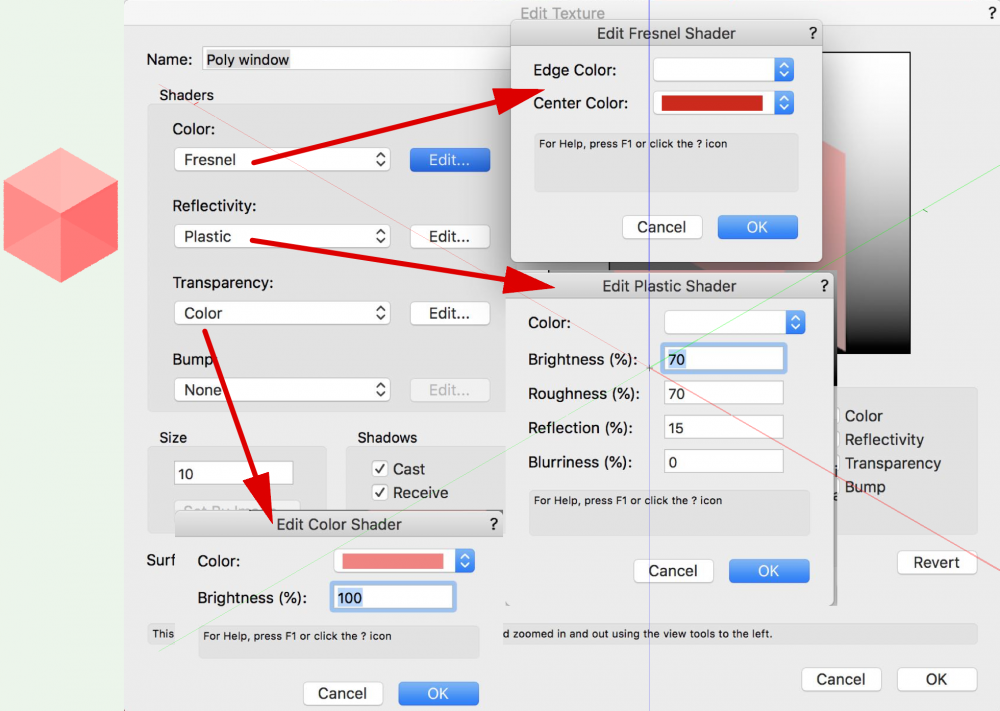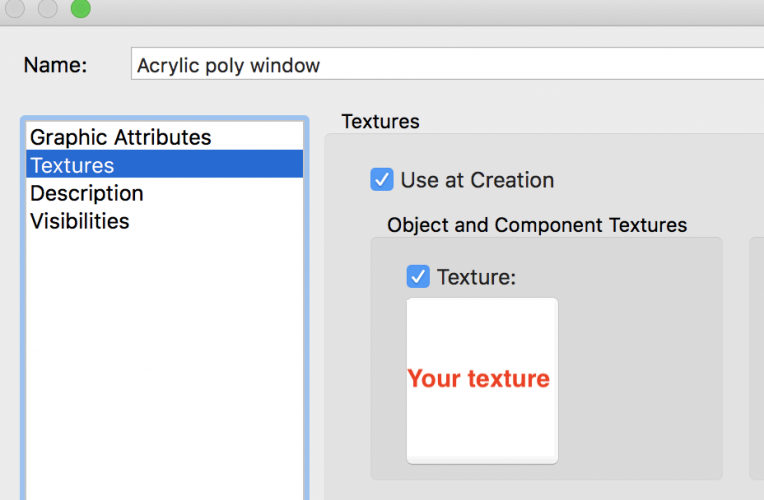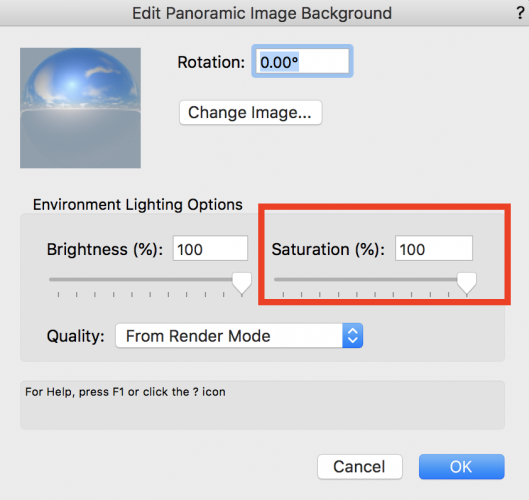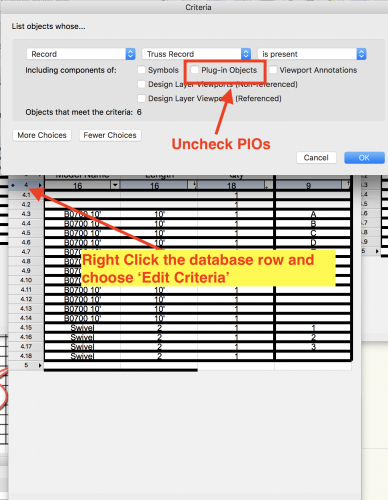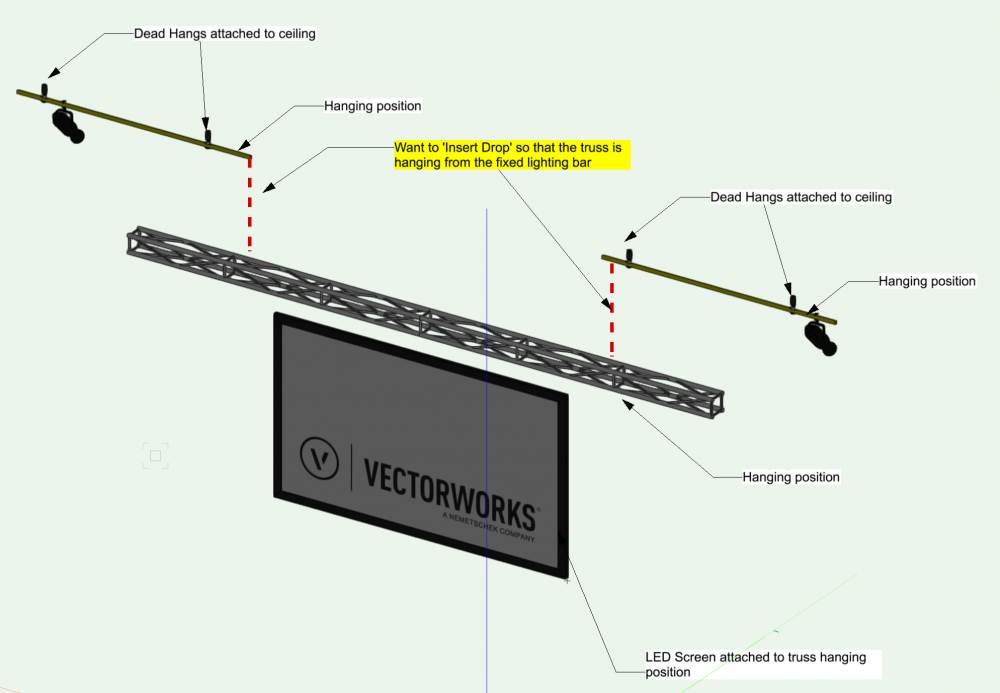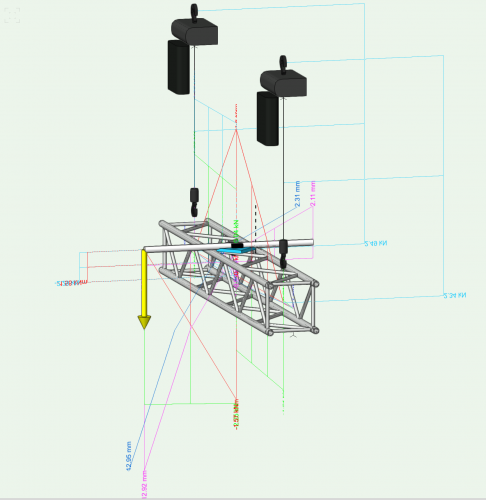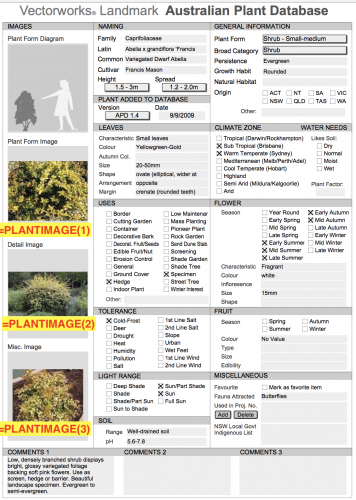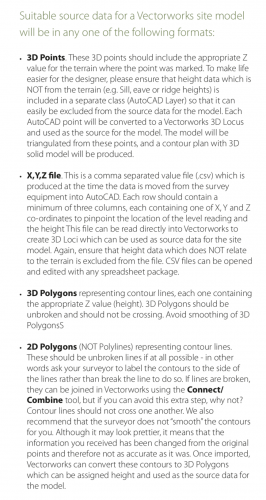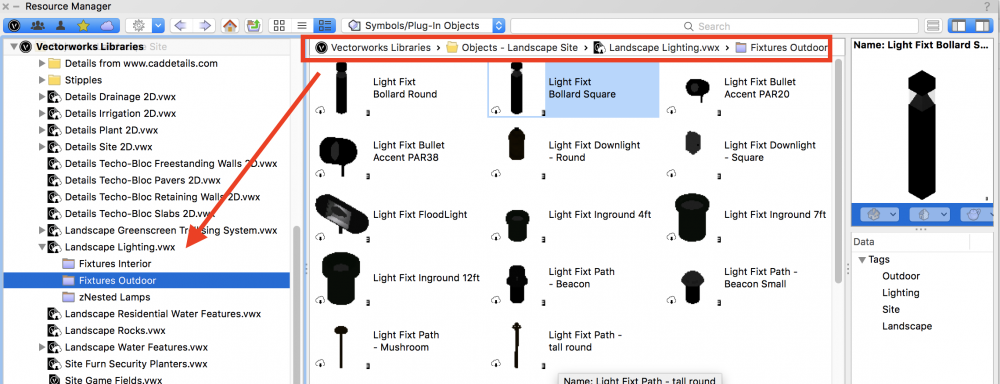-
Posts
722 -
Joined
Content Type
Profiles
Forums
Events
Articles
Marionette
Store
Everything posted by Peter Neufeld
-

Renderworks Challenge - acrylic poly window texture
Peter Neufeld replied to Peter Neufeld's topic in Rendering
Yes Renderworks and separate lights for each one set to high. File enclosed. Cheers, Peter Caustic glasses.vwx.zip -

Renderworks Challenge - acrylic poly window texture
Peter Neufeld replied to Peter Neufeld's topic in Rendering
Although this wasn't about glass I would very rarely use a glass shader. Unless it's a close up or you're using caustics where the transparency and/or reflectivity needs to be glass. Some tips from the manual: Very clear glass can be set to not cast shadows and thin panes their refractive index should be set to low (just above 1). Often, buildings use glass with a metallic/mirrored energy efficient coating; in that case, a combination of mirror reflectivity and plain transparency can produce a glass effect that renders faster. Frosted (blurry) glass is also to be used sparingly. Here's a render of mine using caustics. Cheers, Peter -

Renderworks Challenge - acrylic poly window texture
Peter Neufeld replied to Peter Neufeld's topic in Rendering
Excellent dissertation Zoomer thanks. (BTW, who are you anyway - are you really in the Faroe islands?!!). Cheers, Peter -
Dear Steve, Here you go for the weight option at least. This file includes a data tag (new in v2019) I have made that will report the name and weight of the entire Hanging Position. It's dynamic too, so if you add or change anything to the Hanging Position it'll immediately update. I think the length is harder because a Hanging Position could be any shape made up of anything. Cheers, Peter Hanging positions and weight.vwx
-
Hello, I have made an enhancement request that the contextual menu item 'Create Objects from Shapes' have an option to create a Stage Plug. This would be a huge time saver and allow the user the benefits of the Stage Plug versus truncated Stage Decks that you get when running the 'Create Stage' command. For example in the creation of a revolve like you. Cheers, Peter
-
Here's my attempt. File included. Cheers, Peter PS Image inspired by a Vectorworks, Inc. employee (I don't have his or her name) who posted an image which I have kept and this thread prompted me to draw it up. Hope it helps. LED Render.vwx
-

Renderworks Challenge - acrylic poly window texture
Peter Neufeld replied to Peter Neufeld's topic in Rendering
Thanks for trying - very nice attempts. It's actually easier than one might think. Here are the settings and basically the 'secret ' was to use a Fresnel colour shader. Just drop the enclosed texture into your file and have a look. Cheers, Peter Acrylic Poly Texture.vwx -

Pause render without losing completed images
Peter Neufeld replied to Steve Riddle's topic in Rendering
Why don't you use the Vectorworks Cloud Services to do the rendering for you? What you could do is duplicate the file and just have one using Renderworks and the other OpenGL, or even split the files up further. BTW, what's your 3D conversion resolution set to? It would be fantastic to be able to have a reverse timer for renders. Cheers, Peter -
Hello, I thought I'd share this Renderworks tip but have a bit of nerdy fun first and present the answer after a quick challenge. It's not as easy as it seems and someone showed me this. Can you make a transparent and reflective coloured texture that is also 'shiny'? Like looking through a coloured acrylic window? The shininess is the challenge. I have enclosed a file (although purged is quite large) and all you have to do is to make a texture and render in the default custom Renderworks in the file. The window is an extrude and the texture can be applied by the class 'Acrylic poly window'. There are two saved views both the same; one is in OpenGL the other the Custom Renderworks. Maybe just post snapshots? Cheers, Peter Acrylic Poly Texture Challenge.vwx.zip
-
-
If you're using HDRI's it might be the saturation which you can adjust. I sometimes find this to be the cause of some unusual hues in some renderings (if using environmental lighting). Cheers, Peter
-
Dear Scott, It is difficult to do using records as the Truss objects have the truss record and the Hanging Positions (HP) are made up of these truss objects. So when you right click and edit the database row criteria you can uncheck 'Plug in Objects' but then you don't see the HP's. I suppose you'd need multiple worksheets or a worksheet with multiple database rows with different criteria to look only for 'raw' trusses and then 'raw' HP's. And all the rest. Using classes as the criteria is the easiest way I suppose. Either way it is too difficult and messy. That's why I put in that enhancement request I sent to you (off list) about there being an intelligent truss reporting command (not just a series of worksheets) that automates the creation of counts based on what the command finds in the drawing and guides the user into adding or leaving out certain items. Such as including all HP's only for example and/or every truss system. There might be truss used for scenery that is not part of a truss system which would need to be counted. So not much luck from me I'm afraid as I can't figure out an easy way to do this apart from classing. Cheers, Peter
-

Is it possible to insert a drop between a pipe and a truss?
Peter Neufeld replied to Peter Neufeld's topic in Braceworks
Thanks to both Scott and Jesse for helping. It is good to know it is possible but at the moment not with the Straight Truss tool. It's a minefield! Cheers and Merry Christmas. Peter PS Don't know why it froze for you Scott, I'm on Mac are you seeing this in Windows? -

Is it possible to insert a drop between a pipe and a truss?
Peter Neufeld replied to Peter Neufeld's topic in Braceworks
Thanks once again Jesse - please do an enhancement request! For someone of my vintage since the 80's I have seen all kinds of rigging both correct and simply not. This is precisely why Braceworks is so exciting with it's 'black and white' calculations. No second guessing. If it could be used for fixed grid scenarios all the better. In fact I would suggest that this type of rigging (fixed grid) is more common on an everyday basis for potential Braceworks users than the 'big' rigging for touring shows etc that Braceworks is currently aligned to. Cheers, Peter -

Is it possible to insert a drop between a pipe and a truss?
Peter Neufeld replied to Peter Neufeld's topic in Braceworks
Thank you very much Jesse for your reply. This is certainly allowed here in Australia as long as the load doesn't exceed the recommendations of the fixed house grid of course. In fact I have done, seen and been a part of hundreds of shows mainly in hotel ballrooms or smaller exhibition halls where trusses are routinely rigged off fixed lighting bars all the time! This is a very common practise. There is an absolutely massive number of venues and production companies who work in fixed grid scenarios. This particular venue is the largest casino ballroom in Australia and they have three licences of Spotlight. They clearly have a need for Braceworks - but not if it doesn't work for them! Cheers, Peter -
Hello, In a particular venue there are loads of 3m fixed lighting bars in the ceiling that can take 400kg. I can replicate this in Braceworks if the connection to the ceiling is done via short dead hangs. In real life they also hang small 1/4 ton motors and small truss for various items off these pipes. I can not get Braceworks to insert a drop between a pipe and a truss. Does anyone know if it's possible, and if not I suppose I will make it a wish. Snapshot and file enclosed. Cheers, Peter Fixed grids 1.vwx
-
Hello, They might have become disconnected so it would be worth redoing the connection again. It works in my simple test. One thing I have found is that if you select the truss and in the OIP choose 'Select System Objects' the pipe isn't selected. If I only select the pipe and in the OIP choose 'Select Truss System' only the pipe and any loads attached are selected but not the truss. This is confusing IMO. Cheers, Peter
-

Does anyone make use of mesh from drone data?
Peter Neufeld replied to J. Wallace's topic in General Discussion
Dear Jamie, You might also consider exploring Sarah Barrett's Marionette network - presumably after you've got rid of the bits of the mesh you don't want included which is a hard thing to achieve I'd imagine. I haven't tried it but it should work like the Model>Point Clouds>Extract 3D loci from Point Clouds which is great. Cheers, Peter -
Hello MUD, As per the reply I sent (8/11) there is also a file that includes the worksheet. The formula used is =PLANTIMAGE(2) 2 being the fact it was the 2nd image that was chosen. It goes 1,2,3 down the page. This is how it is using the Filemaker database. It might be different or similar if you are using a Plant Catalogue. Not sure about that as we don't have any in Australia for use yet but I imagine 1-4. I hope this helps. Cheers, Peter
-
Or just Landmark>'Change Plant Grouping' and add or delete extra plants and run the command again. Quick and easy. Cheers, Peter
-
Hello, I enclose a snapshot of a PDF of some information Tamsin kindly put out years ago about source data. Also, in 2019 if you had a point cloud of a terrain (say a series of drone shots stitched together into a point cloud via the included Vectorworks Cloud Services) the 'Extract 3D loci from Point Clouds' will create the source data to immediately create a Site Model. In my view Vectorworks has the best terrain modeller of any BIM program. Cheers, Peter
- 21 replies
-
- site design
- site model
-
(and 3 more)
Tagged with:
-

Residential landscape lighting objects?
Peter Neufeld replied to laurakukulski's topic in Site Design
-
Dear Julie, It's all in the excellent Help. http://app-help.vectorworks.net/2019/eng/index.htm#t=VW2019_Guide%2FPlants%2FPlant_Style_Plant_Data_Pane.htm%23XREF_54541_Setting_Plant_Data&rhsearch=plant images&rhsyns= I included a Vectorworks file in my previous post to take apart. Cheers, Peter PS it's a 2019 file.