
mjm
-
Posts
1,275 -
Joined
-
Last visited
Content Type
Profiles
Forums
Events
Articles
Marionette
Store
Posts posted by mjm
-
-
1 hour ago, Janet Rose said:
I'm new to version 2023....
In Spotlight how does Find and Modify work now? I want to change some 19 degree fixtures to 26 degree fixtures. I'm just getting rectangles.
Also, is there a way to Search the topics in this Forum?
thank you
@Janet Rose Might it make sense to select your 19 degree fixtures and then use the "Replace Lighting Device" button in the OIP to accomplish your task? Works a treat for me…
Many folks here, self included often just search through Google, instead of the built-in search function in these pages.
-
You might also need to boost the glow intensity to more than 100%
-
-
I just love this
-
Last time I saw a drone inside a theater, the drone went rogue briefly and ran into a scrim, denting it. Very humorous to all but the theater Technical Director.
-
 2
2
-
-
@Jesse Cogswell—thank you very much for your experiences Jesse. In 2017 I lit a world premiere for a Ballet company north of the border. They'd invested heavily (for a dance company) in Vision: the software and a massive PC, massive graphics card etc, solely dedicated to running Vision and VWX. The previz experience was terminally painful. Conventional fixtures could not be reliably shuttered. Any number of issues with the software freezing etc. All we were trying to accomplish was focus points. I don't remember the output onstage matching much of what we'd managed to previz. I subsequently stayed away from all previz for years. It's only been recently that I've occasionally moved back toward previz as a tool due to the budgetary realities of the dance world: first thing cut: time. Unfortunately things like focus take time and sending my mover focus to previz when it can be afforded is now my preferred route. No client I have can yet afford a full on previz from focus through cueing. Only upside there is the joyful tactility of making light in real time and space.
-
@spettitt—super duper! Thanks for those pro tips as well.
-
14 hours ago, jcogdell said:
In my own experience when I was still working directly on shows and events, previs was essential for show and especially moving light programming.
Frequently there just isn't enough time onsite for more than minor updating and corrections in your console programming. As long as your original venue plan and lighting plot are accurate, previs saves an enormous amount of onsite time and stress.
Saying that there will always be some tweaking and changes that have to be made on site, its very rare that a venue model will be fully accurate and there will almost always be minor differences between the CAD plan of the rig and how it is actually built by the on site crew, especially in small and medium scale touring scenarios.
It isn't a black and white paradigm, its dependent on the sort of show you are programing (touring, theater, event, etc...), the size of the lighting system, the complexity of the cue's and looks, and the available lighting fixtures.
I recently did a piece with a vertical wall of fifty Mini-B wash heads (which I am in love with): Five rows of ten fixts each.
Sent the bare minimum Cad information(fixtures correctly placed and the deck only!) to my Capture person, and a sheet of ten focus palettes because I knew there would not be time to build from scratch. My onsite Console Op was so grateful because all he had to do was:
- Understand the concept of each of those ten foci
- tweak till tasty. 1.5 hours instead of 4 hours easy.
some of the tweaking was more about fitting the concept/theory to reality than correcting focus per se.
Very important to make sure all involved are CLEAR on say where the tails go and what pan / tilt accommodations I required (everything pans to CL in this case, for ex.)
Only thing I did wrong was not do MORE of that for that show. Coulda Shoulda had Capture Guy build my EFX as well.
 Now I know.
Now I know.
-
 1
1
-
I have not been keeping up here of late. One question I have is: is this happening across all processors?
Me:
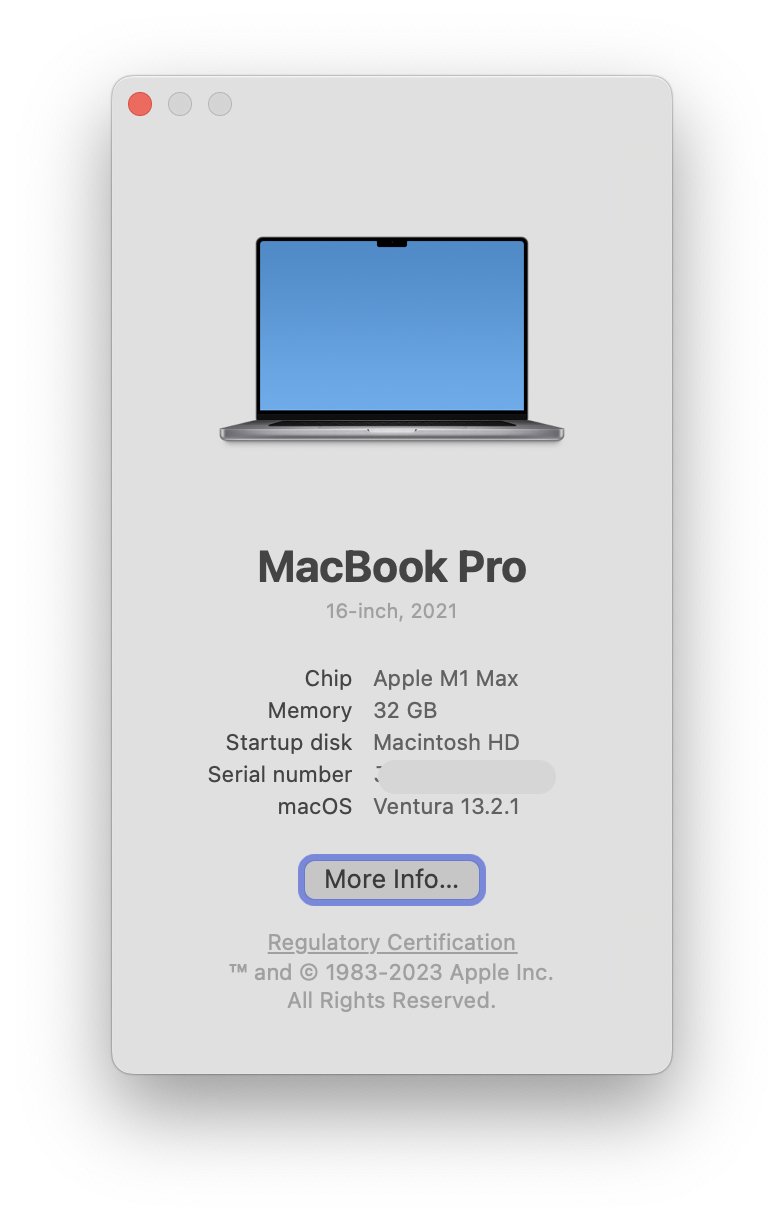
-
3 hours ago, spettitt said:
I'd recommend having a look at Graphic Legends, if they are available to you. They can show anything you like - I've got mine showing both Top/Plan and Front, Left and Iso Left views, Active count and then both Mode Name and Footprint, as some mode names don't inherently tell you the footprint. Feedback on them has been very positive.
@spettitt-hey there: I have been too busy to investigate Graphic Legends & they sound awesome. Any chance you have an example file or pdf demonstrating what you are achieving? Thanks 😅
-
@JBenghiat, yep understood.
-
Welcome to my morning. I agree @JBenghiat, "Vectorworks should never crash, even if a user does something incorrectly…" & even more so when simply moving stock resources via stock keyboard shift+command+arrow key.
Just today: that was the fourth crash in exactly the same place, doing exactly the same thing. This last one:
after a fresh re-boot, re-open the file and you saw the rest. I'm exhausted. These are not the battles I need to fight.
-
20 hours ago, JBenghiat said:
- Vectorworks should never crash,
😂
-
First image the ground row reflects the color in the OIP — yay
Here's the Reshift render, note the ground row has retained the old color, not R318 as shown above.
And here's something I'm seeing an awful lot of, across a range of files. Can't really hand the below to a client and explain: not a scenic treatment, just some graphic anomalies, just ignore them.
I've restarted VWX 23 SP4 four times today in a couple hours.
-
-
On 3/13/2023 at 11:02 AM, JBenghiat said:
@mjm I'll add that your Object Info seems to be using custom parameter settings, and is out of date. The standard configuration has "Edit Cell" and "Edit Accessory" dropdown menus under Instrument Type, which would make it more clear that you have the light's accessory selected.
@JBenghiat That's very interesting about the OIP being custom. No idea how that would could happen. Does that happen when opening
On 3/12/2023 at 7:42 PM, JBenghiat said:Your symbols are constructed with your clamps as accessories (this is how they default now, and I'm not in favor if this unless you're pulling a complete shop order). When SSS turns blue pre-selection, it's letting you know that you're hovering over an accessory. You're not changing your Lighting Devices to accessories; what you're seeing is the tool selecting all the clamps for you and setting that as the active component to edit in Object Info. Either remote Light Info from the clamp in your lighting symbols, or be careful where you're clicking.
HTH
@JBenghiat Thank you for this Josh. May I ask (to all interested)—which choice do you make: removing Light Info from the clamps or better muscle memory?
-
4 hours ago, Scott C. Parker said:
Are you holding down an modifier keys when clicking on additional fixtures? Shift, cmd, etc?
Do all the units have data in the Purpose field?
Can you share the file?
Hey @Scott C. Parker; thanks for your interest, much appreciated. no mod keys held down, it seems to happen regularly when I deploy the amazing Savvy Select Similar tool from @JBenghiat, my single most used tool in the savvy collection. Because that's about the only way I select anymore on a fleshed out plot I have no idea if it happens by other selection methods. The cursor you see in the video is from SSS. I'll see what I can get you file-wise, need permission from clients 1st. Just hoping the problem is some simple adjustment on my end
-
@TomWhiteLight yes please, keep me posted on that research!
-
I'm just gonna say I see graphics anomalies nearly every VWX session & mostly a restart fixes it temporarily. It's how I know it's coffee break time.
-
 2
2
-
-
But maybe as usual, I am missing something. if you watch, you might see 'select similar' tool choosing by purpose. At the fourth fixture, it make all the boom fixtures into C-Clamps. Side note: It's not always the fourth, could be third, fifth etc. never got as far as fixture 6.
Breathtakingly frustrating, and if it's me someone clue me in so I can get something done.
-
I have to say, that sounds awful. And to hear that this is not the only occurrence sure makes me nervous.
Find any steps toward solutions? New file, then import, well everything, and see if it occurs again? Try opening a backup file, in date descending order, till you find one which opens completely?
Best of luck
-
5 minutes ago, dpkolus said:
That was the missing link I needed! Right clicking on a VW library symbol in the RM did not produce the edit menu in Justin's reply but IMPORTING the symbol (now I understand what Michael & Tom meant) into a user folder from the RM unlocked it for editing and everything was easy after that. Thank you all for your patience in helping me figure this out. Now I've got a lot of work to do.
Derrick
So great when you get the missing link!
-
21 minutes ago, klinzey said:
Thank you @klinzey for fixing this. I wonder if there might be a use for a sub-forum dedicated to VWX Resources which need attending-to? I have found multiple Spotlight fixtures with similar problems (lookin at you all forms of multi-circuit fixtures). I did learn that some of these problems can be relatively straight forward user fixes, such as correct stacking top>bottom of strip light cells so they number correctly. Still; having to stop and wring out why things are not numbering correctly is a definite productivity problem.
-
48 minutes ago, Ramon PG said:
@JuanPThis issue persists with or without the TBB. It started again just now after I checked on the "Display Drawing Stamp" to print a couple of PDFs. Unchecking it does not make the issue go away, even when restarting the app.
@BiplabI don't see how can I deliver a set of construction drawings in a couple of weeks.
And how ca I explain this to my employer after I recommended him to buy Vectorworks.
I am so sorry to see yet another of these kind of grind-everything-to-a-halt issues.
-
 1
1
-

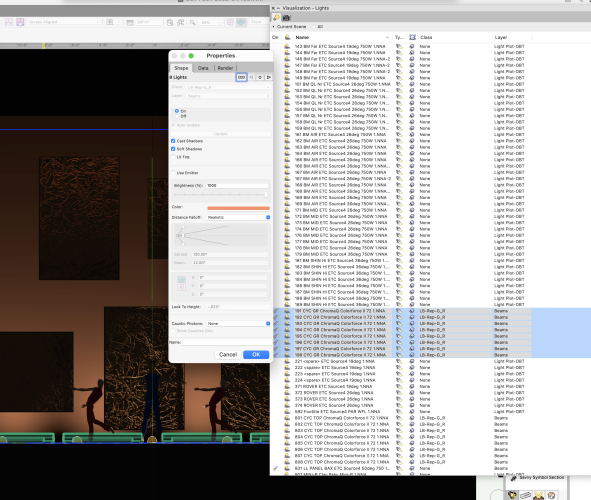
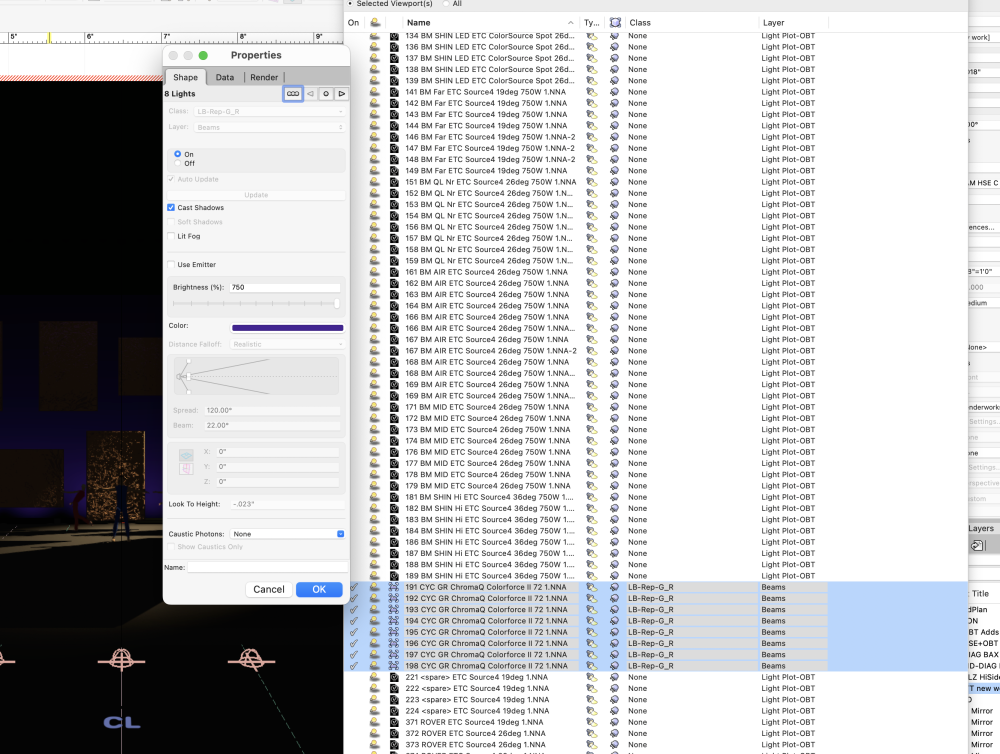
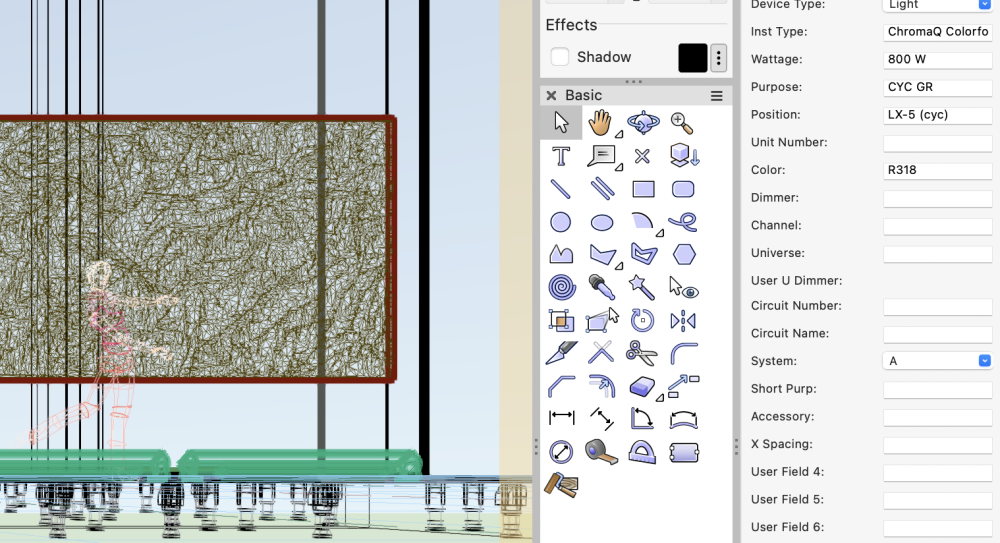
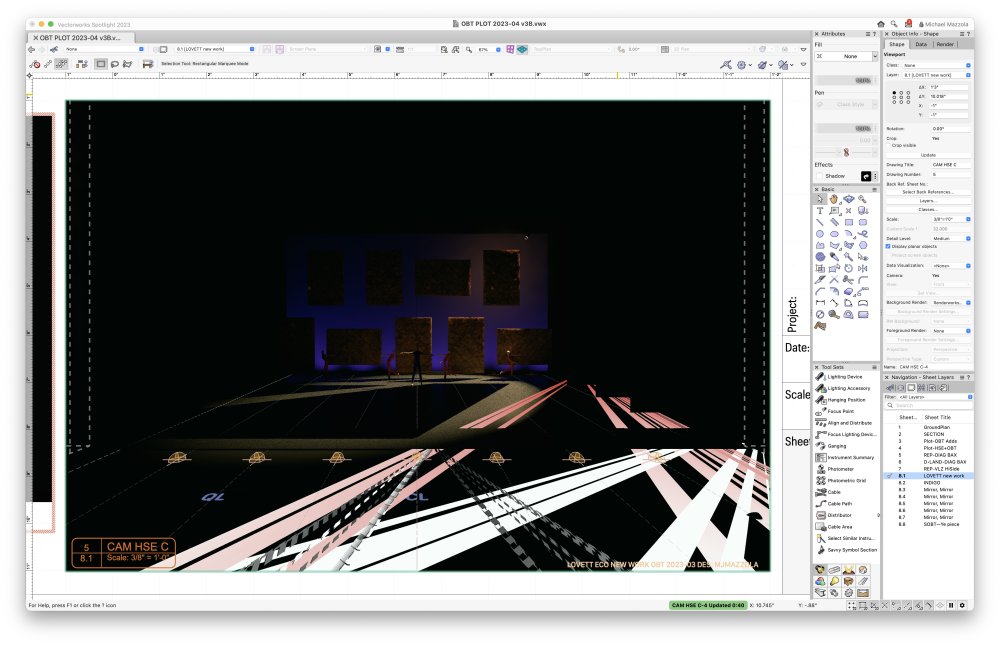
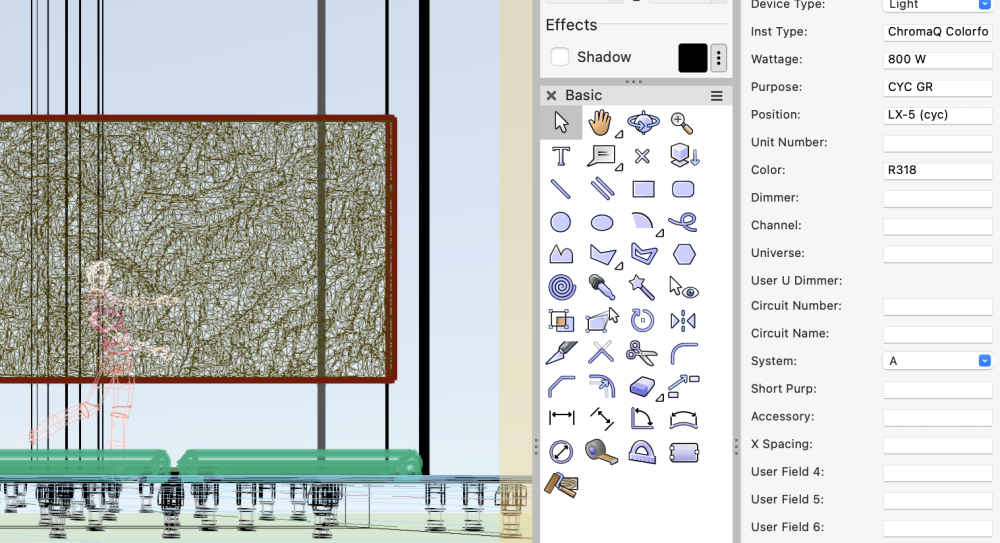
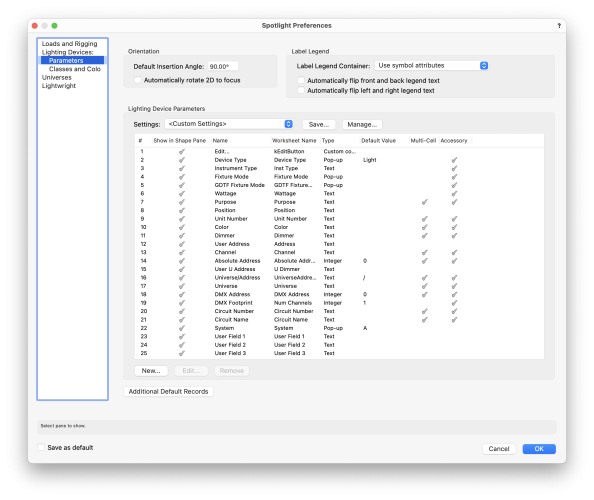
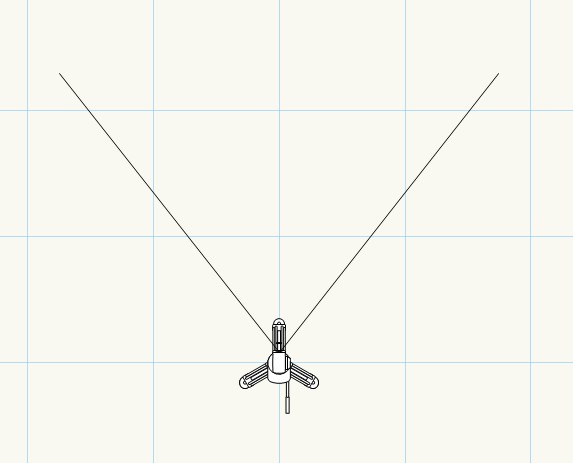
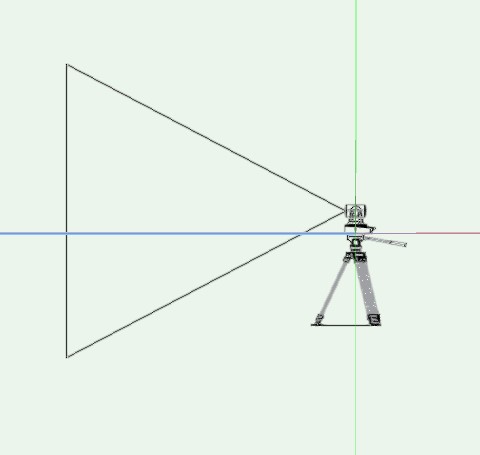



file won't oppen
in Troubleshooting
Posted
same here