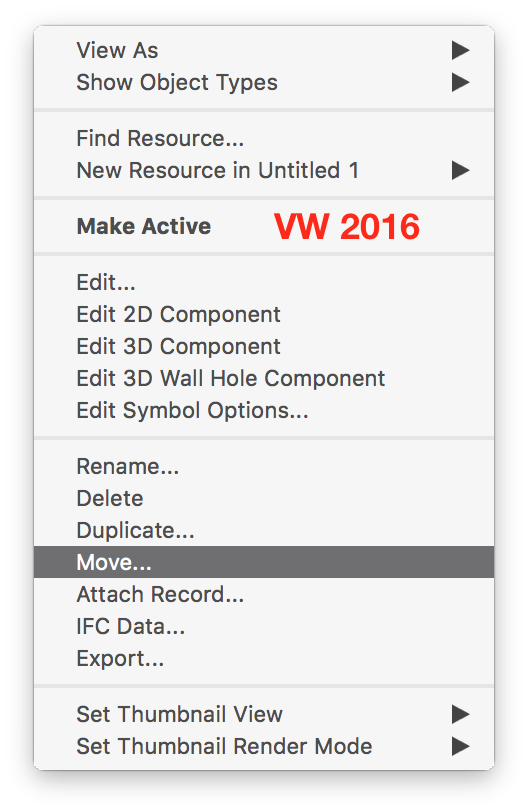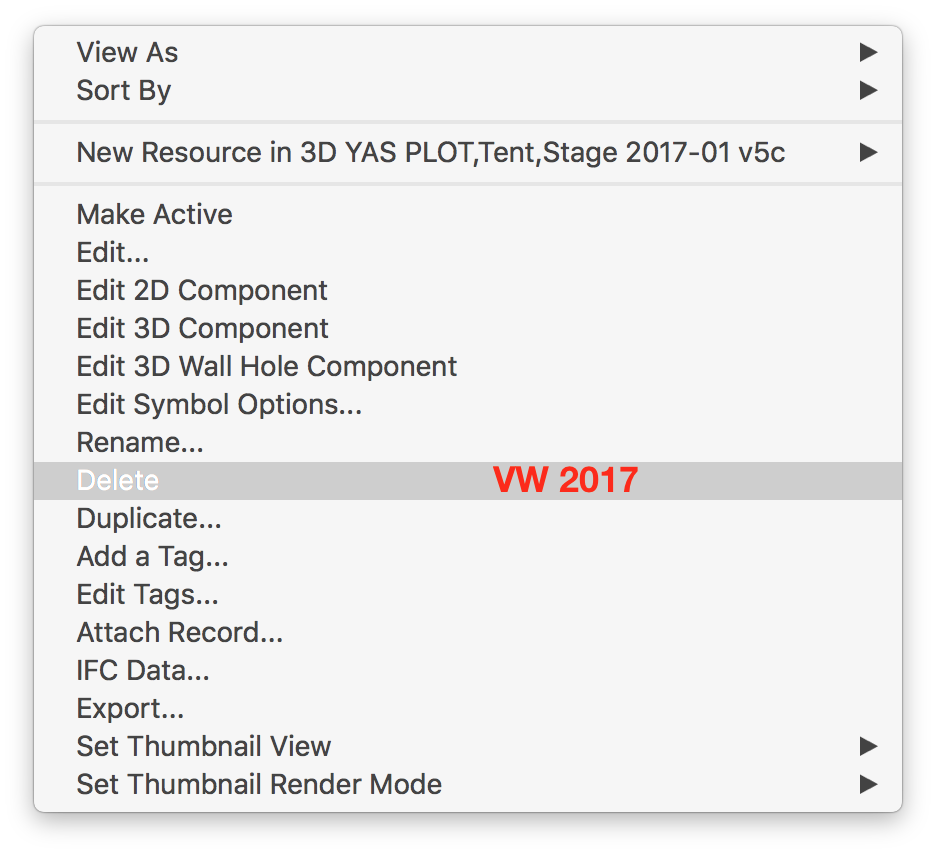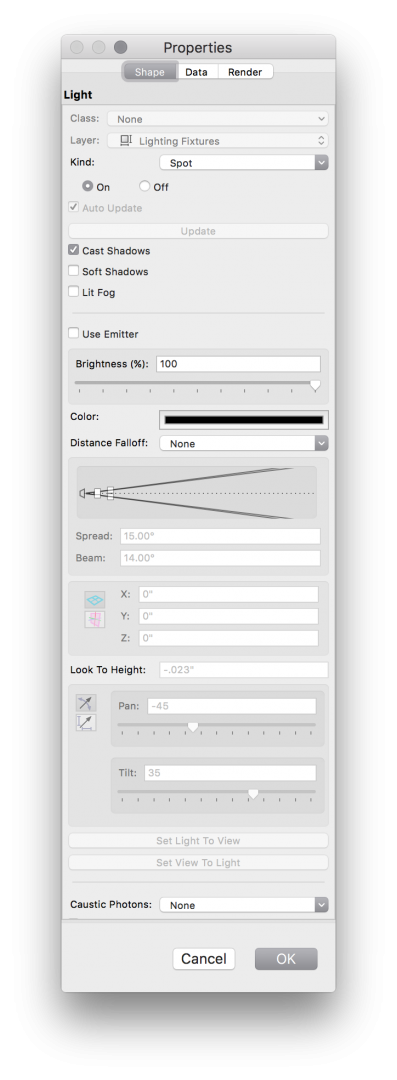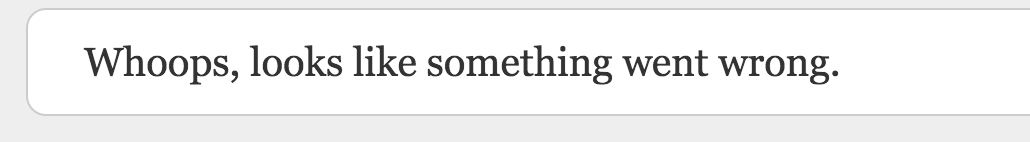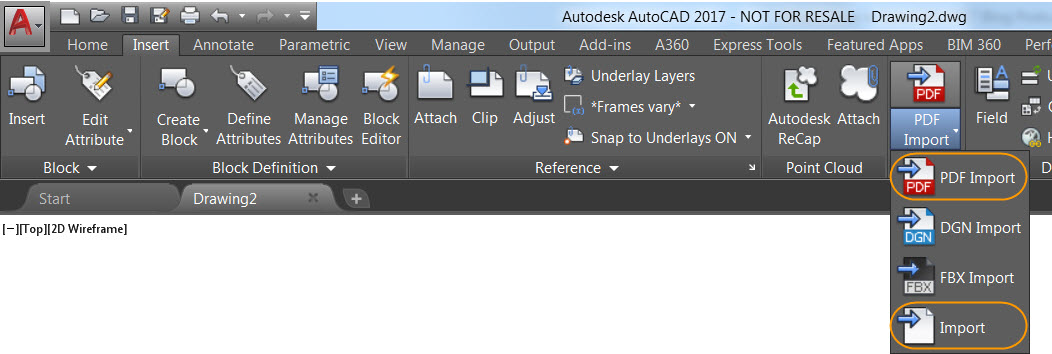mjm
Member-
Posts
1,278 -
Joined
-
Last visited
Content Type
Profiles
Forums
Events
Articles
Marionette
Store
Everything posted by mjm
-
Bas: Just plain old gorgeous
-
Andy; beyond it meaning something to you, it definitely means something to me and people like me: Here's what can be done with the tools at hand. Seeing the work you and others do here pushes me to extend my skills and practice further. I do wonder how much of the Pirate ship for ex. was done in VWX & how much in PS.
-
Experiencing the same problem here, after SP2. Bothersome in the extreme
-
Andy, I feel your pain. And somewhat OT, the notion that one can grab multiple fixtures and change their On/Off state, yet cannot change their intensity without entering a special edit mode and one by one laboriously clicking or slidering a new value creates equal pain. If anyone knows how to make this simpler/more efficient/faster, I'd be much obliged. Woof Andy, just checked out your portfolio, dang dude, that's some beautiful work!
-
Gotta tell ya; nothing like a workaround to an intractable problem popping up in one's inbox over lunch. Super! Thanks Mark.
-
VW 2017 SP Latest, all fresh symbols from VW Object Styles Lighting Instruments, ie: no legacy fixtures When creating instrument summaries for an event, I have succeeded in placing 5 out of 19 summaries. No further summaries seem to be creating. See first MOV. I saved, shut down VW and restarted to no avail. There's also something skippy going on with the tool - see second Mov. thanks all. Inst_Sum_FAIL.mov Inst_Sum_FAIL2.mov
-
wish: drag and drop symbols to symbol folder
mjm replied to Bas Vellekoop's topic in Wishes Granted / Issues Resolved
But is it true that the right-click menu option "Move…" has been deprecated? If so, why? What's the upside? These older hands like mousing less and keyboarding more. -
I get the gobo from mfr catalog online, then directly into PS, blur and rename actual name + blur Works really well.
-
VW Behavior : Questions I ask to myself while working
mjm replied to zoomer's topic in General Discussion
So, what needs doing then, is to import the DWG/DXF, etc, into a blank file, do the usual (clean up the DWG, throw stuff out, redraw overly complex parts, etc) magic on it there, THEN bring it into my actual VW document? -
double line polygon tool to finish closed properly
mjm replied to grant_PD's question in Wishlist - Feature and Content Requests
Kills me every time. -
Zoomer: thanks, the refractive index link will be very useful.
-
Zoomer; I enjoyed your thesis below on metals reflection and wonder if you could elaborate your points in a more visual way. I for one would be thrilled to 'see' what you're saying.
-
Please see the screen shots attached, which illustrate this breathtakingly irritating problem. Between this issue and the Content Manager not working properly, I have given up on 2017 and, tail betrween my legs have retreated to 2016. These two issues alone have cost me hours of lost productivity this week.
- 1 reply
-
- 1
-

-
@KM concur on getting kicked out to the data bar.
-
Thank you very much Jim
-
The carpal tunnel is ka ka ka killing me here with So, every time I edit a field in the OIP and hit enter or tab, the cursor is kicked out of the OIP, so in order to go on to the next field I have to scroll to the correct position, click, enter data, hit enter or tab to accept data and then repeat the entire process all over again for the next field. In the Spotlight OIP, just for the Beam Angles, thats four fields. Or — I could use the mouse and click into every field to stop the madness. I gotta tell you, the mouse is nice and all, but just cannot compete with the keys for speed of execution. So, is this a wishlist item or bug, or BAD?
-
This is a tool I use regularly and so am terrifically excited for it's improvement.
-
So today in 2017 I have been rendering a gobo in a spotlight fixture. All good till I changed the color from White (empty field in the color field of the OIP) to red (R27 in same place, then I switched back to White by deleting the value in the OIP. The fixture acted as if I'd turned it off, tho showed on in the Vis Palette and right-click menu. Investigating by choosing "edit light" from right-click menu, showed the color as black. Bug? This is not how it's worked up till V2017. Fixed soon? Hoping so. Also, the Shutters still fail regularly and the crappy workaround is to block the beam with an extrusion. And Use Vertical Beam seems to flop shutters from right to left. I haven't experimented with Top or Bottom in that regard yet.
-
So: no, not with confidence then? Is there an idea of when you could say that with confidence? (for the record, in this particular instance, smooth running VW is far more important than the OSX update to Sierra for me)
-
Can anyone say with confidence that SP1 works with Sierra?
-
Couple of things: I moved to a retina screen as soon as I could rationalize cost, and these older eyes have been happy ever since. The new RB UI does not look better on retina, in fact the flaws seem greater. I hope the future holds a quieter UI, with easier-to-read elements. I point you to this example. Please note I am not endorsing the product here, just the UI design.
-
The human figure tool, as much of a disaster as it can be, has been of enormous use to me, in that I can create poses resembling that of the piece I am designing. This is very helpful to the artistic directors I work with. Anyone know of another tool, usable in VWX, which allows this kind of flexibility?
-
I still can't get past the purple-to-lavender+mocha accents Resource Browser Folder colors. Painful. Also the sharp corners on the tabs.
-
great Rob thanks. What is hilarious of course is my misspelling of "miss as", compressed to "missas". Guilty as self -charged!