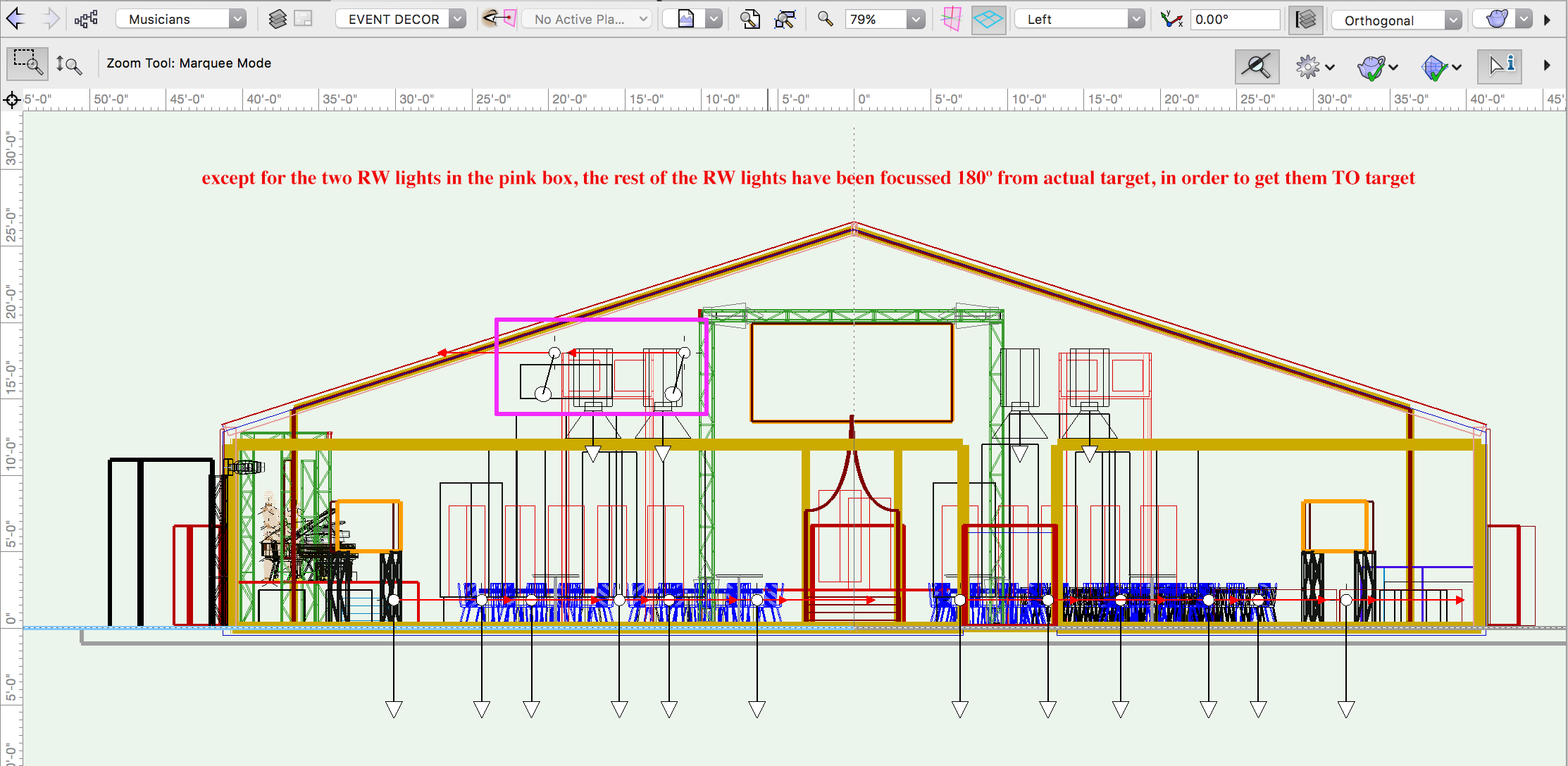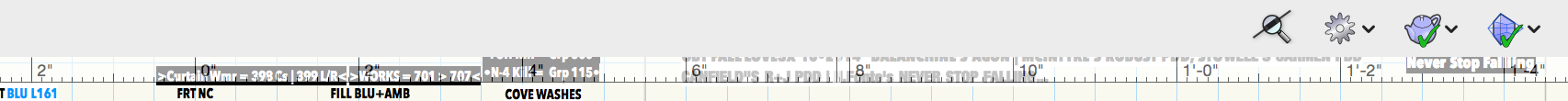mjm
Member-
Posts
1,276 -
Joined
-
Last visited
Content Type
Profiles
Forums
Events
Articles
Marionette
Store
Everything posted by mjm
-
CREATE PATTERN OF STAVES FOR BARREL BUILDING
mjm replied to kenfrederickson's topic in General Discussion
wouldnt you just model the barrel, shell it, then split it the number of times of staves? Ah whoops beaten by Pat -
SPEED UP AUTO-HIDE PALETTES?
mjm replied to ford519's question in Wishlist - Feature and Content Requests
Plus plus plus plus- 8 replies
-
- palettes
- efficiency
- (and 6 more)
-
Hello Erik: The softgoods tool is relatively straight forward, in that in it's essence one clicks the 'softgoods' tool, then draws a poly line to denote the direction and length of the goods, then double click to accept those basic parameters and proceed to edit the goods further in the OIP. If you can explain in some detail what you're trying to accomplish beyond that, I'm sure you'll find much assistance here.
-
More user-friendly folder structure for resources
mjm replied to line-weight's question in Wishlist - Feature and Content Requests
OTG! Exactly. -
Create Label Legend for Non-Lighting Objects
mjm replied to CJustinStockton's topic in Entertainment
After a couple times doing this, it's actually quite easy and fun. I create my own Tables and Tables records for the events I do, adding whatever fields are necessary on an event basis. -
Luis; the cartoon seems an interesting approach, but the V-in-circle Logo in the middle item puts a damper on my enthusiasm. Can those facets be smoothed in Cartoon?
-
This is a post to say what a waste of time I find VW 2018. I have just wasted 2 hours trying to get a gobo to render. I did finally get that gobo to render, but only in a blank new file with two objects in it, an extrude to hit with gobo and a new fixture from a library (moved to a new location without warning; from object styles to it's own 'by-mfr-by type' folder: surprise!!), Having conclusively proven that 2018 was not ready for my use by wasting most of a day trying to make VW 2017 projects work, I decided to wait till now. Things are not better. More time wasted, less actual work done. Frustration very high. It's literally crazy-making that projects from pervious years may have to be rebuilt from scratch and/or tan enormous amount of my time has to be spent discovering which what how why something doesn't work, and then to have to remake it. I am beyond words at this moment. Perhaps spending an hour with tech support would alleviated my emotional state—or not. Time and work wasted to make this product better, after paying so. much. money. Might be chicken scratch to you architects, but to me, who works only with dot-orgs, it's ALOT of money. And when product doesn't work I get unhappy. Who's gonna play with my children when I have to work late to make up the deficit? Yes, after install I did restart the machine (I remember, just like every version of windows I ever ran—one of the reasons I moved to Mac). No, it did not appear to help.
-
Dear Peter: They're RW lights. See attached for visual explanation. This file is not my only file acting so. In this case, the file has been imported from a VWX 2016 file.
-
Hey there Peter: you write "…will come in time…". As a VSS subscriber, I have learned the hard way jumping into the latest V1.0 of the app hair-tearingly painful. I still struggle with 2017's problems with camera, and lights. I have a couple files where, in order to direct the beam to target, the light must be aimed exactly 180º from it's intended focus. Yes, that took a while to come to grips with. And it appears to be random. And, nope I don't have time in my life to chase down bugs for Tech Support, I barely have time enough for my design practice, much less my two kids. Or the other things in my life I don't have enough time for.They pay me, I'd consider it. 2018 might solve that inverted light problem, don't know, as the initial round of issues with 2018 so troubled my workflow that I went back to 2017, where I have some strategies in place to cope. The time to use this software is apparently SP2 or 3.
-
Sam; In the OIP itself, there is nowhere to set an intensity value for spotlight fixtures (unless I am missing something, which is entirely possible). I urge you to attempt that process with the "Edit Light…" context menu choice. I think you'll find it does not work.
-
Scott and Peter: Thanks, I completely agree with your points on this topic.
-
It's also quite easy to amend your preferred workspace to add items like the 3DS file import and export functions:
-
++++++++++++++++++
-
Yes, exactly. You have to manually select each of the lights and enter a value in a field. Tedious in the extreme. And why does the "Edit Light…" sheet not retain it's last position/dimension set by user? Having to scroll down a semi-hidden sheet to find the relevant field is not workflow-positive. Carpal Tunnel here we come! Oy. Why? This is not the first time I and others have discussed that question: I use Spotlight to generate renders for my Dance, Theater and Event clients. The renders I generate serve a few purposes, one of which is to say 'what you see is what I can deliver'. In service of this notion, I do not use photoshop to enhance renders, except to use the lens correction tool.
-
I wish that when I make a selection of all of a set of lighting fixtures in a 2018 Spotlight document, I could choose "Edit Light…" in the right click menu and enter an intensity value for all selected. The menu options are there, but when the action is performed nothing happens except to the fixture listed in the name field. Perhaps I am doing it wrong. Please see the attached movie to better understand my question. All solutions gratefully received. WHY.mp4
-
Thank you very much Jim
-
Yes, it would.
-
-
Pat: this would be a nightmare for me. I have installed but do not yet use 2018, due fears of this nature. A question; did you build the plot from scratch completely inside 2018, including using only 2018 version symbols, or did you use symbols and other drawing elements from previous versions? thx
-
Ouch. Me too. The Tape measure tool is so useful to me that I give it it's own keystroke shortcut. But to be honest, even tho vwx 18 has been installed from the moment it was offered to Service Select members, after two attempts both ending in crashes, I have stopped using it till the first svc pack. Yet again, not so pleased with the yearly cycle.
-
Sadly, when I have to reproduce something on the order of 400 chairs, I have found it best to follow KM's prescription and redraw the mesh portions, if not the entire item.
-
Vectorworks User Interface Overhaul
mjm replied to Thomas Wagensommerer's question in Wishlist - Feature and Content Requests
+ a million. These older eyes tire after a while with all the white ground and screaming color clashes. -
Dang. Pretty. It'd be great to see a full quality render posted here Zoomer, if you wouldn't mind, noting render machine, duration, quality. thanks
-
Great tip there on the thinner lines Luis! Did not know that.