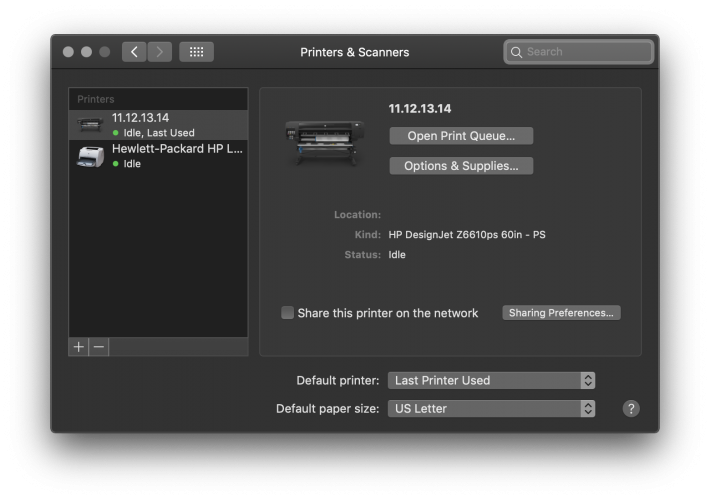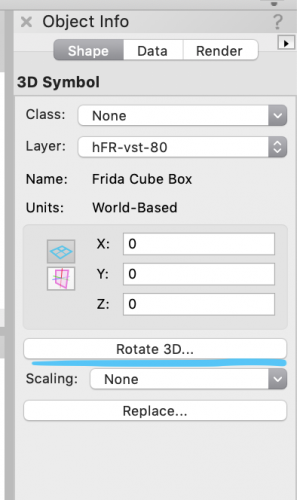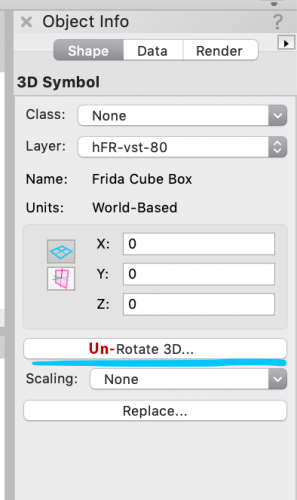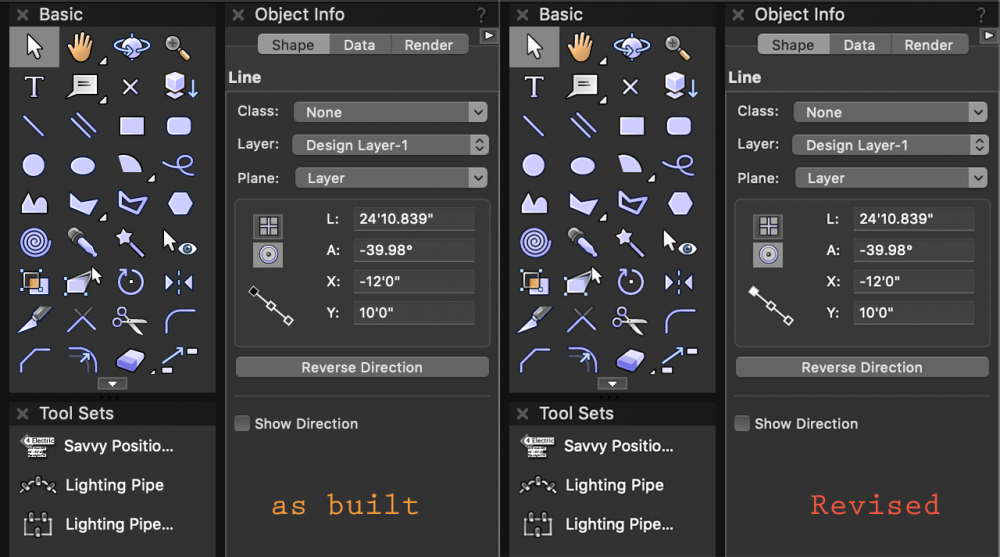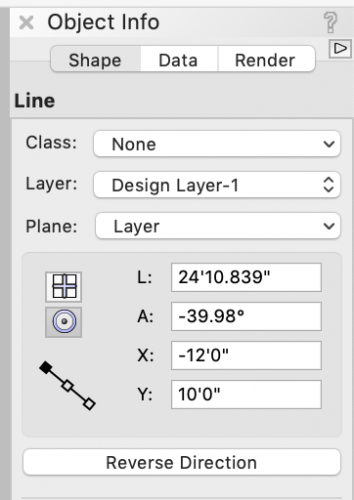mjm
Member-
Posts
1,274 -
Joined
-
Last visited
Content Type
Profiles
Forums
Events
Articles
Marionette
Store
Everything posted by mjm
-
Doesn't CMD+F-SLASH (⌘+/) get you there, albeit at the rate it takes to update either all or the selected?
- 7 replies
-
- 1
-

-
- custom instrument
- light
-
(and 1 more)
Tagged with:
-
Thanks @Pat Stanford, even simpler!
-
Create and Rotate a line in polar coordinates. Primes
mjm replied to Benson Shaw's topic in Marionette
OK, just ran the node a couple times in both 2020 and 2019. Lovely, you two. Thanks so much for helping unveil the mysteries of Marionette. It was not so long ago I needed a tool like this. -
If I understand what you're saying, the default paper size with VWX seems to be 8.5x11 / A4. The immediate fix is to choose a larger paper size in your printer of choice. I install the driver for a printer I do not have, such as the HP DesignJetZ6610PS and just use that to set paper size (it prints up to 60" wide). That sets the correct paper size onscreen. That make sense? Then, when I publish to or export to PDF, the page size is correct.
-
Hello @Magnus MikaelsenYup everything you've mentioned above is true. I will often draw my plot without LLs as I will deploy several different types over the entire plot, depending on how fixtures are oriented and / or hung. After placing fixtures I'll grab the relevant fixtures and assign the relevant LL en mass.
-
Yep, I was aware of that menu item, whole idea is to not to have to go to the menu. Of course as I went to the menu for that command. I learned that there is already a useful keystroke command which works perfectly well, yet, as I need to do this relatively infrequently, the keystroke does not stick mentally, and as I regularly look to the OIP for object properties, such as rotation, I'm hoping that the already existing button could be modified to unrotate. Deploying something like OPT-Click on the MacOS is already standard behavior.
-
I think it'd be fabulous to be able to, say, option-click on the OIP Rotate 3D and have its action become Un-Rotate 3D.
-
Just gonna say that 2019 files opened in 2020 are behaving unpredictably. I have had problems mirroring & numbering objects. The mirror, with 2019 objects in the file, sends 180 degrees from intent and many many units away. The numbering seems to have no rhyme or reason.
-
Open Recent Menu Popouts
mjm replied to Haydenovative's question in Wishlist - Feature and Content Requests
Bruce, the community thanks you. Especially me and possibly @Haydenovative, who first mentioned this in August of 2018.- 12 replies
-
- 1
-

-
- open recent
- menu popouts
-
(and 1 more)
Tagged with:
-
I'd like to follow on to @EAlexander's point about Autohybrids. I use them fairly frequently for simpler 3D objects. Making an AutoHybrid from mesh or complicated objects leads to heartache & pain. Best to create one's own.I note in your lovely 2d render above you've used transparency for the tree objects, not sure how or if that's possible in AutoHybrid-land, or even in handmade Hybrid-land
-
Awesome, thanks. Do all your VWX backup files go there? Any folder/file sorting you do there?
-
So I have VWX set for autosave after every twenty operations because, well, crash monster. Yes, even 2020 will disappear from my screen, sometimes without warning -POOF- begone. Awhle later a system sheet will appear, incoming me VWX has crashed, would I like to report it? My poor old lappie recently went slowly along to it's resting place, and an emergency purchase of a new machine ensued. The emergency portion of this event contributed to me buying a 2018 MBP 2.4 i9 eight core w/ the Radeon Pro Vega 20 4GB GPU + 32 GB ram. 1 TB SSD. Ouch. But emergencies are emergencies so buy I did. I ported over the entire 'Documents' Folder from old machine to new, as well as many other folders. After doing so, I of course found my SSD almost as full as the old dear. In order to gain space I finally decided to check how much storage space VWX backup files hold in the aggregate on the drive. Suffice it to say I found and deleted over 100GB VWX backup files. I apparently still have 118GB VWX backup files remaining. I'll go through and delete many more, keeping some as in-process files. I'd enjoy hearing how others manage autosave and retention / deletion of VWX backup files.
-
Super excellent idea @JuanP
-
My lappie, poor ole thing, is trying to die a dignified death as we speak. I have to pick up a new machine in a couple hours. what issues should I be aware of when time to move software & license to new machine? I'm thinking drag n drop from one machine to the next but fear that'll fail.
-
@JuanP—the issue is much broader than the highlight color, which tho it may solve this issue on these sheets, may introduce other issues elsewhere. Additionally there are many GUI issues beyond highlighting, and here's just one…with a dark mode suggestion. Also, I edited post to show the same OIP sheet in white background.
-
Eye have to agree. This change to a dark work space, although desired, haas not been executed as well as it should have been. Contrast ratios are off all over the GUI. A more considered use of color and grey tones would be greatly appreciated.
-
^^+++
-
How-to: import GIS Data (KML / SHP) into Vectorworks Spotlight
mjm replied to mjm's topic in General Discussion
Awright; I dL'ed the KML & SHP files, found an online SHP to DXF converter. Done. BUT: now I see I have no idea how to request the fulldata set I need, which is the streets, sidewalks, etc. Any direction, help etc gratefully accepted -
As the title suggests, How-to: import GIS Data (KML / SHP) into Vectorworks Spotlight? Running 2019 > 2020 at the moment. I do not have designer, nor landmark nor Architect. having said that, my practice has now expanded, such that I need to have accurate physical data for block-size portions of some cities. Any thoughts? Thanks hive
-
@Matt PanzerAwesome workflow, thank you. I do hope you post this or similar in the knowledgebase.
-
This begs the question: what determines the optimal image size to create textures with?
-
Good to know. Can't wait for the fix!
-
@scottmoore Exactly as I would approach the problem.