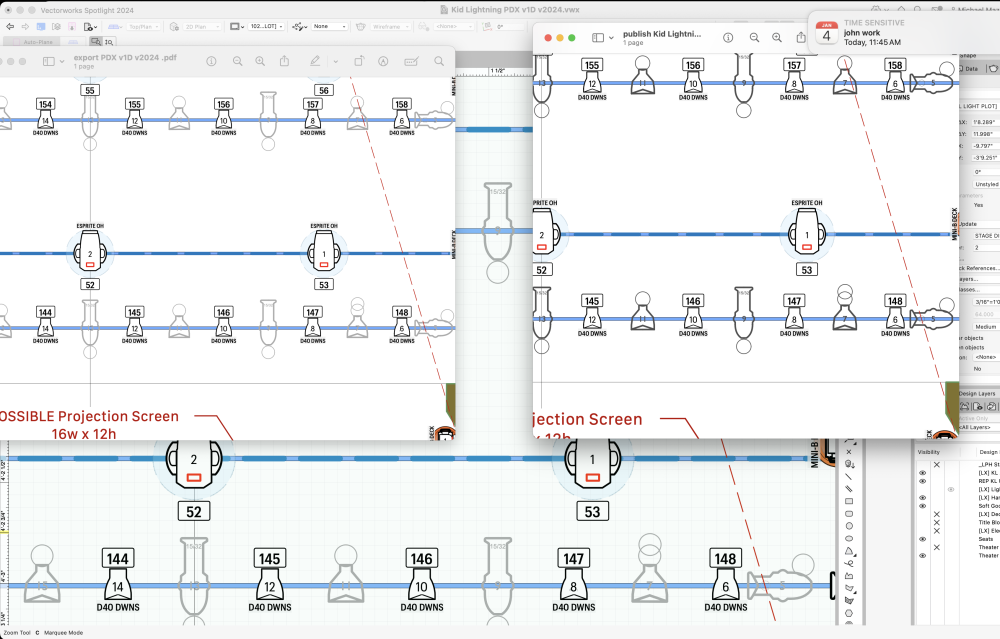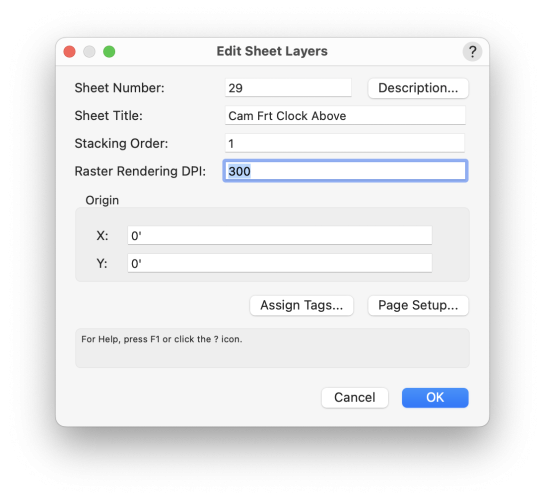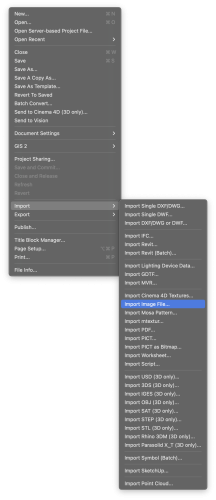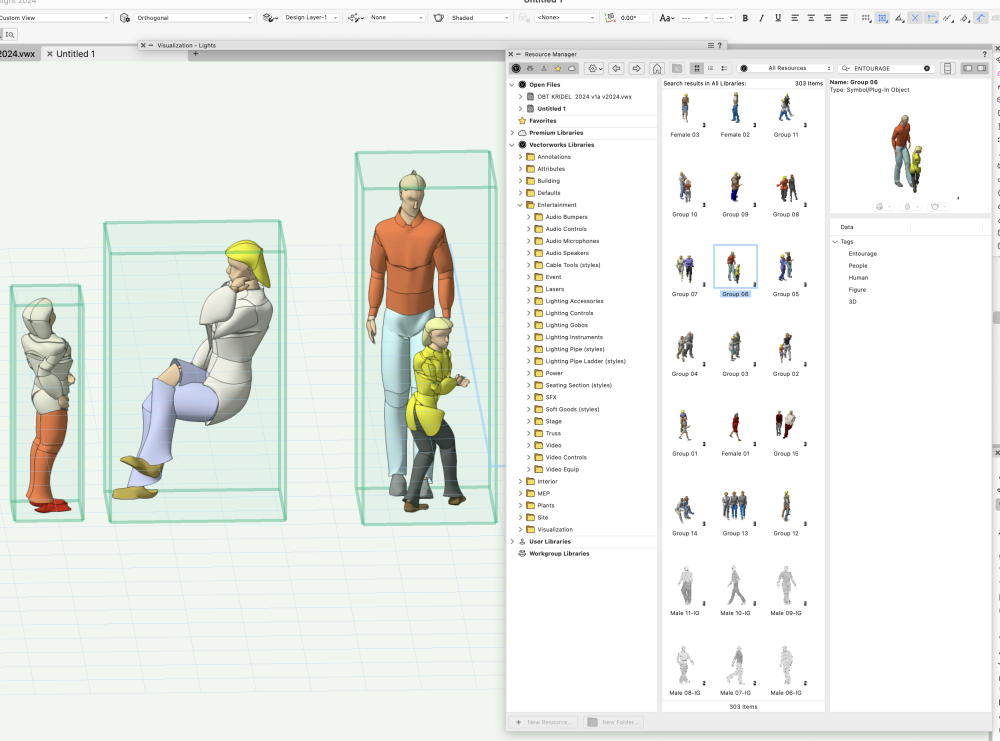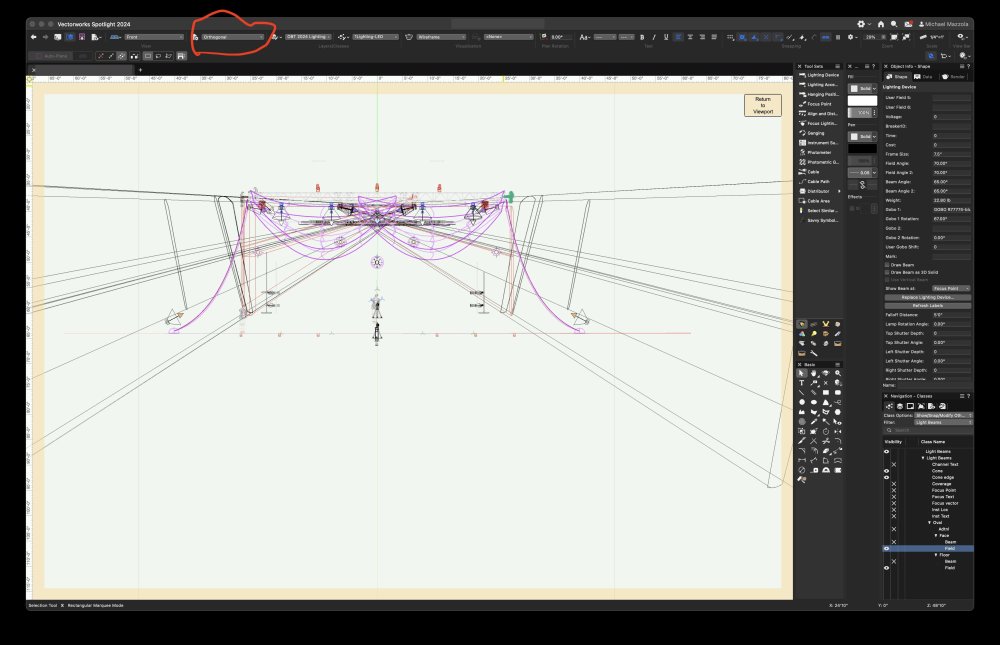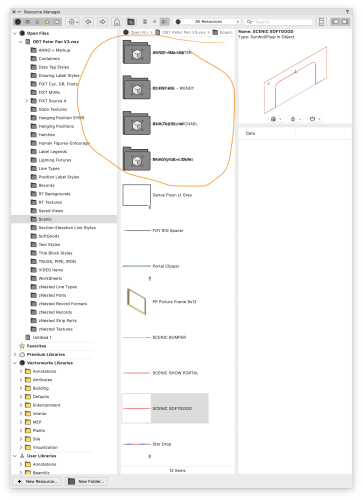mjm
Member-
Posts
1,276 -
Joined
-
Last visited
Content Type
Profiles
Forums
Events
Articles
Marionette
Store
Everything posted by mjm
-
So twice now VWX 2024 has locked up - no sign of that except no part of the UI is responsive. This occurred when I tried to copy/paste two audio symbols from one '24 dwg to a fresh one. The app threw up a 'no data record for that symbol' after which clicking ok the whole thing froze. And of course neither time did I save the new untitled document, so there's no autosave file to refer back to for work completed. yay
-
Vectorworks 2024 painfully slow on otherwise fast PC
mjm replied to Raja's question in Troubleshooting
just to comment that I am finding VWX 24 quite a bit slower than I remember 23 being. -
And so much faster to get the result in general
-
Service Select Increase is Crazy - Not Impressed
mjm replied to Kevin McAllister's topic in General Discussion
My general feeling about being held hostage by every software vendor's* subscription model is that retirement can't come soon enough. My day is not made replete by having to negotiate with this or name-your-software on it's inevitably shifting terms (crashes, pricing, bugs, workarounds, crashes, etc), in order to achieve some semblance of productivity. * this is a rant about the subscription model in general, and my sense of not getting what I'm paying for. * I once overheard one ballerina say to another 'well, better than bad…' -
Great tool, Sometimes wish. I had more opportunity to use it!
-
It occurs to me there're a couple ways to do this already: make a 'physical' Lightbox and insert into wall (where I'd be cheating there is using one VWX light behind a backlit surface, instead of the likely many bulbs in a real lightbox. Another approach which is super easy is to texture the emissive surface as a glow texture & crank it up till you like it.
- 1 reply
-
- 1
-

-
Go gettem Team VWX! this has been plaguing me for quite awhile now. MBP M1, 32 GB ram
-
Publish v Export…shouldn't the output match? VWX 2024 sp2.1
mjm posted a question in Troubleshooting
As can be seen in the screenshot below, the export & publish commands are displaying greyed layers radically differently, w/publish failing the challenge, and I'm hoping there's something simple I can correct to mange this issue, as publish is important to me these days. -
I want to love it, but I don't.
-
It's great to be heard
-
Bump your Sheet Layer DPI to 300 dpi, found by right-clicking the sheet layer in the organization window or the Layer palette
-
The File: Import… menu offers you the choice to input many graphics formats under the Import Image File… menu choice @katebjohnson
-
@rDesign y'know what cracks me up — even tho being declared Legacy years ago, they're still populating the RM's Entourage section, and as we can see in the appended screenshot, & as sketchy (SNS) a piece of code-writing as they may be, the ability to set a dynamic pose, color & texture of almost every element inside VW has always been a blessing* to me. I'll miss em when they're gone for realz. [nope, the current fashion jean w/ tear @ knee is not a feature] * yes a blessing which, as much of VWX elsewhere does, can transform into a TVA-level curse, see knee note above.
-
This, depending on the 3d figure, is actually doable to some degree. Here's a poorly lit screencap of two figures with a version of caucasian skin texture and one with a version of African skin texture. It's a pain in the butt and attempts to edit these figures often break them unpredictably, which is sad for me as they can be relatively easily posable -realistic they're not, but adding a kinetic sense to the poses does help…
-
So I'm working along in vwx 24, things are going ok and then this happens and I can't get back to an orthogonal view. Even tho the UI shows otherwise. Yep, I quit the app and will relaunch…
-
@line-weight—super, my thanks.
-
Andy Broomell ……I think
-
@grant_PD—super cool. Would you mind to go into a bit more detail on your SubD methodology for creating these objects. Much appreciated!
-
Go away – Component Edit palette!
mjm replied to Kaare Baekgaard's question in Wishlist - Feature and Content Requests
Sooner rather than later would be good -
-
Super cool @markdd
-
The muscle memory bit is hard to shake & I do have a preferred placement for the view bar and would love the flexibility to put it where I want it.
- 99 replies
-
- 2
-

-
- vectorworks 2024
- new ui
-
(and 1 more)
Tagged with: