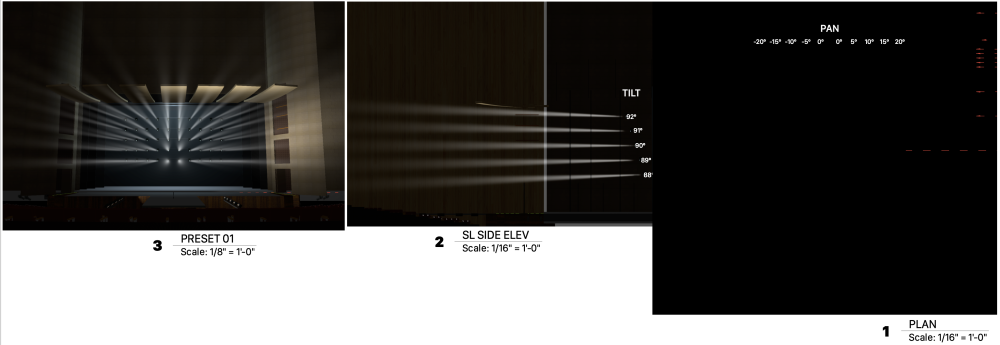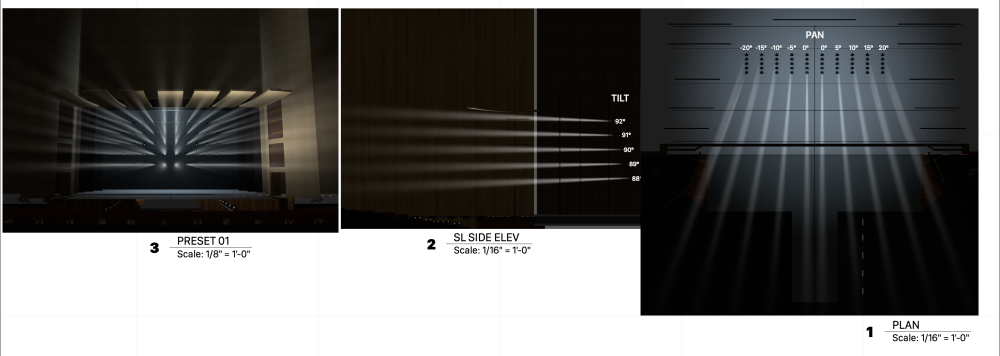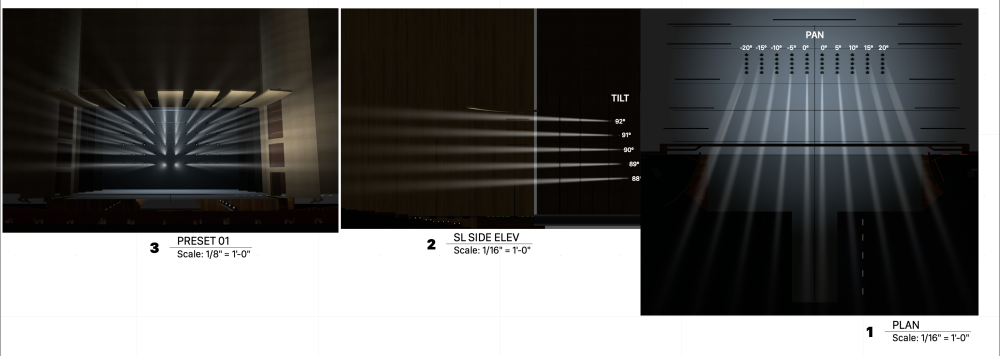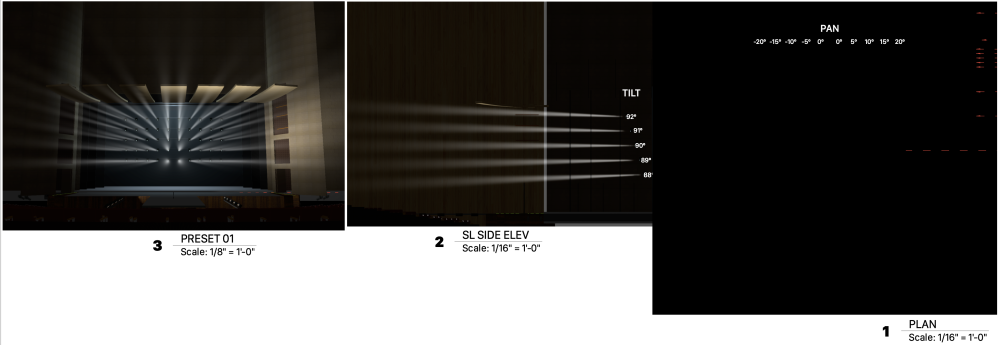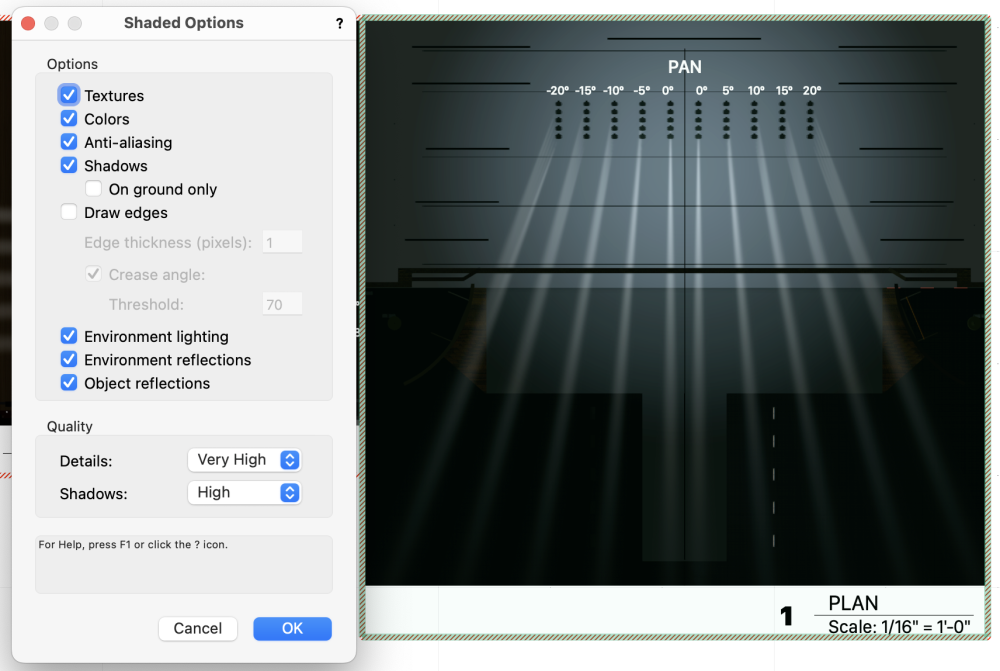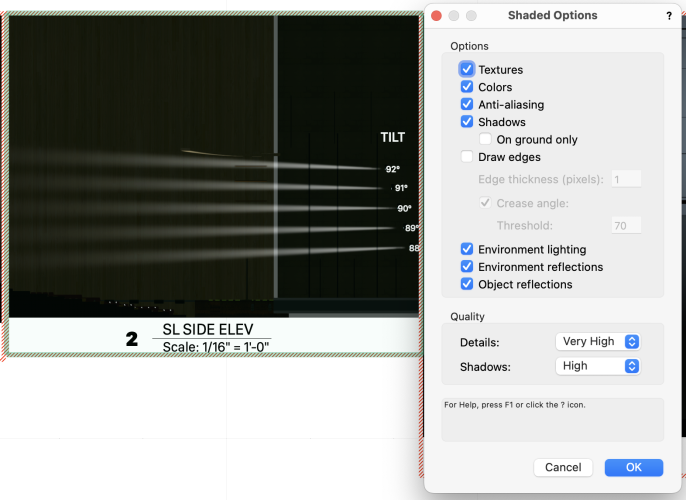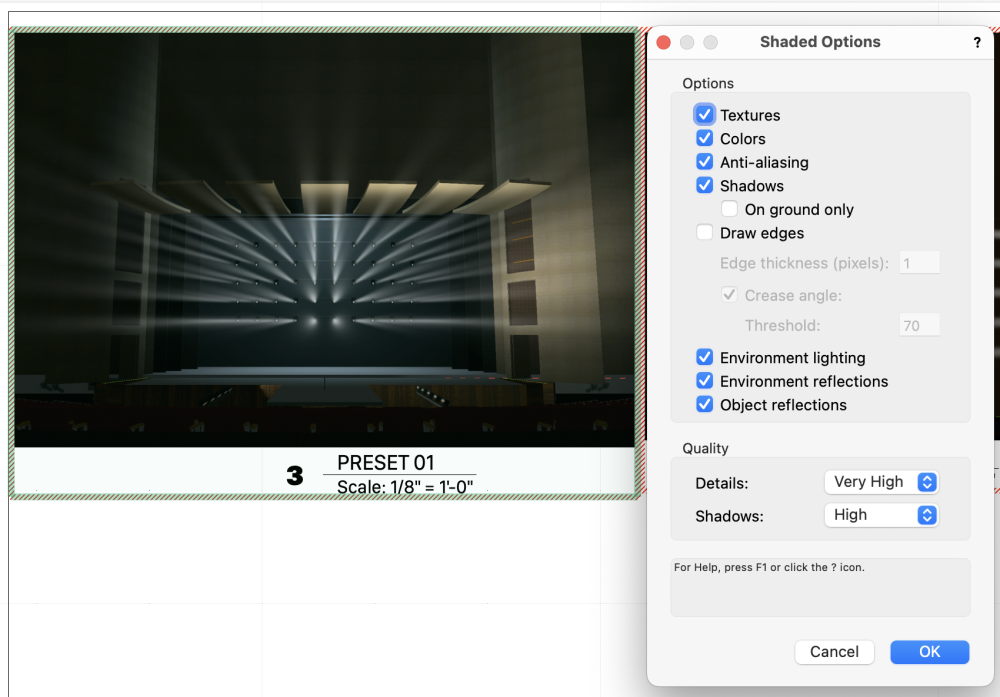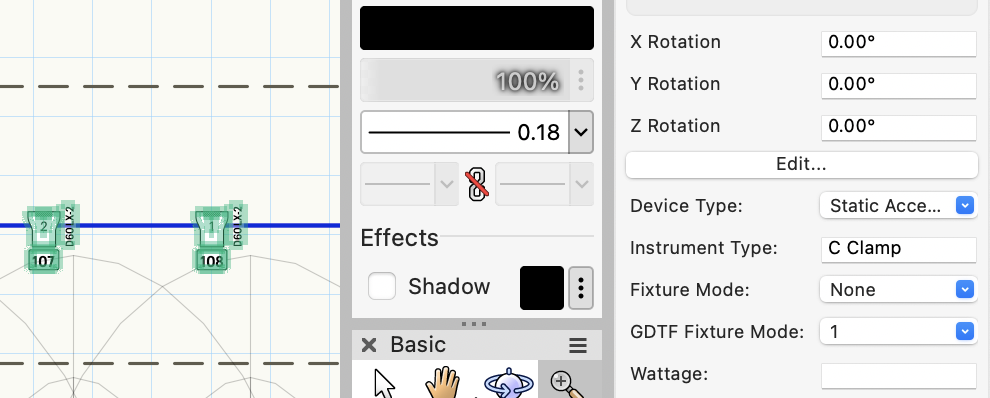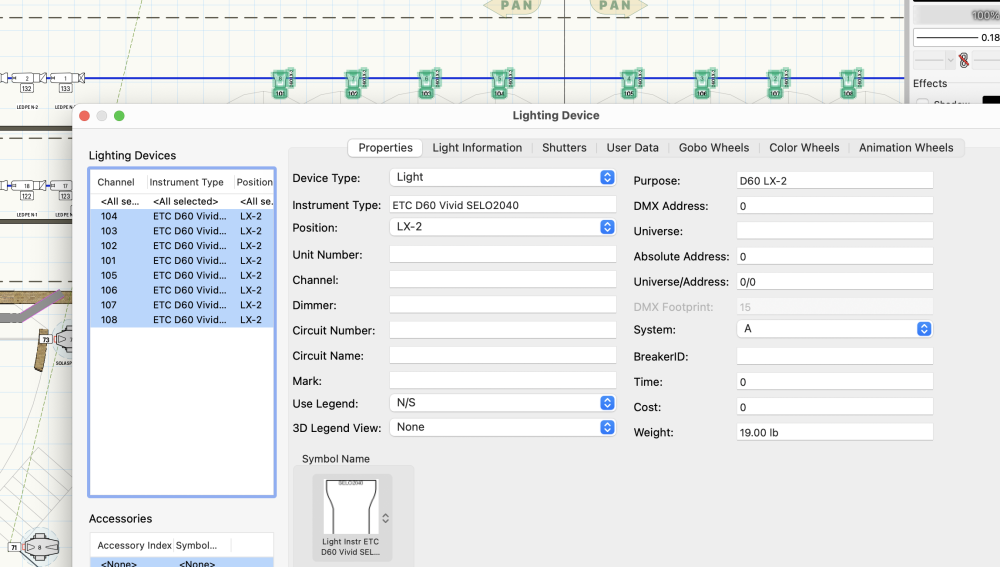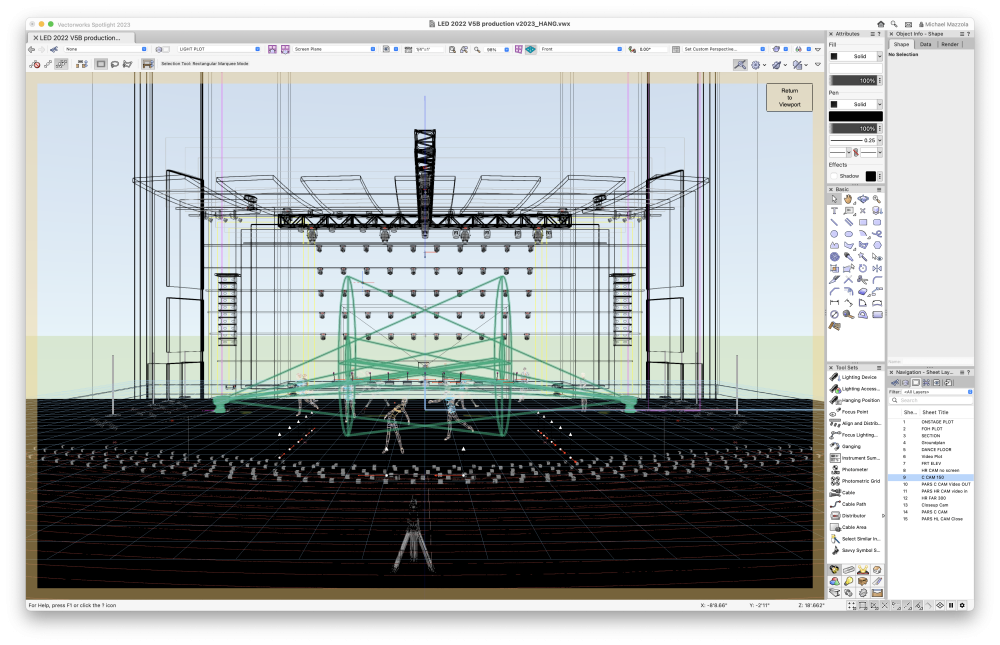mjm
Member-
Posts
1,274 -
Joined
-
Last visited
Content Type
Profiles
Forums
Events
Articles
Marionette
Store
Everything posted by mjm
-
@jeff prince: thanks for that man, but here's the thing: The extrude which you found was unconnected was connected the day before. There's no reason (I am aware of) for that poly underlaying that extrude to have become unconnected. The extrude showing as connected is the same extrude from a backup file.
-
Thanks for the hug man, honestly needed that. And yes I have already capitulated to the screenshot idea, in order to GTD. Triggered, LOL. yup.
-
Yes. I did make it in '23. If you'd like to know why I am putting my energy and hopes into '23 its' because of the unlimited light sources available in Shaded Render: I can easily have 50+ lighting fixtures shooting thru haze / fog and quickly derive a perfectly communicable document…uh. That is till it randomly fails for no apparent reason. Here's a screenshot from another post this morning, describing the work stoppage incident last night, continuing today: All three views are built with exactly the same render mode and background. Oh. but wait! here's how it appears onscreen: I have a previz session this afternoon. Gonna be tough to pay for the hourly session but have nothing for the 'Vizzer to do. So I'm down to screen shots (I hope). And no. Restart VWX did not help/fix or ameliorate this issue.
-
Here's something literally stopping me from delivering the goods TODAY. Happened last night out of the blue. Building a sheet for communicating Lighting Presets (moving lights recorded in a focus position, + color + gobo + etc) as one does, for one's previz operator. So far, so good. Loving the unlimited Shaded Render beams, wows my workflow speeded up because of that, ya…woops. So: here's the onscreen render: Yay, right? OK. so excited, I exported, published, printed to pdf, and all returned this: woops. This is stopping me from making my deadlines and pretty much super bad for my mental health. This task should has reached the braindead-rinse-and-repeat cycle of developing the previz shots, exporting to PDF. This ruined dinner & a movie last night and apparently it's gonna continue to be all an kinds if fun VWX-day here. Here are the render setting for each of those views: Same background used for all three as well. Ironically, the speed and overall readability of the 2023 Shaded Render offers so much potential to change my life for the better because it's so much faster than the other options.
-
Extrude made many weeks ago yay. done. But Wait: the extrude has failed. Please see the attached VWX showing the current invisible 3d Extrude and the older visible extrude. How does this happen? I didn't punch a hole in the extrude and the history shows a perfectly normal polygon, filled. It took quite a while to track down that the floor extrude was actually there, it just lost it's corporeality. Where'd my slab go.vwx
-
@cberg but I'm so glad you did.
-
@Dave Donley so, if I understand you correctly, Shaded can be implemented to cast shadows. I can't WAIT, so excited…uh, when & where is on the roadmap? Sure hoping this 2023.
-
Although, because I am a single-screener (laptop) and prefer my RM to be on the larger side, even tho the RM is set to 'hide' when mouse moves away, it seems not to hide when dragging a resource, so I often drop then item not where I want it. Then the RM hides.
-
thank you
-
@JBenghiat—Lol. Ouch 🫢 . Thank you for solving that mystery, & sad I did not find that info in the 'help' or 'here's all the tool can do for you' documentation. VWX: I apologize to you, you software you (& all the folks who make and upkeep you as well), for accusing you of something which turns out to simply be my lack of knowledge of this piece of software.
-
Bump. (oh wait—if you don't like drama, skip to the {almost} happy ending) @klinzey @Rob Books This issue has randomly raised its ugly head again. In the Light Information Panel they're correctly recognized as Lighting Devices. However in the OIP, they think they're C-Clamps. (one might think they'd have higher aspirations than C-Clamp… Iris Kit maybe?) Refreshing the fixtures (CMD+/) = no change. Restarting the app, restarting the machine = no joy. And now they're ok. The only thing done since pulling the screenshots above was to open a blank drawing into which I was gonna paste those fixtures and LX and see if they self-corrected BUT THEY FIXED THEMSELVES, so I never got that far. OMG #2, It's back again, no rhyme nor reason I can see. And gone again and back again: @JBenghiatCheck the movie. Static Access Ouchy.mp4
-
I so know that feeling
-
@TomWhiteLight thanks for clarifying the issues at hand here.
-
Bring back colour preview to sliders in Color Selector
mjm replied to Christiaan's question in Wishlist - Feature and Content Requests
such a quick and easy tool. -
Never seen this before: Screen shows selected, OIP shows no selection
mjm replied to mjm's question in Troubleshooting
A machine restart, followed by two VWX '23 restarts seemed to have gotten it back.🤞🤞🤞 -
Never seen this before: Screen shows selected, OIP shows no selection
mjm posted a question in Troubleshooting
The green highlighted WF is my selection. Memory pressure looks good, VWX'23 is not stressing CPU. Guessing I'll just re-start. -
Just started VWX '23 from disk, opened file to sheet layer, hit render to initiate a slightly modified redshift preview render. From click, it took approx 1 min 23 secs to initiate the actual render.
-
Anecdotally, Redshift is performing 'fine' here (MBP M1 Max+Ventura 13.0), except for that tedious wait for the first iteration.
-
@TKA—So glad to hear I'm not alone. I had not narrowed the problem down to old files, but that does make sense, thanks.
-
@Scott C. Parker, not sure I understand your query. Yes, those positions were moved from the Scenic layer to the Hanging Position layer. At that time the Scenic Layer was below the Hang Pos layer. That what you were thinking? Also, as the fix held, I moved on, choosing work, rather than testing. Sorry.
-
Yep, this is such a fun task! @Kevin Allen thanks man. the really fun part was the filled scrim
-
@Josh Schulman I tend to either roll my own by deploying IES files, but multiples of them per strip fixture, or I create one with multiple sources from the 'Spotlight Mode' of the VWX Light tool (the light bulb icon). I end up playing with the beam and field angles to develop something which 'looks' right-er. I also attached a modified spotlight CFII72 with IES lights, in case you're interested CF72+IES.vwx
-
Another thought on this, after rendering locally a redshift viewport. The render took 29:08. Not too bad for the relative complexity of the scene what with 75+ fixtures turned on with a fog background for the haze. No other apps were open, I even closed safari! OK so; ready to get back to it and then I checked Activity Monitor after the render finished (I never run VWX anymore without this also running); VWX still holding onto 21+GB of memory. So now in order *safely continue to work I need to restart the app. Then reopen the file, etc. *the battle cry of the crashing Vectorworker: "Restart!" or even "Reboot!".
-
Watch closely; you'll see the truss conversion take place, whilst simultaneously deleting some D60s from that very position, & even cooler, it takes out one of the Seladors on an unrelated position just DS of it, which in it's OIP shows it belonging to the correct unrelated HP. edit: several tries later, success. That time I made sure the layer the truss was onwas activated before running convert command Screen Recording 2022-10-26 at 11.14.26 AM.mov