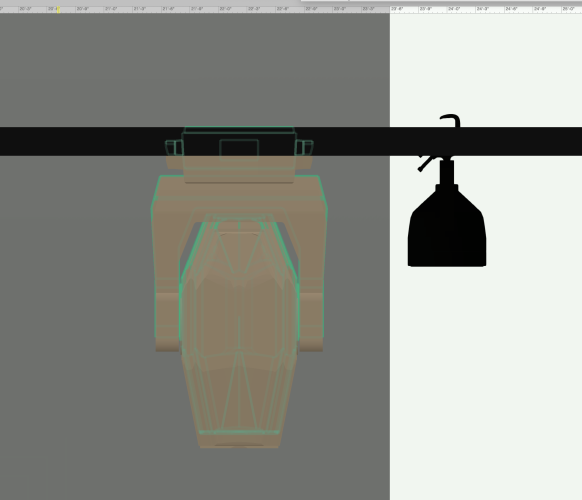mjm
Member-
Posts
1,276 -
Joined
-
Last visited
Content Type
Profiles
Forums
Events
Articles
Marionette
Store
Everything posted by mjm
-
Candy cane stripe around Hardscape object
mjm replied to Cody Worthman's question in Troubleshooting
@Cody Worthmanˆif you mean the red diagonal striped box, that tells you the state of that viewport needs refreshing -
I wonder if this is due to symbols being built not on 0,0 causing them to jump away when entering the symbol container to edit
-
I believe one can select all sheets in the sheet tab of the nav palette, right click and edit the sheet dpi for all at once
-
@JustinVH—thank you @JustinVH ; I actually did not see those other default texture options.
-
In order to change the black blob part, one normally edits the Resource "Default Instrument Texture" to a lighter tone, such a s 50% grey.
-
thanks for those Dave and Claes
-
AGREED
-
@Jeff Prince Thanks for that analysis, opinion and wish. fully supported here.
-
@Christiaan O yes O yes please
-
Super! Looking forward to seeing the solutions offered there
-
@Iainy1961—something I fail to remember regularly is that renderworks is not (very sadly) a previz program. Things which can be done in a few clicks in Capture or LC or similar just cannot be done quickly in RW.
-
This is exactly correct. I'd love to gain back the hours and hours spent resolving the above-mentioned problems and technical issues. I mean, I need to restart VWX at least four times a day under normal load to lower the number times of app locking up, crashing or just plain refusing to render. When I don't:…just yesterday, double clicked on a VWX file during a zoom mtg, app opened fine, but as soon as the file started to load the machine crashed to a black screen followed by machine restart. That was a fun meeting moment…😬—some guffaws around the virtual table about my professional vertical market application. Minute it rebooted, file opened fine.
-
Agreed @Andy Broomell. I opened the file, turned those fixtures off, set all the ROBE beam angles to narrow, added fog to them and voila.
-
So therefore you might choose to dupe the symbol, delete the 2d representation, rotate to suit, re-autohybrid if desired, et voila!
-
Dimension class visibility not toggling to show off
mjm replied to Greg Rosenke's topic in General Discussion
@Greg Rosenke-yes this is the likely culprit - I still every once in a while forget and have to 'oh yeah THAT class or layer' button. -
VW 2024 Update 3 crashing when not on home network
mjm replied to ChollyO's question in Troubleshooting
Ouch -
So simple thanks
-
Snapping stops working when editing deeply nested objects.
mjm replied to Bruce Kieffer's question in Troubleshooting
I have found the same over here -
Actually @Scott C. Parker, I think the offending item was the sub woofer. Can’t confirm currently.
-
@Scott C. Parker thanks for your advice. Near as I can recall, that speaker came directly from one of the built-in audio resource folders, probably version 2022, possibly 2021.
-
to anyone curious enough; I sent the info requested to @JuanP and then thought to share the brief movie of the issue: VWX completely and silently locks up, not even allowing access to the apple menu, upper right corner. Quiet Craash audio sym.mp4
-
Hello @JuanP—lol, it's been three days since my post and I have moved so far past that, but let me see if I can dig it up. tic-toc-tic-toc-tic-to… Welp, I found a backup which displays that same behavior, so after I force-quit VWX, restart the machine and re-open said file, deleting any NDA stuff I'll DM it to you.
-
A big thumbs-up for that plugin
-
VW Help File ‘Was This Page Helpful?’ Link is Not Very Helpful
mjm replied to rDesign's question in Wishlist - Feature and Content Requests
As I follow this topic I note that is an excellent feeling to receive VWX employee feedback and information in this space. Feeling heard is a good thing.