-
Posts
978 -
Joined
-
Last visited
Content Type
Profiles
Forums
Events
Articles
Marionette
Store
Posts posted by Ozzie
-
-
Does it mean the column is not wide enough?
-
 1
1
-
-
Hi all and best for the new year ahead
We have had an employee leave our company
How do I disable that user in the customer portal?
Darrell -
Thanks for the information
Will look into it all-
 1
1
-
-
Hi all
Am not in here very often but once was very active
We are a landscape design, landscape architecture and consulting arborist company in Melbourne Australia and have 3 VW LM licenses and use the ETT a lot
Some years ago I built a web form - Gravity Forms on Wordpress to collect tree data on site for the ETT
I did not pursue it as then I thought what happens if you do not have a good internet connection and decided to wait
Since it seems there are a few companies where you can build forms to do such things that will work on both IOS and Android devices that do not need an internet connection
I would like to be able to collect tree data on site, export to excel; if that is the way to go and import that data into VW to populate the ETT
We have strict criteria within it we use manually right now so the fields etc are not the issue
What I would like to know?
Is it possible to pull such data into the ETT?
Is excel ok to use?
And how does one achieve that?
Thanks in advance for any help!
Darrell -
In the Menu Bar up to the top
-
It has been a pain for years
Yes it should save to the same location it came from as the default-
 3
3
-
-
Window / Palettes
-
Hi all
When using the Existing Tree Tool as a local stand alone user we can have our own defined "library" of trees that live in a text file on Windows at ...
Exisiting Tree being the text file
C:\Users\PC-User\AppData\Roaming\Nemetschek\Vectorworks\2023\Libraries\Defaults\Existing Tree
If we in Vectorworks Preferences set up Workgroup and Project folders with say Dropbox or in our case Office 365 and put the Existing Tree text file there in the correct location it does not work meaning each user has to use the C:\Users\PC-User\AppData\Roaming\Nemetschek\Vectorworks\2023\Libraries\Defaults\Existing Tree locations which also means if a user enters a new tree it cannot easily be shared with other users
Therefore the Wish Request is to be able to have our own Existing Tree data to be able to be stored in Workgroup and Project Folders so we can all add new trees as we need to
Darrell -
Windows - I think
C:\Users\YOU\AppData\Roaming\Nemetschek\Vectorworks\2022\Libraries\Defaults\Existing Tree -
Hi all
In the OIP of the Existing Tree Tool we have an ability to use Additional Fields
If I have an Additional Field of say "Retention Value" with different values like "High" "Moderate" "Low" etc that we use and manually enter
Is it possible to have those values as drop downs coming from say a Record or something else??
Not been here for long time but thanks in advance!!
Darrell -
I set backups to save every 7 minutes and end up with a lot of space taken up temporarily but storage today is so cheap
When we finish a project we keep all of the incoming, outgoing and latest VW files but delete all of the back ups
They then go to the cloud -
Hi all
Have not been here for a while but still using and loving VW
I have a very old plugin built by Petri Sakkinen a long time ago
It rotates multiple objects around their own axis not the combined objects axis
Should be a core part of VW I think
Watch this
Darrell
-
 4
4
-
-
-
Thanks mate
-
Have the same issue
-
Interesting - Been using VAA Titleblocks for so long now and really happy
-
-
-
Thanks Jim
That is cool and getting the hang of things
-
I dunno
We used to have in the old forum something like recent activity
I would like to see not every post shown but every recent topic shown
I think the old forum did something similar
-
Then share and drink the champas anyway
-
 1
1
-
-
Lookies here and does it make sense
-
Thanks all
I thought it was almost obvious and wondered why it had not been picked up before hence the "stupid" remark
-
Thanks all
I thought it was almost obvious and wondered why it had not been picked up before hence the "stupid" remark



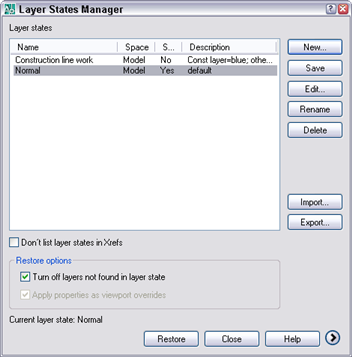
Existing Tree Tool
in General Discussion
Posted
Hi all
We in OZ operate from an Australian Standard - AS 4970 Protection of Trees on Developments Site
It has a formula to calculate Structural Root Zone which is when you measure across the base of the tree
The standard says ...
An indicative SRZ radius can be determined from the trunk diameter measured immediately above the root buttress using the following formula.
This is called Diameter at Buttress (DAB)
SRZ radius = (D × 50) to the power of 0.42 × 0.64
Where the D is in metres
I have built an app to collect data on site but we use millimetres not metres
Does anyone know how to convert that formula so that for D is in mm instead of metres
I thought about it and came up with ...
If DAB is 500 mm
(500 * .05) ^ .42 * 640 and that works
I checked it with DAB = 200, 300 and 400 and they all work also
But is my formula correct?