
hobick
-
Posts
14 -
Joined
-
Last visited
Content Type
Profiles
Forums
Events
Articles
Marionette
Store
Posts posted by hobick
-
-
Is it possible to create a gobo effect using a point light in VW Architect (I don't have VW Spotlight). I see in Spotlight you can do it by adding a specific lighting instrument but those don't appear to be part of the Architect series.
Basically just want to cast shadows from tree leaves onto several surfaces in an interior render.
If not, are there workarounds?
thx
-
Rob...thanks for the in depth follow up! Great to have some real data to work with. Helps inform some decision making regarding a new purchase. For what it's worth, I downloaded your file and rendered it directly in the design layer to see how my aging machine stacked up:
Machine: 27" 2012 iMac 3.4 GHz Intel Core i7/24 GB RAM
VW2019 on macOS Sierra
Render time: 19:07 (about 10 min were geometry and indirect lighting)
Multi core benchmarks put the mini at around twice as fast as my machine above which is just about what the render times indicate.
-
Just curious if there are any updates on those render times? thx
-
1 hour ago, Rob Glisson said:
Yes, all renderings were "Realistic Final Quality"
WITHOUT the eGPU, the rendering took 10 minutes
WITH the eGPU, the same rendering took 4 minutes
In general navigation, the eGPU was extremely fast and smooth. We noticed no lagging of the redraw.
We have not tried openGL renders. Maybe we can get a couple of minutes and try that next week.
Wow...that is impressive!
How about general navigation without the eGPU?
Unfortunately, as much as it helps, an eGPU is not in my budget at this point. Trying to figure how a mini functions in general without one.
Thx
-
22 hours ago, Rob Glisson said:
2015 iMac 4 ghz took 19 minutes to perform a rendering
2018 Mini WITHOUT the eGPU took 10 minutes to perform the same rendering
2018 Mini WITH the eGPU to 4 minutes to perform the same rendering.
I'm curious about this too. If you're talking VW final renders (non OpenGL) then the 19 min down to 10 min makes perfect sense. But I'm confused on why an eGPU would further help reduce rendering time. Thought the eGPU was mainly helping screen redraws and openGL renders? Totally confused here.
Rob...have you played around with the mini without the eGPU enabled? How does that feel in general navigation, rotating wireframes and openGL renders?
-
I've been following this thread on eGPU testing with the mini closely but am primarily wondering about the i7 version with benchmarks shown below (linked from the other thread) without the addition of an eGPU.
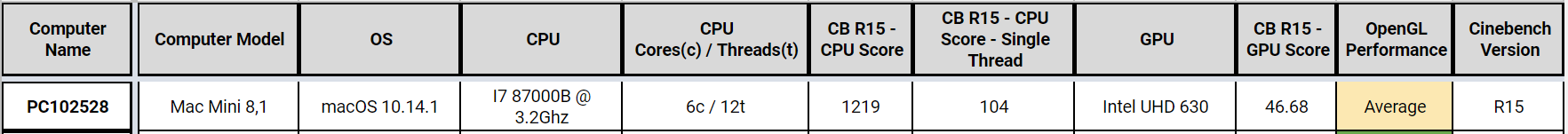
My current machine is a late 2012 27" iMac 3.4 GHz i7 with 24GB RAM & GeForce GTX 680MX 2048 MB graphics card. I'd love to upgrade but one of the main reasons would be to get a larger screen so another 27" iMac doesn't really appeal to me. Budget is a factor too. No Mac Pro or fully decked out MacBook Pro in my future at this point.
My current iMac gives me the following Cinebench scores vs the new mini:
GPU: 67 FPS vs 46.68 FPS for Mini
CPU single: 139 vs 104 for Mini
CPU multi: 662 vs 1219 for Mini
So what does this mean in the real world? Would a new mini feel like a step backwards or does VW 2019 take advantage of the multi core processor enough that it would offset the other lower scores.
I understand from some of Jim's previous posts that the CPU multi score means my rendering times would essentially be cut in half. And on the other end the OpenGL screen redraws and generally moving an openGL rendering around the screen would take a 25% hit or so. But what about just moving around and drawing in 2D and 3D or viewing wireframe models, or screen redraws for hidden line? How are those tasks spread across the CPU vs GPU?
I would hate to buy a new mini only to feel like I had stepped backward.
Any input welcome...especially from anyone that has made the leapt to a new mini.
-
 1
1
-
-
I think I went the same route a while back trying displacement and bump mapping. IIRC the results were always kind of crude and it never created crisp results. Eventually gave up.
-
I needed the perf to actually have thickness so I wound up modeling it in 3D. Don't recall if I cut circles out of 2d rectangles then extruded or extruded first then did solid subtraction. This certainly took a huge toll on rendering times but did give me the result I was looking for with the edges of the holes having surfaces that could be illuminated. It doesn't have a texture...just a white fill.
I did do a pass using just an alpha channel to create the holes but this doesn't generate side walls for the holes which is something I needed since some of my renderings needed to be closeups. The alpha channel method just creates two surfaces. There may be a trick I am unaware of. If so, would love to hear it.
-
 1
1
-
-
Just wanted to loop back around on this. I wound up using a combination of glowing objects and a simple custom texture for the blue panel. I essentially modeled thin strip lights on the inside faces of the front and back extruded frame as well as in the reveal at the inside edge of the perimeter and around the floating panel within the structure. All of these received a white glow texture. I then did a simple light to dark blue gradient to amplify the glow effect of the lights within the perf panels. And yes, I did have to add a light turned off to override the default ambient lighting. I rendered with a custom render style.This is how it turned out in the end. And in case anybody wants to get a similar effect, I've included a screen grab of all of my render settings.
-
 2
2
-
-
4 hours ago, bcd said:
Either extract a nurbs surface from the back of your grill move it off the back of the grille by 0.001mm and attach the Glow Texture to that or
Add a transparency to the glow texture that matches the openings in your grille or
Here's a stab at that approach. The perf complexity certainly slows things down and when extracting the entire surface it gives a very even light to the blue panel as shown. I might be able to edit the nurbs surface such that it is not the full panel but is clipped away a few inches at the perimeter to give the desired falloff of the light on the blue panel.
-
4 hours ago, Andy Broomell said:
I don't think it's possible, no.
If you can't get an area light to render more smoothly after playing with quality settings, as another approach, what about making the blue texture itself glow? You could make it a blue gradient image instead of flat blue to help the effect.
Even if it's not what would be happening in real life, it's often smart to fake things in renderings to get the desired look.
Yeah I wind up faking things a lot in VW and I might have to go this route and make custom texture that fakes the effect. Would be great if it just worked as an area light should and I didn't have to jump through the hoops to achieve the desired look.
-
4 hours ago, markdd said:
- Create a Nurbs Surface from the white strip that you want to glow.
- Delete the strip leaving the nurbs surface
- Convert the Surface into an Area Light
- Make sure Render Geometry is turned off. Brightness value, say: 5000 lumens, Quality: high
That should do it. Works here.
The light source is in between the red panel and the mesh
Thanks! I tried this approach but am still getting the blotchy mess that area and line lights always seem to create. Even at very high quality setting. I turned off the perf panel to show it more effectively. It's kind of hard to see but yours does look smoother.
-
Hello all,
I have a structure modeled and I need to light it internally. Wondering if there is a way to make an object with a glow texture emit light but render invisibly and not show up in the render. I know that when using an area light this is possible but the results of that approach create a completely splotchy light effect. Is there something I can do with my glow texture to achieve this? The attached image on the left shows the approximate glow effect I want but I don't want the object itself to show up. The image on right is without the glow and shows the interior space I am trying to light.
Any tricks I am missing here?


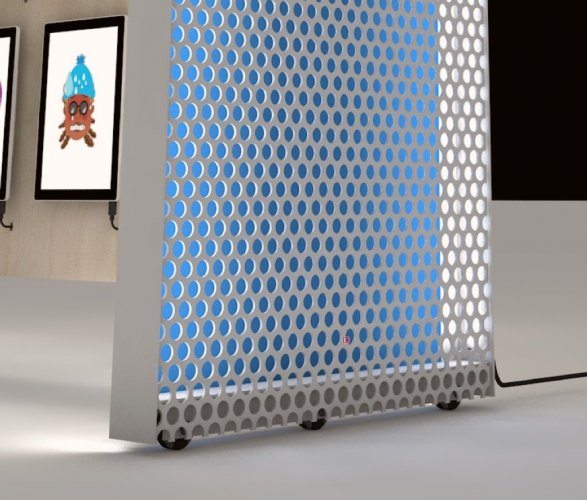
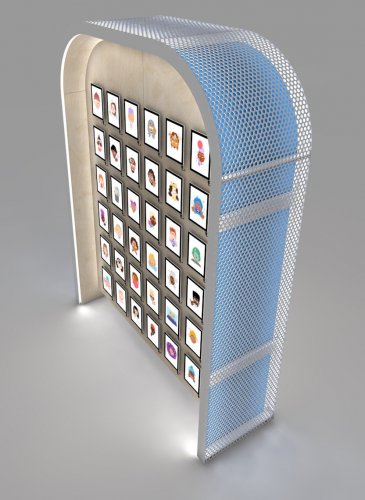
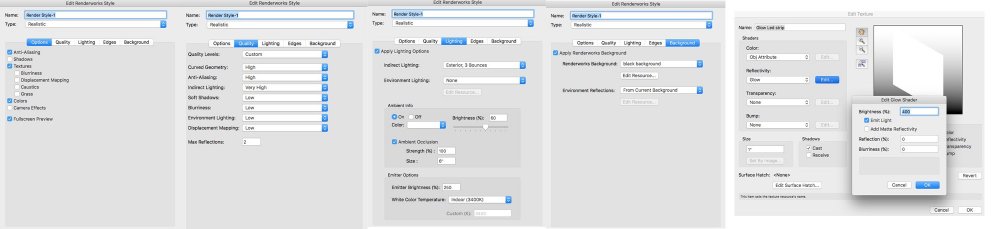
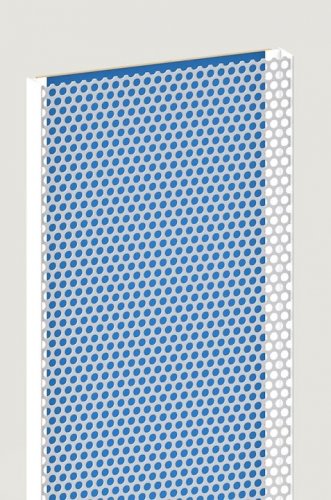
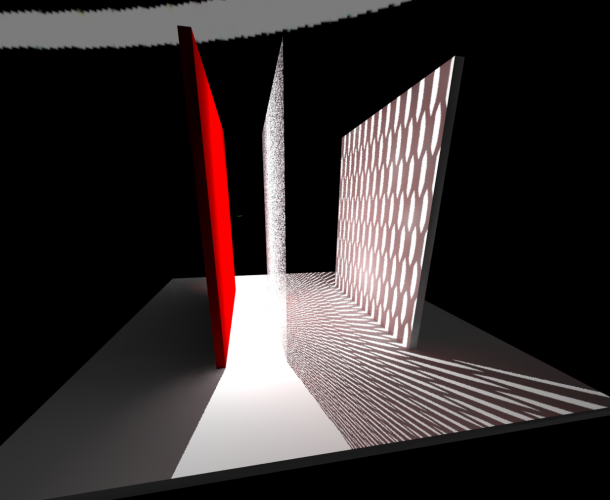
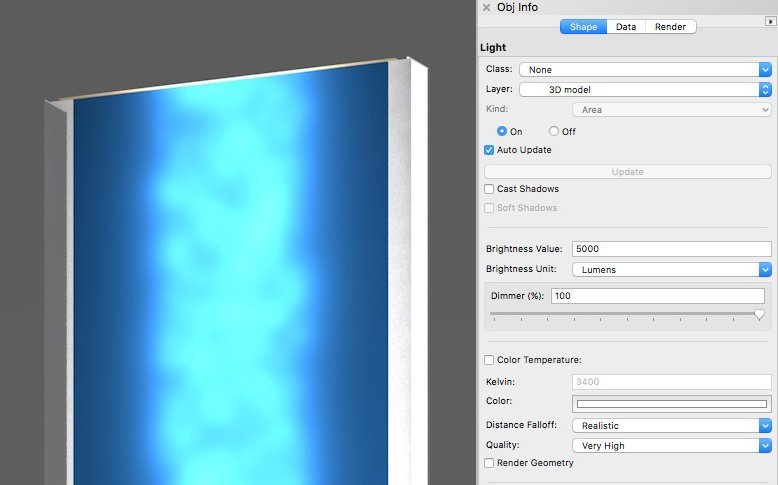
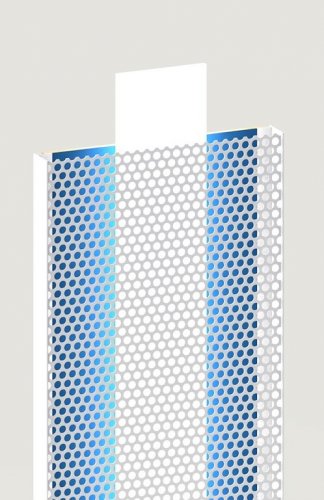
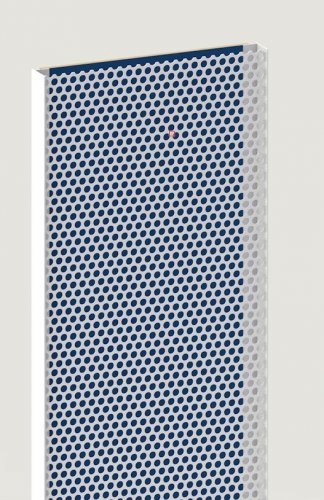
Gobo effect from regular spot light? (VW architect not spotlight)
in General Discussion
Posted
Ugh...that's what I was afraid of. Seems like this should be basic stuff.
So it's really setting up a texture with an alpha channel then aiming a light through it...more or less doing it in a "practical" manner.
Thanks for the input!