-
Posts
148 -
Joined
-
Last visited
Content Type
Profiles
Forums
Events
Articles
Marionette
Store
Posts posted by DianaK
-
-
Tried a few times today. None of the other Cloud menu commands do anything at all. Submitted Support request. Thank you.
-
What do I do to fix this message?
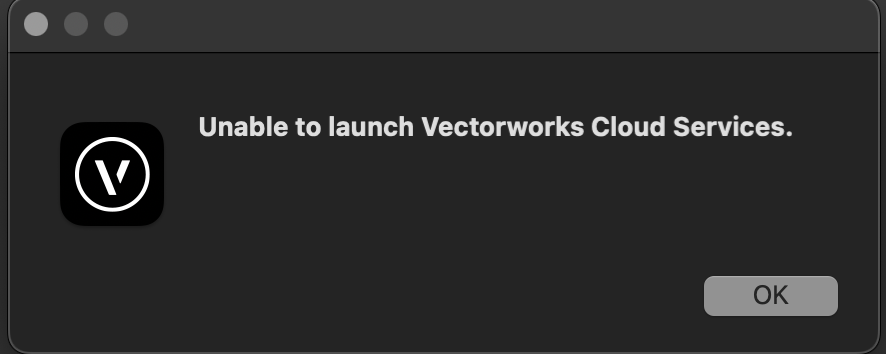
Running on Mac. M1 Max Sonoma 14.2.1
Application up to date:
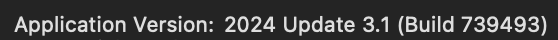
-
Even if the worksheets are a completely different size, if they had the same insertion point, it would be a huge timesaver for my current workflow
-
 2
2
-
-
On 10/5/2023 at 6:29 AM, shorter said:
Does anyone else think that when using Batch Rename, Vectorworks should ignore default classes 'None' and 'Dimension' or at least give you the option to ignore them?
With a checkbox option for each of those. I would want it to do that in my primary drawing, but i would still need the option to be able to add prefixes to things I’m about to import
-
Sorry to be late to the party. Unless you're beta testing or love submitting bug reports, NEVER upgrade before sp1, and in most cases not before sp2. My rule is to let everyone wrap up existing 2023 projects over the course of 2023, and expect everyone to start the new year on the latest version together. If the team can find a gap of time between the fall rush and 1/1 to upgrade, then agree on that day or week and do it all together, that way when one person has questions about workspaces and user folders, you can all help each-other, or all bother the one tech savvy person in the company for a shorter piece of time, rather than over the course of months.
And up-saving files to new version is always as needed since it is a very simple process upon repoening, EXCEPT for favorite/library and template/.sta files. Fresh copies of those want to be done as soon as you upgrade.
-
 1
1
-
-
To be fair. I did make it work, but I like Pat suggestion better because it’s much easier to manage the formatting via worksheet.
I’m excited about the naming a viewport crop as a location tip!
I also think it’s easier to manage criteria in a worksheet then a graphic legend. It feels as if it were fewer steps to get to the same fix.
-
3 hours ago, Kevin Allen said:
I’d also try from another SLVP and see what happens.
I’m sure you’ve investigated the file and what ever might be referenced in, but could someone have brought in some crap geometry?
How do you make a Section VP from a SLVP without a clipcube, don't you have to start on the Design Layer? The geometry was built by someone else, and it appears to be very simple, but it is using a bunch of custom plug-ins that could be suspicious. Hard for me to tell.
-
3 hours ago, Andy Broomell said:
One thing that may affect this is the complexity of your 3D model, particularly if there happen to be a lot of curved objects and/or meshes.
One thing to try when making a Section Viewport is to click the Advanced Section Properties button, go to the Display tab, and set the "2D Conversion Resolution" to High, or possibly even Medium. (I'm guessing that perhaps yours is set to Very High which is why the viewports are taking so long to compute.)
This can also be changed for existing SVPs by clicking the "Advanced Properties" button in the OIP.
Definitely going to try this one
-
4 hours ago, Kevin Allen said:
what happens when you makes a section VP and do you make that from a design layer or another SLVP?
From a design layer
-
I appear to be having an issue where the background render settings of my viewport, obey the clipcube, but the foreground render settings in this case, hidden line, ignore the clipcube and stick doors in where there shouldn't be. Is there something obvious I'm doing wrong, or do I need to include a sample file?
(I'm delaying, including the sample file because I would have to make a copy of the existing file and clear out a bunch of stuff for confidentiality, and need to find a free moment to deal with that)
As a sidenote, the reason I am constantly using clipcubes for sections and elevations is I am still reliably crashing, hanging or having terrible update times whenever I make/use a section viewport. Other people seem to be able to use them, what setting do I have wrong?
-
 1
1
-
-
@Jesse Cogswell This appears to be extremely foxy. I will test it out on the current show stat. You won't have to worry about me bugging you again for at least a week. Thank you so much!!
-
15 hours ago, DianaK said:
Excited to try in the morning. Keep you posted. Thank you!
That gets me far closer than before, and it is very fast.
I’m attaching my test file
I have tested that this does work on the design layer, it does work in the annotations, and it does work outside of a viewport.
- Could we have the counts on the left?
- I can do this manually, but if it is not difficult: could I have the ability to add a header via the OIP or something? In some cases it would say Inventory in some cases they want vocabulary like Bill of Materials, or Rental Items, you can see the example I posted a little earlier in this thread.
- It would be great to exclude all data tags from an inventory list. In this case I'm using a datatag to read off the space number, but I usually use one to read off the space name or name an area or similar
- It would be great if it did not say “Symbol –“ before each symbol
- Is there a reasonable world wherein it would display video screen with size and separately projector with type (or symbol name)? How about a television with its symbol name? This is also one of the dilemmas I'm still running into when I work on the graphic legends version of this.
-
17 minutes ago, Jesse Cogswell said:
Gave a shot at this. Attached is a Plug-in Object script
Give it a shot and let me know if it works for you.
Excited to try in the morning. Keep you posted. Thank you!
-
-
2 minutes ago, Kevin Allen said:
I have been able to get counts in a graphic legend?
Guess I'll keep looking for that. Hints welcome
-
1 hour ago, Lunar Waneshaft said:
There will prob be lots of rectangles that aren't spaces that you won't want the data tag to attach to, so after tinkering around, I'm thinking you want to filter the data tag and its criteria (and the master database worksheet) by a custom record:
- Room No.
- Room Name
- (anything else you want to include here as you see fit)
Space Objects already carry that data, so shouldn't need a separate record. It would be duplicative.
-
1 hour ago, DianaK said:
@Kevin Allen Graphic legend by Viewport + Layer may suffice. Testing soon...
Conclusion: Pretty but missing the counts, so that is the first dealbreaker.
-
@Kevin Allen Graphic legend by Viewport + Layer may suffice. Testing soon...
-
Do I dare open the wormy-can and ask if this is a Marionette thing, which I have never gotten to fully work for me? 😬
-
3 minutes ago, Kevin Allen said:
Happy to help.as I recall, it was pretty straight forward, my issues were with the limitations of the report formatting. Everything I wanted to report HAD to be a symbol, but I make almost everything into a symbol.
Which brings to mind the interesting fact that when I created this original worksheet to read spaces, I had to do one database that called symbols, and then below it another that read off certain plug-in objects in order to display the entertainment symbols. I think I couldn't get them both in one because the columns needed to look for different fields to read out the same info. I'm not totally done processing options, but that's where I landed before I ran out of time on that project.
-
20 minutes ago, Lunar Waneshaft said:
I'm also thinking about a custom record format so you can divide and conquer onsite:
- Assign names of who's responsible for each room
- Possible prep stuff like case and truck packs... which truck you want first...
- Head counts for meals / food service?
- Breakouts for everything from graphics to power...
The Space tool is a good start but it's the Devil's plugin. Godspeed...
Yes and no, because if you go down this road, including several things I currently track in schedule rather than layouts, then you have to move a metric F-ton of other schedule capabilities into VWX too, which I'm more than happy to discuss, but is definitely a major undertaking, to meet the capabilities of my current excel scheduling system. Don't want to manage schedule info in two places.
-
23 minutes ago, Lunar Waneshaft said:
@DianaK if I understand the assignment, you'd like to slap a data tag on each space, and it will report the inventory (and auto update).
For example:
- Space No. 299
- 8x Folding Table 6'
- 24x Painful Chair
- 4x Lava lamp
- 1x Corgi
Then, once the viewports are populated on the plates, Bob's your uncle.
If so, that sounds achievable (and a genius workflow; super efficient). It may involve a worksheet formula in the data tag.
I kind of want @michaelk to quickly script a PIO called Spacey... Yikes--maybe a less handsy name like... Roomie.
Exactly correct, except it is usually 2x Corgis
-
 1
1
-
40 minutes ago, Kevin Allen said:
Have you considered a graphic legend?
Videos for that are in my inbox labeled "watch what you get a free second" I guess that time needs to be now. I've seen Graphic Legend preview info, but not a deep nuts and bolts yet. Glad to have a lesson if anyone has the time. Do you know that it can be used to read off the contents of a Space?
-
7 hours ago, trevorgooch said:
The upside is that you make one worksheet, and edit one cell, and that's all the work to make it specific for each space.
This is pretty much what I normally do. Though One time I did it and had to do an edit, which meant I had to do the same edit to all 26 rooms' worksheets. Which taught me that I definitely don't want to do the separate duplicated worksheet system for this job!
If only I could make a worksheet that was like a plug in object, or has a style. I could have the entirety of the worksheet controlled by style, except for the one element that I wanted to be controlled by instance, which would be the criteria of Space Name (I found I use Custom Space Name field as the partial workaround for space "Names")


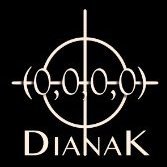
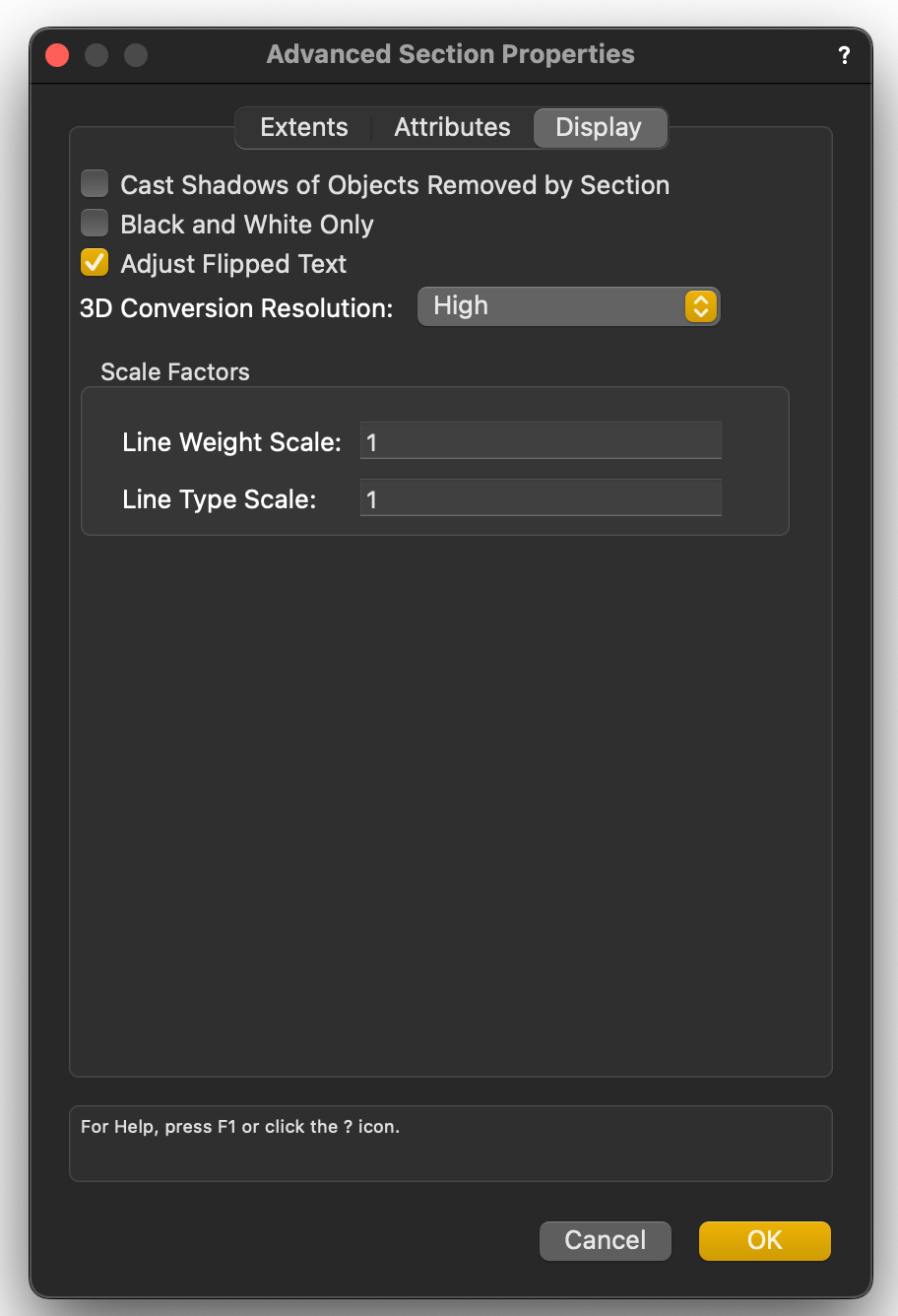
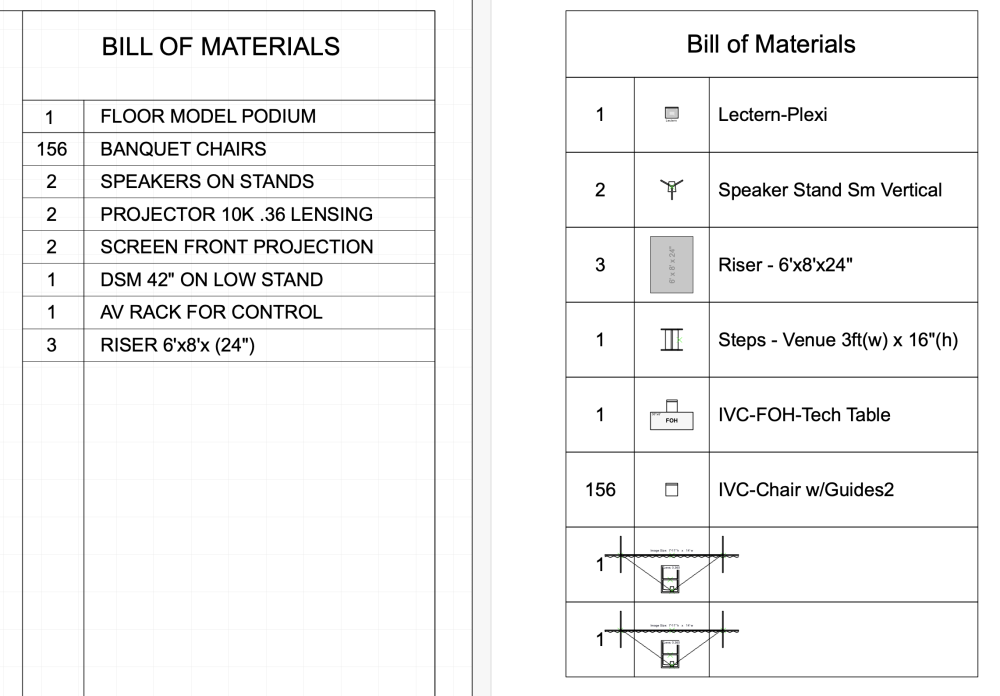
PLEASE EXPLAIN A VECTOR PROGRAM THAT WILL NOT IMPORT EPFS FILES?
in General Discussion
Posted
PNG doesn't help me import a client's logo that I have to extrude. The bottom line for an EPS file is that it is vector, and I only ever need to import it when I need it in vector format. Which means I have to get anyone I know or possibly the client's client's client to open this in some Adobe program and exported as a DWG or DXF or whatever adobe will give me. I should never have to trace a file that I could've received in a vector format.
I don't think I need Vectorworks to support something that is unsupported by the operating system, but what I do need is a free converter from EPS to any CAD format that I can import to Vectorworks because there's no point in me buying an Adobe program, when I only have to do it every Year or so. That being said, I've probably had to do this at least 10 times in my life.