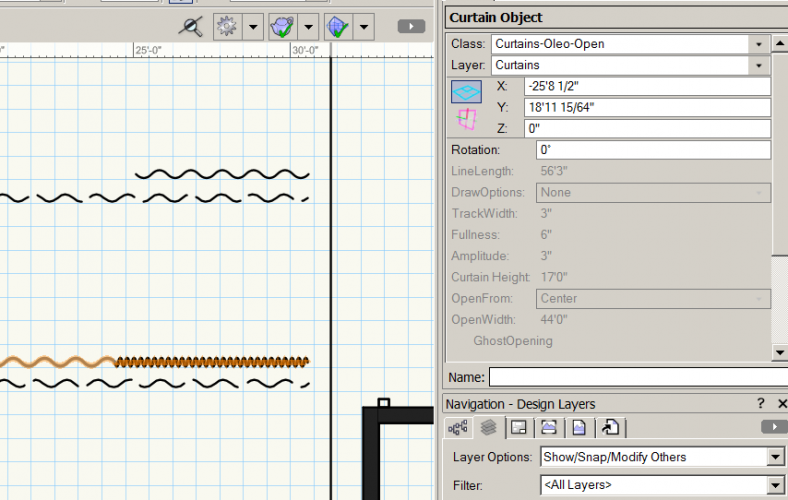LightGuy145
Member-
Posts
34 -
Joined
-
Last visited
Reputation
2 NeutralPersonal Information
-
Occupation
Theatre Technical Director / Lighting Designer
-
Homepage
www.mattgrenier.com
-
Location
United States
-
How do I limit rendering to only objects within viewport crop?
LightGuy145 replied to Anthony Reed's question in Troubleshooting
Does anyone know anything about this for VW 2023? This still seems to be an issue with Hidden Line and Dashed Hidden Line renders. VW 2023 will at least let you keep trying to work while those renders happen but it still seems like they are doing way more work than they need to for a cropped viewport. This still majorly bogs down my workflow. -
Adding to this. Creating standard third-angle projected views of parts is unnecessarily cumbersome... still in VW 2023. In short, this should work a lot more like the VIEWBASE command in AutoCAD. The viewports should be auto-cropped to the selected objects and be orthogonally constrained to one another on the sheet. If you need to add a view, you should be able to drag it off one of the existing viewports. You can currently add an additional view to a third-angle projection layout by copying one of the existing viewports and changing the view, but this is also unnecessarily cumbersome... when you change the view the objects visible in the crop can end up really far away from the crop object and you have to manually re-center them... and then orthogonally align them with the existing views. At the very least, it would be helpful if when you change the view of an existing viewport the objects already visible in that crop were automatically re-centered in the crop when the view is changed. I have similar issues with annotations. When a new viewport is created the drawing label is placed down in the corner, then I crop the view way down, and now the generated drawing label is extremely far away from the crop and has to be manually brought into that viewport's new field of view. Unnecessarily cumbersome. This is all less of a problem when you are able to isolate every individual object you want to draw in its own layer/class... but you often can't do that. I often have a layer full of different, spread out parts I need drawings of. A project I just did took a lot longer than it needed to because of these cumbersome qualities of creating standard views of certain parts and assemblies. To be fair, I much prefer the way VW handles sheet annotations to AutoCAD. That VW consolidates viewport annotations into a special component of the viewport that moves/scales with it, I much prefer... but getting those views created in the first place really needs some improvement.
-
Thanks for the replies. I would definitely consider myself a power user of Classes, I'm very familiar with the hierarchical display and the dash naming. I frequently generate my own sub-class structures for controlling visibility of different lighting positions, or different components of scenery. Many people I know, however, are not power users, which is why I think all the components of an object should default to the class assigned to the overall object. This way the class assigned to the object serves an attribute control function AND a visibility control function, which would be expected by a less adept user. The Soft Goods reliance on the separate Texture-based "3D Curtain Options" currently breaks that expected functionality. If I understand correctly, the Soft Goods object sub-classes do default to the overall object class (<Soft Goods Class>)? This drop-down is what I was particularly confused by, especially juxtaposed underneath the default prefix "SoftGoods." An object and it's default class prefix having the same name makes sense but it is also a source of confusion. I think <Soft Goods Object Class> or just <Object Class> would be more clear. The "Use Standard Classes" button I also found confusing until I tested it. The help description says "...to the predefined default classes using the specified prefix..." What predefined defaults? Predefined in settings somewhere? I didn't realize the fields listed in the dialog box were what was meant until I clicked the button. Overall, I do really like having the sub-class functionality built into more objects because there is less work for me to do in creating visualizations and drawings... I just think there are some presentations/explanations that could be a little more clear and some of the functionality could be improved to retain some classic behaviors users may be expecting.
-
Thank you for your help and all your work on these tools. I understand the desire to use Textures in lieu of fill colors for more realistic 3D rendering... and I see how I can achieve basic fill coloring by editing the Texture. I'll play with it some more. I do think it would make a lot more sense for the color selection under "Opaque" to have a class referenced option. Having a color assignment that isn't reference-able doesn't seem like the best practice. And I apologize, I'm still trying to wrap my head around the increased degree to which the latest versions of VW are using sub part classes for objects... making the actual class assignment of the object as a whole somewhat meaningless in certain situations and respects. The changing functionality of some of these objects is confusing.
-
Lighting Position "Name" placement
LightGuy145 replied to preston bircher designs's topic in Entertainment
I am having a related problem, VW 2019. I created a hanging position from a rigging pipe object (converted to symbol). Turned the hanging position label on but the control point on the label doesn't really make any sense and the text isn't rotated the way I want. The "Label Control" X and Y does not move the control point of the hanging position name, just moves the whole label around. Eureka... I edited the 2D component of the hanging position and was able to move the name text relative to the position, even rotate the text! Except... now the label won't update when I change the name of the hanging position. It also won't go away when I deselect "Show Name." It appears to just be fixed, un-referenced text now. If I completely delete the text and cycle "Show Name" the name is restored with the same control point/orientation issues as before but... moving the control point won't move the text at all... so it's still broken. Any ideas? Is this how I should adjust the name label text? Does the name label break for anyone else? Is this fixed in VW 2020? -
This does seem somewhat convoluted and I am a bit confused. Is the "3D Curtain Options" the only way to assign a fill color to the curtain (viewable in 3D)? Which cannot be altered through any referenced means (class, texture, etc)? If I want to use a reference for the curtain's color in 3D is it REQUIRED to be a texture rather than a fill color? The thing I don't understand about "3D Curtain Options" is why there isn't just an option, under "Opaque" for example, to get the desired color from a class... the way most other appearance attributes work in VW.
-
A couple questions about how the Soft Goods tool is working in this drawing: 1) How do I get the soft goods object to take its color from its assigned class? The object is assigned to the class, the attributes are referencing the class, the class is assigned to all categories under "Classes..." in the object info... and yet it only seems to be obeying the "3D Curtain Options" setting in object info. There doesn't seem to be any way to clear that setting. "Update" button in object info doesn't seem to do anything. I'm not really understanding why there is a "3D Curtain Options" that is totally disconnected from the class assignment... it seems to defeat the purpose of classes to begin with. If someone wanted to change the 3D texture assignment on a bunch of curtains later on, for example, they would have to go into "3D Curtain Options" for every object? 2) One thing I liked about the old curtain object was when a traveler curtain is open it shows the curtain material stacked up with a tighter pleat spacing. I like this because it emphasizes visually that the curtain is open in 2D/plan. Is there an option I'm missing to create this behavior?
-
Thanks everyone for the help. I think my best course of action at this point is to just re-make all the objects. Happy new year!
-
I've never used third party plug-ins that I'm aware of, just what came with VW. My understanding is VW used to have the Curtain Object tool and that at some point it was upgraded to a more sophisticated Soft Goods tool. I would not have expected that upgrade to break existing curtain objects; I was expecting them to be rolled into the functionality of the new tool. So I guess the best solution is to rebuild all my curtains with the Soft Goods tool.
-
This is one of the existing objects that I can't edit. I don't seem to have any issue making new curtains with the 2019 soft goods tool.
-
Possibly, but I'm skeptical because I have the same issue going on with another computer running a new install of VW 2019 opening completely different files (from VW 2018 instead of VW 2016). I guess maybe I just need to re-build all my curtains with the 2019 tool.
-
Not that I am aware of; I've always been running the educational license for the full VW Designer plus Renderworks.
-
No, have never used any third-party tools to create objects, just the standard VW tool sets.
-
After opening VW 2016 files with VW 2019 I am noticing that my curtain objects are broken. I am able to change Class, Layer, and Rotation but all other features of the curtain objects are not editable. Is there some fix for this that doesn't require every curtain object to be re-built from scratch?
-
That was it! Back to normal! Never would have guessed that an option called "Draw Edges" would affect the environmental lighting to such a degree. I don't recall ever having such an issue previously. Thanks for your help!