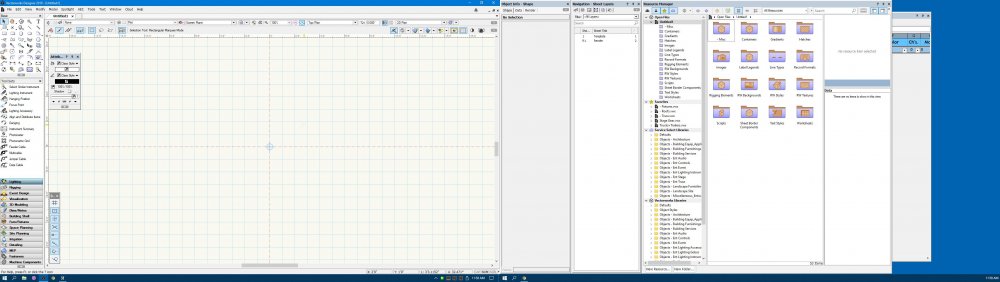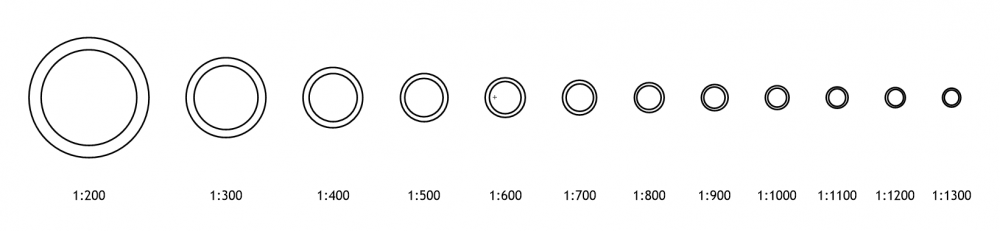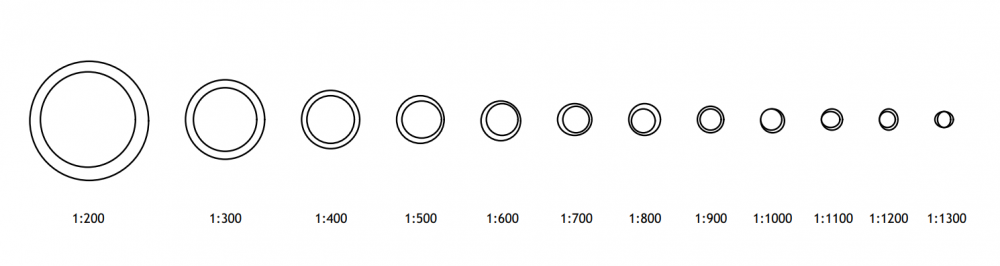-
Posts
178 -
Joined
Content Type
Profiles
Forums
Events
Articles
Marionette
Store
Everything posted by LJ TMS
-
Hey that's awesome, I'll definitely let them know you said hi! How long ago did you work at TMS? I've been here going on 12 years, although I'm always working away in my cave so rarely get to talk to majority of the people that work here, lol. Edit: Mario told me to let you know he misses you.
-
Lol, wow I hate stuff like that! Well at least you found an easy enough workaround. I just checked my test file and I'm not seeing that issue regardless what view I save in. I'd definitely forward that to VW so they can take a look.
-
@Wesley Burrows Damn, that sounds frustrating! I haven't fully moved over to VW2019 yet, but I just tried adding a few truss and fixtures to a blank file, made a DLVP & rotated, saved & reopened it, and didn't see any problems. I'd file a report with VW and send them your file. They may find a bug that can be fixed. Occasionally when I come across some weirdness like that, I try and copy over the offending parts of the model into a new file and see if my issue still occurs. If it doesn't, I copy the contents of each design layer one by one into a new file. You won't be able to copy sheet layers or viewports between files, so those will need to be recreated. But it least it may be a workaround to your current problem.
-
That's correct unfortunately. Vision doesn't understand Spotlight instruments within a DLVP so it converts it all to a mesh. Now that Vectorworks owns Vision, I'm hopeful they'll come up with a method that works for both (either Vision interpret the contents of a DLVP, or VW change it's raked truss solution to something that works with Vision).
-
No worries, this is the place to learn! This may be highly dependent on what industry you work in and what type of events you're drawing. I work with a wide variety of entertainment lighting and generally speaking, events like corporate, weddings, and traditional theater wouldn't utilize much angled lighting/truss. Whereas events like concerts, festivals, tours, etc can use a lot of lighting & structures at various 'non-flat' angles. For these type of events, you really want to 3D model what the end result will look like. Not only to show the client with renderings, but also to properly convey the construction and layout to the production crew. Also consider if you were building an event in a constrained amount of space, and/or have different elements close to each other, you need to make sure it's all going to fit, even at funky angles. The beauty of using DLVP's is you end up with a definition layer that you can use for nice 2D top/plan views of raked truss as though it was flat for use in plots, and the DLVP object for use with 3D renderings and front/side views. For renders, Vectorworks and/or Vision can work very well to illustrate your concepts! They both have their quirks and shortcomings (like any software), but it's perfectly achievable without using any other software.
-
I've used DLVP's for multiple lighting positions/scenes, but I've never used them for scenery. If I had moving scenery, I would generally use classes and/or layers. What would you consider the benefit to using DLVP's in that instance? As far as clunky, I think I have more of a problem with the way 'Create Plot & Model View' menu command works than I do with the overall concept. As an example... I have truss & fixtures sitting on 'Layer 1' that I decide I want to create a DLVP of. I run 'Create Plot & Model View' and it asks me to name a new definition layer and select the model layer (which can't be the the design layer I'm on, so let's say 'Layer 2'). I now have a newly created definition layer, a DLVP on the 'Layer 1', and a DLVP on the 'Layer 2'. I realize the solution after I run this is to delete one of the DLVP objects and get my classes and visibilities setup to work with. But I think many users (especially those inexperienced with the command) would find the end result confusing and would probably be hesitant to delete one of those DLVP's (since they'd wonder why there was a duplicate in the first place and probably think it necessary for some reason). I don't understand why it either (a) it doesn't allow me to select the current layer as the the model layer and place the DLVP there only, or (b) if it's going to force me to select another layer for the model layer, why it's putting a duplicate of the DLVP on the active layer. Interesting, I've never considered pre-setting up design layers, classes, and viewports to be ready to go for DLVP's in my template, but that's a great idea. Thanks for the tips!
-
It took me a while to warm up to DLVP's... it always felt like a clunky solution to the problem. Ideally I'd love to be able to go to a front or side view and rotate truss w/ fixtures and VW just figure it out. But as you said, it's great to have the definition layer for nice 2D top plans for plots. The big issue for me is that Vision turns DLVP's into mesh (truss & fixtures) with no Spotlight instruments. That means if I want raked truss w/ fixtures, I either (a) can't use DLVP's, (b) can't send to Vision, or (c) need to duplicate my work. Vision needs the ability to interpret the contents of a DLVP and place it in the position/orientation of the DLVP object. Or VW needs another solution to raked truss that Vision can interpret.
-
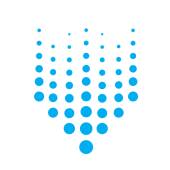
Fixture rotation after reopen file
LJ TMS replied to Robert Janiak's topic in Vision and Previsualization
I'm interested as well, very cool! -
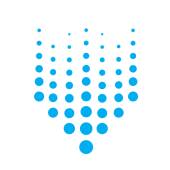
Fixture rotation after reopen file
LJ TMS replied to Robert Janiak's topic in Vision and Previsualization
Your absolutely right Andy, completely forgot about that! So yea, this bug definitely can occur with any type of fixture. Kevin, I attached the esc file in JIRA (VB-157492) if want to take a look. Although good luck getting the bug to trigger when your trying, lol. -
This is very cool! I had no idea there was a right-click menu to the toolbar with options. Awesome, thanks!
-
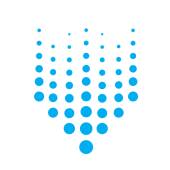
Fixture rotation after reopen file
LJ TMS replied to Robert Janiak's topic in Vision and Previsualization
Hey Kevin, thanks for the reply. I don't work with conventionals nearly as often as I used to, but I've had this bug occur with led pars & bars, and I'm pretty sure I've seen it happen to movers as well (although I might be misremembering). The above example I was using Elation SixPar 200IP's and rotated with 'Set 3D Orientation' in VW (no focus set). Edit: Also not sure if it matters for this bug, but I always use the 'Export ESC' command (not 'Send to Vision') since I use separate computers for VW & Vision. -
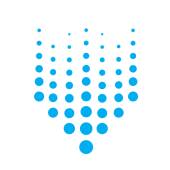
Fixture rotation after reopen file
LJ TMS replied to Robert Janiak's topic in Vision and Previsualization
I have issues like this as well. But I think it can be anytime you load (esc or v3s). Unfortunately it's so inconsistent that I've hesitated to file a bug report for something not easily reproducible. Majority of the time reloading will solve the issue, so I mostly just deal with it. Here's an example of a show from earlier this week (loading the same esc file). The reason I took these screenshots is the first time I loaded this esc into Vision, two of these fixtures were oriented wrong. I started hunting around of where I messed up before realizing I just needed to reload the esc and it fixed them. After that I reloaded about 2 dozen times trying to get something consistently reproducible and only got the above screenshot once. Edit: Filed bug VB-157492 -
Most of these questions are better answered by a Vision employee, but I can answer a few... In File > Document Preference > Rendering tab (or in the Properties window under 'Globals' dropdown, when ROOT is selected in the Scene Graph), enable Render Shadows. In File > Document Preference > Bloom tab (or in the Properties window under 'Bloom' dropdown, when ROOT is selected in the Scene Graph), adjust the values of Bloom Percentage, Bloom Threshold, & Bloom Lens Strength to get your desired amount of lens bloom. Xform is used as a way to have truss & fixtures (or scenery) move position or orientation via DMX. It's been a while since I've used it (and it has changed in that time so this is just broad strokes), but basically if you had a truss & fixtures you want to be movable, you would create a new layer in the Scene Graph, and drag and drop the truss mesh and fixtures into the new layer (you can also accomplish this via a separate esc export from VW). Then select that layer, assign it a Xform universe, channel, and use Delta X, Y, Z values (in inches) to where all of it would move to when the DMX value is raised. For example apply the value of 120 to delta Z, and you could move the truss and fixtures up 10' in height. Also note X, Y, Z is relative to it's starting position, not an absolute position to the document origin. Rotation Axis, Delta, & RPM should in theory allow you to rotate it's orientation, although I haven't played with it since it's been redesigned. Edit: Actually in the example I gave, you would use Delta Y (not Z). Vision has long had their axis named differently than VW (which really should be changed to be identical). X is the same with both VW & Vision, but Y & Z are switched.
-
That's a great point Andy. Making changes to the truss layout or fixture placement after the fact is going to be way easier with method 2 than it will be with method 1. Especially if you decide to rotate that on more than one axis. If you do go with option 1 and need to make changes, you'll want to read up on Working Planes.
-
Yep, you have two options for rotating that... 1.) As Justin mentioned, strip out all the 2d components. When this is done correctly, symbols will show a little "3" in the bottom right hand corner of the symbol thumbnail in the Resource Manager to indicate the symbol is 3d only (not hybrid). If you think you've deleted everything but still don't see a 3 on a symbol, look at the visibility of your classes because your missing something (like a 2d locus). If any of that truss was drawn with the truss tool, change your view to 3d, select it, and ungroup. It will give you a warning about ungrouping high level objects, select yes (this just means it's no longer an editable plugin object that can be changed in the Object Info Palette). Once everything is 3d only, you can select it all and rotate on any axis. 2. Use Create Plot & Model View. When you run that command on your selected objects, it will create a Design Layer Viewport (DLV). You'll end up with a single object (almost like a symbol) that can be rotated on any axis. The components of that object (the truss and fixtures you selected when creating it) will end up being on a design layer called the definition layer. Any changes you make on that definition layer will be shown in the DLV. It's a bit confusing at first, especially right after you run the command you'll end up with what looks like a couple duplicates, but it's probably the best way. The DLV can be rotated however you want and that's what you'll use for 3d views & renderings. The Definition Layer will still have a nice top/plan view of the truss & fixtures for use on plots. I usually place the DLV object on the same layer as the rest of my drawing, and assign it a unique class so I can turn it's visibility on/off. A quick google search led me to this video which should help. I haven't watched it in full, but it should help familiarize to how that command works.
-
Yea that's always the hope, but I've had far too many instances of major changes that need to be made. I avoid at all costs doing any changes on the Vision side, since any re-export from VW means doing those changes all over again. At the VW Design Summit this week, Vickie Claiborne put it best that VW should always be your show bible. I look at any changes made to a show on the Vision side other than saved views and render settings as wasted time. That is until there is two-way communication between VW/Vision. I don't mess with moving trusses all that often, but that was indeed the way in Vision 2 using Transform Nodes. You could do multiple exports to separate out the truss positions from each other. Or since Vision groups all geometry together that has the same fill color or texture, you could give each truss a slightly different & unique color so they are separate meshes in the Scene Graph. Then create a transform node and nest the truss & fixtures under it in so they would move together. I never tried using that to rotate the truss and fixtures together for raked truss, so not sure if it worked in that way. Either way, I think the solution I'm looking for is that whatever is the VW answer to making raked truss with fixtures on it, Vision needs to understand it on import. Whether that is Design Layer Viewports (which always felt like a band-aid to me) or something else, that should be the goal.
-
Interesting. I think I like the clean look and control of appearance with my 2d symbols too much to loose that. So what are you doing for plots, hidden line render with 3D labels?
-
@scottmoore Yes you can rotate objects in Vision. The challenge is you want your VW file to be correct for plots and renderings, but Vision doesn't interpret the contents of design layer viewports as anything other than mesh. If you were to export your VW truss & fixtures flat and attempt to rotate in Vision, (1) it would be a long and arduous process, and (2) would need to be redone anytime you make changes in VW which would require a re-export. Right now, the workaround I use is to make a copy of the raked truss & fixtures and put it on it's own design layer. Then make copies of all symbols used and strip out all 2d components so they are no longer hybrid. You can then grab and rotate the truss & fixtures together freely on any axis to match up to your design layer viewport version. You would then export this copy along with the rest of your design except for the original design layer viewport truss & fixtures turned off. Really a lot of extra steps and work to workaround the fact that VW & Vision don't work together in this instance. You also now have two copies of the raked truss (one for VW plots & renders, and one for Vision), meaning any future changes need to be done twice.
-
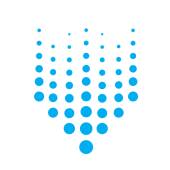
How to import a custom colour palette into VW2019....
LJ TMS replied to MRD Mark Ridgewell's topic in General Discussion
If it's not showing up in the Attribute palette, did you checkmark your custom palette to make it active in the Palette Manager? -
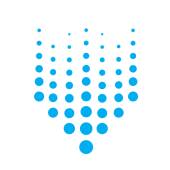
new title block manager, is there a guide or documentation?
LJ TMS replied to grant_PD's topic in General Discussion
Not sure what version your migrating from. If it's 2017 or prior, this webinar might help... https://www.youtube.com/watch?reload=9&v=jFLNVWW0pyE If it's 2018, I couldn't find anything that discuss changes from 2018 to 2019. -
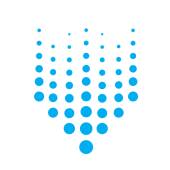
How do you work? Workspace Configurations
LJ TMS replied to PVA - Admin's topic in General Discussion
I like to spread out across two monitors. I feel too constrained on one monitor, although I'm still rocking 1080p's. I'd really like it if palette docking worked on the second screen. I'd also love to be able to lock my workspace once I have everything where I want it so I can't accidentally drag a palette out of position. -
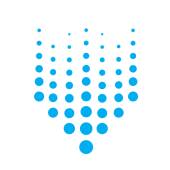
How to import a custom colour palette into VW2019....
LJ TMS replied to MRD Mark Ridgewell's topic in General Discussion
If they are saved palettes in the Color Palette Manager, you should be able to copy the xml files over from your user data folder... C:\Users\USER\AppData\Roaming\Nemetschek\Vectorworks\2018\Libraries\Defaults\Color Palettes to C:\Users\USER\AppData\Roaming\Nemetschek\Vectorworks\2019\Libraries\Defaults\Color Palettes Then open the Color Palette Manager in 2019 and checkmark them in the list to make them active -
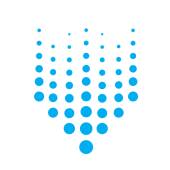
PDF Export - Scale oddities with positioning?
LJ TMS replied to LJ TMS's topic in General Discussion
Well crap. Thought I explored everything in that Publish command, but somehow missed that Options button becomes active only after you move one or more sheets to the right hand side and highlight them. Thanks guys, appreciate the help! -
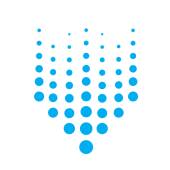
PDF Export - Scale oddities with positioning?
LJ TMS replied to LJ TMS's topic in General Discussion
Thanks! The DPI setting on the Export PDF dialog does appear to help fix the issue. Although I have to set it about 1200 DPI before all the circles look correct which seems excessively high. I guess the next question is how do I set the DPI with the Publish command? This is how I normally export PDFs since my drawings almost always have multiple pages. I can't find anywhere to set the DPI when using Publish, and it doesn't appear to use the DPI of the Sheet Layer. -
Can someone explain what this weirdness is when exporting to PDF? 1. Draw two circles at x:0 y:0, one with 2'0" diameter, one 2'6" diameter on a design layer with scale of 1:24 2. Create a viewport to sheet layer 3. Duplicate a few times each with a different scale from 1:200 to 1:1300 Everything looks fine on the screen... Export to PDF and things get funky. What's going on here? test_v2019.vwx test_v2019.pdf