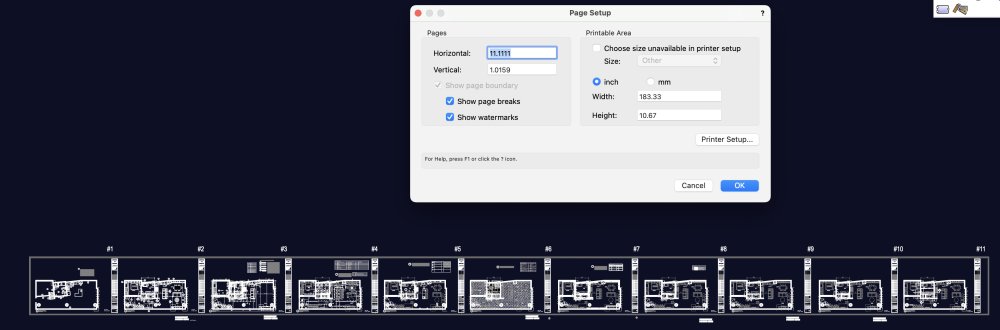-
Posts
51 -
Joined
-
Last visited
Content Type
Profiles
Forums
Events
Articles
Marionette
Store
Everything posted by Ian Graham
-
I am doing a bubble plan over the existing drawing with layers , wnat the existing walls / doors / shell to be b&w , then my bubble plan on top to be colour . I'd like to do this w/o selecting all my other info and trusting to black , as I wil go back and use the file . Make sense ? enclosed is a PDF , that I marked up , as the end result want to achieve PARIS_plan scope 042620.pdf
-
Sonoma 14.1.1 (23B81) , VW 2024 update 4 It is fine now , but happened 2x in 1 hour , never have seen before
-
this just started happening , a few times , when I save , a black rectangular box appears on my screen. Only solution is to restart vectorworks. any thoughts ? Thanks Ian Screenshot 2024-04-03 at 7.11.00 PM.pdf
-
yes , it is odd , just like I do very day . No luck yesterday . Went bal today , tried again, worked. Odd
-
I create text paragraph , no problem . Go back to edit it , doesn't allow me to edit any text ? vwx 2024 , Mac OS
-
selector , turns to text icon, constantly lately ? Why . It is annoying Any idea Thanks Ian
-

Lock down the palettes in VW
Ian Graham replied to Kaare Baekgaard's question in Wishlist - Feature and Content Requests
I have been hoping for locked palettes forever . Ian -

want to NOT print workbook cells / outlines
Ian Graham replied to Ian Graham's topic in General Discussion
Andy , it worked . I was adjusting the wrong tab. Thanks for your help. Ian -

want to NOT print workbook cells / outlines
Ian Graham replied to Ian Graham's topic in General Discussion
I did try both . It keeps defaulting to black and1 point Screen Shot 2021-09-01 at 12.17.45 PM.pdfScreen Shot 2021-09-01 at 12.17.58 PM.pdf -
It seems whatever I do , when saving as a PDF the outlines of teh workbook show up, I selected , 0 , but still shows up. Want to have the text appear , no boxes
-
I am exporting files from .vwx to .dwg and they are coming up blank . I am testing with Autocad LT for Mac , nothing . Sent a file to autocad user , nothing . I have been exporting like I have , forever, no issues . any ideas ?
-
Hello All Ready to make the plunge to Mac OS Mojave , is it all clear to work with Vectorworks ? I am running VW 2017 , will upgrade to VW 2019 , then upgrade to Mac OS Mojave. I am gun shy ,as I didi this when it came out and it was a nightmare , reinstalling previous OS system. So, do I get an Amen on making the leap ? Thanks Ian Graham oomph
-
Don't hold your breath. I turfed Mojave , re installed High Sierra , cost me time and money , but had to be done until this is resolved . VW was unusable and I was going mental
-
Tim , I took Mojave OS off , reinstalled High Sierra , spent a day doing it , but I won't install Mojave for a while , I typically wait , didn't this time and it was a disaster . In my opinion , my only option at this time . Ian
-
Thanks for the info everyone Ian
-
Jim, I am looking g at reverting back to High Sierra, in the meantime would it be better if I upgrade to 2019 with Mojave , I realize not fully compatible , but will it be better than 2017 ? Ugh
-
Hello all , I am here as I just installed Mojave and Vectorworks 2017 is crashing like crazy , super slow etc . Typically I am instructed to wait until all things are sorted out , I didn't, I regret it . Question: I am running vectorworks Architect 2017 , should I upgrade to 2019 , wil it be better with Mojave , or equally as bad Reverting back to High Sierra seems like a big task as well with a lot of chaos Any help is appreciated Ian