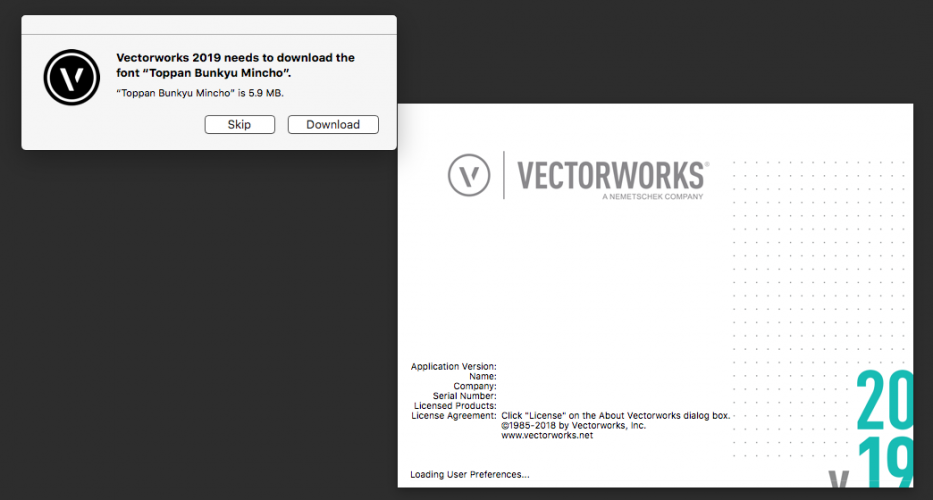rjtiedeman
Member-
Posts
278 -
Joined
-
Last visited
Content Type
Profiles
Forums
Events
Articles
Marionette
Store
Everything posted by rjtiedeman
-
So is the 2018 Mac Mini a viable VW machine?
rjtiedeman replied to hobick's topic in General Discussion
Your right! I let it go several hours then checked activity monitor and Vectorworks 2019 was frozen (NOT RESPONDING) when the progress bar was almost done. I tried it again after restarting my Mac and VW. VW then finished the preview in about 10 minutes then crashed when I tried to export the image as a PSD 300 dpi 15" wide by ?" tall. I just updated to 10.13.6 and Security Update 2018-003 which wiped out my NVIDIA Drivers which now have been restored. VW may require a reinstall or the 18069-3D_Concept file is damaged. -
So is the 2018 Mac Mini a viable VW machine?
rjtiedeman replied to hobick's topic in General Discussion
My Classic 2010 Mac Pro 3.46GHz 6 core is still plodding along after 1hr 50 min. I guess it’s time for a new workstation. 😢 -
New video card for 2010-2012 Mac Pro's
rjtiedeman replied to J. Wallace's topic in General Discussion
Good value since OWC can help with some tech support and they supply a $20 cable in the bundle. However see this link for notes: http://www.xlr8yourmac.com/archives/feb18/RadeonRX-580_MacPro.html#RadeonRX_580_8GB_MacPro Be sure you have updated the 5,1 mac pro to latest High Serria and have done the firmware update. SEE LINK for better notes. You can also save some money on amazon buying the Sapphire Radeon RX 580 (8GB) and cables for about 100 less. But your then completly on your own. -
Has anyone tried Astropad Standard (ipad app) turns your IPad into a tablet. Reviews look interisting and if it works for $29 it’s a good secondary use of a iPad. supposed to work with any mac software.
-
Based on the CPU/GPU scores posted it would seem that the VEGA 20 is better but not by a lot. You can buy a eGPU in the future if you ever need to have more power but you can’t get more ram. So I would go for the 32GB ram. I am also struggling with the purchase of a new mac. We all have to be careful not spend more than we need on tech which gets old real fast. I have been able to keep my 2010 Mac Pro upgraded since it is an open system that had a lot of upgrade options. Todays macs are closed boxes and you are stuck with old tech the minute you leave the store. Thats why they only give 14 days. So what ever you buy it has to start making money ASAP.. You might check out the Apple Refurbished Store. https://www.apple.com/us-hed/shop/refurbished/mac/macbook-pro. My present Mac came from there and is still working fine 8 years later. “Idleness is a holiday for fools”
-
Looking at the same MacBook Pro for my business. The Vega 20 GPU has improved thermals over the previous 560X GPU. See this review. Has a Cine Bench score of over 1100 so its twice as fast as my existing desk monster. This is not a CAD review but does cover Cine Bench scores. The only issue is is expensive machine to cart around. Get a heavy duty backpack.
-
Files made in VW 2018 - Lighting Not Working in VW 2019
rjtiedeman replied to rjtiedeman's question in Troubleshooting
I sent files to VW tech through my service select account and never got an answer to this problem. Whatever. I have been experimenting on my own and found the answer that works for me. My tests conclude that - VW 2019 no longer allows design layer renderings. Now you must create a sheet layer and a viewport I am an industrial designer associated with several companies doing product development, packaging and display design. I never present through vectorworks sheets but I send design renderings and control line drawings separately so that my clients can change notes and arrange presentations in Adobe CS products. So my needs are different from some one presenting only in VW. In other words I have been taking short cuts to get the jobs done and now I have to pay the price when working with old files. -
Must be tough to have to work in a place like this. Very nice neighbors.
-
Vectorworks 2018 Hogs Application Memory
rjtiedeman replied to Seth Thomas's topic in General Discussion
Question does Cleanse the file in transition import saved views from design layers? -
So that means switching to a PC or hackentosh won’t help either. Just switch to Corona and CD4.
-
How very dissapointing. Thank you I will take the new mac off the christmas list.
-
Thank You. After years of being stuck a a desk I was dreaming of a laptop that could free my creative spirit. Since I tried to open the steve kitchen 3d on my present Mac Pro I have come to realize how much I have missed holding on to old technology. The Youtube videos of the 2018 MacBook Pro with the vega20 chip look promising but there is no way to test Vectorworks previews unless I spend $5500 at the Apple store and I feel guilty returning. It’s a lot like buying showes on line except at crazy dollars.
-
This is terrific. Have you tried testing rendering previews with a complex file with a lot of textures and image effects turned on? See this post inset up is Best Imac pro setup? Rendering setup is very tedious in VW. It would be great to have a portable that could handle all the swell features that we have available in VW. The document "steve kitchen 3d v2019" takes hours to preview and longer to render. Would be interesting to see what a new MBP-i9 laptop with a eGPU would do with this.
-
The file "steve kitchen 3d" uploaded by Chris should be considered a test file for all macs. Just updating the viewport would take a least 8 hours on my present system. Has anyone tried previewing this file on a MacBook Pro 2018? And how long did it take? With or without a eGPU.
-
From the Sonnet Support Page: 1. “How can I use the Sonnet eGFX Breakaway Box to accelerate games on the MacBook Pro or iMac internal video?Apr-02-18 Internal video acceleration for games is not currently supported under macOS. To accelerate games, the game display must be connected to the external graphics card. Professional graphics applications use of an external GPU is typically independent of which display is used. Check with the application supplier to determine” 2. “Will the Breakaway Box or Puck accelerate internal video on a Mac?Aug-02-18 This capability is coming with the release of Mojave (macOS 10.14). Beginning with Mojave beta 5, the internal display in a Mac can be accelerated by the GPU in a Sonnet Breakaway Puck or Box.” 3. “My display is not being detected on macOS.Mar-21-18 Choose Apple menu > System Preferences, then click Displays. If your Mac doesn't recognize a display you've just connected, hold down the Option key to make the Detect Displays button appear, then click that button” 4. “Does the Breakaway Box or Puck support the LG UltraFine 4k Display sold by Apple?Sep-04-18 The DisplayPort output of a graphics card is not compatible with the Alt Mode DisplayPort input of the LG UltraFine 4K Display. Beginning in macOS 10.14, an eGPU can be used to accelerate the LG UltraFine 4K Display, but both the eGPU and the Display must be directly connected to the Mac” Hope this helps. The answer to multi-vendor solutions are never simple. The system OS, software and hardware *eGPU and GPU) all have to be considered.
-
Not sure if this is helpful but Artlantis has a trial version to download. They also have online tutorials. https://artlantis.com/downloads/. Samples look great but you have to try it yourself.
-
Vectorworks 2019 downloading fonts upon opening blank document
rjtiedeman posted a question in Troubleshooting
Just opened Vectorworks 2019 and was met with a request for strange fonts. I stopped after the second or third. Is this normal or have I been infected?? see screen image. -
I agree completly it’s the previewing and adjusting that 1. kills budgets, 2. kills enthusiasm, 3. slows the creative process. Nothing kills a meeting like lets try this and ...........nothing happens and everyone has to take a call. That is not productive. Can C4D replace Vectorworks? is ther a more direct render option than Corona that works directly with VW?
-
I like it but. How is drawing in Vectorworks. Exporting to Cinema 4D and rendering in Corona --- interactive rendering. We can only hope that Vectorworks will hook up with Corona. The Corona web page is over the top. Images are better than real. PS. Cost of Cinema 4D Studio R20 + Corona = Cost for a 18 core fully loaded iMac Pro.
-
Back to the original question what is the best Mac option for running VW 2019/renderworks. For me it’s the preview time that is the killer. The render-time can happen at night but the back and forth previews absolutly kill productivity and patience. I downloaded steve’s interior and my head was spinning after the first 20 min of waiting to see sometjhing. I need a new IMac Pro or MacBook Pro 2018 ASAP. I really like the quality that renderwork is capable of producing but I have never used them due to the time spent time waiting for a previews, let alone a full render. On the issue of different imaging software. Investing in new software is fine but think of it as just another bill to pay to keep the process going. I have recomended and supported Vectorworks for my self and my clients because VW can do a lot of jobs well and it’s only one mouth to feed. PS. Back in.the day when I started using Minicad I also used Strata Studiopro. It had a built in export out of MiniCad via text file export.It was terrific 10 years ago before renderworks ect and its still not that expensive.
-
Files made in VW 2018 - Lighting Not Working in VW 2019
rjtiedeman replied to rjtiedeman's question in Troubleshooting
Yes this was a straight side view design layer rendering not a viewport. I am packing for a trip now so a copy of the file will need to wait. I would need a direct e-mail since I am not allowed to share files with the vectorworks-world. I noticed last week when I was trying to fix the problem that I was unable to turn off environment lighting even when I made a box around the can like we would in the photo studio. Light source always came from the left. This upgrade is not helping me at all. -
Files made in VW 2018 - Lighting Not Working in VW 2019
rjtiedeman replied to rjtiedeman's question in Troubleshooting
The ambient lighting is the same for both files so that is not the problem. Attached are 2 side view images one from 2018 the overexposed one is from VW 2019 SP1. The quick fix for me was to STOP using Vectorworks 2019. I am sure if you went into the 100's of files I have from Display projects you could fix the lighting on each of them but that is not a cost effective solution. I am still running Mac OS 10.13.6. This is a import glitch in the software. I have tried the same import on several similar files and the result was the same. I almost do final adjustments in Photoshop but the renders from the 2019 imports are too far off to be adjusted. -
Files made in VW 2018 - Lighting Not Working in VW 2019
rjtiedeman posted a question in Troubleshooting
Working files made in VW 2018-SP4 will no longer render correctly in VW 2019-SP1. The Final Quality Renderworks PSD images look way over exposed and can't be repaired in photoshop. I am running MAC OS 10.13.6. Fortunatly I was able to step back to VW 2018-SP4 to complete my project. Mac Pro 5,1 - 6 core 3.46Mhz - 32 GB ram, Mac Edition Nvidia GeForce GTX 680. -
Try https://beta.apple.com/sp/betaprogram/restore . I have not been able to confirm thru Apple Support. So when you get you new MacBook Pro call apple care first and check to see if High Sierra will be listed. We all await your results. Change is opportunity. Congratulations.