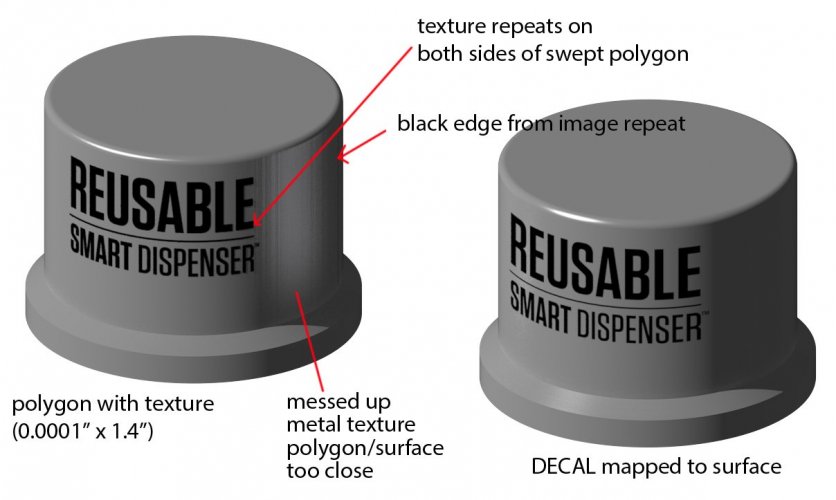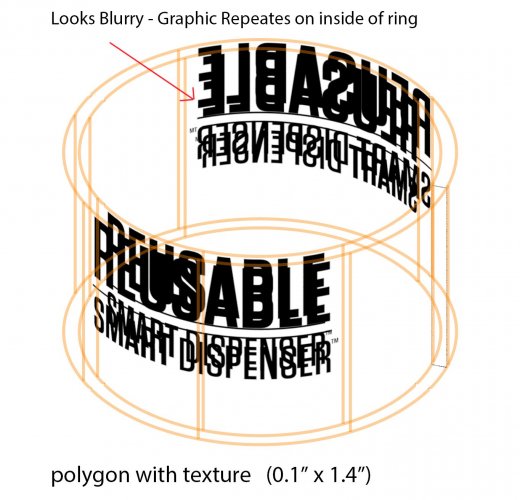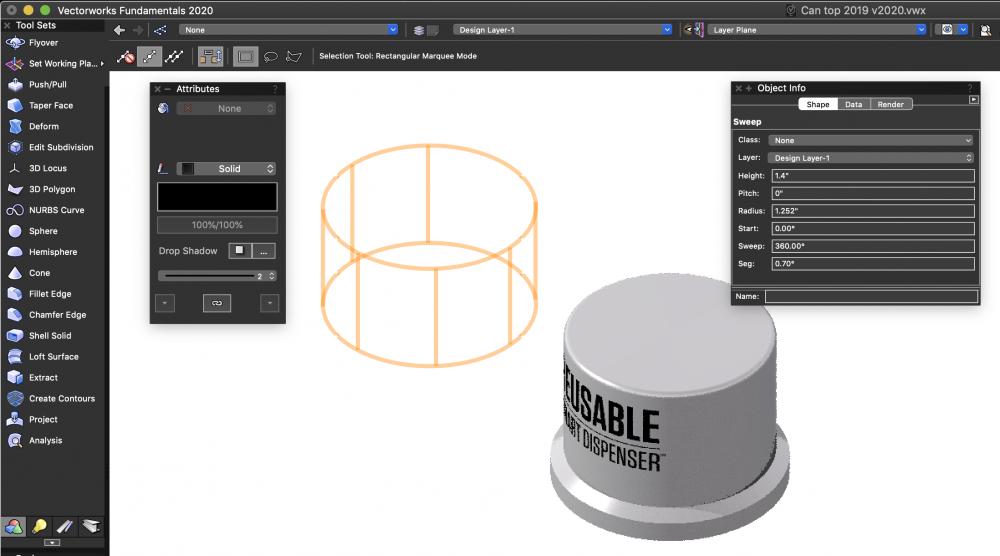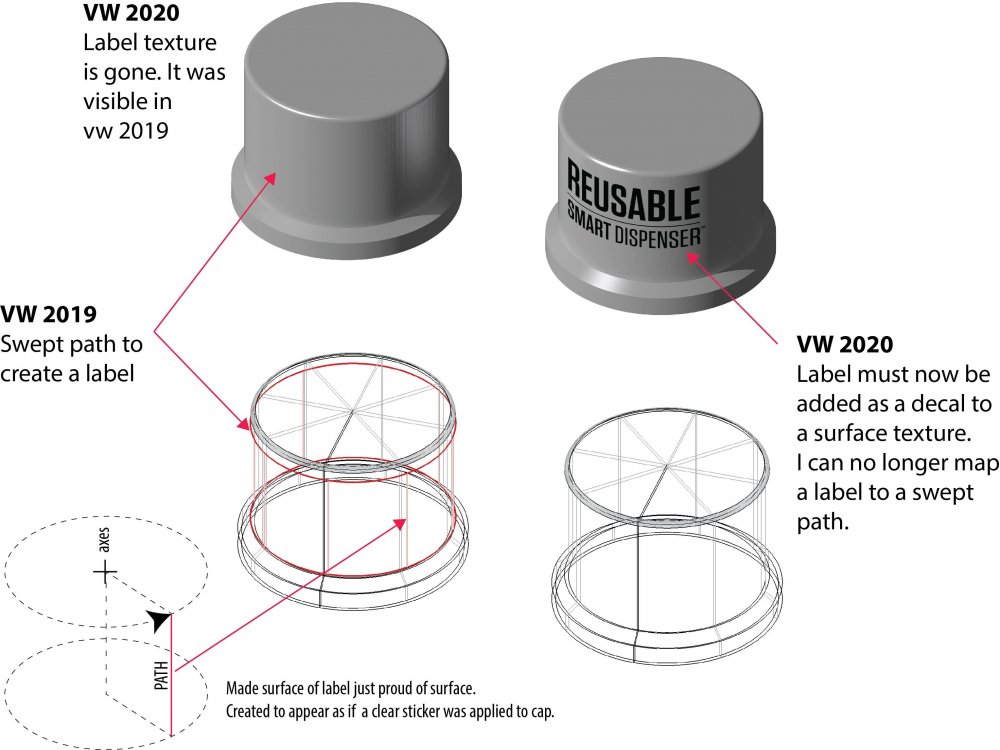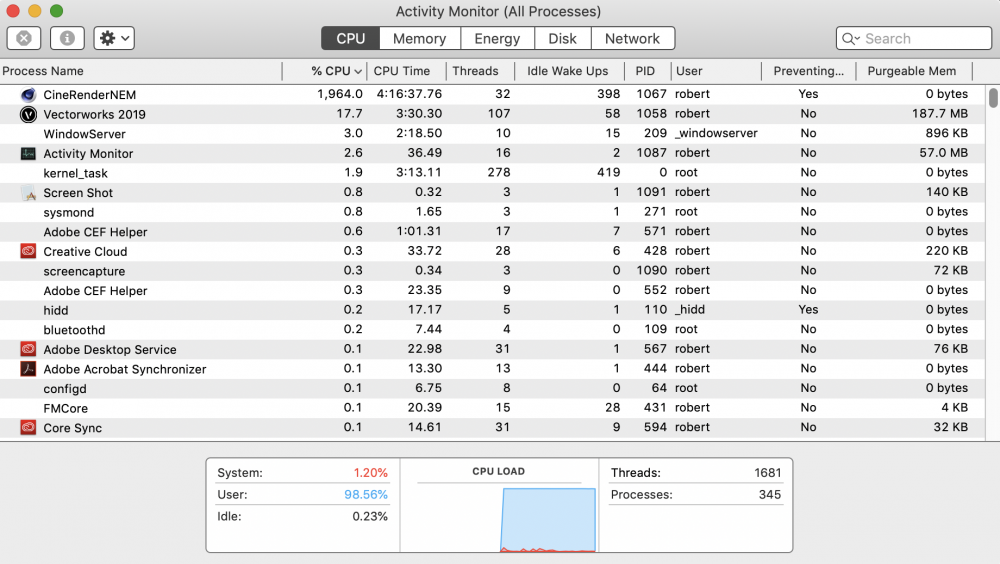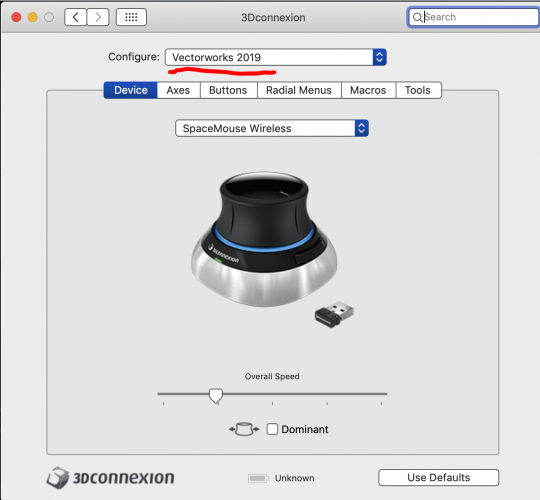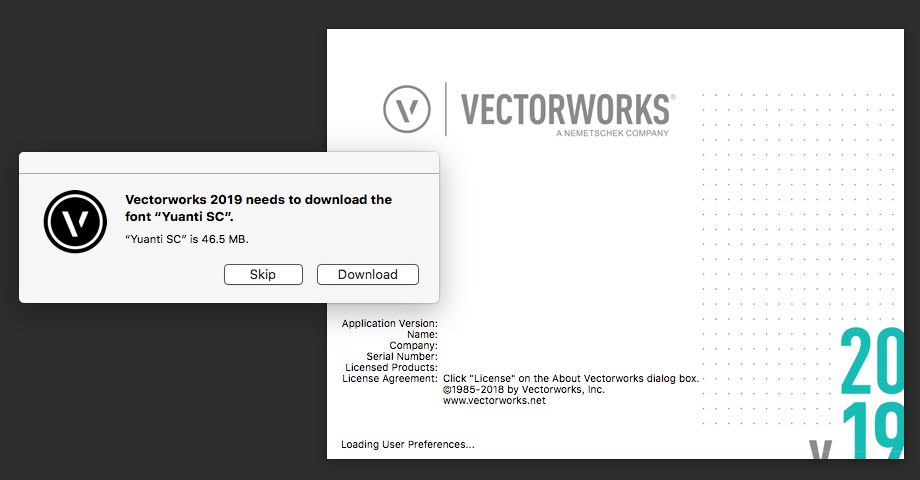rjtiedeman
Member-
Posts
278 -
Joined
-
Last visited
Content Type
Profiles
Forums
Events
Articles
Marionette
Store
Everything posted by rjtiedeman
-
Rendered viewport image does not match screen image?
rjtiedeman replied to rjtiedeman's topic in Rendering
2020 fundamentals with the latest upgrade. How ever this has been a problem for past versions as well. -
Rendered images do not match the rendered screen images in the viewport. I always have to do major adjustments in photoshop. Why? Images look great on screen but are overexposed and washed out when opened in Photoshop. Working on an iMac Pro 10core with 64 Gb, OS 10.15.3
-
Vectorworks with Catalina and Sidecar..
rjtiedeman replied to Stu Wilson's topic in General Discussion
Good catch. I found this post as well and updated to Mac OS Catalina this weekend. So far all good with VW 2020. As for SIDECAR: I already have 2 displays. My iMac Pro and my old LED Cinema Display. To run Sidecar just Turn on WIFI, add the iPad and rearrange the screens in DISPLAYS. I have been experimenting with SIDECAR and as an input device for Vectorworks it will take some major relearning. It is not like switching on my 3D connection device. Sidecar requires several steps. NOTES: 1. It was working fine until I got a call (i needed my iPad) and when I closed SideCar with out first closing VW. VW crashed ASAP. 2. My 3D connection controller works great with the iPad screen. 3. VW menus show up on the bottom of the IPAD Pro screen. Very cool. 4. I like Sidecar but it will take some time to get used to all the input devices on my desk. I may have to go back to my 5' drawing table -
Vectorworks with Catalina and Sidecar..
rjtiedeman replied to Stu Wilson's topic in General Discussion
DITTO... Is it safe to update to (Mac OS 10.15.2) Catalina for VW 2019 or VW 2020?? May be we should make this a separate topic to get noticed?? -
Multiple core support - any limitations?
rjtiedeman replied to livespace josha's topic in General Discussion
Can this question be expanded to MACs. I am using VW 2020 on a iMac Pro 10 core which is way more powerful than my old Mac Pro 6 core but VW doesn't feel 10 times faster. What am I missing? -
Ability to map graphic to a swept path is gone in VW 2020
rjtiedeman replied to rjtiedeman's question in Troubleshooting
This issues is fixed in. latest 2020 sp2 update. Now old files with images mapped to extruded or swept lines work as expected. Many thanks to VW team.- 18 replies
-
Ability to map graphic to a swept path is gone in VW 2020
rjtiedeman replied to rjtiedeman's question in Troubleshooting
Problem is NOT fixed in latest version on VW. Extruded or swept lines can not have a fill.- 18 replies
-
Ability to map graphic to a swept path is gone in VW 2020
rjtiedeman replied to rjtiedeman's question in Troubleshooting
Tim C. Yes, Replacing the line with a very thin rectangle (.0001 x 1.5") works but the graphic repeats on the inside of the swept poly like the inside of a glass wall. This screws up the edges of the text/graphic. Also degrades the texture of the surface below. NOTE: I also note that trying to edit my older textures causes major failures. I have used PSD images with alpha channels for the transparency. I need to experiment more to find a solution.- 18 replies
-
Ability to map graphic to a swept path is gone in VW 2020
rjtiedeman replied to rjtiedeman's question in Troubleshooting
The original product was done in VW 2018 moved to to VW 2019 then when it was opened in VW 2020 it failed. I have tried rebuilding in VW 2020 from scratch but it fails. Not worth wasting any more time. If you have to get work done on time the best work around is not to use VW 2020. Adding a decal also works fine in 2020 but it is limited to 1 decal and 1 texture. Other 3D software like FormZ can have many decals and they can be moved & adjusted easily. It’s on my wish list. At one time I supported several 3D platforms but with updates and non-compatible file formats I stopped.- 18 replies
-
Ability to map graphic to a swept path is gone in VW 2020
rjtiedeman replied to rjtiedeman's question in Troubleshooting
You can convert the line-sweep to a NURBS surface, (sweep will now have a fill) but the shape has to be adjusted larger. Also what was a smooth sweep becomes a faceted surface which makes the texture look faceted. Not a great workaround. It's best to just use VW2019 until things get sorted out.- 18 replies
-
Ability to map graphic to a swept path is gone in VW 2020
rjtiedeman replied to rjtiedeman's question in Troubleshooting
That little triangle flyout at the bottom of the attributes palette (Make All Attributes by Class)? That is only available in the design series. I use VW fundamentals. Bob- 18 replies
-
Ability to map graphic to a swept path is gone in VW 2020
rjtiedeman replied to rjtiedeman's question in Troubleshooting
Kevin here is the file if than helps the cap at the left has been moved 4" away from the label & path. Moving the file back to 2019 fixes the problem. Can top 2019 to v2020 to v2019.vwx- 18 replies
-
Ability to map graphic to a swept path is gone in VW 2020
rjtiedeman replied to rjtiedeman's question in Troubleshooting
No the swept path does not show a fill in VW 2020 and will not accept a fill. However when I back save it to VW 2019 it has a fill and a graphic texture as it did when created. Bob- 18 replies
-
Ability to map graphic to a swept path is gone in VW 2020
rjtiedeman posted a question in Troubleshooting
I am having issues opening old package renders in VW 2020 that were done using a swept path as a sticker to a surface. Please see PDF. Now any old file that had this technique to create a label on a surface has to redone. Is this a glitch or a permanent change to Vectorworks?- 18 replies
-
Is Mac OS 10.14.5 update safe for use with VW 2019
rjtiedeman replied to rjtiedeman's topic in General Discussion
Thank You, Good to know. Maybe it will fix my 3Dconnection space mouse. -
Just checking before I push the button. Has VectorWorks 2019 been tested with Apple latest fix for Mojave OS 10.14.5 update?
-
I am having the same issue. Rendering Final Renderworks PREVIEW rendering will not stop! No key strokes work and you can't change the render mode. However when the preview has finished and the export image has starter the rendering stops with command (.). I have a new Imac Pro 10 core. No rendering speed improvements over my 10 year old Mac Pro 6 core. The speed is the same very slow and the only way to stop preview is to force quit Vectorworks in finder. NOTE: the note above pertains to design layer rendering. When you create a viewport you have a cancel update button in the info window which works properly. However Final Quality rendering is still very slooooow. 10 cores and 64 GB wasted.
-
User Success - Hardware Benchmark Results
rjtiedeman commented on PVA - Admin's article in Tech Bulletins
I shopped for replacement for my 2010 Mac Pro for years and never considered a Imac of any kind. I was holding on to the past. I love my new IMac Pro but I would have preferred to get a Mac Pro modular but life slips away and at the end of the day if my new Imac Pro saves 1-2 hours a week than that's time I can use doing something other than work. I was able to upgrade my 2010 classic Mac Pro but to be honest the last processor upgrade (3.33 to 3.46Ghz) was a waste of money.The best update was the 1TB SSD. At the end of the day It has just run out of options and I just can't waste another 2 years waiting for a New (modular) Mac Pro. Comments. 1. Day to day operations e-mailing, web surfing and such will make no measurable difference. 2. Fly-overs and moving around are terrific. 3. Adjusting Lighting and rendering are much improved. Note: I normally walk away when rendering so if money is an issue you can schedule your renderings for time away from the machine. 4. My Imac Pro came with Mojave installed so many applications are NOT running at their best. I am not be seeing what the future will bring when everyone catches up. I am not crashing but I am not experiencing the mind blowing the test charts claims. 5. A new Imac is rumored to be coming this year so I would wait and see. If not save your money and look at the Apple Refurb store. My 2010 Mac Pro was a refurb and has never given me any issues that I didn't cause with upgrades. I am keeping it a backup for now. 6. web sites that might help. https://macperformanceguide.com/index.html https://buyersguide.macrumors.com 7. Apple Care is a good investment. However most faulty electronics will fail in the first 12 months. So open and use it ASAP. -
What version of OS are you using. If you are using Mac OS Mojave the 3Dconnection drivers need to updated to work properly. I don't have a 3Dconnection mouse but I have a space mouse and it has issues with Mac OS Mojave and they all use the same universal receiver. Next question what version of Vectorworks? Did you try adding Vectorworks (your version) directly from the configure pull down instead of the generic version on the list? Pull down list and add application.
-
I updated to Mojave 10.14.3 and also got a Vectorworks 2019 Library update right after. Now when I open a project from 2 weeks ago the lighting is set very dark. When I need these display 3Ds in the future all the lights will need adjusting up and tested. I estimate it will be at least 1 (non-billable) hour each. Thank you Apple. Also my 3Dconnection still doesn't work unless unplugged. But it does work with 10.14.3 after replug. Note the receiver only works when plugged into the iMac. I will not work plugged into my TSB 3 Docking Station where it's easy to get to. Good news Mac OS 10.15 coming Sept 19. They are looking for a name. Running Vectorworks 2019 SP-2 (build 463397) iMac Pro (2017) 10 core, 64GB. OS 10.14.3 (18D109)
-
I have a Logitech mouse which works fine with Mojave except the system preferences control for the mouse do not allow any adjustments to the Logitech features. Just works as a mouse. However it does not hve to be pulled for it to work like the 3Dconnection mouse. It may be firmware in the plug-in device itself. What we all need is for the tech companies to come out and tell us they know the problem exists and we are working to fix it. Silence is not helping and we can’t fixit our self.
-
I updated my drivers to the latest 3Dconnection drivers (10.6.1) it didn't help. The paring still fails on restart. I have plugged the receiver into every USB socket on the Imac Pro and also the connected to the USB3 ports on the Caldigit TS3Plus-US20-SG Thunderbolt 3 docking station. The problem is the same. However my 2010 Mac Pro USB-2 connection works fine. I was wondering if the problem is that the new USB 3 ports and the 3DConnection Universal Receiver has a problem with USB 3 ports in general. I have even removed and re-installed the software twice after found that the 3Dconnection Helper was listed 3 times in login items/users & groups. I have also been on the phone with 3Dconection tech 3 time on Friday with no solution. Since my new IMac Pro is only 1 week old I am going to call Apple tech support in the morning to see if they can shed some light on the (nuisance) problem since it is only on my new Imac not the old one.
-
Did you ever fix the issue with Space Mouse losing connection. I just got a new Imac Pro and 3Dconnection Space Mouse. My Imac came preloaded with 10.14 and every time I restart the Imac I have to unplug the receiver and reinsert to gain acess to the space mouse. Should I just send the space mouse back? The space mouse works fine on my old 2010 MacPro (os 10.13.6) with VW 2019. So it must be OS 10.14 or the Imac Pro. I called 3Dconnection they are very nice but can’t really diagnose the problem. So is space mouse it worth the problems??
-
Vectorworks 2019 needs to download fonts
rjtiedeman replied to rjtiedeman's question in Troubleshooting
Thank You. -
I have gotten this request several times the first time I accepted and it went through 10-20 fonts with weird names. I just got the request and stopped after 4 oks. What's Up with this? 1. NOTE: I use Suitcase Fusion to manage fonts. 2. Where are these fonts going? 3. Are these really needed? 4. If I don't really need them how do I find and remove them? (for fonts - less is better)